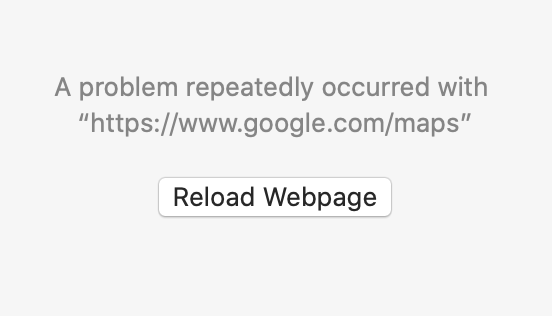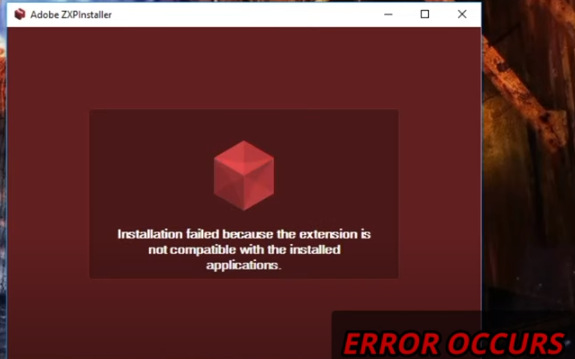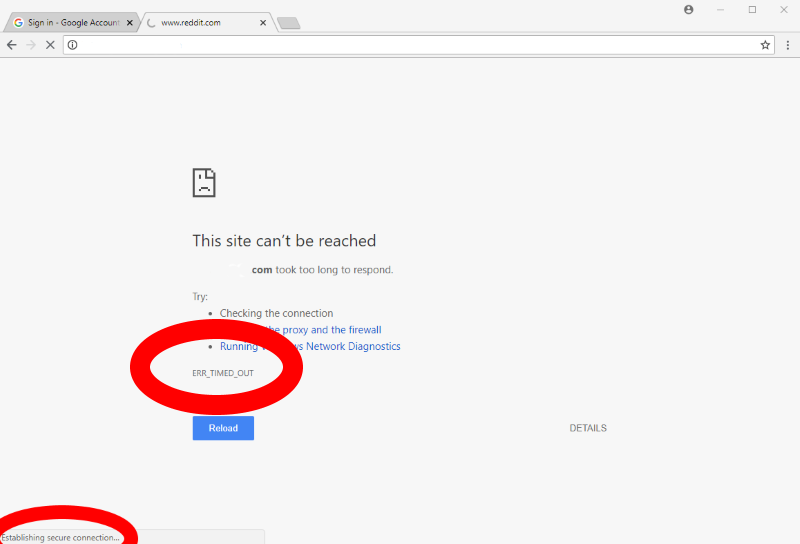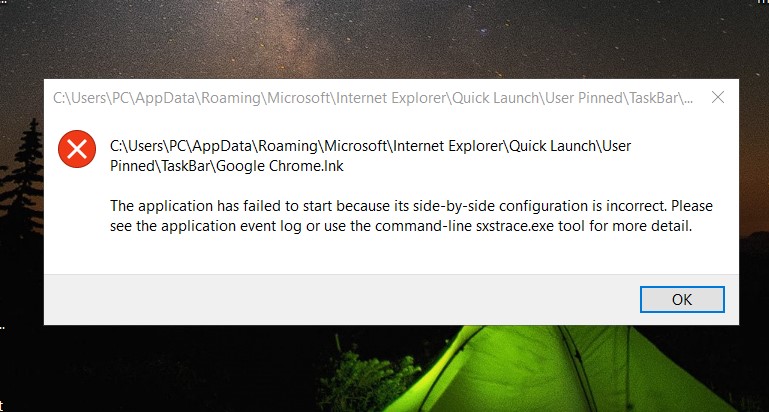How to fix MacBook horizontal lines on screen. MacBook is a computer manufactured by Apple, featuring a sharp and realistic display. However, there are still some errors that appear such as horizontal and vertical stripes on the screen. What is the cause? This article will outline some of the causes of this condition and how to fix it.

Table of Contents
1. MacBook is magnetized
If you place your MacBook in a magnetic environment such as next to magnets, objects made of iron, aluminum, etc., your computer may become magnetized. This will result in horizontal and vertical stripes appearing on the Mac screen.
In order to solve the problem of screen stripes, you need to check around the place where the device is magnetic by seeing if there are objects made of iron, magnets, etc. that are strong magnetic. Additionally, you need to use your MacBook in environments with little or no magnetism.

2. Connection error between monitor and Screen card
You can also check the connection error between the monitor and the screen card. This error causes the MacBook screen to flicker, disorder and appear streaks. To handle this situation, you can do the following: Restart your computer > Press the Command + Option + R + P key combination on the keyboard . At that time, your MacBook screen will lose the stripes and return to its normal state.

Press Command + Option + R + P key combination
3. VGA card is damaged
Another reason could be a damaged VGA Card. A damaged VGA card can be caused by a manufacturer error or it can also be because your MacBook has to run too many applications for a long time, causing it to overheat, causing the VGA card to overheat and leading to stripes appearing. on the screen. To solve this situation, you can replace another VGA card.

To avoid this situation, you should regularly use heat dissipation measures for the machine to avoid damage to the VGA card.
4. Damaged connection cable or loose socket
In case your computer screen appears stripes and flickers, the most likely cause is the connection wire between the screen and the hardware in the machine is malfunctioning, loose, the socket pin is in contact. bad or damaged wire connection. To overcome this situation, you only need to replace these parts, which will be more affordable and less expensive than replacing the entire screen.
5. Damaged high-voltage cable
Usually high-pressure lamps used in screens are responsible for providing light for the screen. Damaged high voltage causes abnormal light and dark on the screen. The cause may be due to the two high-pressure lamp heads and the bad contact power supply. In addition, if the faulty high-voltage adapter does not supply enough voltage to the high-voltage lamp, it will cause the MacBook screen to become dim. To solve this situation, you need to repair the high voltage or replace the high voltage completely to return the screen to its normal state.

6. Manufacturer’s fault
A fairly rare error comes from the manufacturer. Although the MacBook is a fairly high-end computer line, it still cannot avoid technical errors. Usually, this error only appears in a few machines. With this error, you should bring the device to an authorized Apple service center if it is still within the warranty period or bring it directly to a reputable MacBook repair shop for a thorough repair and repair.
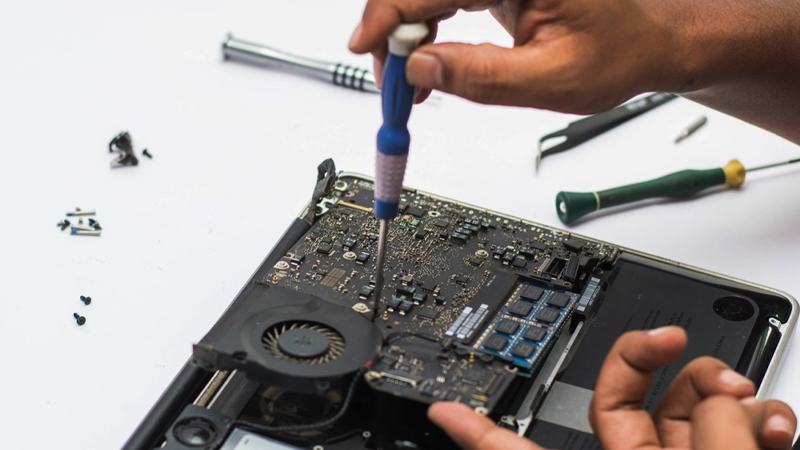
If you find an error, you need to bring your MacBook to a service center.
Above are the causes and ways to fix the screen stripe error on MacBook that you can refer to. Thank you for following this article and see you in other articles!