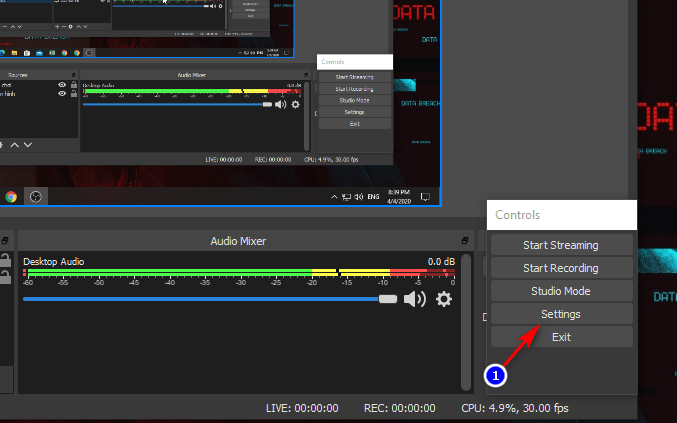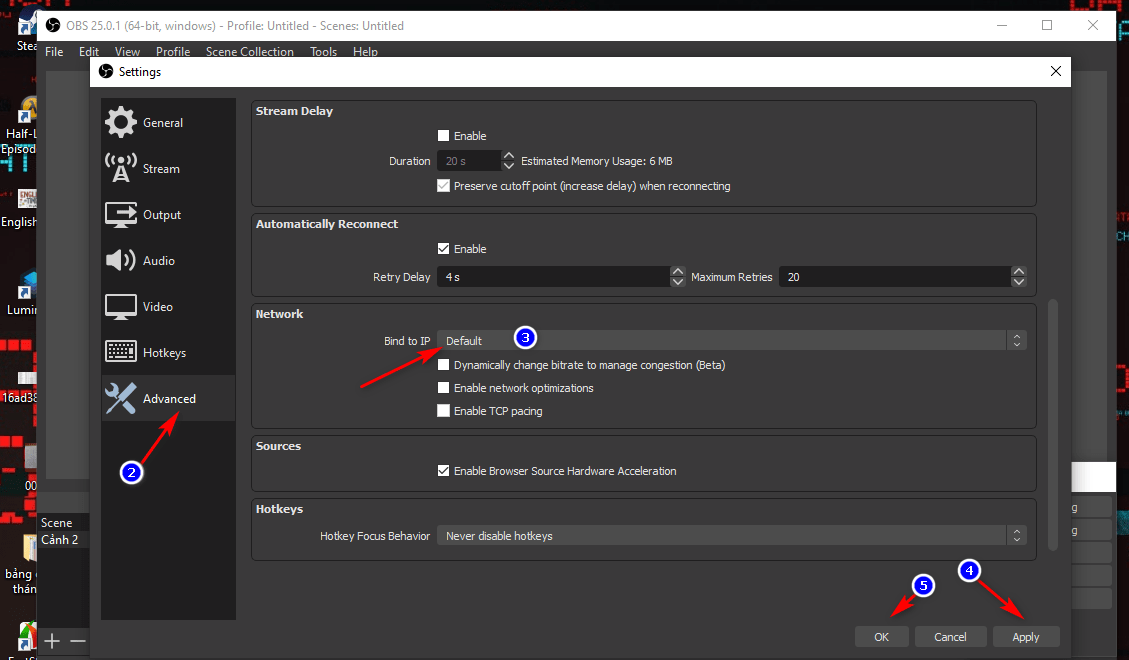Instructions to fix the error of not being able to connect to the server when Stream facebook, youtube. How to fix Address not available error you may have tried to bind to an invalid ip address (see Settings – Advanced ) when using the latest Stream OBS to LIVE trym on facebook, youtube.
If you encounter an error like the picture, fix the following:

How to fix:
Open the OBS Studio software to access ” Settings > Advanced at the interface, then select” Default (Default) in the Bind to IP section under Network section. select finished, click Apple > OK is done and open OBS to stream normally.