How to quickly uninstall After Effect. When you do not want to use AE anymore and want to remove it. You do the correct order is to go to Control Panel and go to Uninstall a program and find AE and right-click then choose Uninstall/change to remove, but it shows an error message. In this article, I will show you how to remove this software easily.

Table of Contents
How to quickly uninstall After Effect
Method 1: Uninstall After Effects from Creative Cloud
- Go to the taskbar and click the Creative Cloud app icon.
- Hub opens from Creative Cloud. Remember to sign in with your regular Adobe ID and password. The system may also log in automatically based on preferences, in which case the login step is skipped.
- Click Apps A list of all installed apps will appear.
- Go to Installed Applications area and search for After Effects software.
- Now click on the arrow to the right next to the Open o Update options. A list of new options appears.
- Click Manage.
- Then click Uninstall.
- Now follow the on-screen instructions to complete the uninstallation process.
- Restart your PC.
Method 2: Uninstall After Effects via Programs and Features option
Step 1: Press the key combination Crtl + Alt + Del and select Task manager
Step 2: In the Task manager panel find hidden programs related to After Effect, right-click and choose End task
Step 3: Go to Control panel -> Uninstall a program
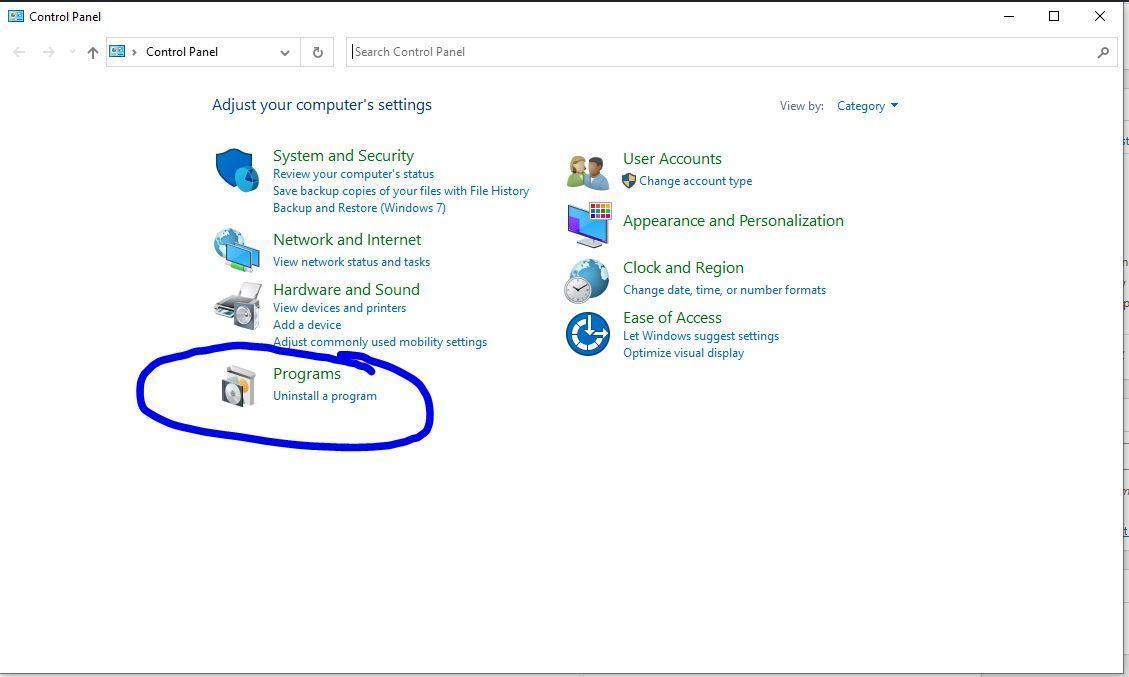
Step 4: Navigate to the After effect software and right-click and choose Uninstall / change
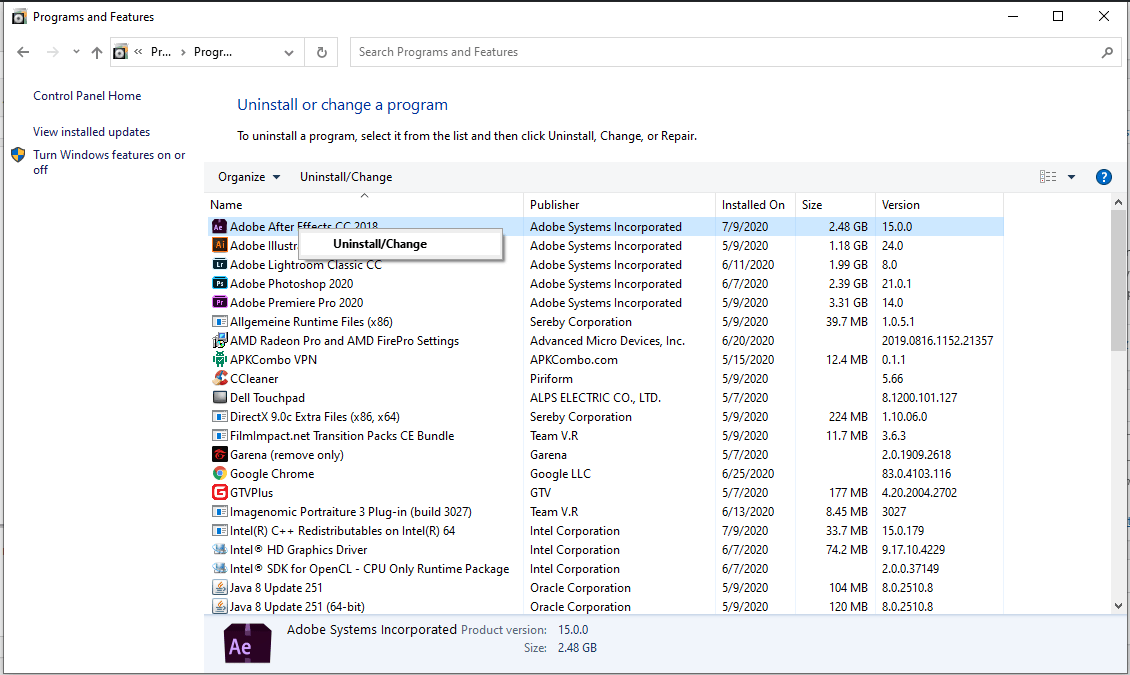
Step 5: Select Uninstall
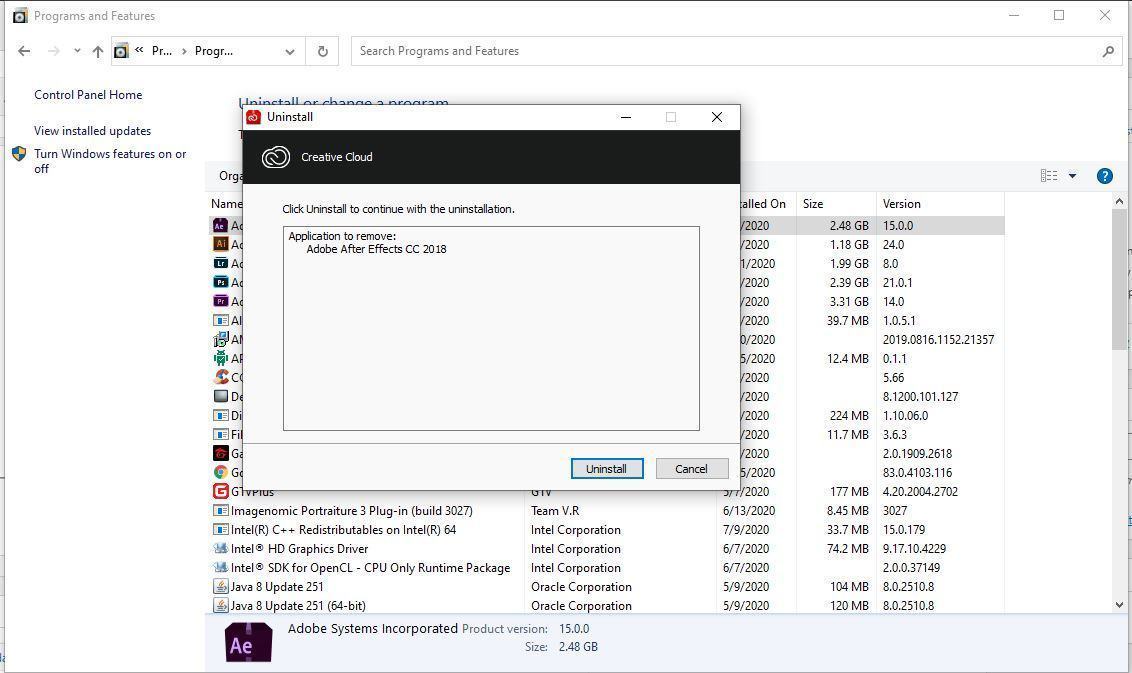
How to Uninstall Adobe After Effects CS6 (and Other CS Versions)
The uninstallation process for Adobe After Effects CS6, CS7 and any other version of CS is almost the same as the uninstallation process for software versions of After Effects CC.
In fact, the only difference is that this time you’ll be looking for an app labeled After Effects CS X (where X represents the edit, not After Effects CC 2017 or any other) :
Therefore, please refer to the steps to uninstall After Effects CC software mentioned above and replace CC with CS6, CS7 or your specific copy depending on the Windows installed.
What to do if Adobe After Effects CS6 Uninstalled fails
We recommend this tool for various PC problems
- fix common errors
- file loss protection
- consequences of malware
- fix corrupted files
- replace lost files
- hardware error
- performance optimization
Good luck!











