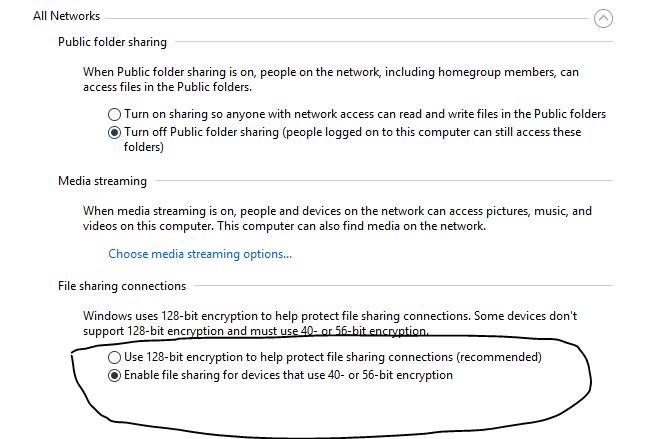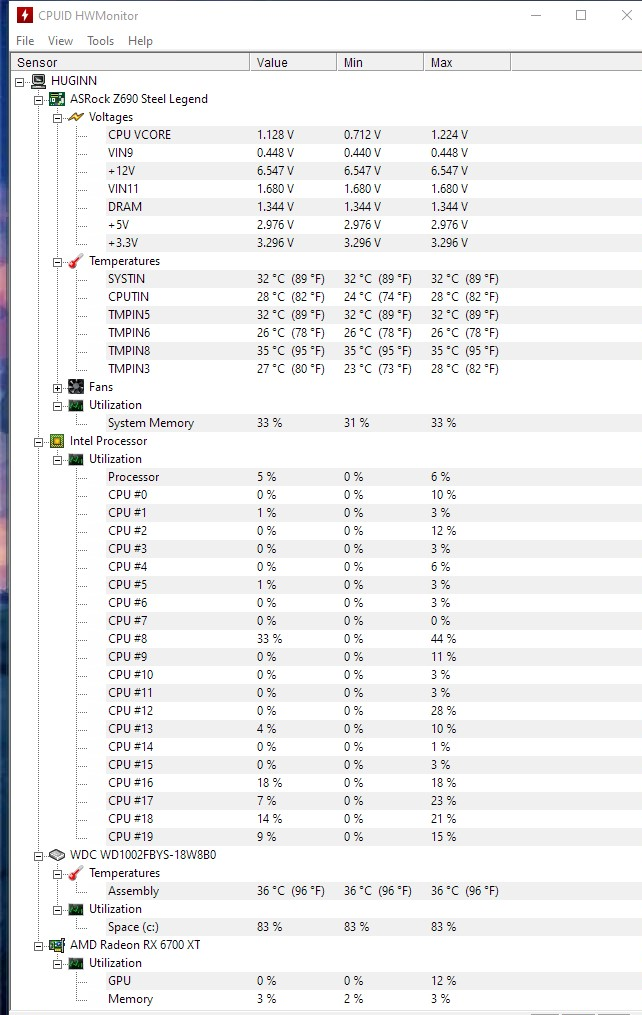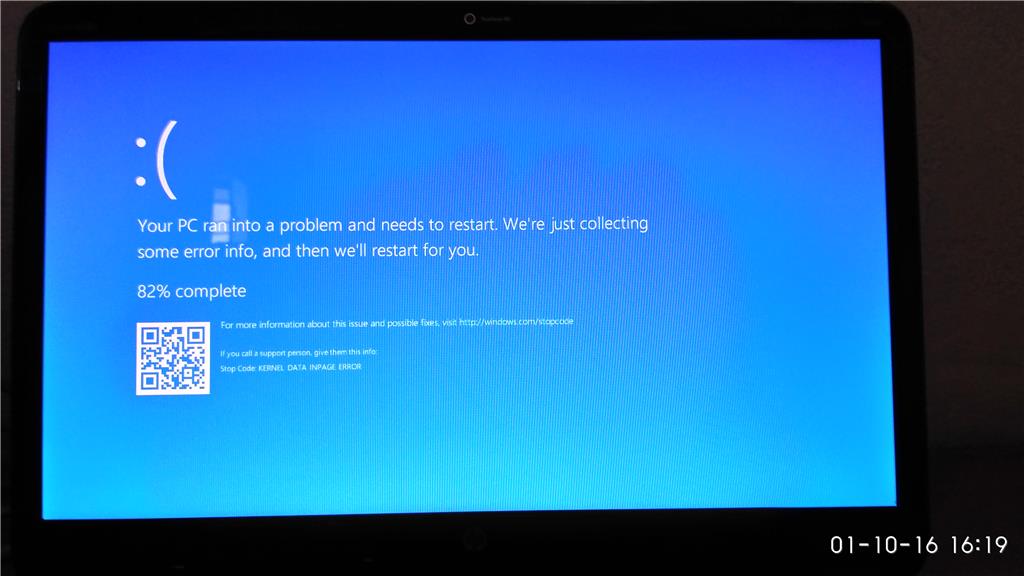How to fix computer is not accessible. You might not have permission to use this network resource. Fix “\\computer is not accessible. You might not have permission to use this network resource”For print shops or data sharing in the home LAN is essential. But for some reason, I can’t access it after sharing and here I will guide you to fix it by following a few basic steps below.
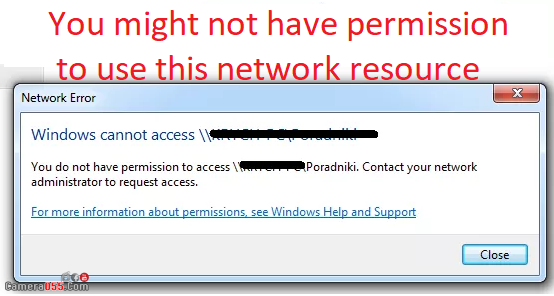
Table of Contents
Causes the “You might not have Permission to Use this Network Resource” Error
Check out the list below in order to see the most common causes for this specific problem. Identifying the correct cause is the first step in resolving the problem successfully and you should definitely check this out:
- If you are trying to access a shared printer on the network, you should enable file and printer sharing on the host computer.
- In order to access a remote server or computer, Windows sometimes needs to have a credential in order to trust the connection. Make sure you add it.
- If all computers connected to the network don’t support the same type of encryption, problems like this are bound to occur.
If you have this problem on your Local Area Network now I don’t think you really have to worry about it because with the help of this guide I will definitely help you by showing you how you can allow the computer to read or write files and folders on the shared drive on your Windows Network Place location.
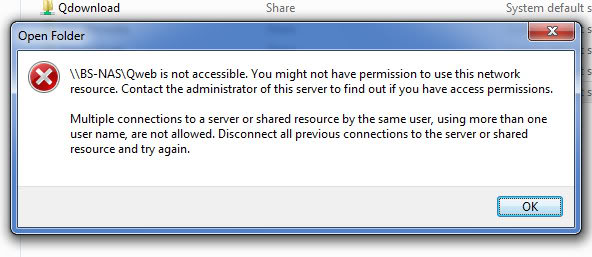
So let’s see How to fix this error;
Usually, the Access Refused Refused by Network error occurs due to some network related permission problem but sometimes there are several or more reasons for this error appearing on your computer screen and here is a list of possible computer reasons:
Incorrect LAN connection
Inappropriate LAN sharing settings
Inappropriate folder or folder security settings
Windows Registry Got Corrupted
1 # Solution To Fix – Invalid LAN Connection and Settings Sharing
If you have recently created a LAN connection, or possibly started sharing files, or changed your LAN Wire or Modem, or possibly made any changes in your LAN settings, in which case, I suggest you see the section “How to Set Up a Connection of Two Computers Over LAN In Windows? “First thing you know, did you do this on your LAN properly or your network settings are not correct.
If any of the unique sharing settings are incorrect, there’s a 100% chance you’re having problems with your computer.
2 # Solution To Fix – Folder Security Settings or Security Settings Deny Access
80% of you will solve the problem by following this solution because most of the people forget to change the security settings while creating a local connection in their network.
Now, I will show you how to allow every device on your network to read and write specific drives or folders. If you have problem with all network drives and folders and want to give permission to all shared folders or drives then you just need to repeat all these steps let me show you and modify the same. configuration for all drives or folder security settings.
Step 1 – Allow Sharing with Everyone
First, you have to right-click on that drive or the folder that you want to share.
Then, in the properties of the folder or drive, select the tab “Sharing” and click the button “Advanced Sharing…”.
Then, tick the “Share this folder” button.
Then, click the button “Permission”.
Now add the user everyone then check the full permission item permission.
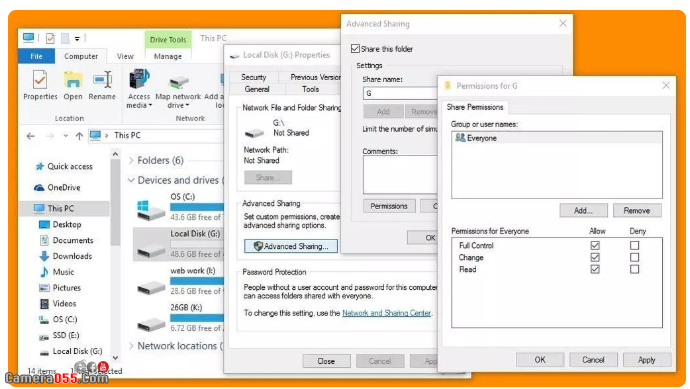
- Step 2 – Add Username “Everyone” In Security To make that shared drive accessible from any computer.
- Now you will have to go back to the properties window of the drive or folder and this time select the Security tab from the top menu and click the ”Edit…” button.
Then, click the button “Add…”.
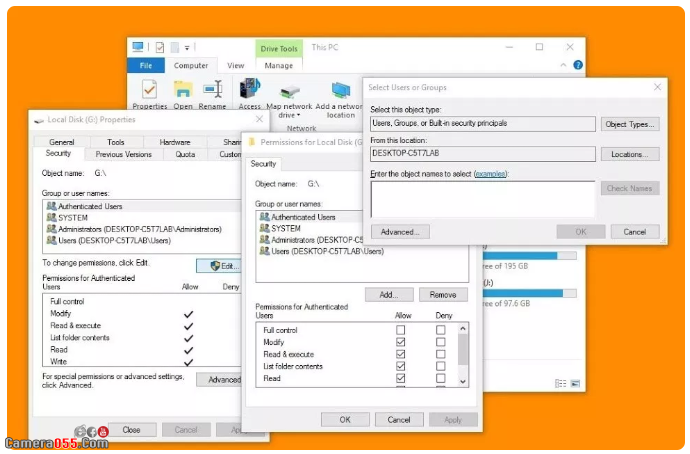
- Then, click the button “Advanced…” to find the username.
Now, click the button “Find Now” to have your computer show you a list of all available users.
Now find the username called “Everyone” from that list, and select it and click “OK”.
At this point, you will see the username “Everyone” shown in the list of settings. So now you just need to click “OK” to add this user in the main security list.
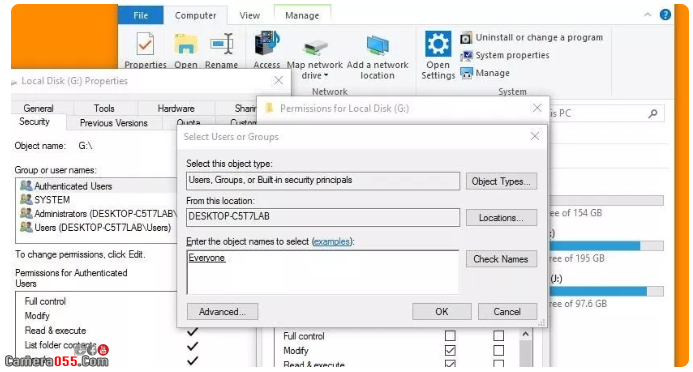
Step 3 – Allow Allow Full “Permission” for Username “Everyone” To perform granting this access permission for that drive or folder is complete.
Now click on the username “Everyone” and then tick the Full Control option and then click on “Apply”.
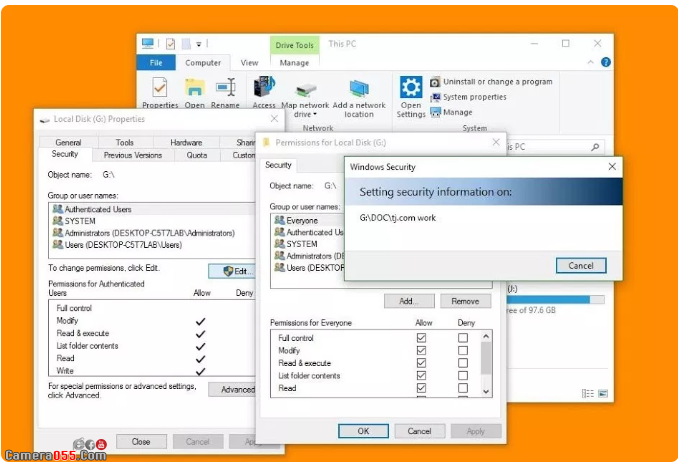
You will then be able to see windows open and apply the settings to all your files and folders. So at this point you will just have to watch that process until it is completed and make sure you don’t click the cancel button or else you will get the same problem while visiting a future file number.
You can then read and edit the files on the drive as soon as the run is complete.
Error cannot access shared folder
Instructions to fix the error \\computer name is not accessible. You might not have permission to use this network resource. Contact the administretor of this server to find out if you have access permissions. The specified server cannot perform the requested operation.

Fix: You restart 2 computers that you can’t access are fixcan be
is not accessible. you might not have permission to use this network resource windows 7, computer is not accessible. you might not have permission to use this network resource, is not accessible. you might not have permission to use this network resource windows 10, you do not have permission to access contact your network administrator windows 10, is not accessible you might not have permission windows 10, server is not accessible. you might not have permission to use this network resource, samba share is not accessible you might not have permission, pc not accessible on the network windows 10,
Please go through it may help you….
You might not have permission to use this network resource | Contact the administrator : Solved.
Solution 1:-
Step 1 :- disable the antivirus…..program
step:- 2.. check the firewall settings..
Steps 3:- go to control panel….. user account ……. manage credentials………… and from the save password
valet remove from the list of the save password and open again the network… and remove the save credential.
Solution 2Enable File Sharing for Deᴠiᴄeѕ that uѕe 40- or 56-bit Enᴄrуption
Control Panel > Network and Sharing Center > Advanced sharing settings > All networks Choose option
Enable file sharing for devices that use 40- or 56 bit encryption.
you might not have permission to use this network resource win 10, you do not have permission to access contact your network administrator windows 10, is not accessible. you might not have permission to use this network resource windows 7, you might not have permission to use this network resource win xp, mengatasi you might not have permission to use this network resource, you might not have permission to use this network resource logon failure, you do not have permission to access contact your network administrator to request access, share is not accessible. you might not have permission to