How to organize folders on Windows 10 by color. Color-based organization of folders in Windows can help you change the best way to manage your files. The folder color codes help you avoid the clutter and confusion between folders. With the programs below, you can customize the colors for the folders available for your Windows 10 system.

Table of Contents
Folder Colorizer
Folder Colorizer 2.3.8 is a color changer for Windows default folder icons, with lots of unique color options, helping you to refresh your computer and manage folders easier.
Folder Colorizer, created by Softorino, is a simple program. However, during program installation it will come with bloatware programs, so the user needs to uncheck the checkboxes first.
Yellow is the default color for folder icons in Windows. When you want to bookmark a particular folder that’s saved in the same place, the only way is to use a different icon. However, there are times when it loses its aesthetics, there is a solution for you that is to change the default yellow color with another color to highlight the folder of interest using the Folder Colorizer.
The main feature of the software to change the color of the Folder Colorizer folder
- Change folder icon color on Windows
- Many colors to choose from, customize
- Integrate directly into context menu
- Change folder color with a few clicks
- Completely free, easy to use
Once installed, you will not find Folder Colorizer’s user interface like other software. The application is integrated directly into the right-click menu, to change the color of any folder, you just need to right click on that folder, choose your favorite color.
Besides some default colors like yellow, red, purple, blue, you can click on Colors with the color panel to adjust and add the right colors, remove the colors you don’t like.
If you want to revert the folder icon to its original default color, just right-click and choose Colorizer> Restore original color .
Folder Colorizer does not affect the performance of the computer, it works well on the latest Windows operating systems such as Windows 8.1, Windows 10. The only thing it requires is administrative rights to change the colors of the computer. folder protected by the system.
Download Folder Colorizer here
Folderico
Folderico powered by Shedko is a powerful color-coded folder-based color setup program. There are two programs with the same name, but a program written with the letter I, named FolderIco, you need to avoid confusion.
Colorize desktop folders and customize folder icons with 1 click with FolderIco. Teorex Folderico allows users to comfortably decorate computer folders and create an exciting and creative working space with zero cost.
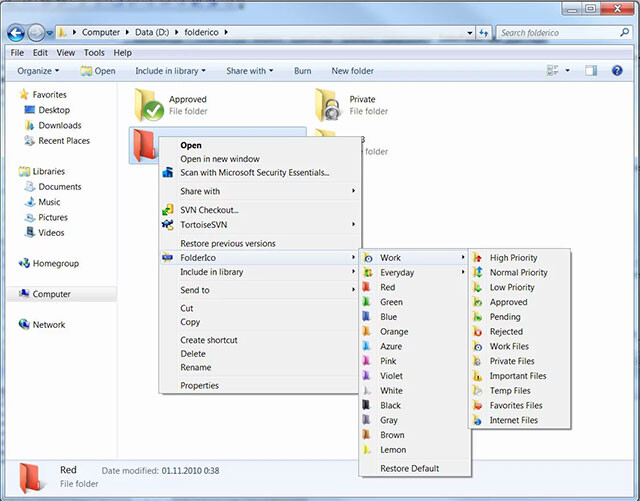
Coloring computer folders with Folderico
Folderico – software for changing icons and coloring folders
Folderico allows you to change the color of Windows folders with 1 click. With just a few simple steps, folder and icon colors have been transformed in a fun way. Download Folderico for free and use this tool to put a new jacket on your computer folder. Do not forget the free icon packs that the software provides to make your computer look lively and attractive.
Easy folder organization
Don’t know how to change the default folder color (yellow) to brighter, more vibrant colors? With FolderIco , easily add new colors to Windows folders. With just 1 click, you can color folders and discover new methods of categorizing files. Now, with just a glance, you have identified the folder you are looking for.
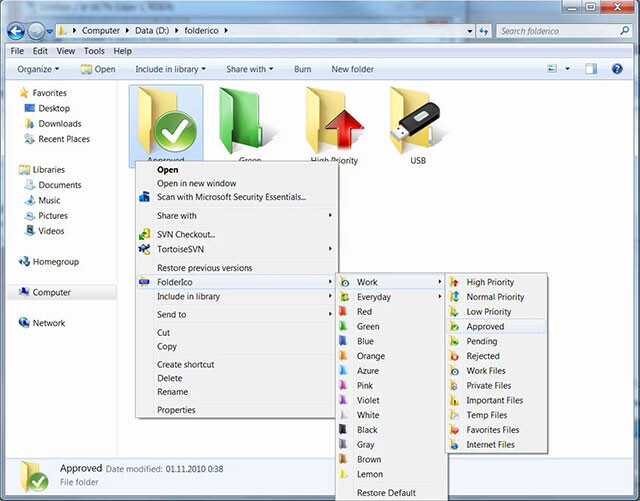
Sort folders by priority
Teorex Folderico allows to categorize folders according to their priority. For example: red is an important folder, orange is urgent, and green is normal. Choose the properties you want to never delete an important folder by mistake again.
Fast, lightweight tool
Teorex Folderico is a lightweight software with a capacity of just over 10MB, it will not take up a lot of computer memory and does not affect the machine’s performance. This means, you can install Folderico and use it on a low-profile machine. Using Teorex Folderico is also super simple – click to change folder icon, that’s it!
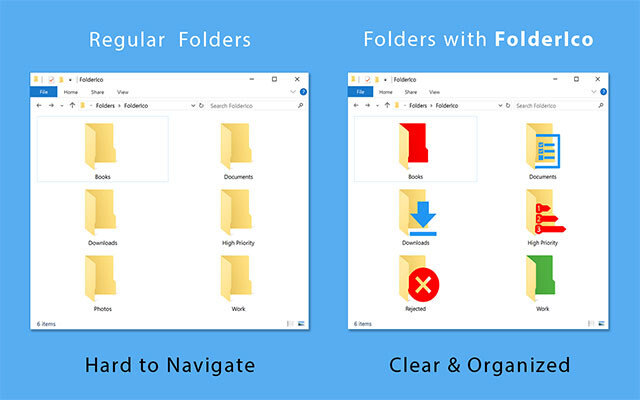
Integration with Windows Explorer
Folderico is built into Windows Explorer. Right click on any folder and Folderico is ready for you to color the folder, replace the folder icon in a note.
Along with Folder Colorizer, Folderico is the choice of many users when they want to customize folder icons on the computer. Not only for aesthetic purposes, this tool also helps you to classify and organize files scientifically, very useful for managing huge data on Laptop, PC.
Download Folderico here
Hopefully, with these 2 tools to organize folders on Windows 10 by this color, they will help you manage files and folders more easily on Windows 10 as well as help your computer more colorful.











