How to fix USB device over current status detected error. This message appears as if there is a problem with the USB device and the machine will turn off after 15 seconds. You are worried about what is wrong with the device. So with this article will help you a certain part to solve this problem.
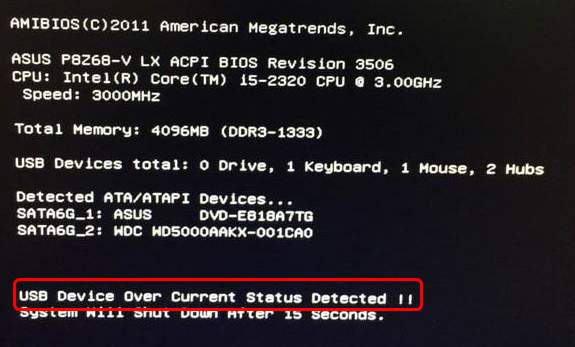
Table of Contents
3 main causes and solutions
– Number 1
This cause most of the cause of this is due to some reason that the jumper is lost (the 2-pin bridge together, like a fuse), maybe because you forgot to attach it. enter, or hold the main to drop the jumper. Just plug in the jumper. Any jumper leg depends on the purpose of use.
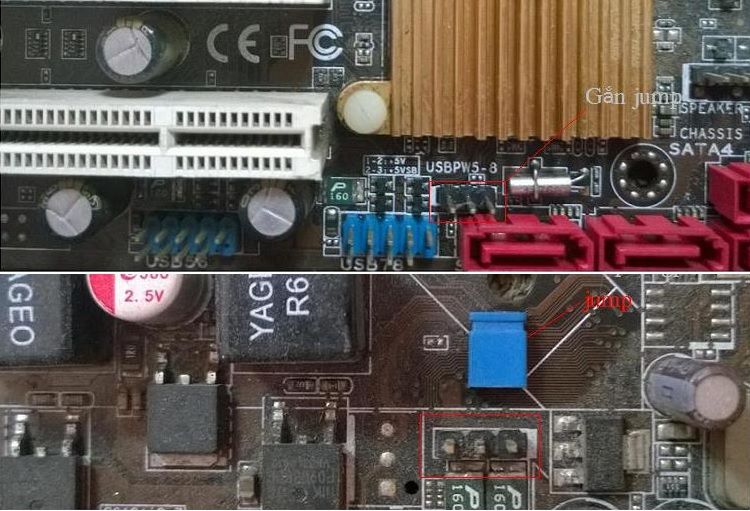
– Number 2
Because the device has bios error also cause it to report error usb device over current status detected! . You remove the CMOS battery for about 15 seconds and then re-attach, or remove the jump clear cmos attached to another location and then reattach the old position, if you don’t re-attach it, you can’t click the source. For example, jump clear cmos is connecting pin 1,2. You remove it and attach it to position 2,3 and then reattach position 1, 2 as the original. The purpose of clearing cmos is to let the bios return to its original condition. If that doesn’t work, remove the bios and put it in the feeder to reload the bios.
– Number 3
This is caused by an open pin of a faulty chip. For this reason, you need to use a chipset steamer or an infrared light to steam it. If steaming does not work, should replace another chip.
Conclusion
This error usually means that the computer has shut down a USB device because of an overloading circuit. It does this to protect your hardware from further damage. We hope that this article will help you to fix USB device over current status detected.












