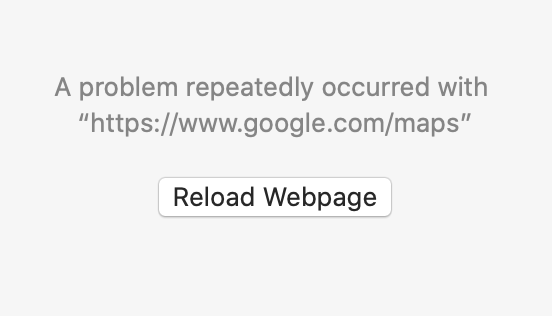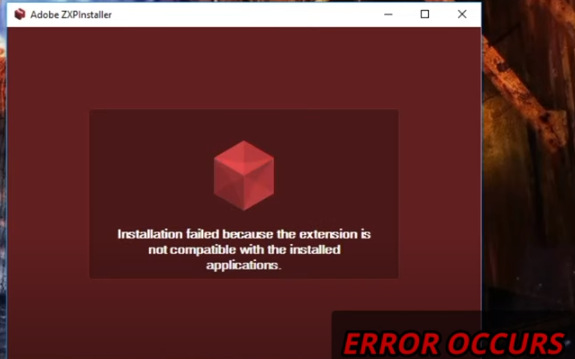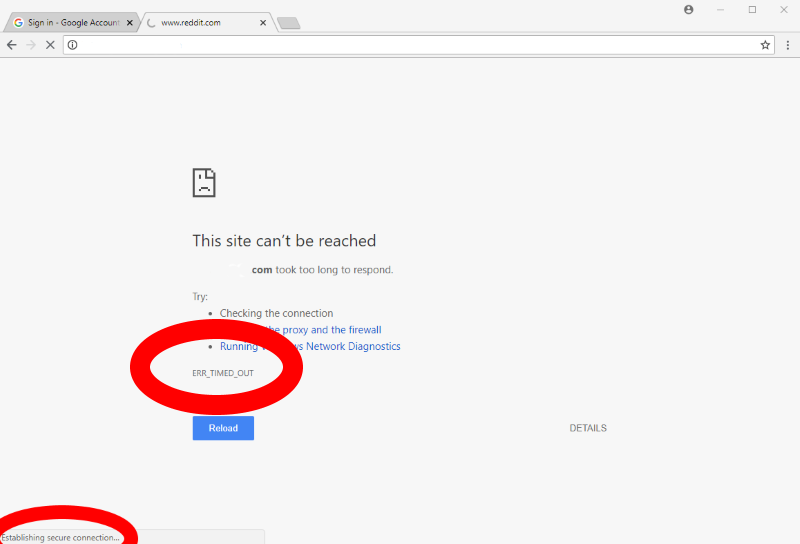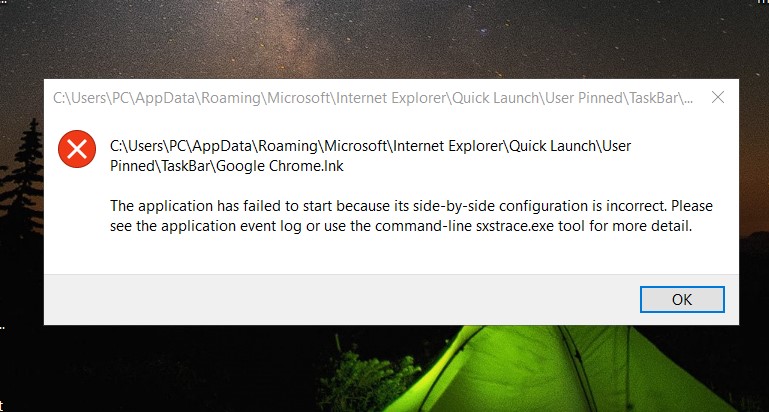How to fix MacBook says battery is not charging. One of the errors that MacBook users often make in the most recent time is the failure to charge the battery. Let’s learn how to handle the simplest error so you can apply it to the situations you encounter!
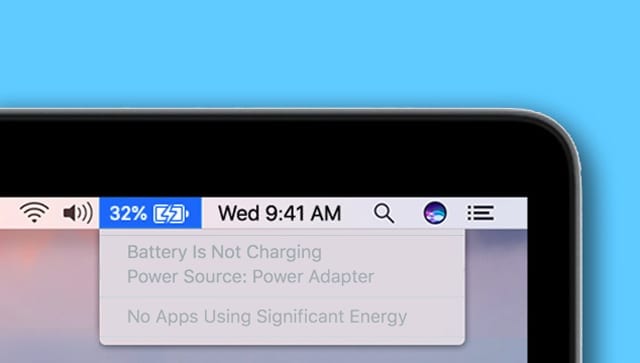
Table of Contents
Reasons why MacBook not charging
- MacBook does not enter due to a problem with the port connected to the charging cable
- MacBook not receiving charge can also be due to a problem with your MacBook charger accessory. The charging cord or the charger can be one cause.
- MacBook does not power on, the error may be caused by the charger or the contact pins of the MacBook are damaged
If your MacBook charger is authentic, the most unstable part of the charger is the cable. MacBook users often encounter problems with the connection between the wire and the charger, we should check to see where the mac charger is wrong.

- Check the power source : Not except for the case that you have provided the power for the charger but plugged it in incorrectly, loose or no power, until you use the computer again, realize that the Mac has run out of battery and mistakenly think the machine is faulty or not. damaged but the battery is not charged. So don’t rush to the conclusion that your device is faulty!
- Check the charger: Not uncommon, the MacBook is designed in quite detail so its charger is no exception, MacBook charger is composed of 3 parts: machine, MacBook charging cable and power source. So the cause of the failure to charge can also be due to these components having problems.
How to fix MacBook says battery is not charging
Mac OS Upgrades
MacBook using too old operating system is also one of the reasons why your MacBook runs slow and stutters or the occasional error of connection loss occurs. Some parts are unstable and the battery cannot be charged

Or the wrong driver causes your mac to freeze to fix the above errors, you should upgrade your MacBook operating system to make everything work more stable and check if it’s an operating system error that your MacBook doesn’t Can you connect?
- One of the 8 simplest ways to fix the MACBOOK battery not charging is to update the driver to check the MacBook battery error.
- How to do: Try turning off the power, remove the battery, disconnect the charger and the device, press and hold the power button for 5 seconds. Next, insert the battery, connect the charger, and turn on the MacBook.
- That said, in fact, the MacBook battery is an instant battery, so if you are not knowledgeable about this high-end laptop line, ask experienced people to do it to make sure it doesn’t cause further damage.
Fix MacBook Not Charging Battery Due to Unconnected Power Source
When the MacBook does not receive a signal to charge the battery, the first thing you need to do is check the power supply. Check if the MacBook charging plug is firm, in good contact with the socket, and whether the charging cord is well connected to the MacBook’s Adapter. Because you may have accidentally plugged in the charger incorrectly, the socket is loose, or the power source you connect to has a hole, the charging cord is damaged.
Poor quality of charging cord is also the reason why MacBook battery does not charge
One of the possible causes of the MacBook battery failure to charge sometimes lies in the poor quality of the charging cord. Simply, when the charging cord you are using is a non-genuine MacBook charger, or has been used for a long time, the quality has gone down and has been damaged.
In this case, you need to bring it to reputable Laptop and MacBook repair centers so that the technicians there can check and repair the charging cord or replace the MacBook charger for you.
Fix Macbook Not Charging Error Due to Damaged Battery
It is not difficult to understand when the MacBook battery has been damaged, leading to the MacBook battery not charging. Many times, if you improperly charge and discharge your MacBook’s battery every day, it will make the MacBook battery degrade faster. Therefore, to ensure the life of the battery and the machine, you should only use the MacBook when the battery is fully charged, minimizing the situation of charging the MacBook battery while using it.
The Charger Cord is broken
Your Macbook’s charging cord is broken, which is one of the most common causes of the MacBook battery not charging. The MacBook charger cord is open or dirty, causing unstable charging.
When the input power is short, the 2 output wires are open, causing a short circuit that causes the charger to short, and the light does not light when plugged in. At this point, you should take it to a reputable laptop and MacBook repair center for them to promptly fix it to avoid further damage to other components.
MacBook Battery Charger cannot plug in – Part of Hardware Responsibility
After all of the above reasons, if the MacBook battery charger cannot plug in the power anymore, the hardware error inside the MacBook Main is damaged. Removing a MacBook for home repair is not really possible for everyone, so you need the help of technicians at professional MacBook repair centers for them to check the cause and fix the error. MacBook battery charger does not power on in time.
Overheating Temperature
You may not know that overheating a MacBook can also cause the battery to not charge. More dangerously, there are cases where the device overheats causing other side effects such as fire and explosion, besides when the temperature rises, the battery sensors will notify the battery system that the battery is fully charged when it has just been charged or no battery status.
To fix this problem, it is best to equip a cooling fan for your MacBook. Besides, you should not use MacBook on blankets, cushions. In addition, you should also clean the machine regularly to ensure that the ventilation slots are always ventilated.
Replace Macbook Battery And Charger
These are components that are not difficult to find for a MacBook. You can easily find batteries and chargers by searching by MacBook name or brand. But you should also keep in mind that third-party replacement parts are often inferior in quality to the original product.
The easiest way to fix the MACBOOK battery not charging! You can check and fix it yourself. However, MacBook is a high-end product, so during the repair process you must make sure you understand it, otherwise, go to reputable Laptop and MacBook repair centers for support.