How to turn on anti-malware protection on blackmail. When our computer is connected to the Internet, the security risk will increase significantly. How to limit hacked data and privacy leaks?
Windows Defender is a tool available on Windows 10 that helps protect users from network attacks. However, not many people know that this tool also has the feature to protect the computer from ransomware (ransomware), but it is disabled by default.
As data encryption and ransom attacks are increasing, enabling this feature is essential.
Ransomware is a type of malware that encrypts all data on a computer and ransom (usually digital currencies like Bitcoin to decode data).
How to enable Ransomware Protection
First, click the Start menu on Windows 10 and type in the Windows Security command line search box, then press Enter.

Next, users just need to find the item Virus & threat protection – Ransomware protection and enable the Controlled folder access option. Finally, restart your computer to apply the changes.
From now on, your computer will be protected from data encryption attacks, of course, everything will be relative.
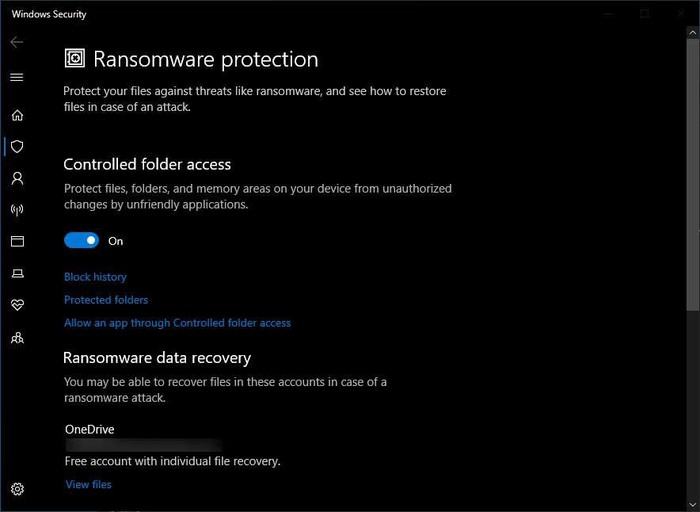
Users need to be proactively alert, not open and click on links and attachments in emails containing .doc, .pdf, .zip, .rar files … sent from people strange, or if an email is sent from someone you know, but the way you set the title or language is unusual
Finally, notify the system administrator responsible for detecting suspicious files and links.












