Zbook Studio G5 ultra-thin, ultra-light laptop. No longer a bulky machine with a weight that many people fear. Hp zbook studio 15 G5 is a workstation with an extremely thin body and has a unique design with a fancy modern style. Below will be a detailed review of this laptop. Along ngolongtech assessed on the ultra-thin clients are light.
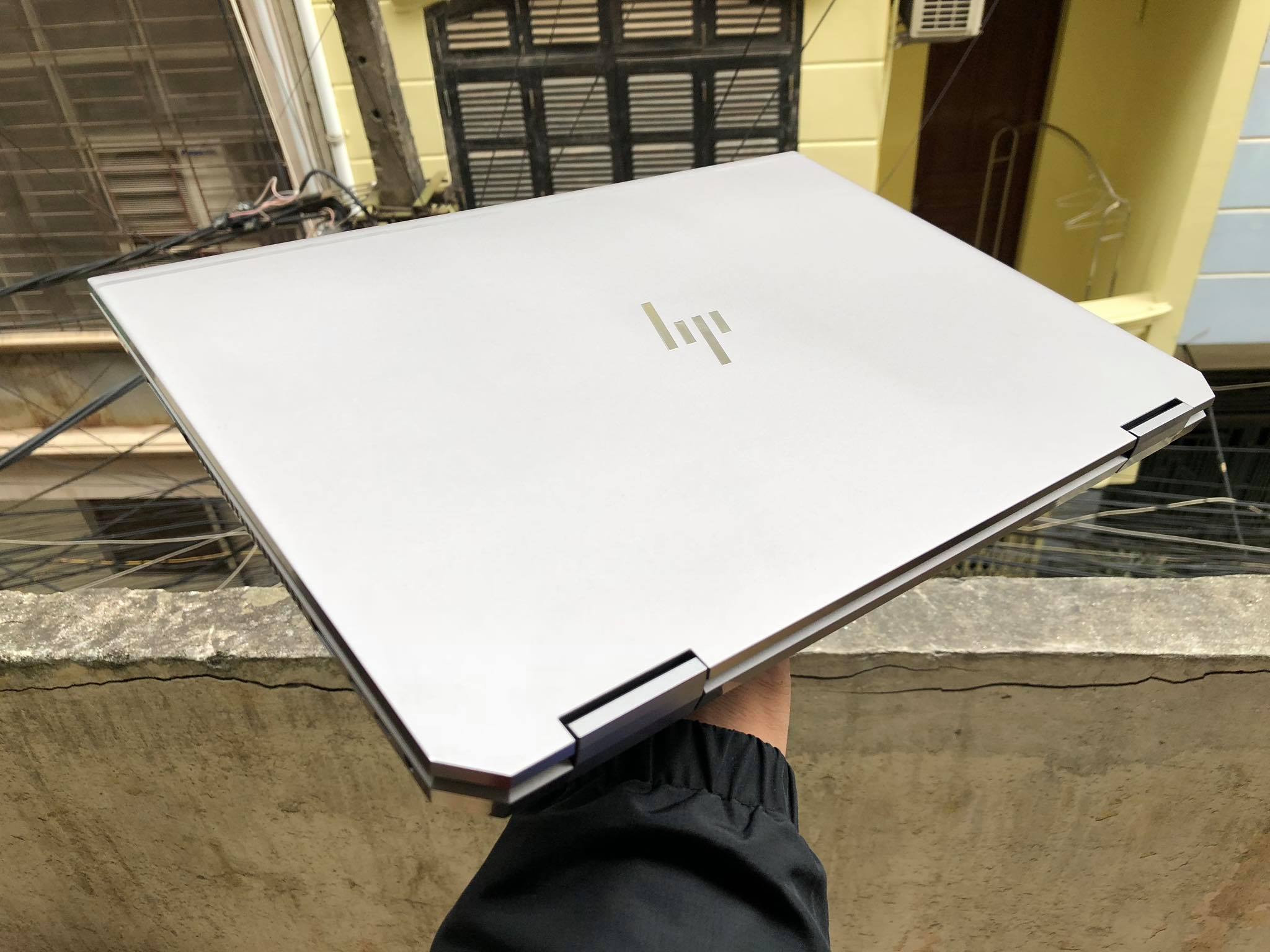
Table of Contents
Technical data
| CPU |
Intel® Core ™ i7 8850H 12 Threads Super Strong Turbo 4.3 Ghz, 9MB cache 45W |
|---|---|
| RAM |
16GB DDR4-2133 (2 x 8 GB) |
| HARD DRIVE |
SSD 512 GB |
| SCREEN |
15.6 FHD (1920 x 1080) IPS anti-glare, 300nits |
| GRAPHICS CARD |
Intel UHD Graphics 630 + Nvidia Quadro P1000 |
| CONNECTOR |
2 Thunderbolt ™ 3; 1 HDMI 1.4; 1 USB 3.0; 1 stereo microphone-in / headphone-out combo |
Review details
High-end design, sturdy
The HP ZBook Studio G5 is constructed of extremely precise CNC-cut monolithic aluminum, making its perfection the best in its segment. Designed to be stronger and more rugged, HP still hasn’t forgotten the beauty of this Studio G5. With a silvery white color that exudes elegance and an exclusive HP logo on the Specter high-end HP business line, the HP ZBook Studio is just like a hybrid version: It has a captivating beauty and an unbeatable toughness.
My shell feels quite thin to help the device look more elegant but it still meets the US military standard of toughness and durability, extremely impressive.
In addition, the HP ZBook Studio G5 passes 14 military tests for endurance and ability to work under extreme conditions. This will help you feel secure when carrying the device with you wherever you go without fear of impact
Increase mobility
With the same powerful configuration as the HP ZBook 15 workstation, but the HP ZBook Studio G5 weighs only about 2kg or a bit, so you can take it with you anytime, ready to complete all the work. work anytime anywhere.
The most beautiful screen
The screen has a size of 15 inches with a resolution of Full HD 1920 × 1080 pixels. Thanks to the IPS panel, the ultra-wide viewing angle of up to 178 degrees. For those of you who are designing designers, this monitor is extremely useful at work. The display has an impressive color coverage of up to 112% sRGB and a maximum brightness of 600 Nits.

HP’s DreamColor billion-color screen technology gives the HP ZBook Studio G5’s screen an excellent spec, over 100% sRGB, 100% AdobeRGB with a DeltaE color deviation of less than 2.0, making it the best monitor for professional graphic designers or merely business people who want to enjoy blockbusters after stressful working hours.
Keyboard
But the keyboard journey of Hp zbook studio 15 G5 is not as deep as other bulky workstations. But the feeling of pressing still enjoyed. The keys are smooth, firm and especially the keyboard frame is made very solid. There is absolutely no Flex phenomenon happening on the Studio 15 G5’s keyboard. The layout is extremely reasonable design, so typing text very quickly and accurately.
In addition, the key is equipped with white led backlight to help you work in the dark without any problems at all.
Touchpad
I have to admit that every detail on Hp zbook studio 15 G5 is designed very modern. The touchpad is no longer the same design as the previous workstations. Instead it is a large, seamless touchpad with mouse buttons. You can completely put 5 fingers on the touchpad and still have room. The surface is covered with a layer of glass for a smooth and smooth feel.
However, when there is a large amount of hand sweat, there is still a slight wheezing. All responses are extremely fast and accurate. The mouse buttons are seamlessly designed with the touchpad, but the tactile feedback is still very good. It is hard to criticize what is on this machine.
Fingerprint Sensor
In order to increase the security for the laptop, Hp zbook studio 15 G5 is equipped with a fingerprint sensor with just one touch that can unlock the device.
Speak
The speakers of the device are located right on the keyboard, directing the sound towards the user for a good audio experience. I only speak at a good level, because when I experience, I feel the bass of it is only average. But it is enough to enjoy the piano music or the voices of famous singers.
Camera
On Hp zbook studio 15 G5 is equipped with a camera with a resolution of HD 720p placed at the top edge of the screen. It is worth mentioning that Hp has equipped the camera with a pad for better security. When not in use, you can cover the camera to prevent hackers from stealing demographics, great.
Boom your power with 8th Gen Intel CPU and Quadro GPU
HP ZBook Studio is equipped with Intel’s latest processor, Intel Core i7-8850H and dedicated graphics card for technical graphic designers, film editors and professional nVIDIA Quadro P1000 promising to help you use. use the heaviest graphics software or the smoothest super quality graphic games.
Connector
Normally on workstations we will often see equipped with many ports because the size of the workstations are often very bulky. However, on Hp zbook studio 15 G5, it is different. Due to the fact that the device has been reduced to a thin size and looks more elegant, the ports have been limited and omitted. You will need adapters to fully connect the peripherals you need.
The left side of the device has only two usb 3.0 ports and a lock slot.
On the right side is a full-size SD card reader, an HDMI port and two thunderbolt 3 ports for data transfer at extremely high speeds.

Unlike other workstations, the heat sink of the machine is located on the two sides of the machine. This makes the device look a lot better. However, the experience of using it is a bit inconvenient because hot air will blow directly into the user’s hands if placed on the two sides of the machine. Normally on workstations, we will often see equipped with many ports Because the size of workstations is often very large. However, on Hp zbook studio 15 G5, it is different. Due to the fact that the device has been reduced to a thin size and looks more elegant, the ports have been limited and omitted. You will need adapters to fully connect the peripherals you need.
Conclude
Advantages: Beautiful design, thin and light, powerful performance configuration, super nice and bright screen, rugged keyboard, durable machine.
Disadvantages: heat sink position is inconvenient to use, limited connection port.












