What is INTEL QUICK SYNC? Evaluation of intel’s new function. QuickSync is a feature that makes video file rendering much faster. Intel has devised a method of utilizing the graphics core inside the Ivy Bridge chips to perform the image and audio transcode work instead of the usual CPU (or discrete GPU). Experiments have proven that the effect of this method is very good, the conversion time of ordinary users will be significantly reduced if they use this function.
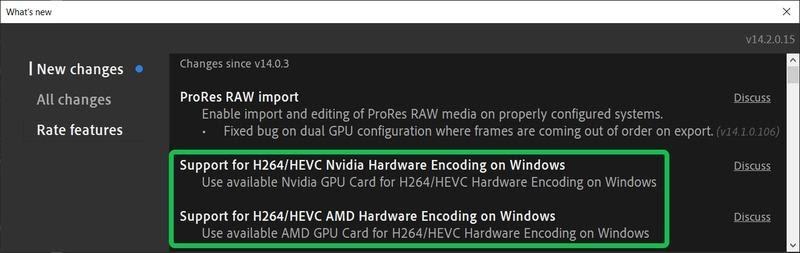
Table of Contents
What is INTEL QUICK SYNC?
Before QuickSync technology was available, midrange systems using integrated graphics from Intel could only transcode with CPU power alone. This old method is both burdensome (because the chip has to run at full load, causing other applications to be delayed) and takes time that the images sometimes fail. That’s the weak point that mid-range graphics cards exploit for profit, and CUDA or Stream / APP technologies of Nvidia and AMD deal with the problem smoothly with the price of 50 – 70 USD. .
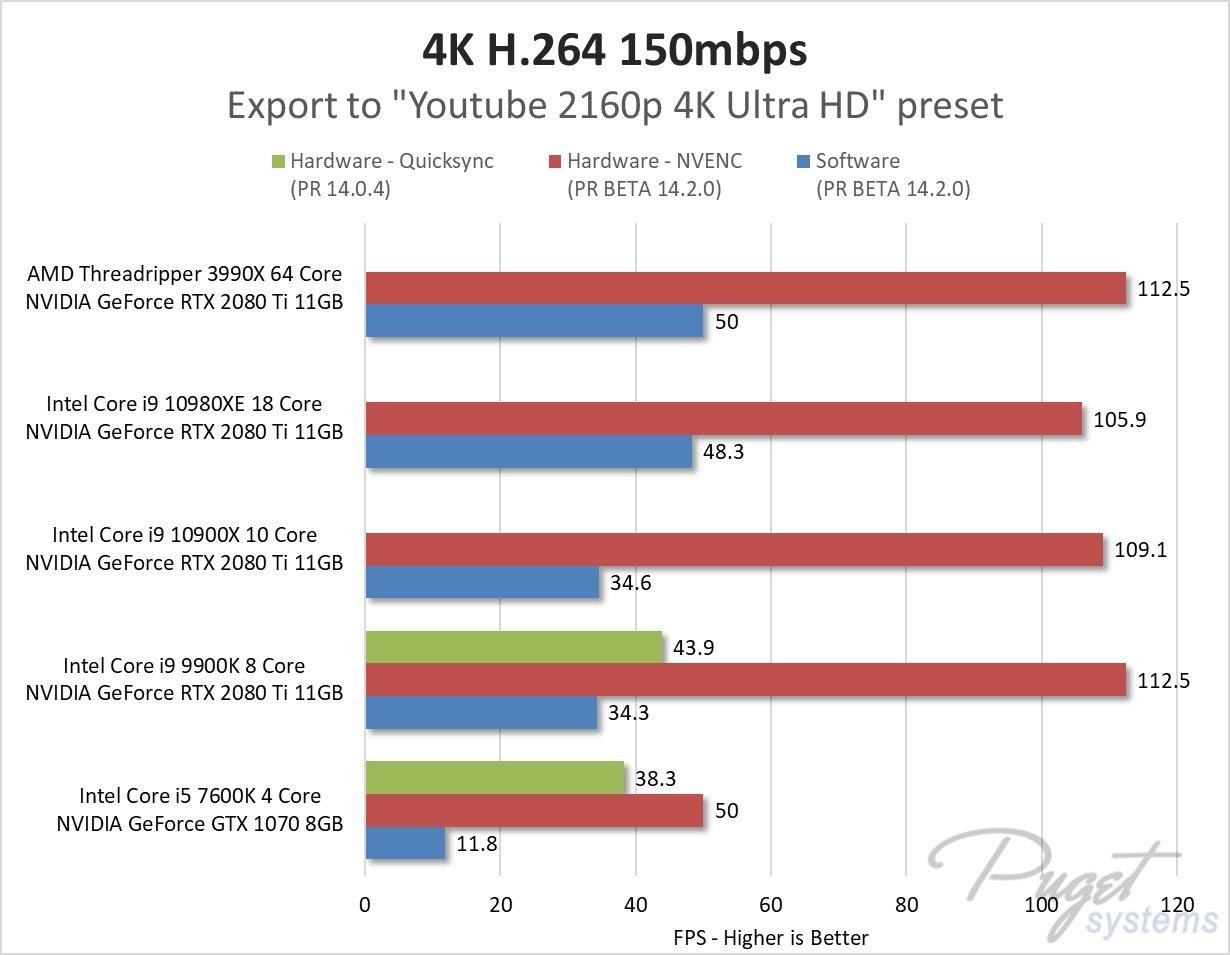
The launch of QuickSync is really a blow to Nvidia and AMD’s mid-range graphics solutions while significantly reducing the time and ensuring maximum image quality – eliminating all weaknesses when transcode with the system. The system has no discrete graphics. Clearly, customers will never spend more money to pick up a VGA that is not more powerful than the integrated GPU, just expensive, and the electricity fee will not gain any more benefits. \
Vga list supports encode by GPU
Recommended graphics cards for Adobe Premiere Pro CC
Windows CUDA
NVIDIA Quadro GV100
NVIDIA Quadro P6000
NVIDIA Quadro P5000
NVIDIA Quadro P4000
NVIDIA Quadro P2000
NVIDIA GeForce GTX TITAN V
NVIDIA GeForce GTX 1080 Ti
NVIDIA GeForce TITAN Xp
NVIDIA GeForce GT 750M (minimum 4 GB)
NVIDIA GeForce GTX 675MX (minimum 4 GB)
NVIDIA GeForce GTX 680MX (minimum 4 GB)
NVIDIA GeForce GTX 770 (minimum 4 GB)
NVIDIA GeForce GTX 780
NVIDIA GeForce GTX 780M
NVIDIA GeForce GTX TITAN
NVIDIA Quadro K4000
NVIDIA Quadro K4000M
NVIDIA Quadro K4100M
NVIDIA Quadro K4200
NVIDIA Quadro K5000
NVIDIA Quadro K5000M
NVIDIA Quadro K5200
NVIDIA Quadro K6000
NVIDIA Quadro M2000
NVIDIA Quadro M4000
NVIDIA Quadro M5000
NVIDIA Quadro M5500
NVIDIA Quadro M6000
NVIDIA has publicly released windows ODE drivers that support the CUDA 9.2 SDK used in the latest release of Premiere Pro. This is not the Microsoft default driver, but you can download this driver directly from NVIDIA, Version 411.63 (of the 410 series drivers).
Windows OpenCL
AMD Radeon Pro SSG
AMD Radeon Pro WX 3100
AMD Radeon Pro WX 4100
AMD Radeon Pro WX 5100
AMD Radeon Pro WX 7100
AMD Radeon Pro WX 9100
AMD FirePro W5100
AMD FirePro W7100
AMD FirePro W8100
AMD FirePro W9100
AMD FirePro W8000
AMD FirePro W9000
AMD Radeon Pro WX 4130
AMD Radeon Pro WX 4150
AMD Radeon Pro WX 4170
AMD FirePro W6150M
AMD FirePro W7170M
Integrated Graphics Chipsets
Intel® HD Graphics 5000
Intel® HD Graphics 6000
Intel® Iris Graphics 6100
Intel® Iris Pro Graphics 6300
Intel® Iris Pro Graphics P6300
Intel® Iris Graphics 540/550
Intel® Iris Pro Graphics 580
Intel® Iris Pro Graphics P580
Intel® Iris ™ Plus Graphics 640/650
User reviews
In terms of encode speed, Intel QS is popular from the past, even more than the VGA crowd because there is no delay or congestion through PCI-E.
But the video quality after encode is not equal to the CPU, so professional people can not use it, but the basic user form (upload youtube, stream, …) is not too high, it can be used.
That Adobe combined to run both QS + Nvenc, but why not use such 1070
Who often shoots the screen, QS is also quite convenient, because it is not affected by the performance (due to often using VGA to run games, so IGPU is free), while if you shoot normally using CPU encode, you will often drop fps because you eat The CPU is a lot, and the GPU encode (AMD APP or Nvidia Cuda) is better, but if the game is heavy on FL, it will be used a lot.
– vanhieu89
Also streaming by QSV, old U series CPUs are still smooth, quality and universal demand are indistinguishable from CPU / dGPU, so it’s delicious.
-yugiohhh












