Guide to upload HD photos on the latest facebook 2020. It is not too strange for you to post standard HD photos to Facebook on Android, but with new updates later you need to open another way. Currently the case of some photos uploaded on facebook but the quality is not as you expect. In this article I will guide you a trick to help you upload images in the sharpest way.

Table of Contents
For Android phones
– Step 1: First, go to Google Play and update the Facebook application to the latest version.
– Step 2: Next, you touch the application menu in the upper right corner, scroll down and select App Settings (application settings), then activate both options Upload Photos in HD (upload photos in HD) and Upload Videos in HD (upload videos in HD).

Note, if you do not see the option to Upload Videos in HD (upload videos in HD), go to Settings (settings) on your smartphone, select Apps (apps)> Facebook> Clear Cache and Clear Data to wipe out all old login information.
– Step 3: From now on, you can post photos and videos to Facebook at the highest resolution without having to go through third-party applications.
IOS phone
Similarly, the Facebook version of iOS also supports an option that allows users to download high-quality photos and videos.
– Step 1: First, open the Facebook application, touch the More button in the lower right corner.
– Step 2: Scroll down below and navigate to Settings (settings)> Account Settings (account settings). In the Video and Photos section (videos and photos), users only need to enable the Upload HD option (upload HD) in both Video settings (video settings) and Photos settings (image settings).

When posting an image with a resolution of 4,288 x 2,848 px to Facebook, it was cropped to 2,048 x 1,360 px, still very sharp compared to normal only 960 px.
On the computer
Step 1: Users need to use Facebook on a web browser like Google Chrome or Coc Coc to perform this trick.
In the post status (Status). Click on Photos / Videos.
Step 2: Do not rush to download photos immediately, but click Create photo album.

Step 3: Choose a high quality image on your computer that you want to upload to Facebook. Select photos, click Open.
Step 4: Set the title for the album, the content for the album. In the other Options section, please pay attention to tick High quality. This checkmark will help you to upload photos and Facebook photos without losing quality.
Step 5: Note the mode of Album should be set to Public or Friends for many people to see.
After completing all custom operations, click Post to upload photos to high quality facebook.

Later when you have a new photo, want to download photos, post Facebook photos without losing quality, you only need to Add photos to this album.
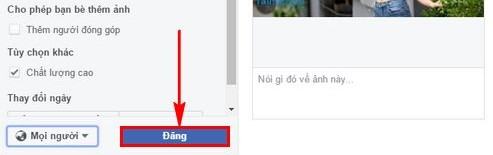
Image quality is maintained.












