These are the common errors on 13.4 iOS users and how to fix them. Surely every Apple iPhone user will know about the new iOS 13.4 update. Although it has fixed a few errors such as overheating, battery drain and some other useful new features. But there is also a part of users who encounter annoying errors. Here, I will guide people how to fix bugs on iOS 13.4 .

Table of Contents
1. A black dot appears in the middle of the screen after updating
A lot of users experience this situation, causing discomfort in use. To fix, go to Settings > Accessibility > Touch > AssistiveTouch .
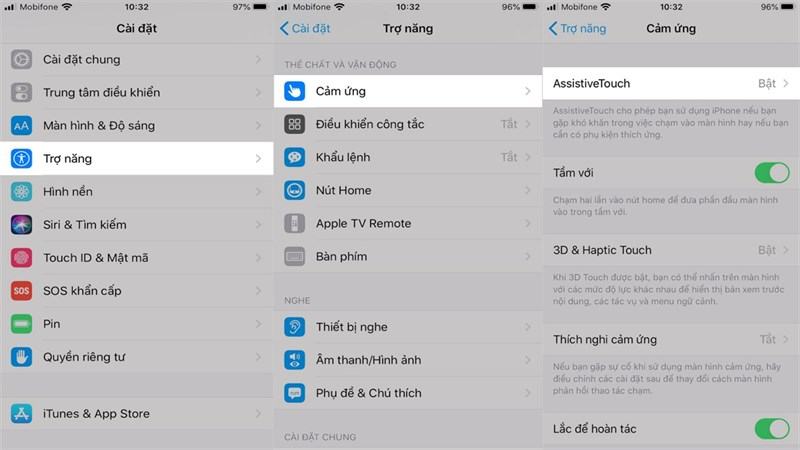
Then, you choose to turn off Long-hold control , immediately, the black dot on the screen will disappear.
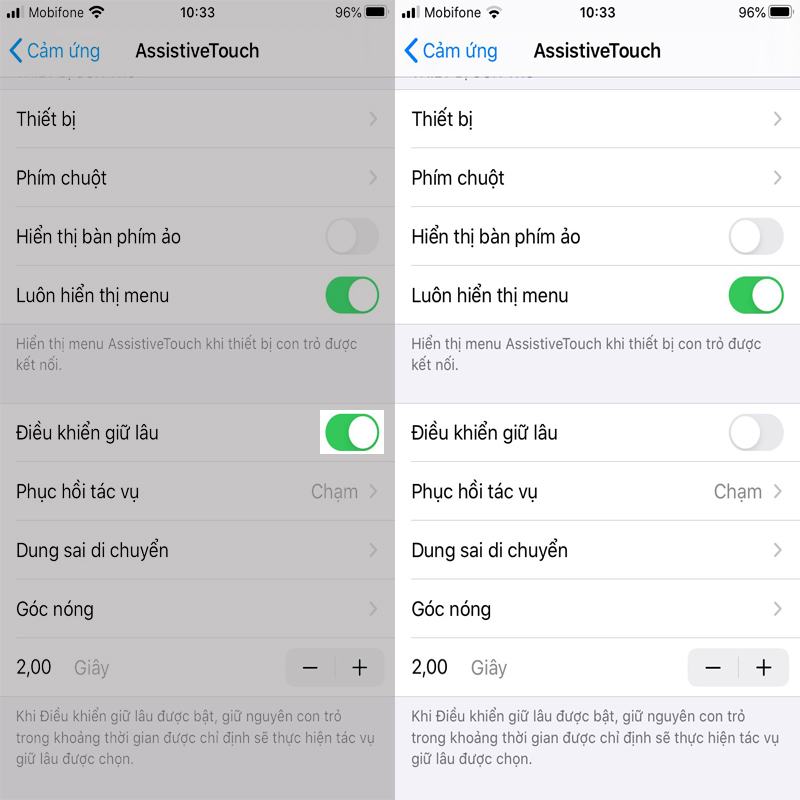
2. Using Facebook makes the iPhone hot
To fix this, go to Settings > Facebook . Turn off the Bluetooth feature and Refresh the application in the background. Then, reboot your device and use it as usual.

3. Or you can select Update to the new iOS beta
If you’re interested, Apple has released iOS 13.4.5 beta, which hasn’t changed significantly, focusing on fixing bugs to improve system stability and at the same time. improve some components in the software system instead of providing new features such as the last iOS 13.4 update.
Step 1 . Open the Safari app, then visit the download link below.
Step 2 . To download successfully, you will have to accept some Apple terms to continue. You press the Install button and proceed to restart the computer. Then go to General Settings> Software updates to update iOS 13.4.5 Beta version offline.
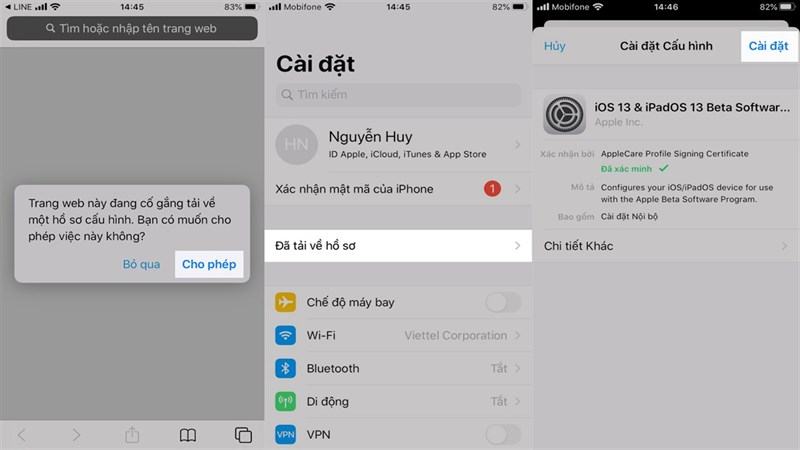
Wishing everyone a great experience on the new iOS version. If you still have problems, comment right below. Remember to click Like and Share support yourself.












