Summary of shortcuts to the Boot Option and the computer’s BIOS. Entering the Boot option and BIOS of the computer is important because we can see the configuration, settings and repair of computer errors. Different computer manufacturers will have different hot keys on different Boot Options and BIOS, below is a summary of shortcuts of popular mainframe brands:
Note: for laptops with the color of the letter Fn coincides with the color of the buttons F1 , F2 , …, F12 (white, brown, blue .. depending on the machine, as shown below is brown), then when you press one of the F1 , F2 , .., F12 buttons,you must simultaneously press the Fn keyto enter the Boot Option or BIOS .
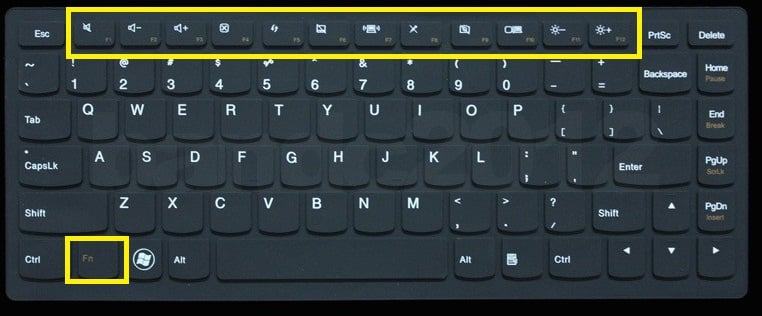
Table of Contents
Boot Acer
Boot Option: Typically F12. There are also Esc, F9.
Bios: Usually F2. There are also DEL
Boot Asus
Group 1: VivoBook f200ca, f202e, q200e, s200e, s400ca, s500ca, u38n, v500ca, v550ca, v551, x200ca, x202e, x550ca, z202e
Boot Option: ESC
Bios: DELETE
Group 2: N550JV, N750JV, N550LF, Rog g750jh, Rog g750jw, Rog g750jx, Rog g750jx, Zenbook Infinity ux301, Infinity ux301la, Prime ux31a, Prime ux32vd, R509C, Taichi 21, Touch u500vz, Transformer Book
TX300, Eee PC 1015, 1025c
Boot Option: ESC
Bios: F2
Group 3: k25f, k35e, k34u, k35u, k43u, k46cb, k52f, k53e, k55a, k60ij, k70ab, k72f, k73e, k73s, k84l, k93sm, k93sv, k95vb, k501, k601, R503C, x32a, x35u , x61g, x64c, x64v, x75a, x83v, x83vb, x90, x93sv, x95gl,
x101ch, x102ba, x200ca, x202e, x301a, x401a, x401u, x501a, x502c, x750ja:
Boot Option: F8
Bios: DEL
Dell boot
Boot Option: F12
Bios: F2
Boot HP
Boot Option: ESC, F9
Bios: ESC, F10, F1
Lenovo boot
Boot Option: F12, F8, F10. Particularly for IdeaPad P500, F12 or Fn + F11
Bios: F1, F2
Boot Sony Vaio
Group 1: VAIO Duo, Pro, Flip, Tap, Fit
Boot Option: assist button
Bios: assist button
Group 2: VAIO, PCG, VGN
Boot Option: F11
Bios: F1, F2, F3
Group 3: VGN
Boot Option: Esc, F10
Bios: F2
Boot Toshiba
Boot Option: F12
Bios: F2. Rieeng with Protege, Satellite, Tecra, F1, Esc
Boot eMachines
Boot Option: F12
Bios: Tab, Del
Fujitsu Boot
Boot Option: F12
Bios: F2
Boot Compaq
Boot Option: Esc, F9
Bios: F10
Samsung Boot
Boot Option: ESC. With Ativ Book 2, 8, 9 is F2
Bios: F2. With Ativ Book 2, 8, 9 is F10












