How to fix error corrupt files in windows 10. Corrupt files is a concept of corrupted system files that cause windows to crash, system software can not run due to missing files or corrupted files. After upgrading to Windows 10, some people experience an error message when windows displays a corrupt file notification.
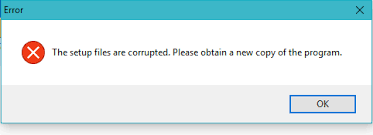
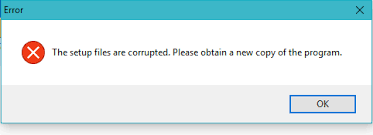
To fix corrupt files, the most common way to do this is to use the sfc / scannow command in the command prompt or the powershell command. Windows will scan for corrupted files if Windows detects an error and can fix it yourself:
In contrast windows detects files that are fatal and can not be repaired even though we tried to use the Dism / Online / Cleanup-Image / RestoreHealth command to milk but did not fix because the file system was badly damaged. Or deleted
Use the function as bellow for auto repair:
Dism /Online /Cleanup-Image /RestoreHealth /Source:wim:X:sourcesinstall.wim:1
or
Dism /Online /Cleanup-Image /RestoreHealth /Source:wim:X:sourcesinstall.wim:1 /limitaccess
in that X is the virtual drive letter that contains the Windows 10 installation as seen on the E drive.
in that X is the virtual drive letter that contains the Windows 10 installation as seen on the E drive.
Finnally, wait for a time (may be take long time , it depend on type of error).












