How to fix Ace stream has stopped working (win 7, 8, 8.1 windows 10) ace stream p2p multimedia plug-in, acestream p2p, acestream forum, acestream android, cannot connect to engine. check if engine installed., how to use acestream, ace stream apk. How to fix Ace stream has stopped working (win 7 64bit)
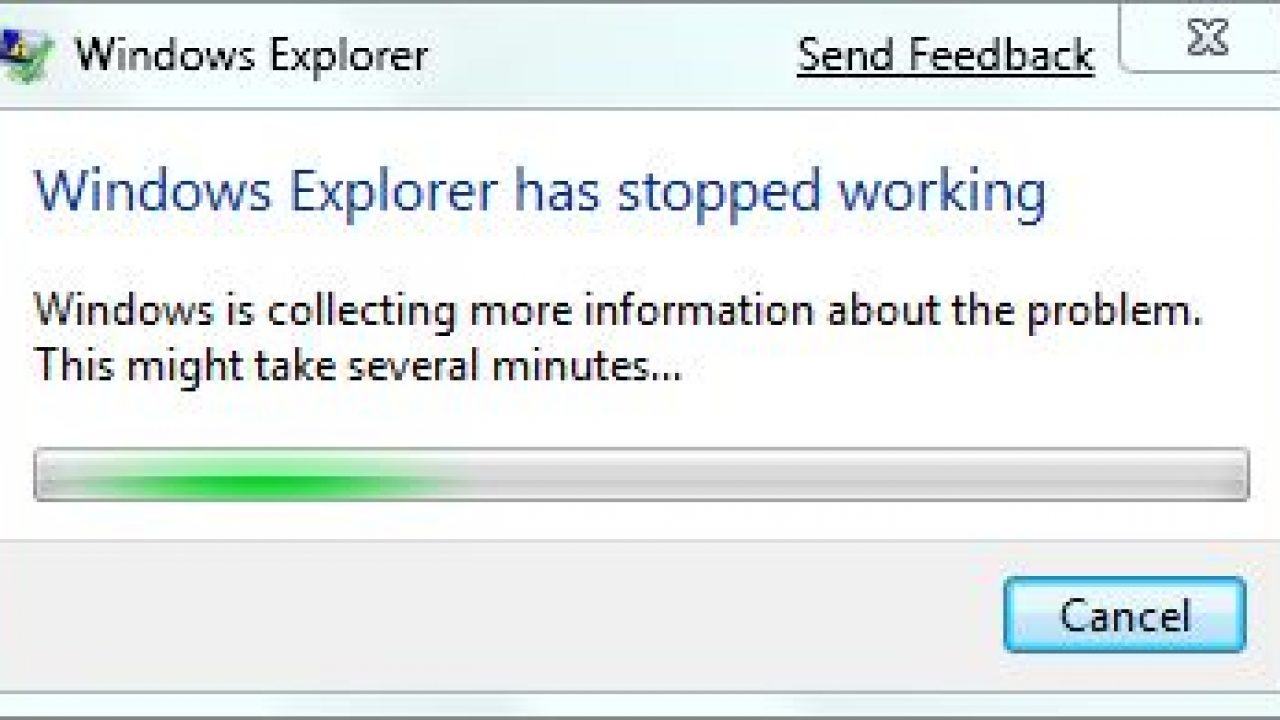
Method 1: Right-click the app (.exe file) -> Properties -> Select the tab: Compatibility -> Check the box
(Right click on the program’s shortcut, .exe file, or installation file.
Click on Properties.
Click on the Compatibility tab.
Check the Run this program in compatibility mode for box.)
Run this program in compatibility mode for:
To start a command prompt as an administrator (alternative method)
Click Start.
In the Start Search box, type cmd, and then press CTRL+SHIFT+ENTER.
If the User Account Control dialog box appears, confirm that the action it displays is what you want, and then click Continue.
and then then enter (copy and paste into DC): Sfc/scannow
waiting the result and auto fix from window
Method 2 – Scan Disk: In My Computer, right click on the C drive (drive installed Windows), choose Properties, -> Tools tab.
Click Check now and mark up to: Automatically fix file system errors và Scan for and attempt recovery of bad sectors. then click Start.
Once finished, click OK to shut the windows were open.
Method 3 – Disable Third party services and tools: press Windows + R key combination, typing msconfig -> Entertainment
Try uninstalling the application and then installing it again. This should fix it. Since the application is streaming the data though the network, you might need to unblock the application in your Firewall or use the router’s administration interface to allow it to communicate with the outside world (Internet). These are the most common errors for this application.












