Fixed a bug where pressing the Backspace key on Windows 10 could only erase 1 character. Fix pressing Backspace key on Windows 10 can only erase 1 character, hot keys used in Windows 10
You are using Windows 10 but suddenly 1 day pressing Backspace backspace can only erase 1 character, not delete it This is a constant headache. Vforum will share with you how to fix this error.
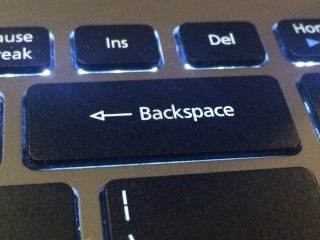
Step 1: Click Start , click Settings or press Windows + I to open the Settings window .

Step 2: In Settings, select Ease of access
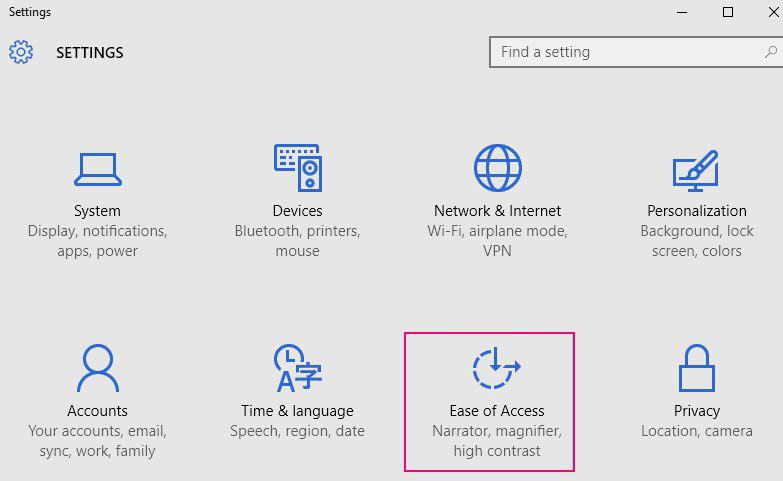
Step 3: In the left pane, find and select the Keyboard section.
Step 4: Find Filter Keys to turn OFF status is finished.













