Fix SC 302 error on Ricoh copiers. Photocopiers are an indispensable part of the way businesses are big or small, so there are many units that own their own copier. But people only know how to operate it, not how to handle it, but the errors caused by copiers during use, and copiers often show errors by error codes.
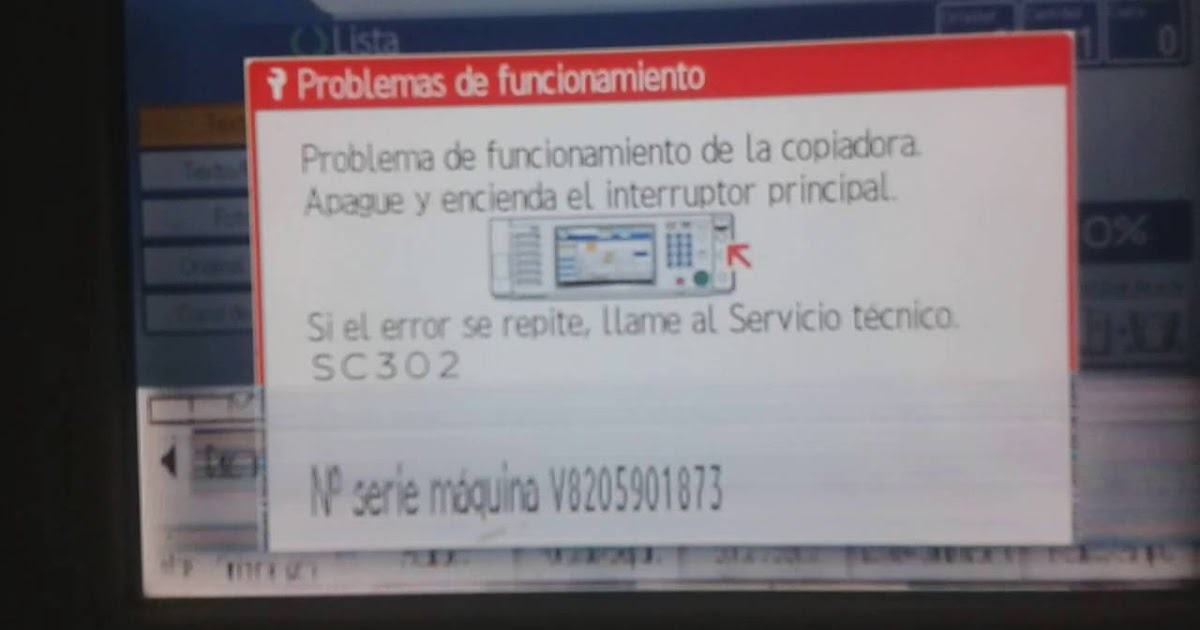
Table of Contents
SC 302 error on Ricoh copiers
- Description:High Voltage Power Source: Charge: Output Error The machine detects the error detection signal “L (unexpected)” 10 times for 200 msec consecutively when monitoring the error signal every 20 msec during outputting the PWM signal.
- Causes:Hardware error • Input / Output connector is disconnected. • Input / Output harness is short-circuited. • Surface/air clearance insufficient (arc discharge) • BCU error (signal error) • HVPS defective Load error • Grounding fault of charging output, short-circuit with other outputs • Surface/air clearance insufficient in charging output path (including distance from other outputs) • Unexpected deterioration of drum and over current due to pinholes gap error between the drum and charge roller (PCU error). • Over current due to drum surface condensation • PCU is disconnected.
Method 1: Fix SC 302 error on Ricoh copiers
You should have a service technician take a look at your copier. SC302 is a charge roller current error, and it could be caused by a number of things, from a dirty charge roller to a faulty high voltage supply board.
In the meantime, try turning the machine off, unplugging it, and then plugging it back in and turning it on the see if the error message will clear.
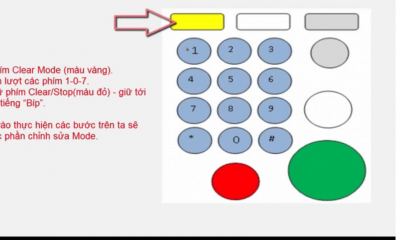
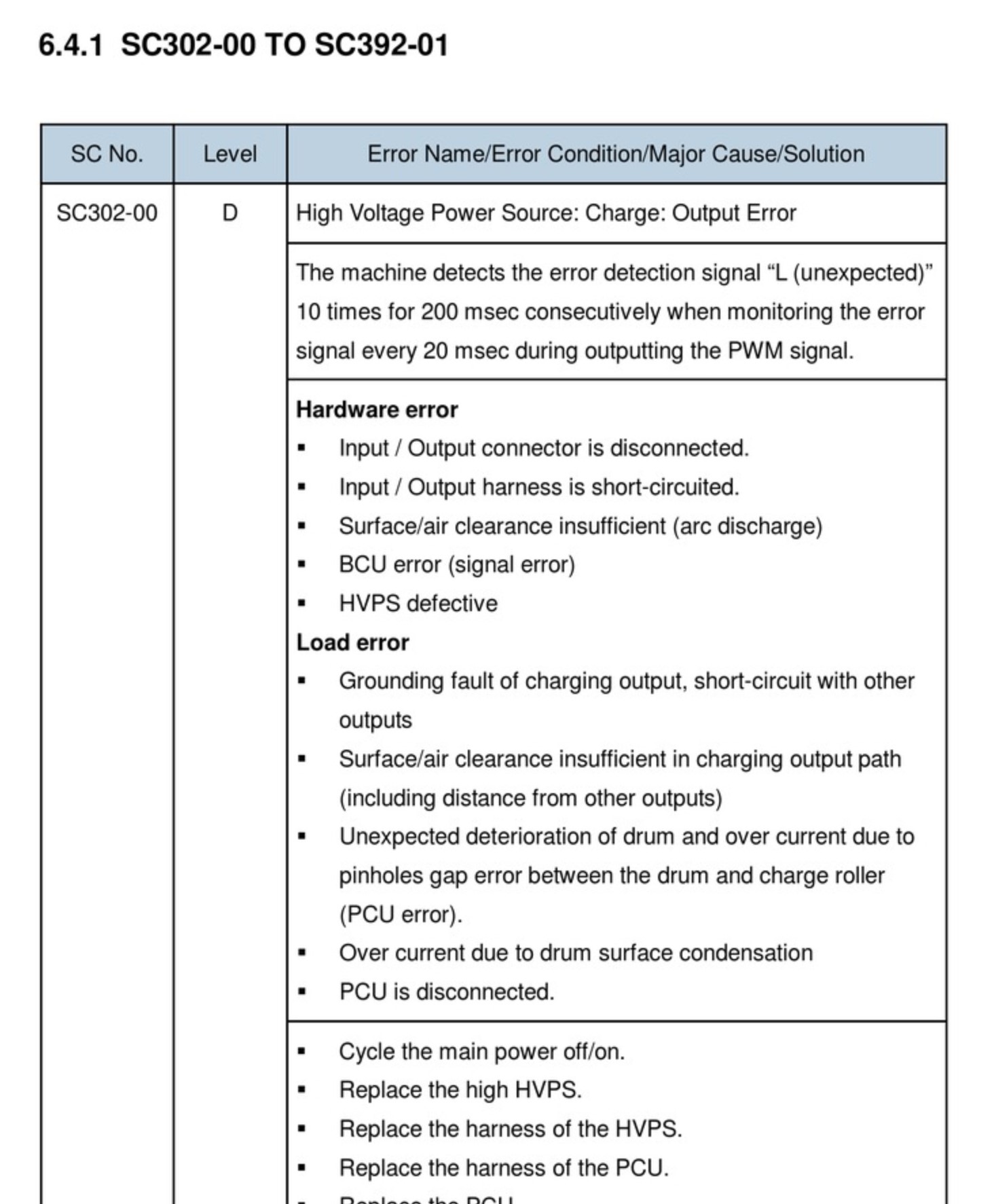
How to remove sc302 error code for my ricoh aficio MP 201 SPF
call ricoh serviceman he/she can fix it.
Defective tank full sensor
• Tank full lever bent or broken
• Incorrect ink suction
1. Check the harness of the tank full sensor.
2. Replace the GJ engine.
3. Replace the maintenance unit.
• The position of the tank full lever
does not stay at the tank full position
after ink initialization or air releasing.
• The position of the tank full lever is
not detected at ink suction.












