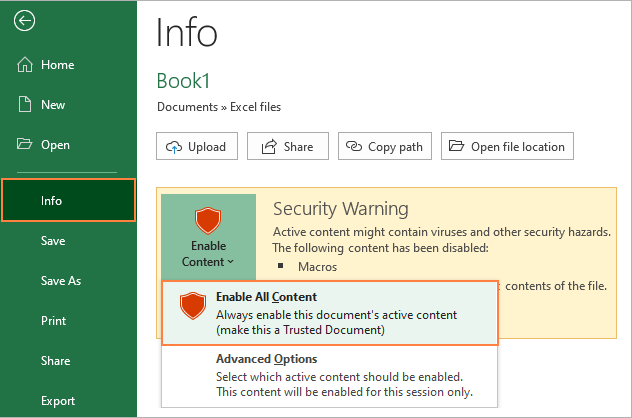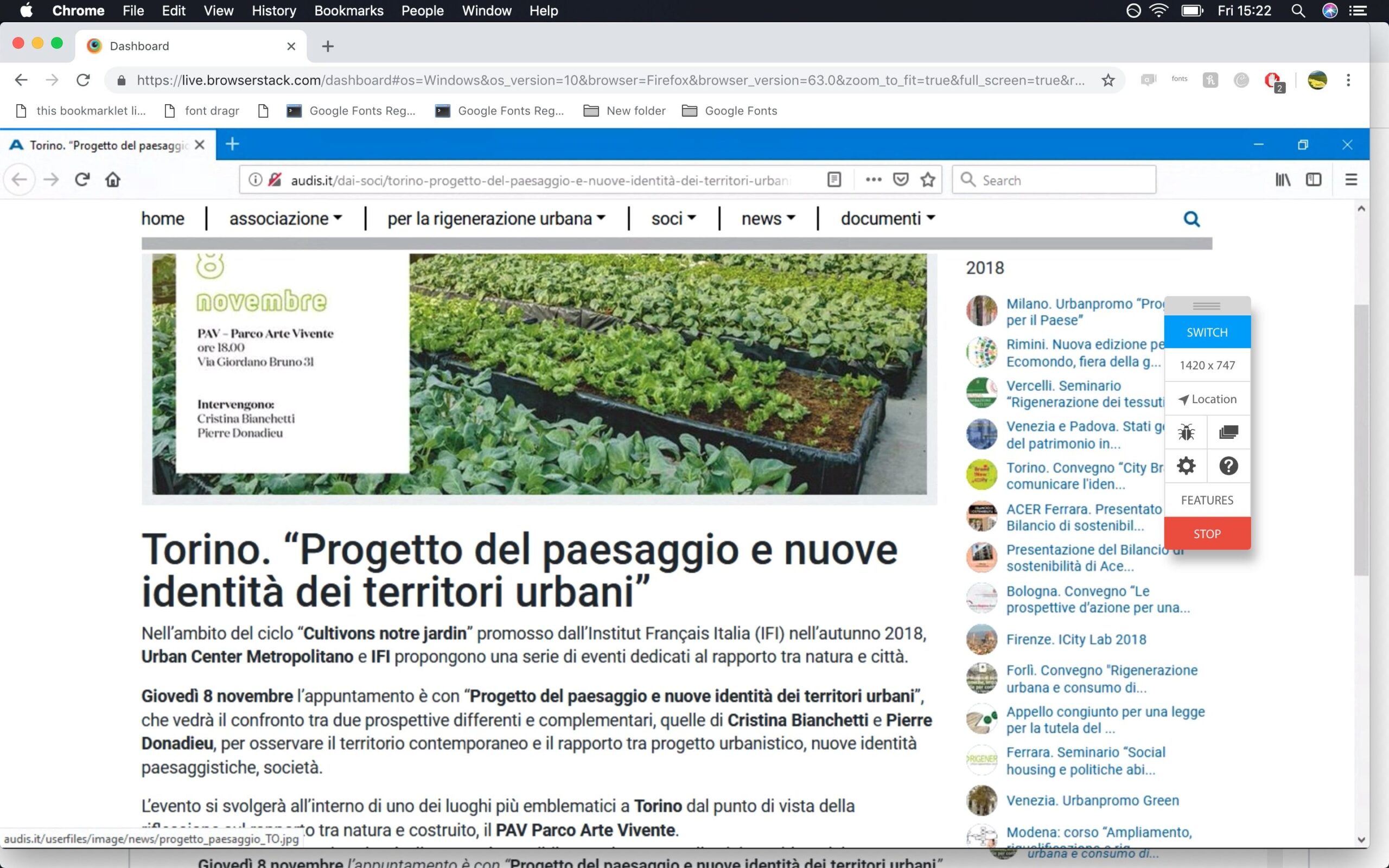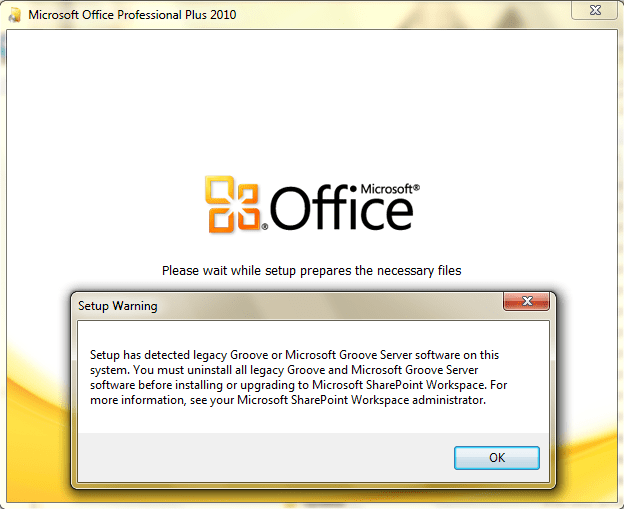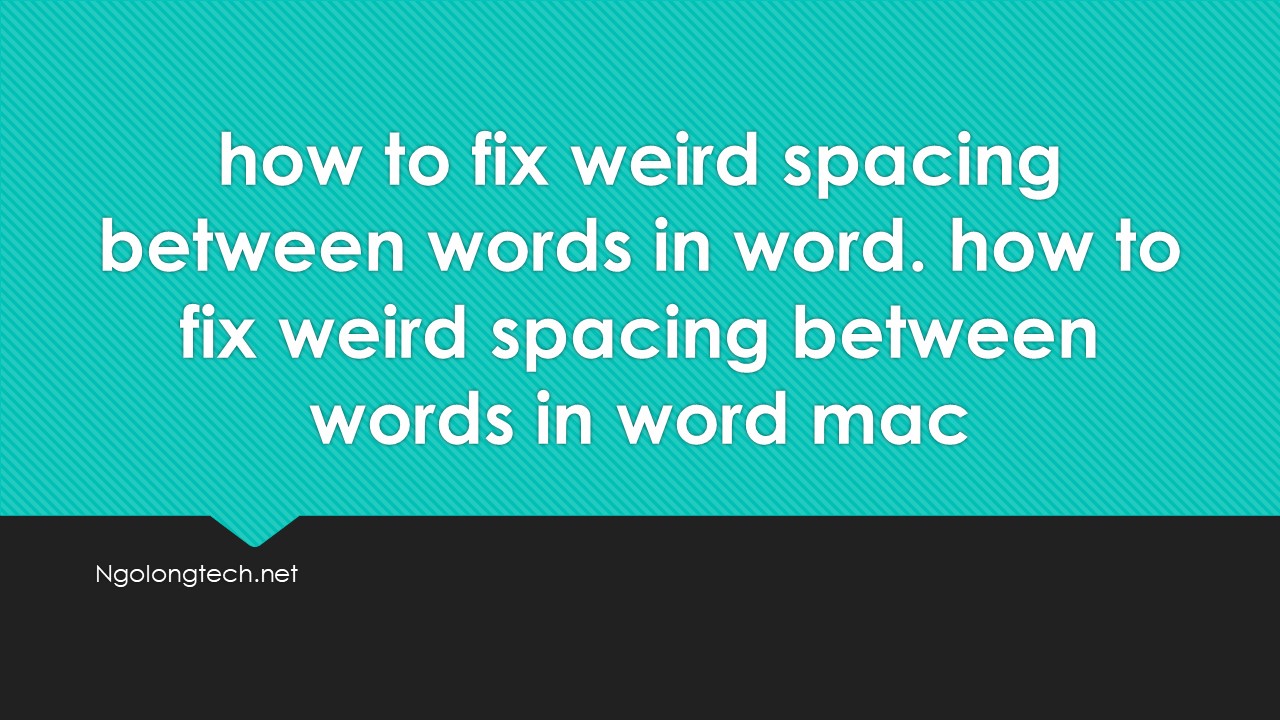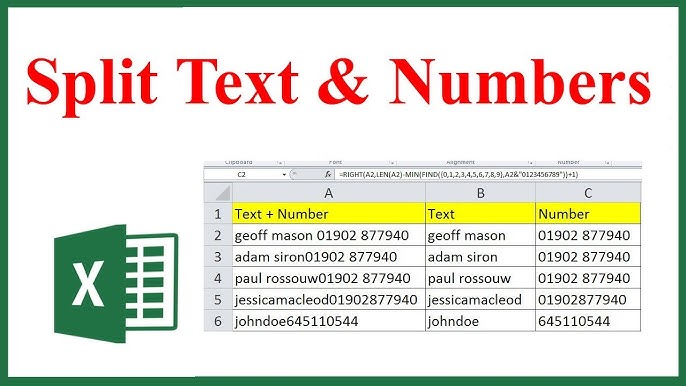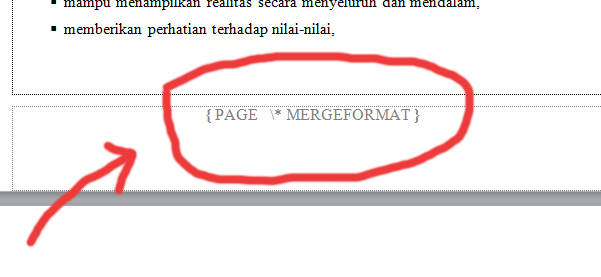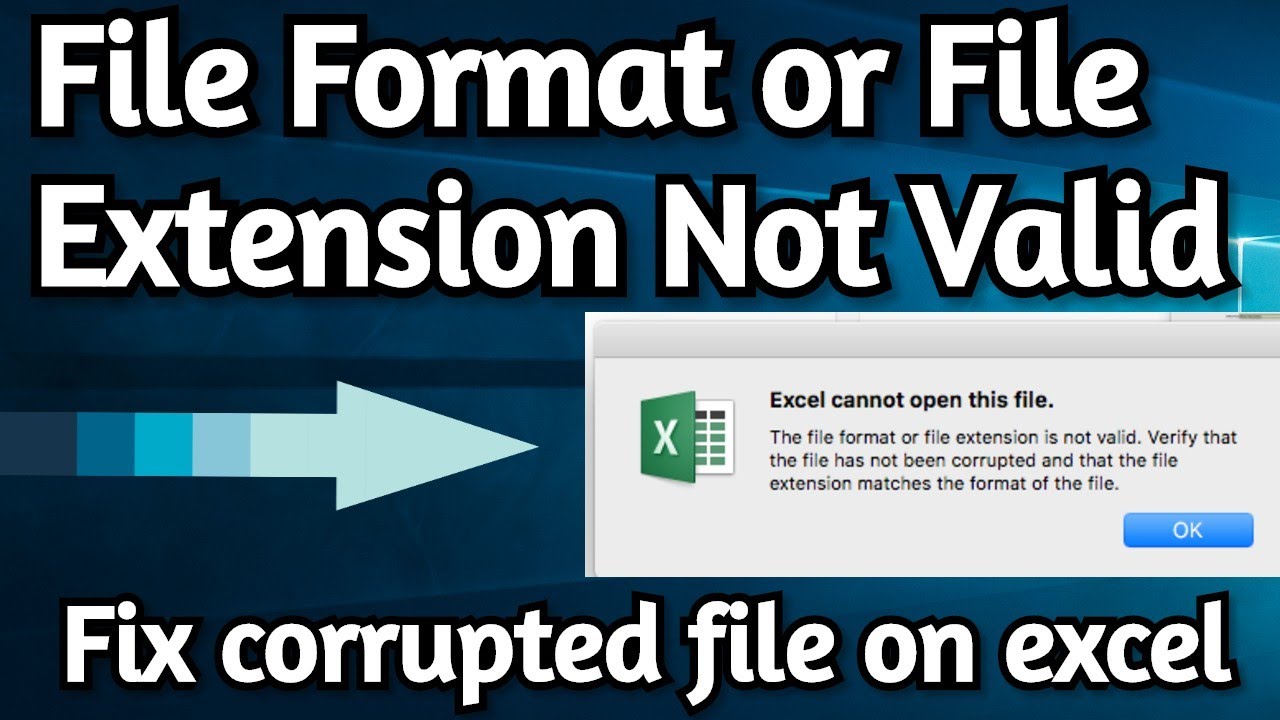how do i fix microsoft setup bootstrapper has stopped working while installing : Fix error: ✅ Microsoft Setup Bootstrapper has stopped working Office 2007, 2010, 2013, 2016 latest. Since I met on the company. Please send instructions for this error
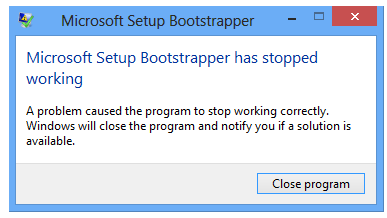
Table of Contents
Fix: Microsoft Setup Bootstrapper has stopped working Office 2007, 2010, 2013, 2016
Microsoft Office is an office application that every personal computer is installed on. With the continuous upgrading of Microsoft has launched its Office products to meet the needs of customers. Microsoft Word installed using Bootsrapper technology. However, many people have difficulty installing Office because of this technology. The error phenomenon is “Microsoft Setup Bootstrapper has stopped working”
Method 1:
Step 1: Open Registry Editor from the Run window. Press Windows + R keys together to bring up the Run window. Type “regedit.exe” in the Open box and click OK.

If prompted by UAC, type your admin password and continue.
Step 2: On Registry Editor window, navigate to HKEY_LOCAL_MACHINE> SOFTWARE> Microsoft> Windows NT> CurrentVersion> AppCompatFlags. Back up this key (AppCompatFlags) and then delete it.
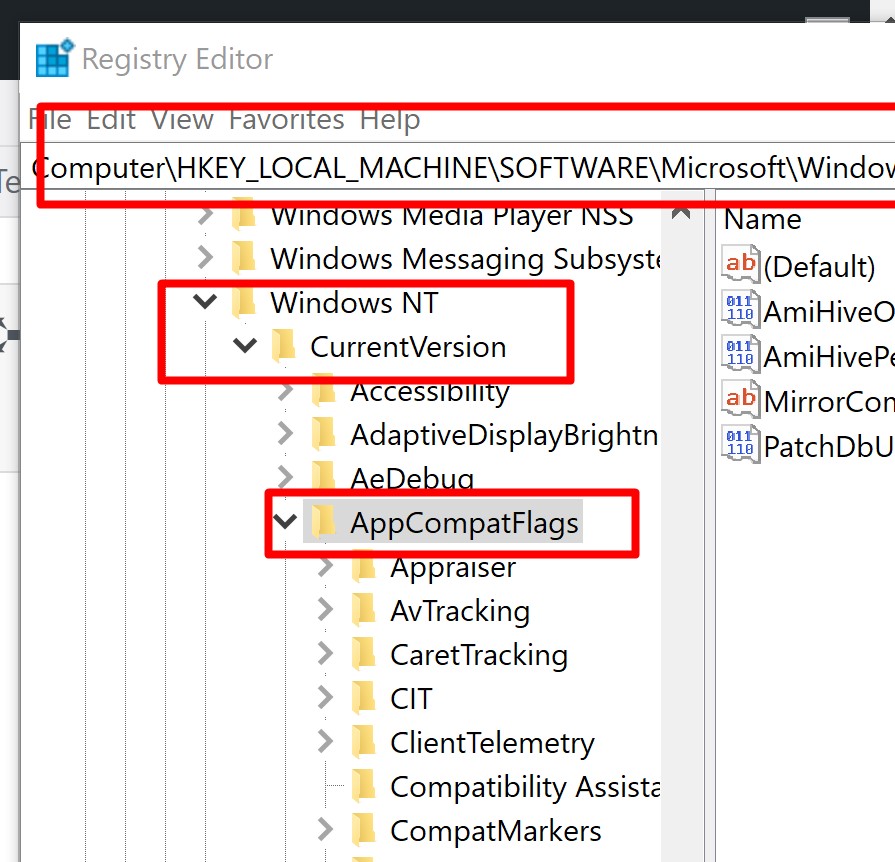
Do not delete it without backing up. Now run the Office 2013 installation file again and no such error should occur thereafter.
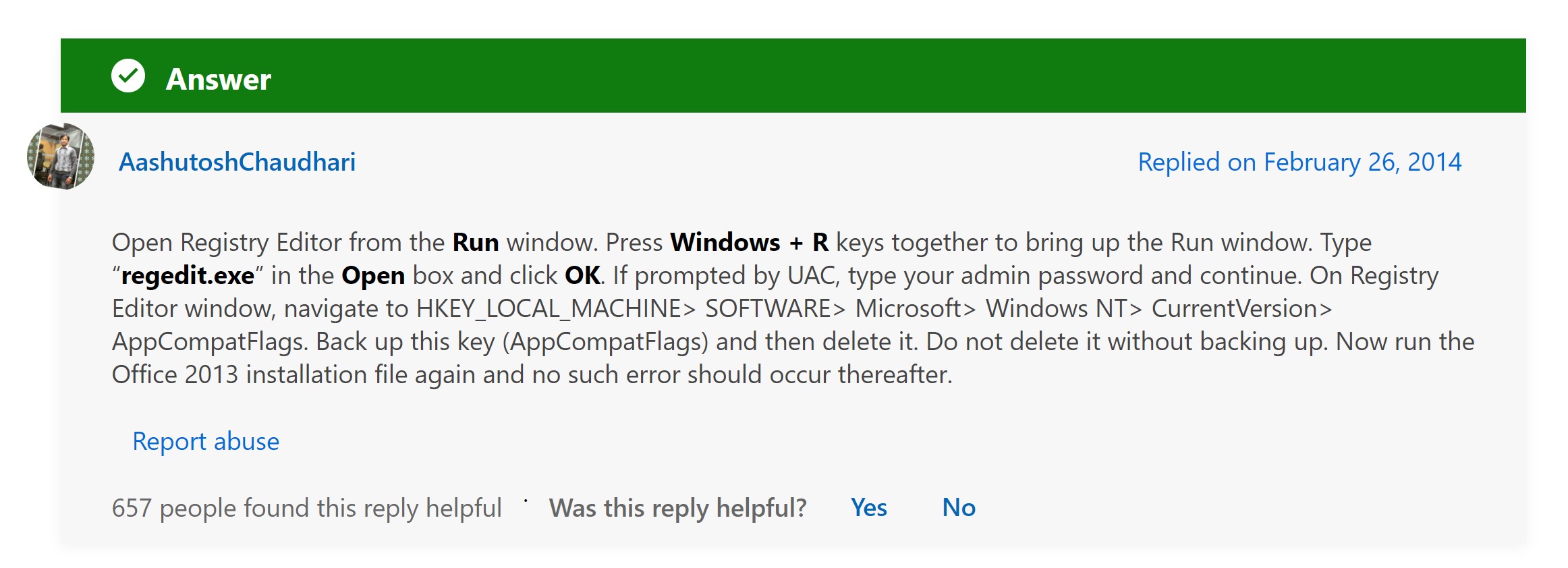
Uninstalled Office
Step 1:
Use the Microsoft Fixit tool to remove the older version of Office installed on the computer from the following article.
http://support.microsoft.com/kb/971179
Note: In case you are using a 64-bit operating system, save the fixit tool on the system and then run it from the saved location.
Ensure you have the disc/download link and the product key to re-install Office.
Step 2:
Run the automated troubleshooter from the following article to remove all traces of the new Office installed on the system.
http://support.microsoft.com/kb/2739501
Once the uninstallation is complete reboot the system
Note: If you are using a 64-bit operating system, save the fixit tool on the system and then run it from the saved location.
Step 3:
Boot the system in clean boot and then try to install the Office 2013 program and check:
Clean boot is performed to disable all startup programs and 3rd party services on the machine and check if they are conflicting with the Office installation.
Restart the computer in Windows Clean Boot and then try to install Microsoft Office 2013 program. Refer the following article on ‘How to restart the computer in Clean Boot’:
http://support.microsoft.com/kb/929135
Note: Ensure to restart the system back to Normal mode after installing the Office 2013 program in clean boot.
How to fix “Microsoft Setup Bootstrapper has stopped working” error when installing office versions
When this error occurs, we will not continue to install the program. So how are we going to solve this problem? This article will help you to solve this problem.
You proceed as follows:
Step 1: Press Windows + R combination, type Regedit in Run dialog box and press Enter to open Registry Editor.

Step 2: In the left pane of the Registry Editor interface, follow the following path:
HKEY_LOCAL_MACHINE / SOFTWARE / Microsoft / Windows NT / CurrentVersion / AppCompatFlags

Step 3: At this Registry location interface, as shown in the image above, right-click on the AppCompatFlags key and select Export. Save this registration key file to a convenient location on your system for backup purposes. Continue to right-click the AppCompatFlags key and select Delete.

And now you close the Registry Editor window and Restart the computer. Then continue to install the program.
Good luck !
MEthod 2:
Stopped Working is caused by Microsoft Setup Bootstrapper when the program stops working properly or even when Windows closes the program often. Therefore, by executing the latest innovations, Microsoft has tried to improve the installation of its products. It used executable files in the past, which were very suitable to introduce a product with only one tap. Well,
Microsoft is using Bootstrapper technology in the 2013/2016 MS Office. Bootstrapper plays a role in initializing a manufactured application using the Composite Application Library. Thus, individuals can explore more on MSD’s Bootstrapper innovation or connect to technical support experts from MS Office to comprehensive understanding or information. The experienced and
certified technicians are available for immediate assistance all the time, day and night. Thus, with the professional, users can easily eradicate all MS Office errors.
The blog will guide the simple steps on how to fix the problem when “Microsoft Setup Bootstrapper stopped working while MS Office is installed” or “Microsoft Setup Bootstrapper stopped working”. The users simply have to follow the procedure.
Steps to Troubleshoot Microsoft Setup Bootstrapper has stopped Working :
Step1: — Firewall Disable
Users should attempt to temporarily disable their system’s Firewall or other security programs.
Step2: — Uninstall Old version of Microsoft Office
If users have Microsoft Office’s old version installed, they must instantly uninstall it. In any case,
if the MS office does not uninstall using the Control Panel, they must download the Microsoft
Fix Tool and then use it to remove their PC’s old office version.
Step3: -Install Microsoft Office in Clean Boot
Boot the system in the clean boot and then try to install the Office 2013 program and check that the clean boot is executed to disable all of the machine’s startup programs and third party services. Also, check that they conflict with the installation of the Office.
Then restart the Windows Clean Boot computer and then try to install the 2013 program for Microsoft Office.
Step4: — Check the Services Is Running Properly
Users need to ensure proper functioning of the following services in the service console.
Go to the button “Start” and go to the command “Run.” Type “Services.msc” cmd in the
command prompt and tap “Enter” key.
Check the Print Spooler
Check the Task Scheduler & respective dependencies
Step5:- Check Internet Connection
Users need to ensure the proper functioning or not of their Internet connection to the system.
Some Microsoft utilities may need to be downloaded at different stages.
I hope the error problem is resolved, by following all the steps.
Dial +1–888–209–3034 Windows Technical Support Number For Instant Help!
However, if the users have any doubts, they can immediately connect with our experienced and
certified technicians to dial Windows Support number + 1–888–209–3034 immediately.
how to fix the error microsoft setup bootstrapper has stopped working while installing office 2013,
how do i fix microsoft setup bootstrapper has stopped working while installing office 2007,
how to fix the error microsoft setup bootstrapper has stopped working while installing office 2016,
how to fix the error microsoft setup bootstrapper has stopped working while installing office 2010,
microsoft setup bootstrapper download,
application name: setup exe_microsoft setup bootstrapper,
microsoft office enterprise 2007 setup has stopped working,
bootstrap error while installing ms office 2007,