How to identify whether the computer error is due to hardware or software? Perhaps a bit difficult to identify the main cause of the problem here. Because both hardware and software are likely to cause the same problem, such as a blue screen error.
Your computer seems to be having problems, for example, it is too slow, prone to crashes when using software or more serious than regular blue screen error! The cause may be hardware or software.
Perhaps a bit difficult to identify the main cause of the problem here. Because both hardware and software are likely to cause the same problem, such as a blue screen error.
So how do you know if it was a computer hardware or software error? Let’s take a look at some of the following issues
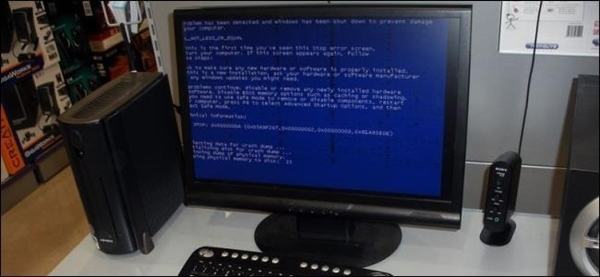
Table of Contents
Computer operation and slow processing
As a rule, over time, your computer, or more specifically the operating system you’re using, will get slower and slower as you install too much software, including malware. . You will quickly conclude that your computer is running slowly because it is old, and this is a fairly common conclusion. But it is completely wrong!
The cause of this problem is undoubtedly entirely due to the software and hardware of the computer completely “impotent”. However, there are some cases where the CPU has to handle a lot of user activities, causing it to overheat and thus has to reduce the processing power itself to cool down – but the main reason is still due to the soft.
The best way is that you should install the right software for the machine configuration, as well as should divide the work properly on the machine to avoid CPUs to handle much, causing the machine to slow down.
Green screen
New versions of Windows operating system are more stable than previous versions. Incorporating the latest and stable installed hardware driver drivers will not cause a blue screen problem.

However, if your computer often has a blue screen error, the reason you should think of first is probably the hardware driver driver being installed on your computer. And computer hardware will not cause this phenomenon if you have not replaced it recently.
A typical example is the writer himself encountered a blue screen case after installing the NVidia video card driver. And after researching, I realized that there was a conflict between the device’s audio driver and NVidia’s HD audio driver.
Determine if you recently upgraded any hardware driver drivers. If so, remove it and reinstall it with a smaller version. However, if this error persists, then perhaps the hardware is something you should think about.
When the hardware “speaks” …
When it comes to hardware failures, we take a break from the entire internal device of the computer. However, it is necessary to reconsider which component is caused. It could be a hard drive, RAM, CPU, video card, fan or power supply or Motherboard.

All are capable of causing errors such as blue screens, crashes or slowdowns. But you should also look back to see if you are running some “over processing” software of the computer or not? or have you installed a piece of software “a bit heavy” before or not.
Ideally, you should regularly check and clean the devices inside the computer. Thereby it is possible to detect in time an impending hardware problem for the computer.
How to identify the best problem
You can first use the Windows System Restore feature to restore the computer to its original, stable state. Or better yet, restore from the Ghost backup that you backed up earlier.

If the problem has not been fixed after Restore. I recommend that you reinstall Windows. Because then the computer and the operating system will be in the best state, and have not installed any driver software or drivers. If it were due to software, then the problem would be thoroughly solved. If the computer is still having the same problem, the hardware is something you should think about.
Conclusion
If you often have hardware problems, you should think about two main causes, first of all being the driver controlling the hardware and finally the hardware.
And if you are experiencing slow computer performance and poor processor performance, software is probably the main reason you should think about.
Hope this article will be helpful for you












