Web browser reported a faulty phone due to a virus! Here is a fix. Almost anyone who uses an Android phone has encountered the situation when surfing the web, the machine appears a message board “your computer has been infected with a virus resulting in very serious damage …” that many of you are confused! How to fix this problem in the following article will help you feel completely secure if the next time you encounter.
The first thing to confirm is that your device is completely normal, free from any virus or damage. You should remember that for normal users, the case of virus-infected phones is very rare or almost none.
The cause of this situation is because the websites on the pretend to notify confuse users because of virus infection and have to install some of their software and applications for self-seeking purposes. For example, install apps of unknown origin, which can deduct money from your account …
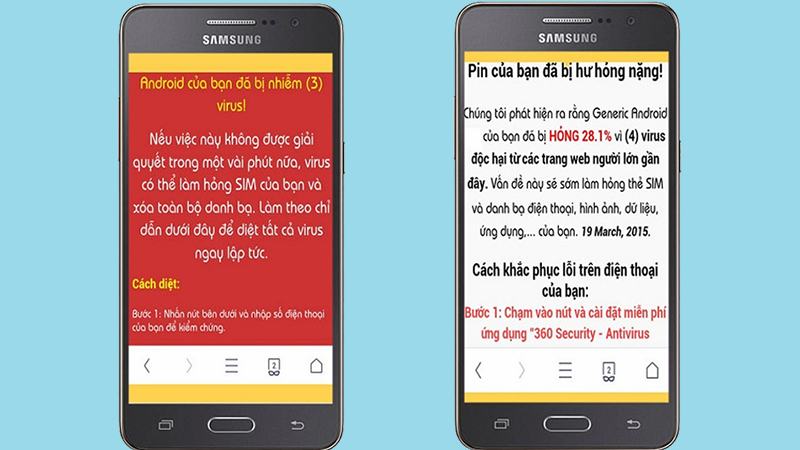
Overcome:
At that time, your phone will be temporarily frozen, but you can press the home key to exit or you can press and hold the power key to reboot.
The next step is for you to go to Settings> Applications.
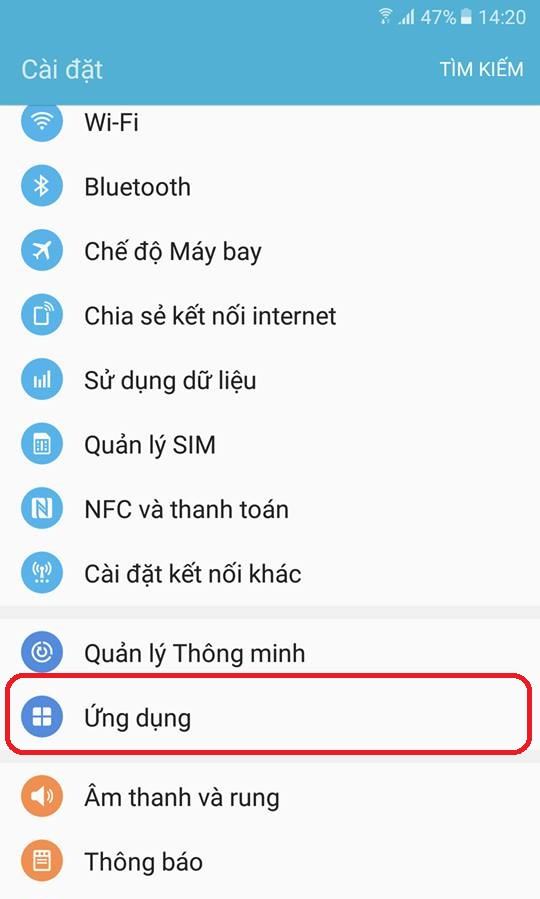
You look to the browser has just reported a virus (Chrome, Firefox, Coc Coc …).
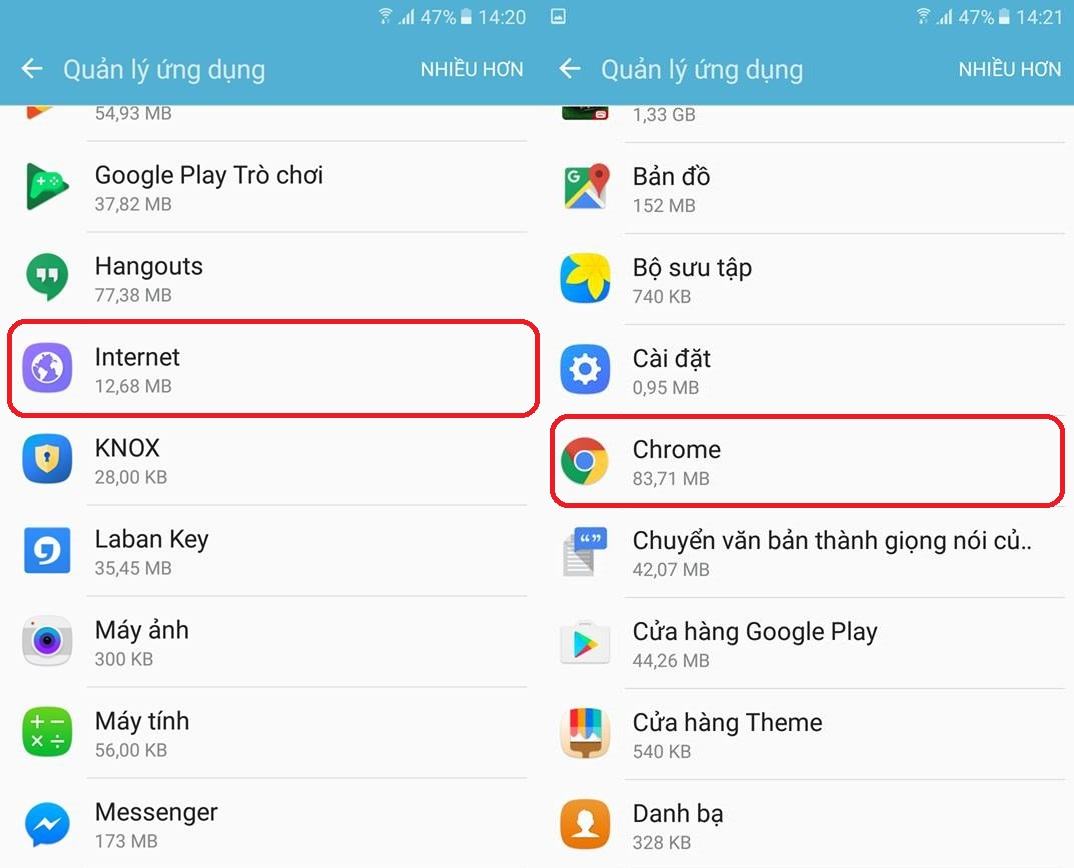
Click on “Clear data” and “Clear cache / Cache” to completely remove those fraudulent websites and messages.
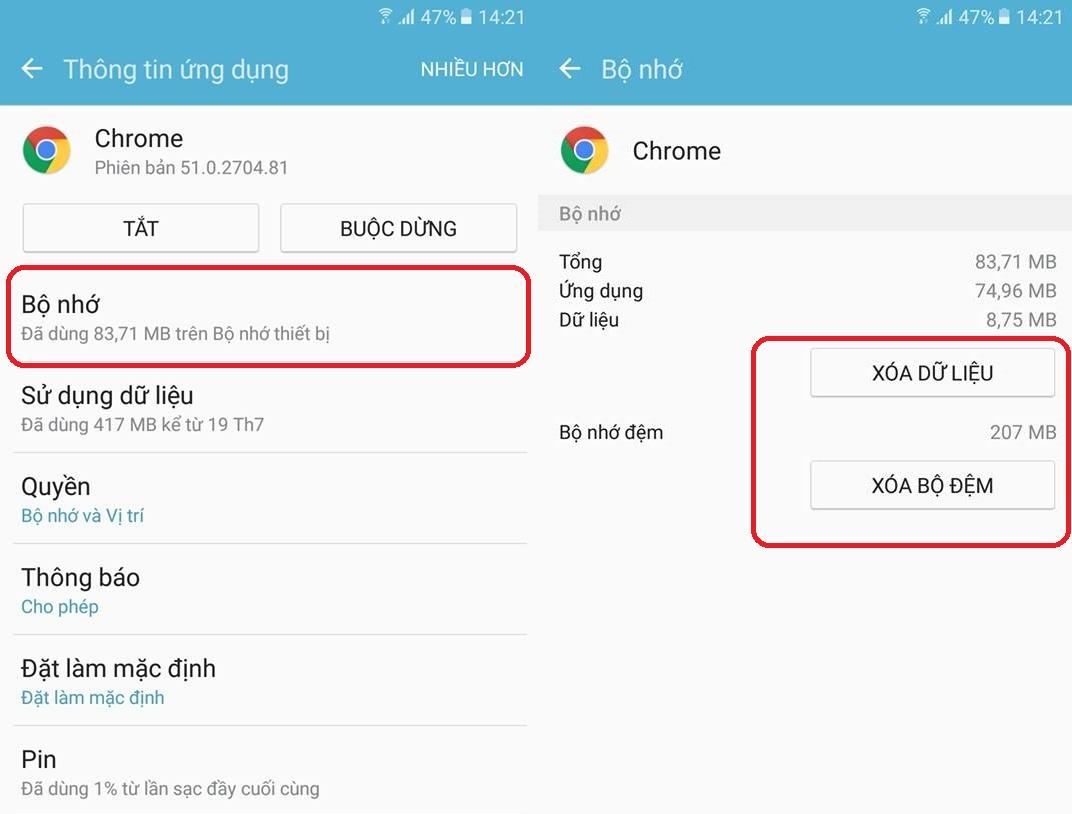
Another note is that you limit access to unhealthy websites because these sites have a very high rate of encountering this problem, wish you success!












