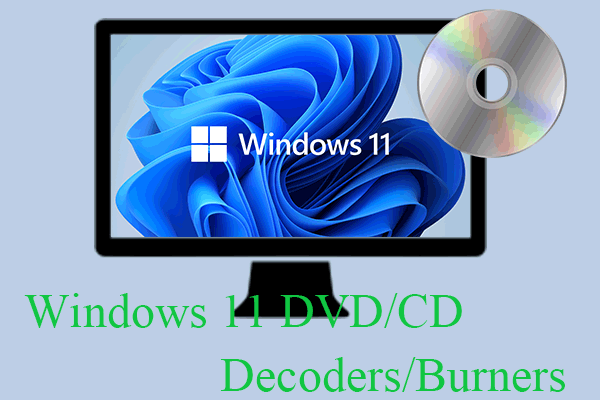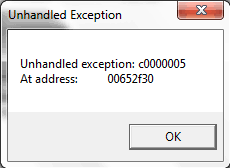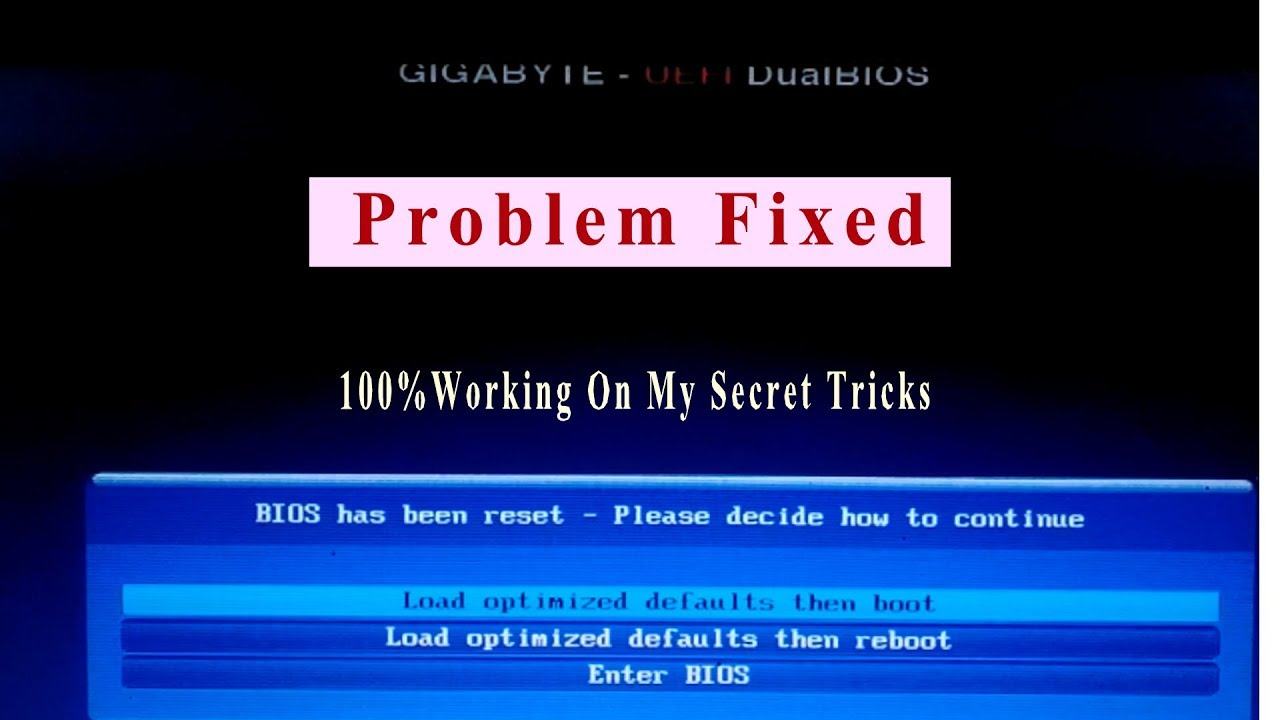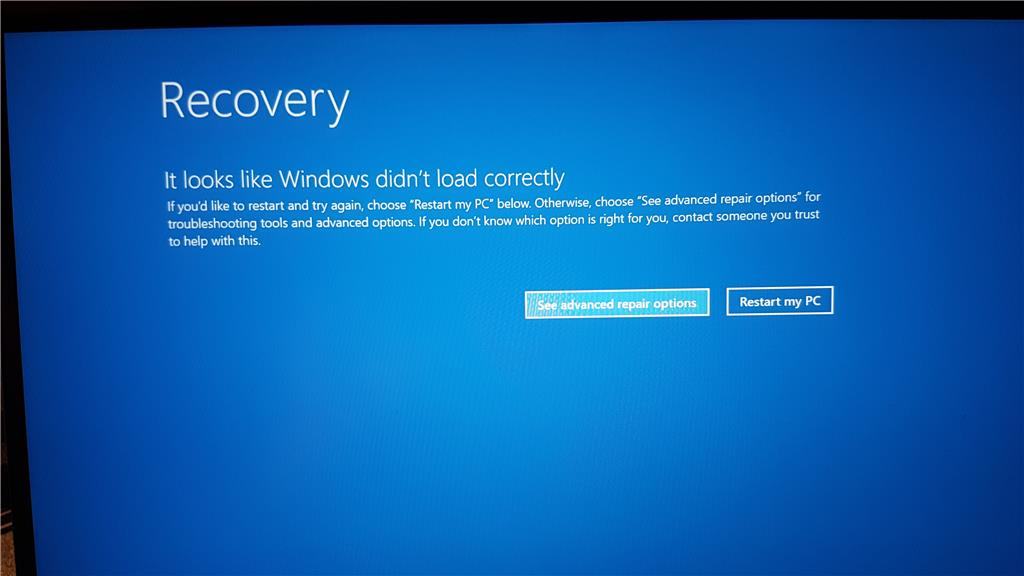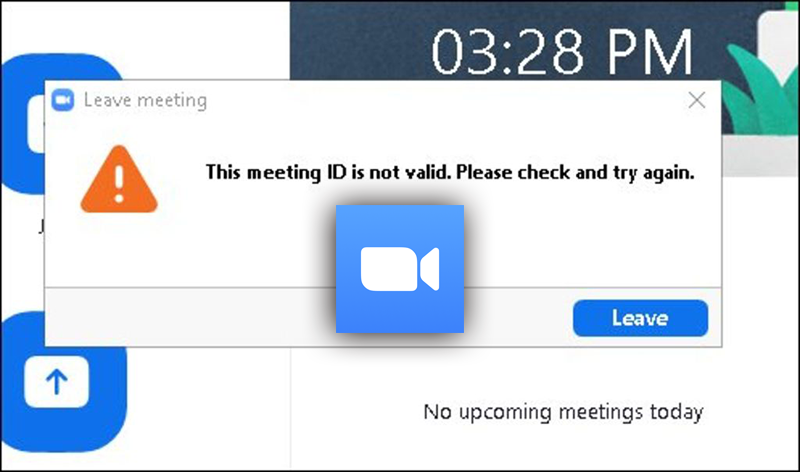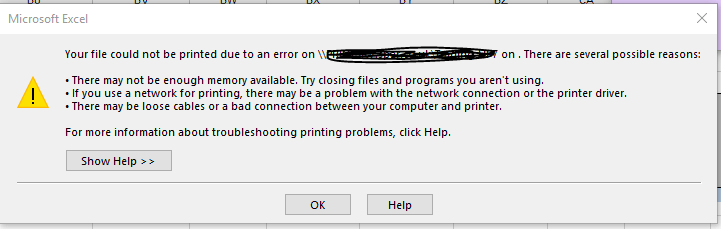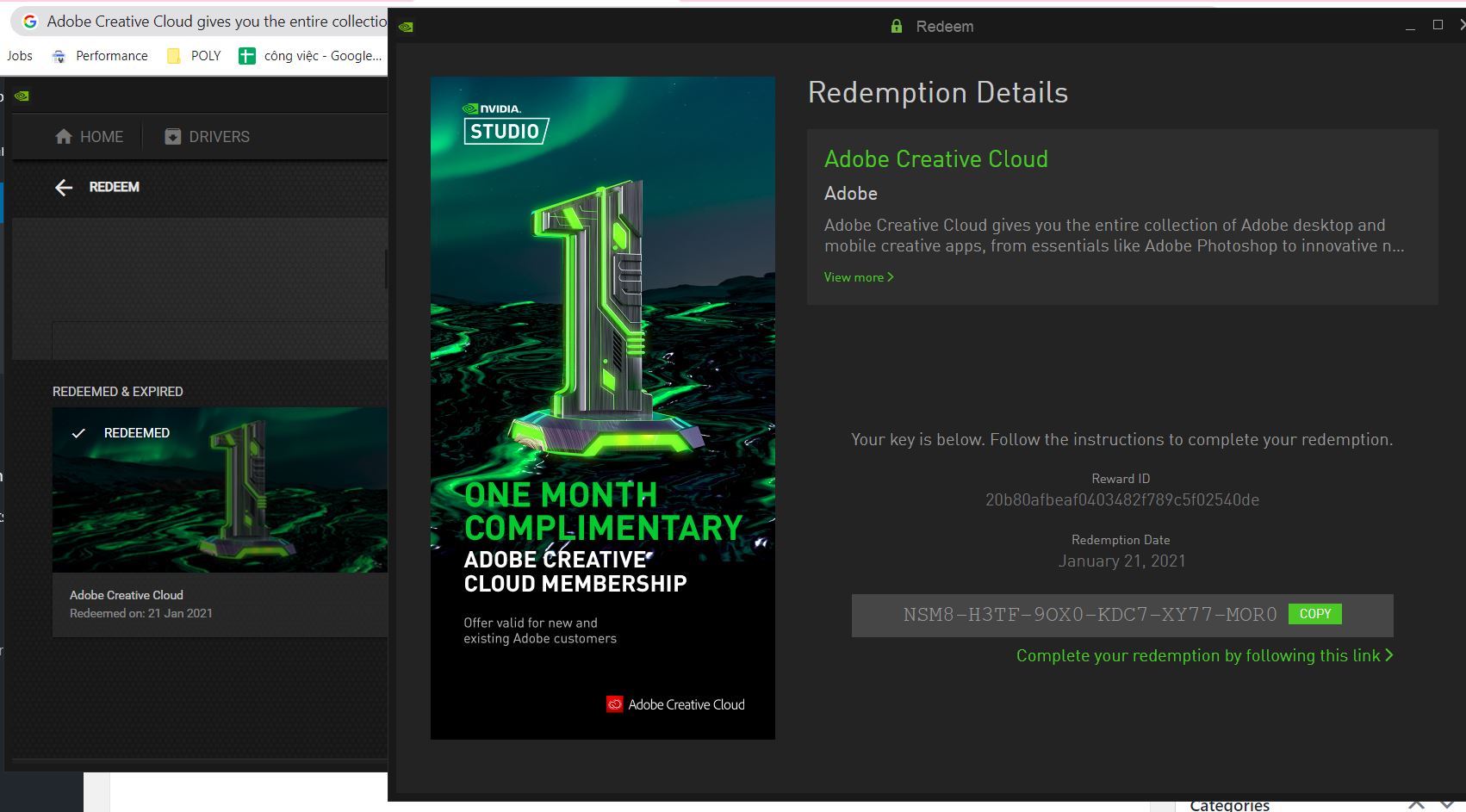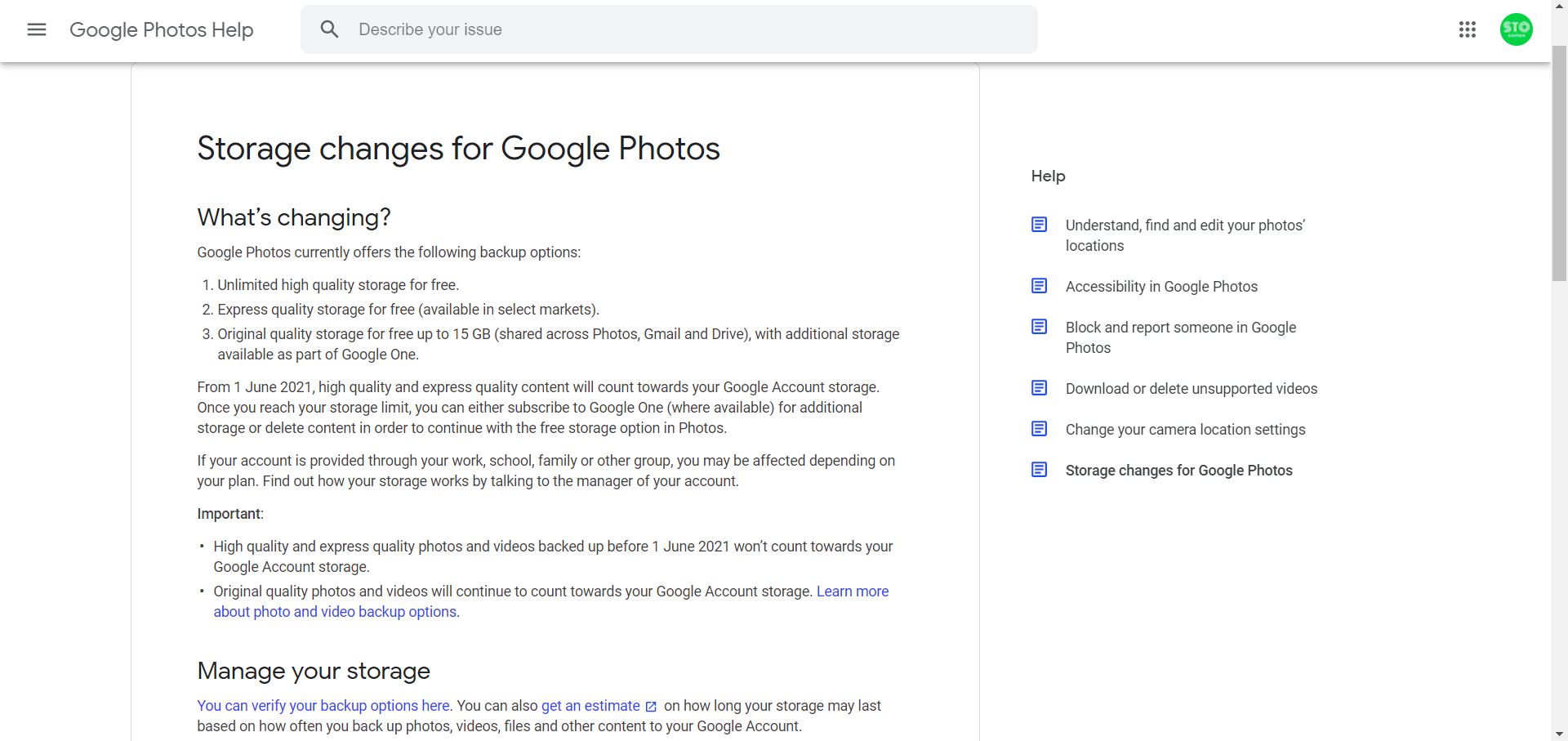Windows update cannot currently check for updates because the service is not running and is the notification of error from windows update. We have some way to fix this problem very easy. In this article, i am going to help you fix it. and some time you meet the error: Windows update cannot currently check for updates and update service is missing/permission .
Table of Contents
Here you go:
- Open the Windows Services Manager with services.msc
- Right click these two services, click Properties and enable and start the services:
Windows Update
Windows Modules Installer
Go to Control Panel, Windows Update, Settings.
Change to Never check for updates, click OK to save the adjustment and reboot:

Return to Control Panel, Windows Update and Click Check for updates…
Download/Install the updates of your desire.
Method 2
Step1: download AHCI controller driver
(or go to goolge typing: intel rst driver )
Step 2: install this driver
Step 3: check it again
Step 4: if it still meet this problem, please do this:
– the fist: download and run Microsoft Fix It 50202.msi
http://go.microsoft.com/?linkid=9665683
– The second: download and run Tweaking.com – Reset Registry Permissions 2.9.2