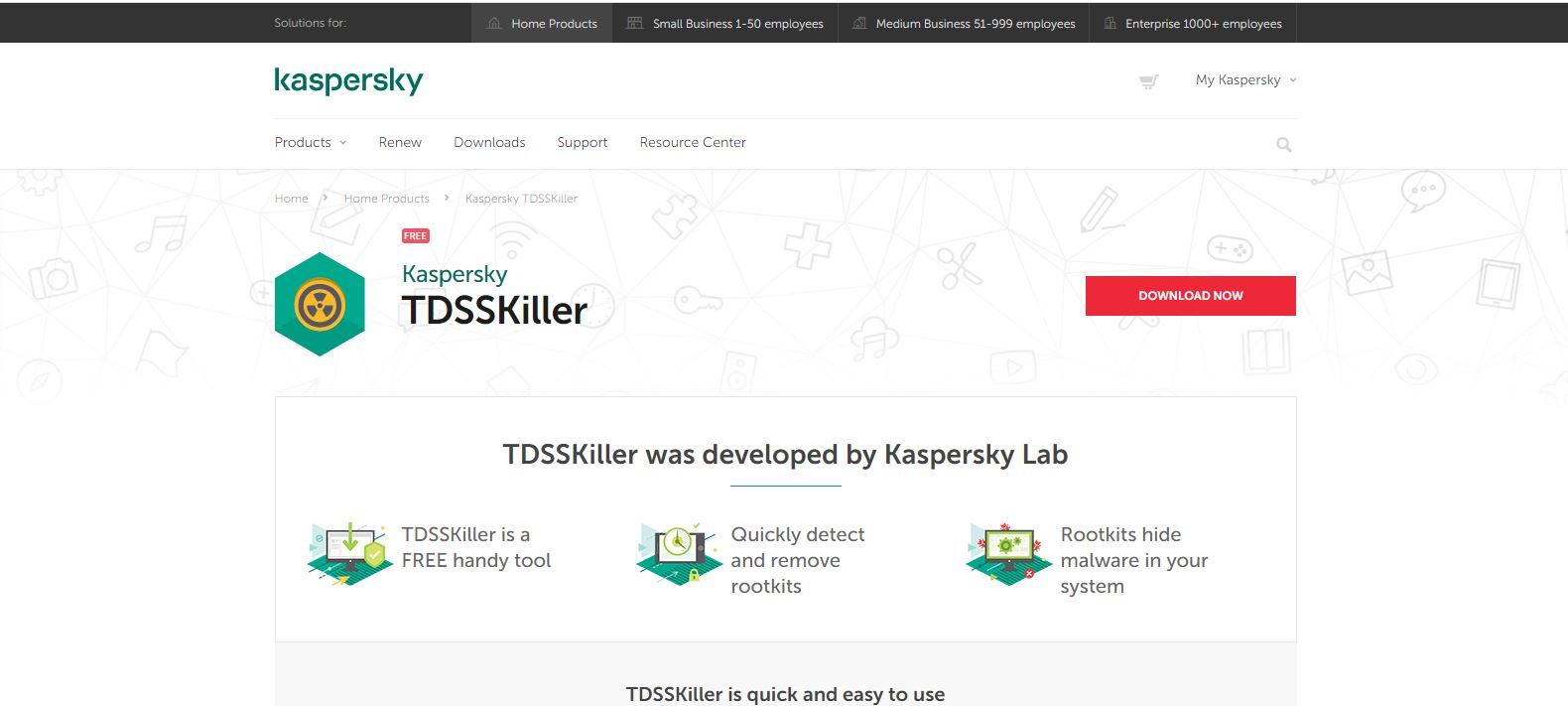Why is the second malware scanning tool needed on the system? You already have the latest and most up-to-date antivirus software. You ran a full system scan and did not find any problems. It all seems to work smoothly except that the web browser continues to redirect you to gambling sites, no matter what you type into Google . What is going on?
It looks like you may need a second malware scanner to see if the main anti-virus or anti-malware tool is letting something get into the system without being detected.
The second scanner is like a secondary malware detection and removal program, which acts as a second line of defense for the computer, if the main scanner doesn’t detect malware infection. takes place.
Most people think that a single scan engine with the latest virus / malware definition will be able to protect their system from being compromised. But unfortunately, this is not always true. Virus and malware developers are deliberately encrypting their malware to evade detection by many of the major virus / malware scanners on the market.

Table of Contents
How does the second scanner detect potential problems?
There are several factors that affect malware detection. Different malware scanners may use different scanning methods. One program may specialize in detecting rootkits , while another option may look for a specific virus signature (virus identification feature).
Currently, there are many types of secondary scanners, but you need to be very careful when choosing, because some malware developers will produce fake anti-virus products, or Scareware will actually introduce malware. system instead of deleting it. Many of these options have very cool sounding names, own very convincing and seem legitimate websites. You should Google any scanners intended to use to ensure that it is legitimate, not a scam.
Which secondary malware scanner should I choose?
The following is a list of some of the most reputable, legal and effective scanners on the market:
Malwarebytes (Windows) – One of the second most widely used scanners on the market. It is updated very frequently and is capable of detecting many types of malware that traditional virus scanning tools miss. The program has a free version and a paid version, providing real-time protection.
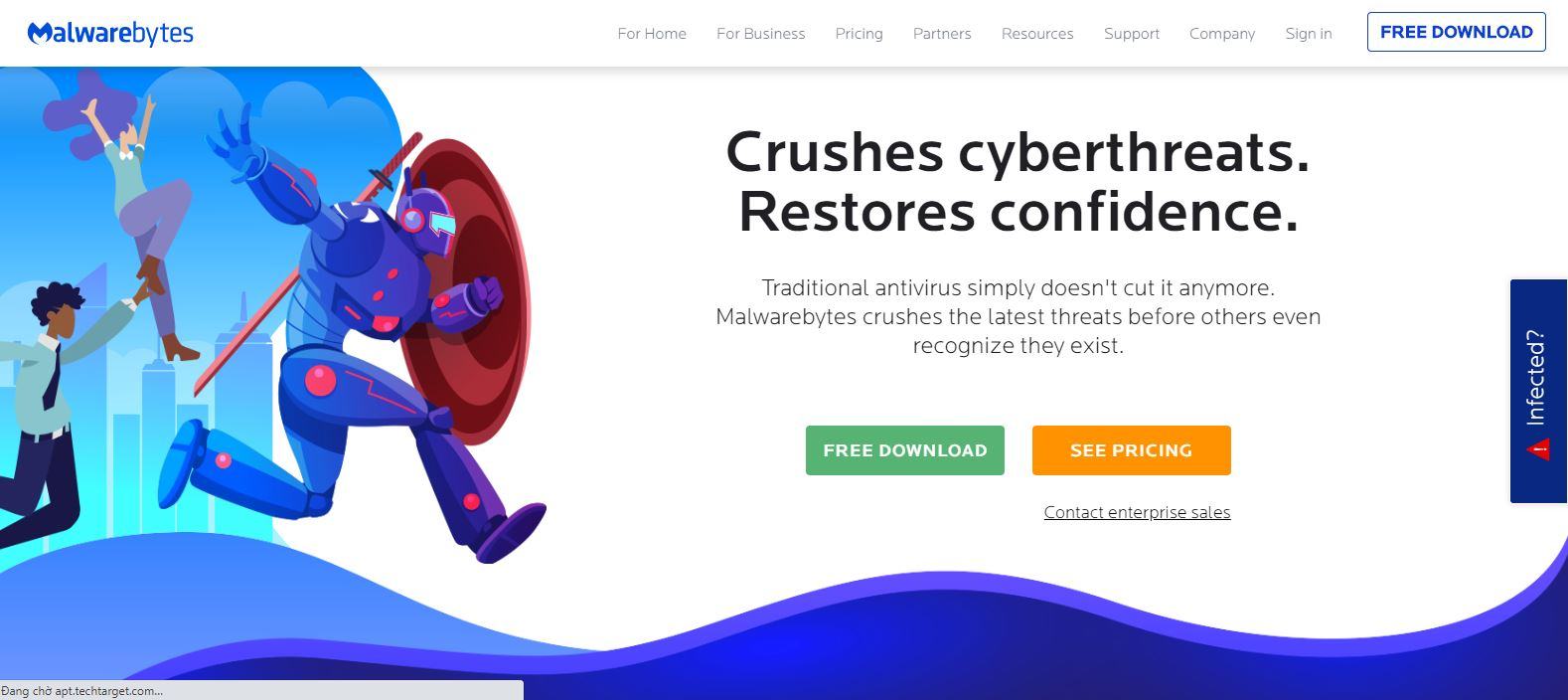
HitMan Pro (Windows) – HitMan Pro takes a unique cloud-based approach to scan for malware. It can scan a computer for various types of malware in a very short period of time. HitMan Pro also has a free version available.
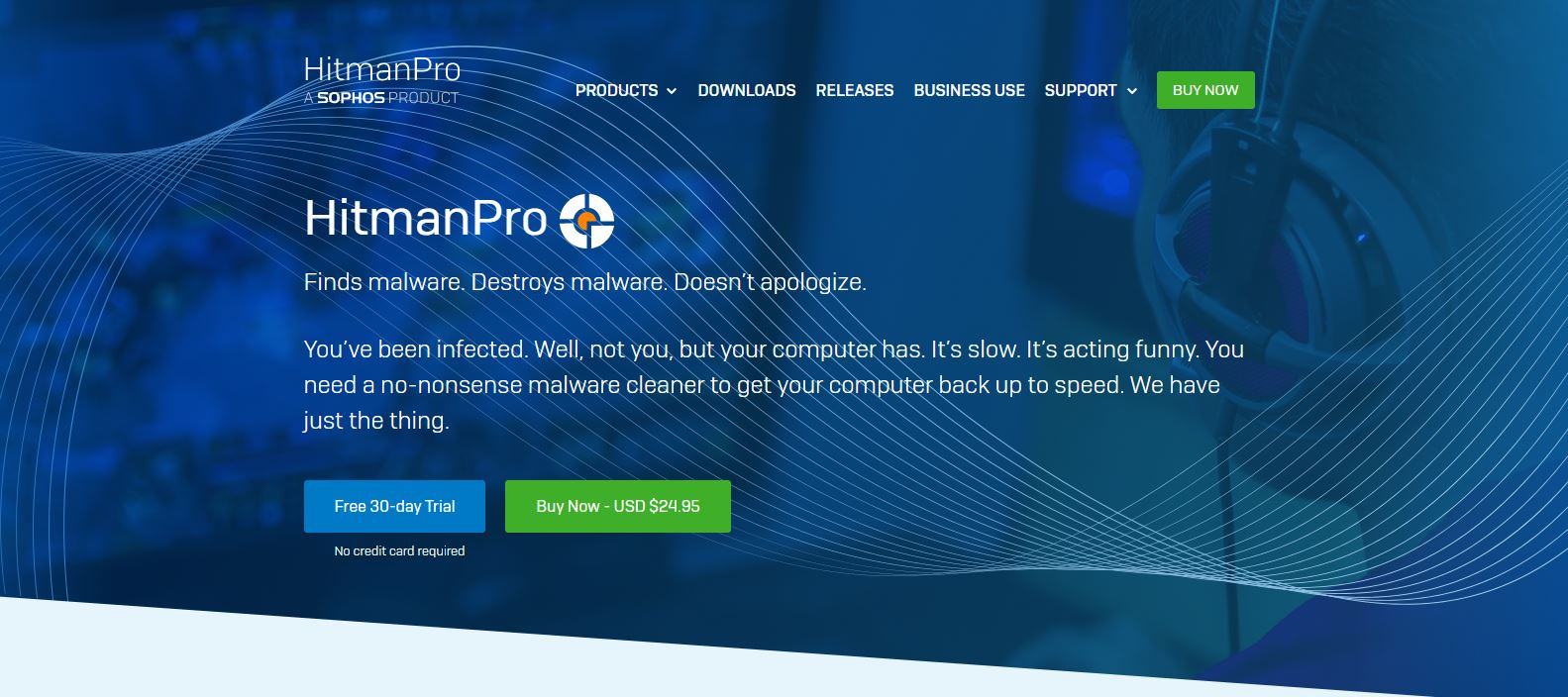
Kaspersky TDS Killer Anti-rootkit Utility (Windows) – The TDS Killer scanner is a great tool. If you think your system has a rootkit, which has been ignored by all other tools, TDS Killer is often the last hope and also the best option in removing rootkit. This is a free tool that focuses on many sophisticated TDL rootkits, which are extremely hard to detect and remove.