Instructions on how to turn off Cortana, disable Cortana Win 10 running in the background of the. Cortana task manager like Siri on iOS or Google now on Android is one of the pretty features that support users. However, this feature only supports some English languages, not Vietnamese. So for many users of Windows 10, the Cortana feature does not really have the opposite effect it can cause windows delays when using some features.

So why don’t we turn it off when it’s not needed and take up computer resources. This article i will guide you to disable this feature simply by the following.
First you enter the Search box of win 10 from: gpedit.msc -> Select gpedit.msc in the results box
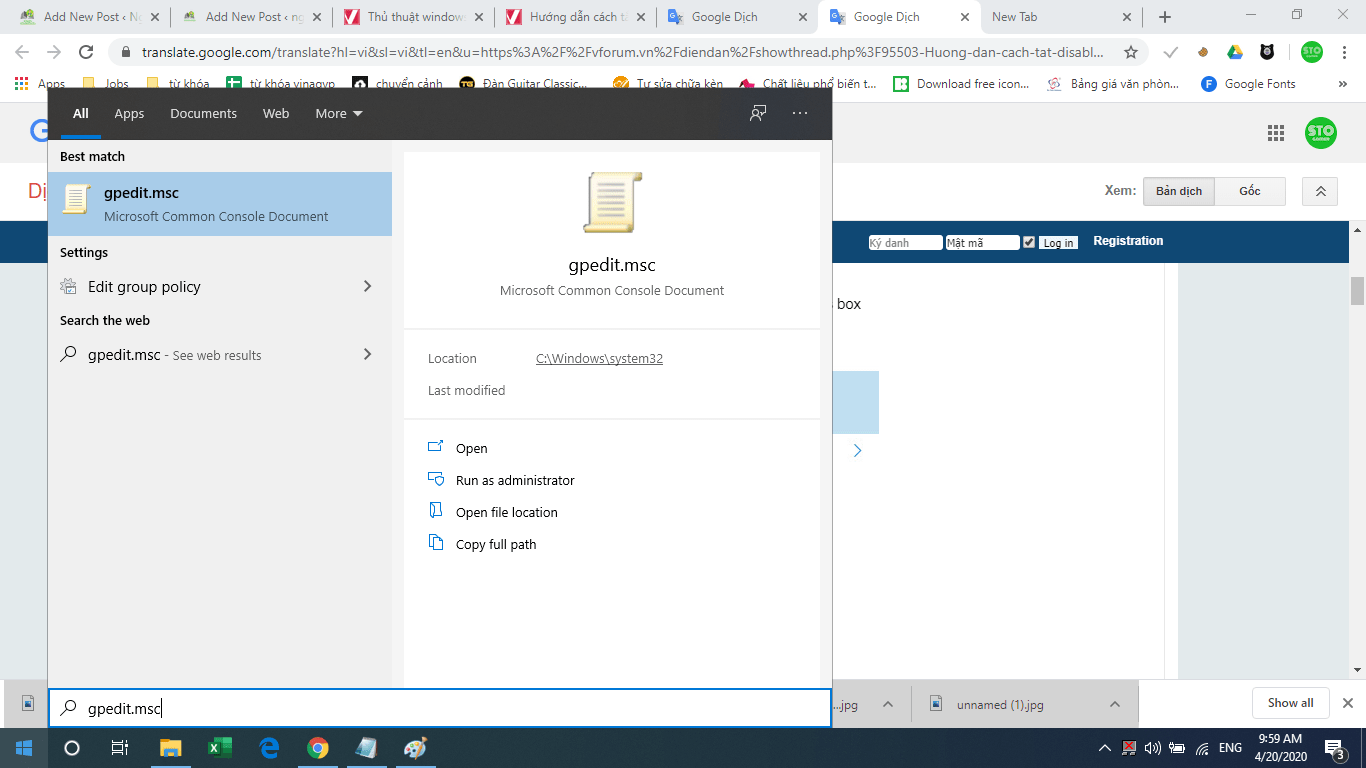
Continue to find the path: Computer Configuration -> Administrative Templates -> Windows Components -> Search.
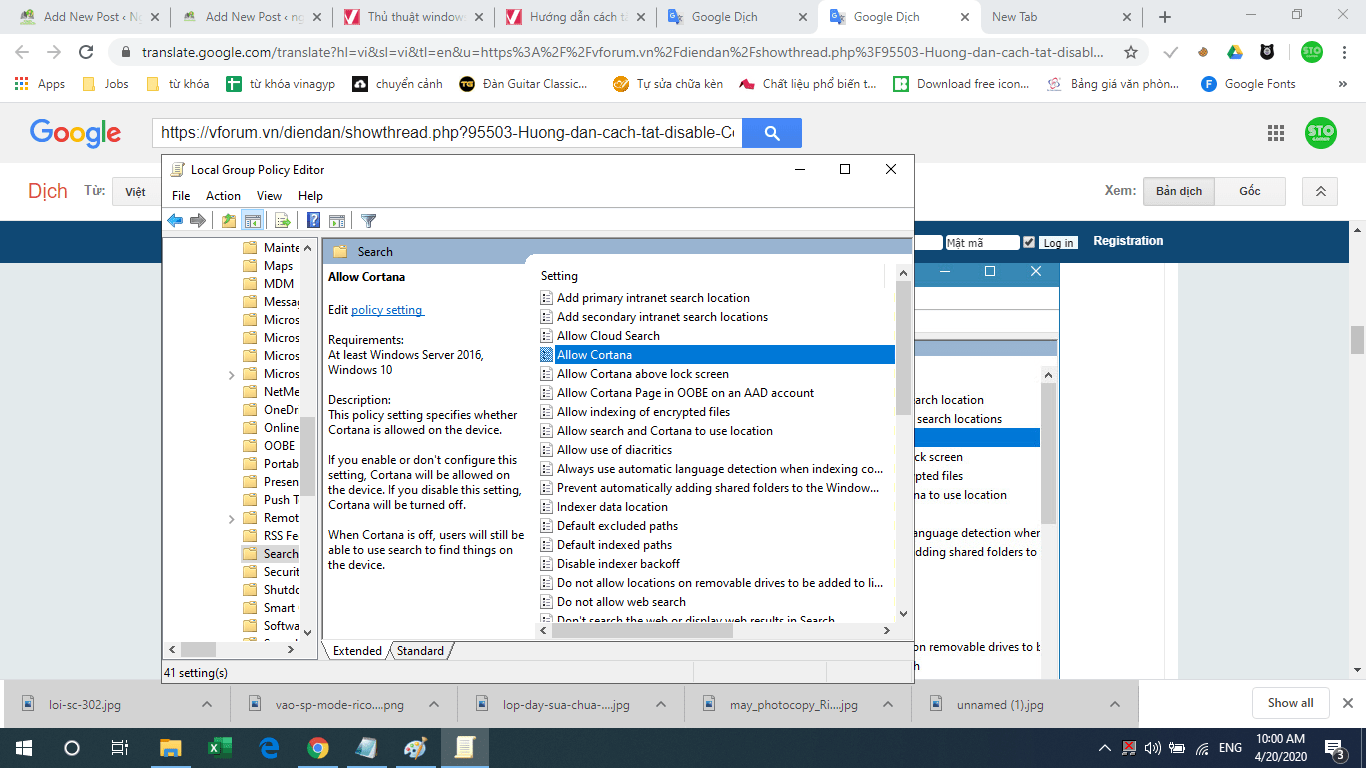
Here you will see the Allow Cortana section and double click to open it
Then just select Disable to turn it off and select OK to complete
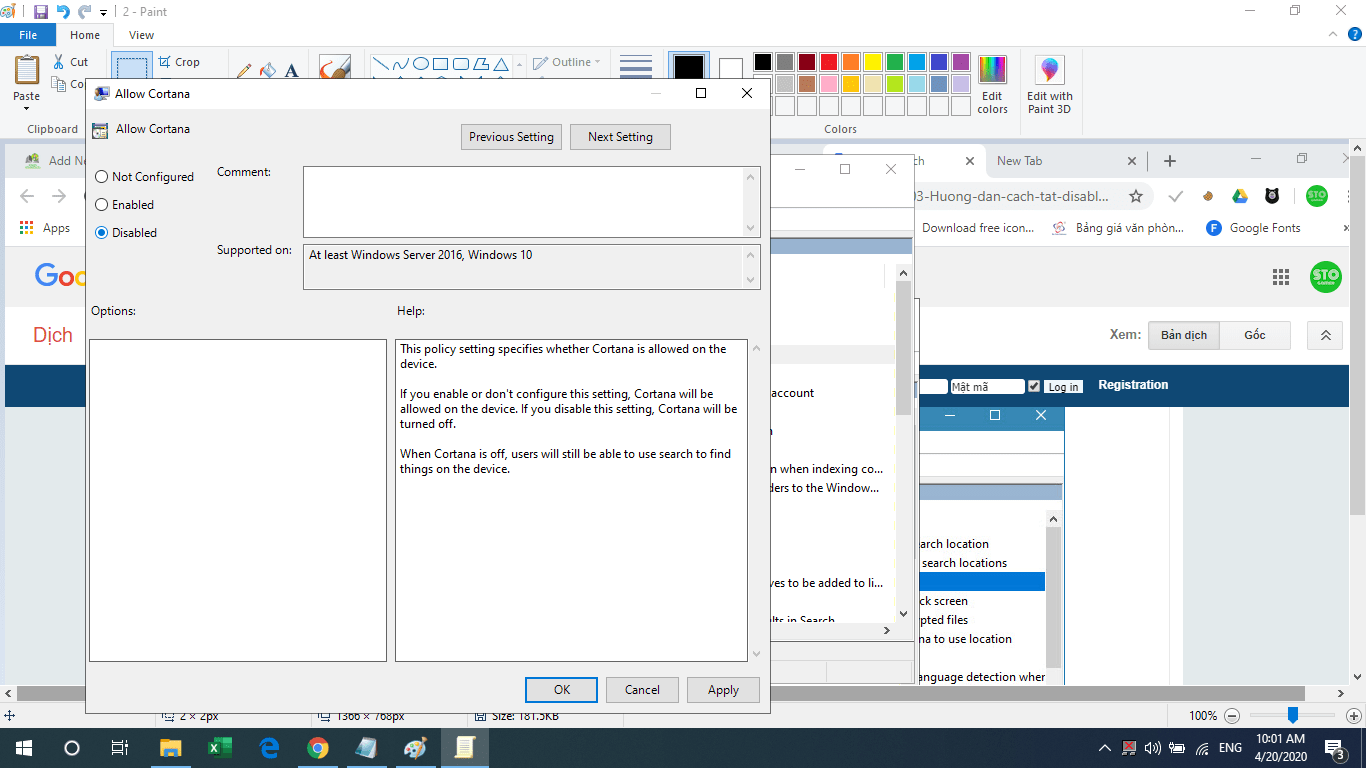
However, note that this way only supports Windows 10 Pro and Enterprise, the Home version you create more keys in regedit. By going to HKEY_LOCAL_MACHINE \ SOFTWARE \ Policies \ Microsoft \ Win dows \ Windows Search
create New -> DWORD with the name “AllowCortana” -> set value to 0












