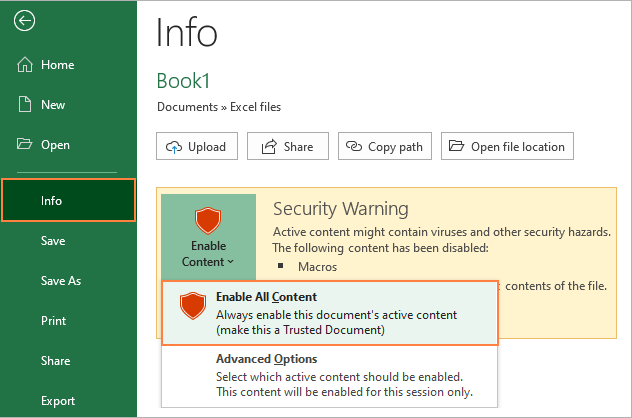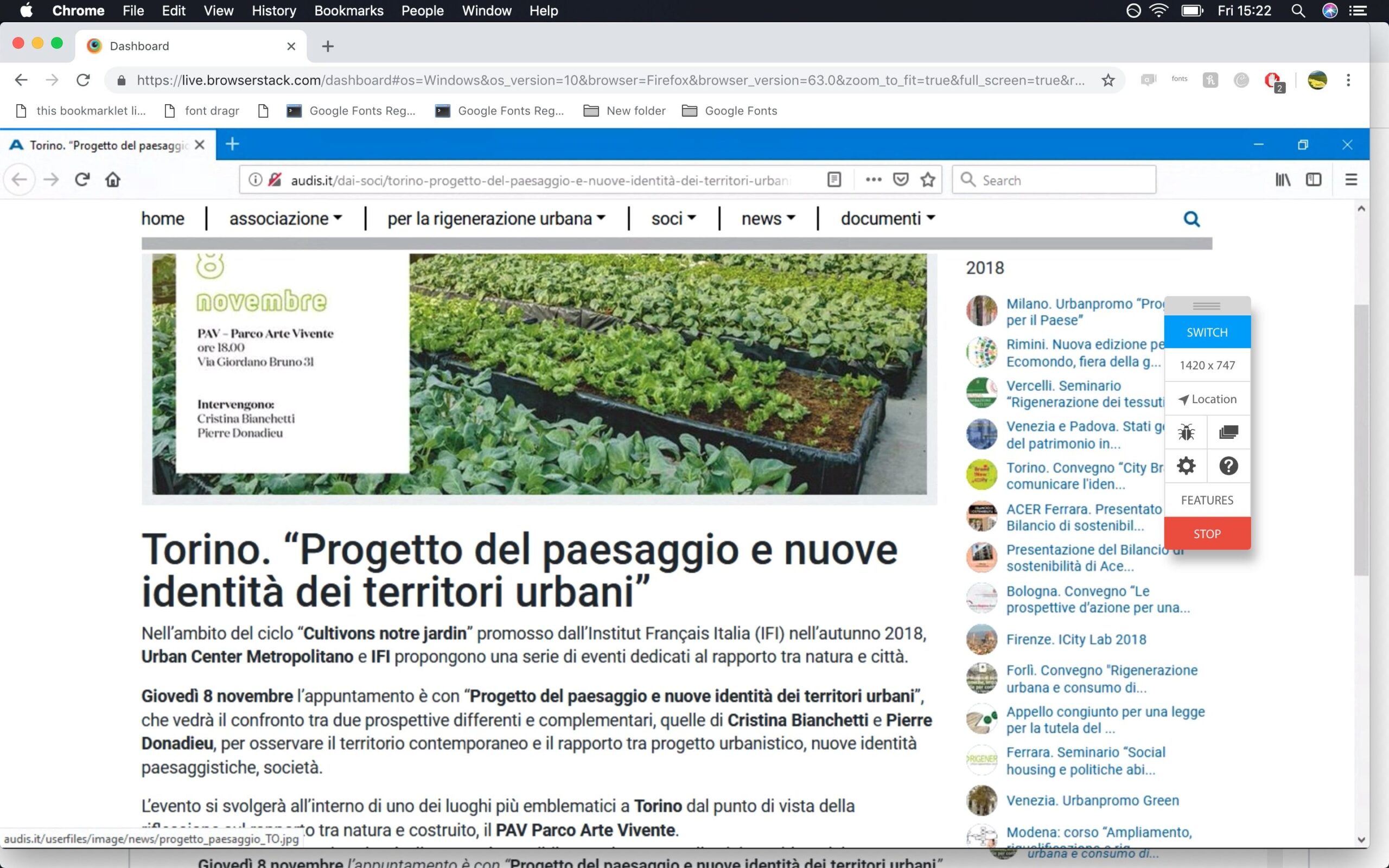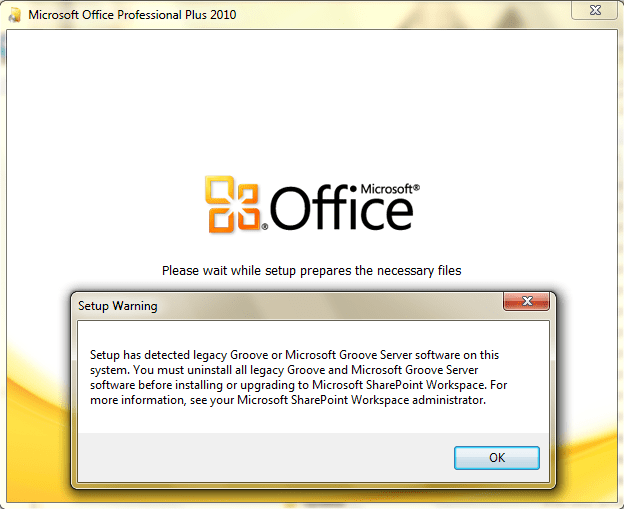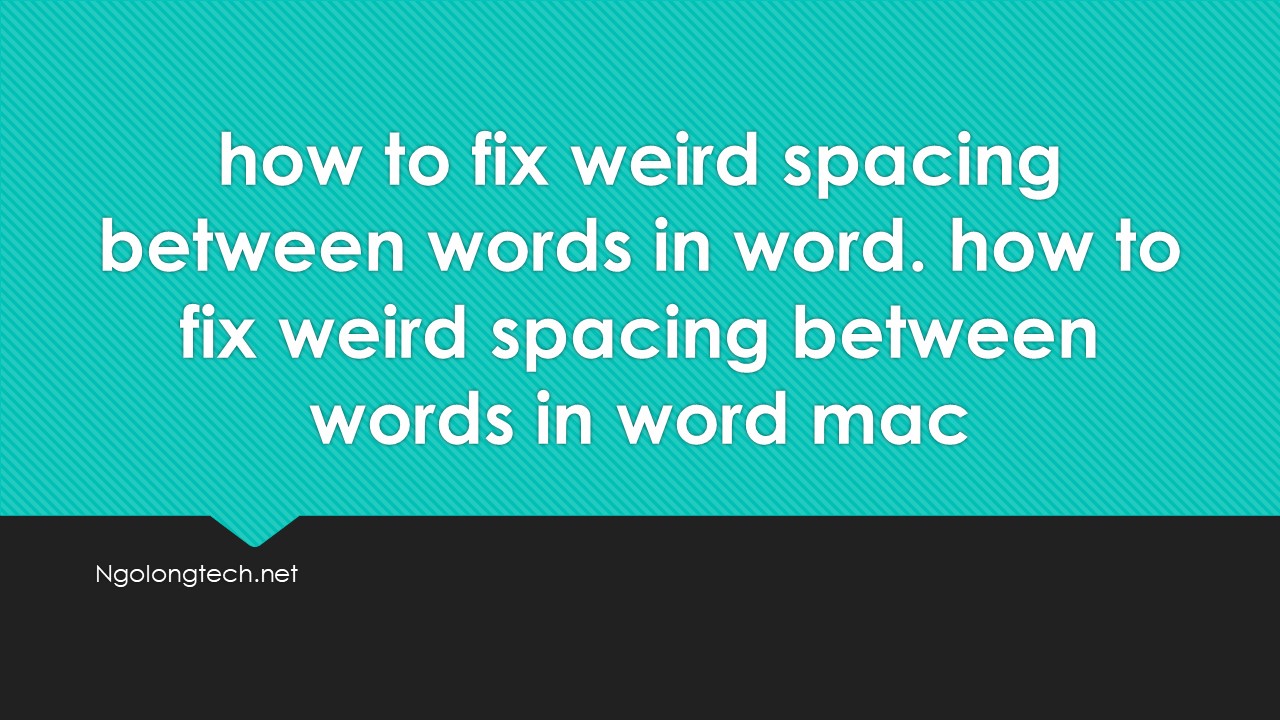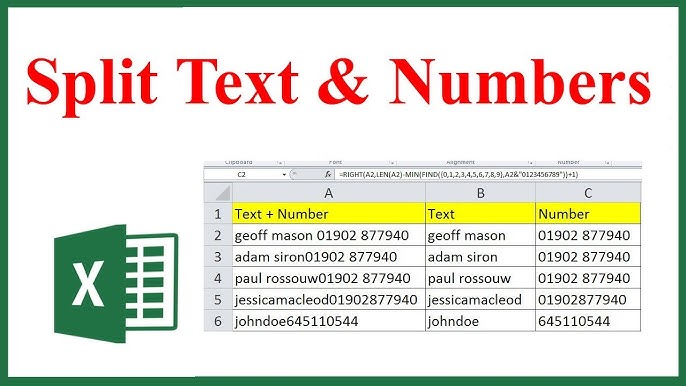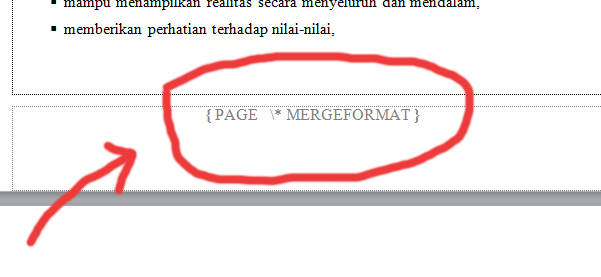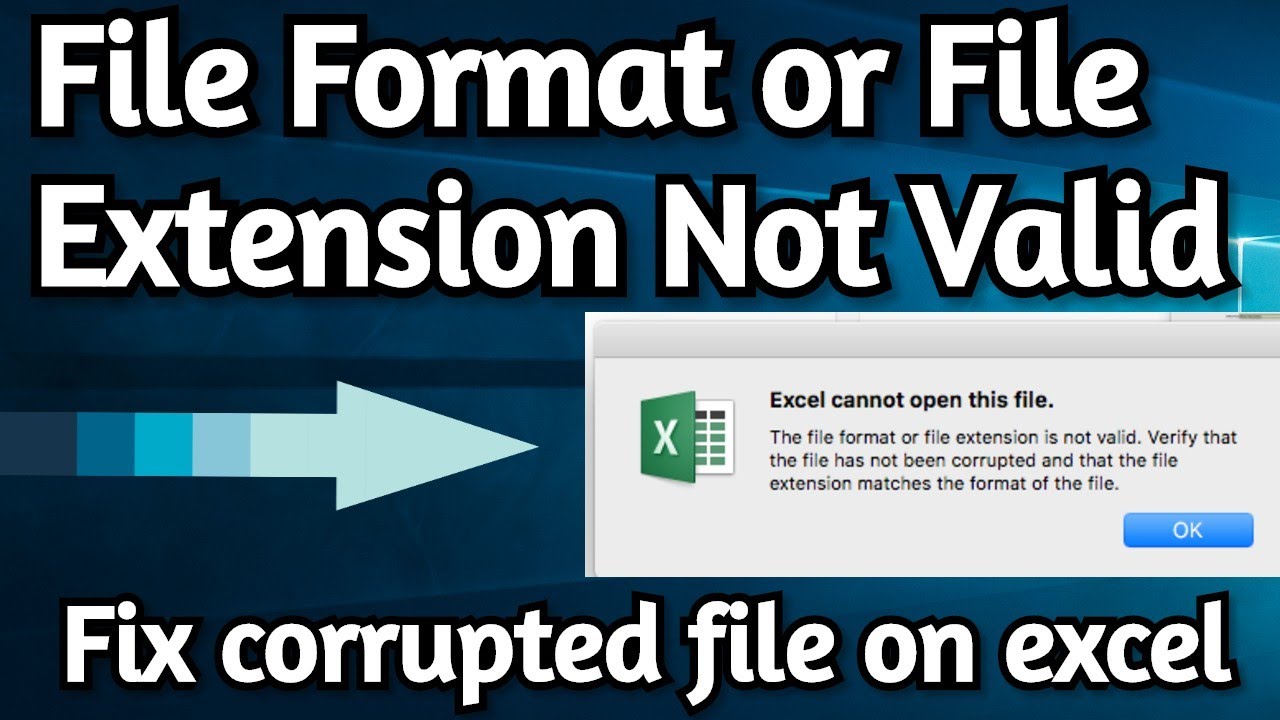Outlook – Error code CAA2000B – AADSTS500011
Hi All,
One of our employees has been getting the following error since a couple of months. He can still use outlook by skipping the login screen at starting.
I’ve tried the following solution without success:
Select FILE, ACCOUNT SETTINGS, from the drop down, ACCOUNT SETTINGS, when the account settings box opens you will see the email tab is the default and the users name is listed. Double click the users name and the Exchange Account Settings dialog box open, UNCHECK the box (Use Cached Exchange Mode to download email to an Outlook data file) Close everything and restart the PC
Image
Kind regards,
How to fix Outlook – Error code CAA2000B – AADSTS500011
Select FILE, ACCOUNT SETTINGS, from the drop down, ACCOUNT SETTINGS, when the account settings box opens you will see the email tab is the default and the users name is listed. Double click the users name and the Exchange Account Settings dialog box open, UNCHECK the box (Use Cached Exchange Mode to download email to an Outlook data file) Close everything and restart the PC and it should stop the issue. I did mine and left it open all night and it never came back again.
Based on the mentioned error message about “Something went wrong” we couldn’t sign you in” at once we would like to suggest you please try to perform below steps and see if it makes any difference.
1. Please delete all Delete all files from the Accounts folder at the following: location:
%LOCALAPPDATA%\Packages\Microsoft.AAD.BrokerPlugin_cw5n1h2txyewy\AC\TokenBroker\Accounts
Note Copy and paste the above location in the Windows Search box to find the folder.
2. Restart and re-create an Outlook profile. Here is the detailed information article about Create an Outlook profile
Important Note: before performing above mentioned process, please take backup of all data from above mentioned path as well as take a backup of Outlook data file to other locations for data loss prevention.
Meanwhile, can we re-confirm from your side that whether you have checked this issue into different machine?
Please feel free to contact us. We are truly appreciating your cooperation in our forum community.