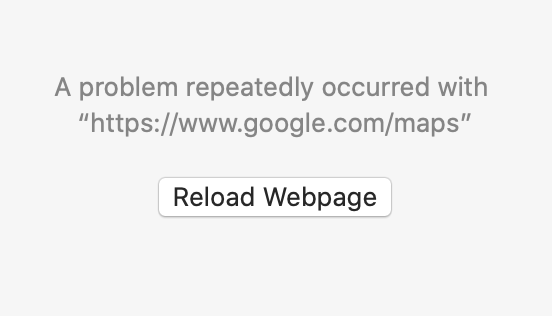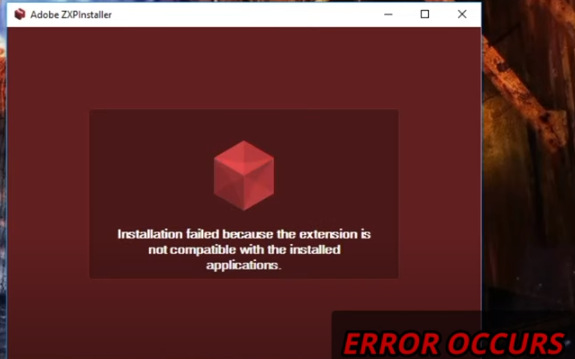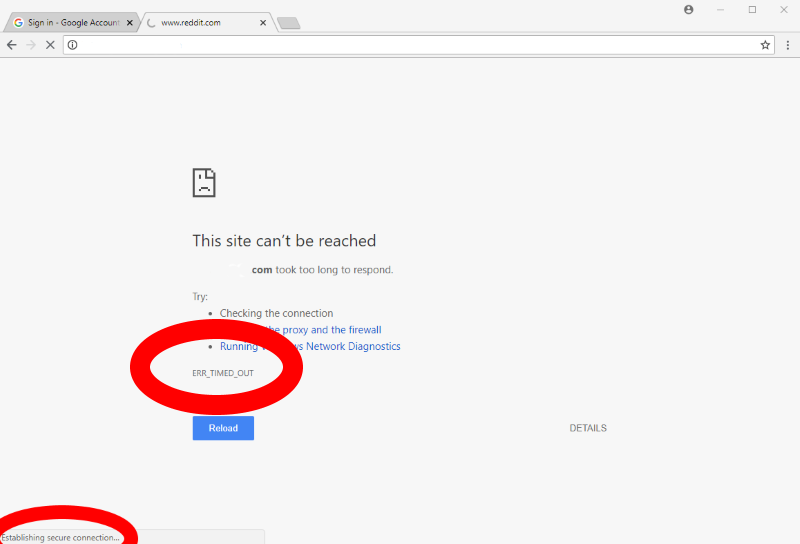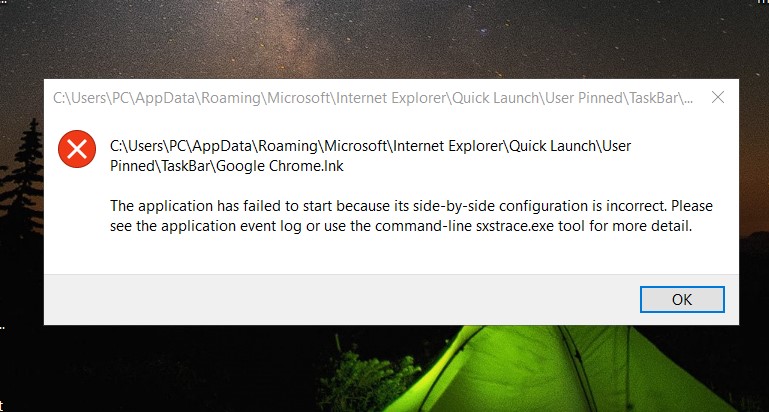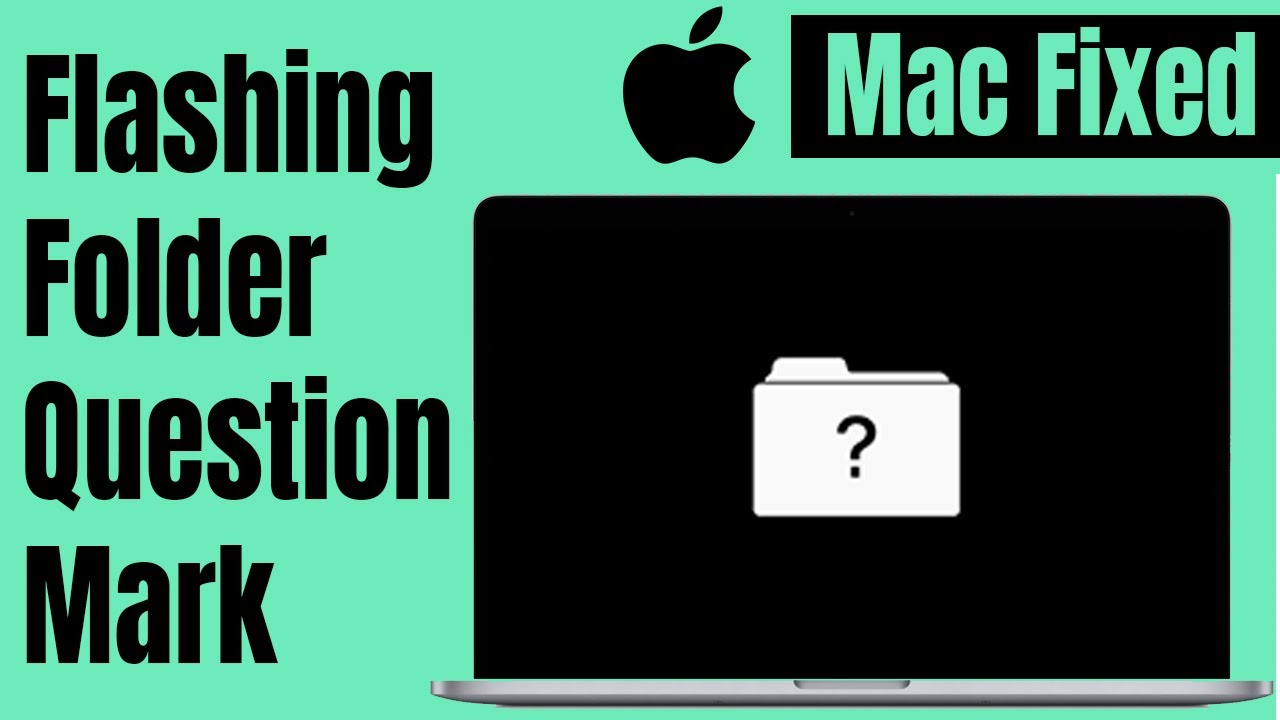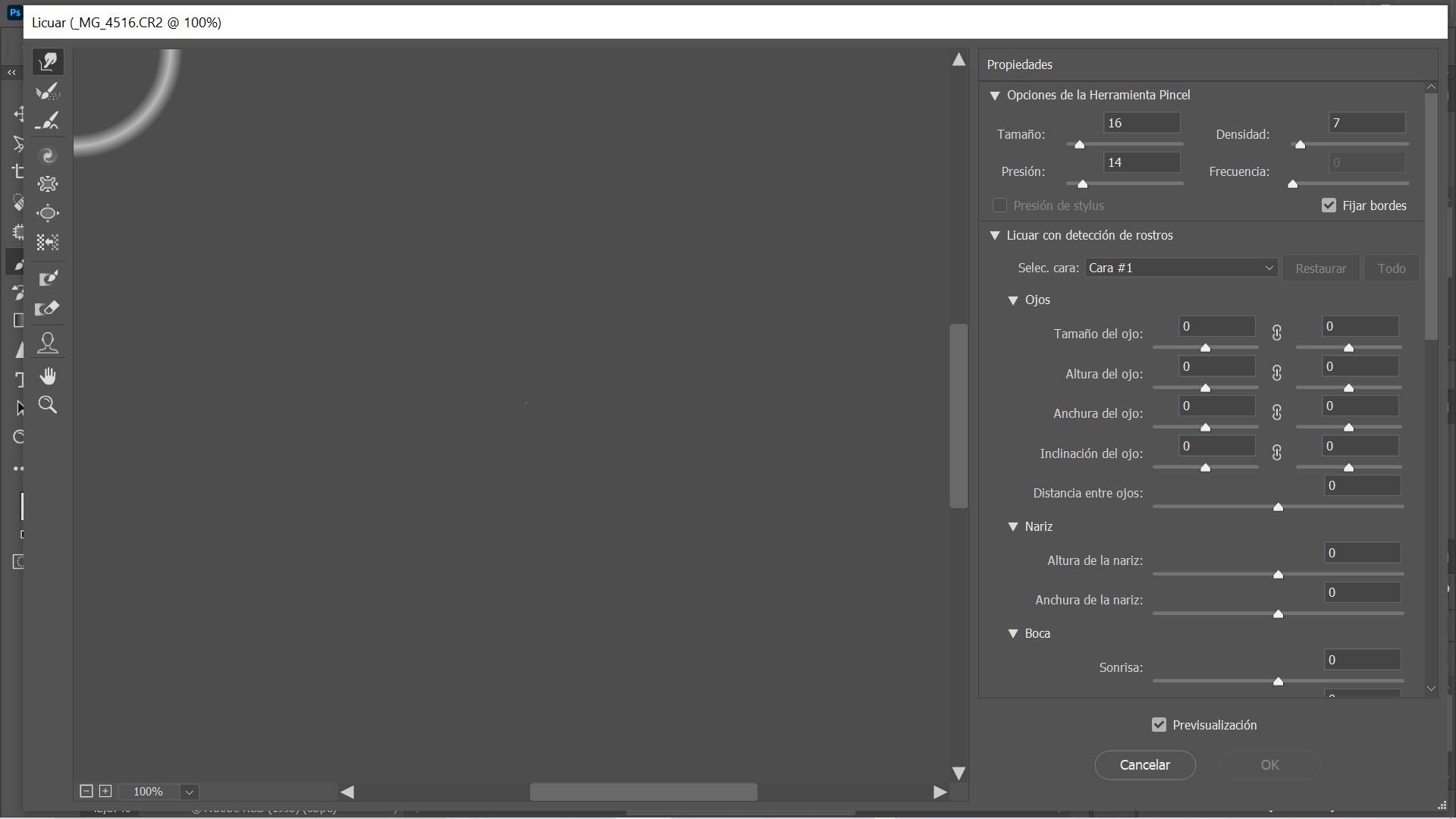How to fix iTunes launch errors caused by QTMovieWin.dll,MSVCR80.dll . Error 7 (Windows error 127). I downloaded the latest update to iTunes today 2/2/2014 and now have all kinds of errors. First of all now I get the Error 7 (Windows error 127). I tried the Apple Support suggestion of updating the .Net Framework from Microsoft. I download both updates for Windows XP and restarted the computer and repaired the iTunes installation. I still receive the same error, now as iTunes starts I receive and error for iTunes.exe “The procedure entry point_except_handler4_common could not be located in the dynamic link library MSVCR80.dll. I am running Windows XP Pro.
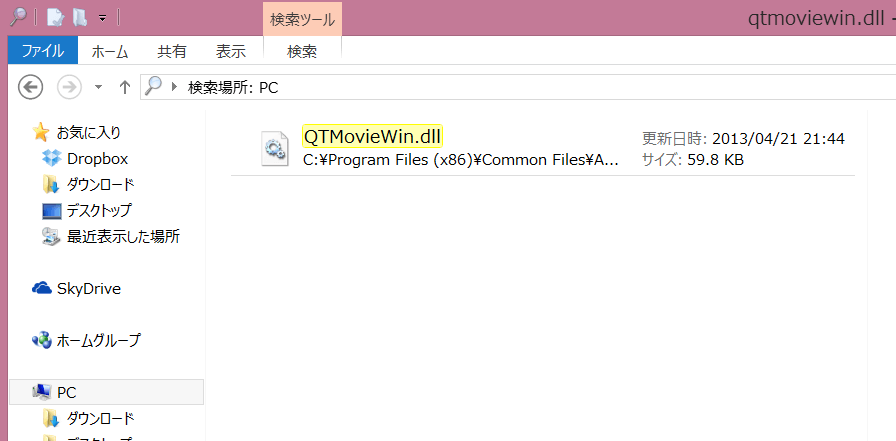
The first part of the tip fixed it for me.Why QTMovieWin.dll suddently causes this I Dont know, nor do I know why the latest iTunes install does not fix it. It should.
|
Open the folders C:\Program Files\iTunes or C:\Program Files (x86)\iTunes if present. Check for a file with the name QTMovieWin.dll in the above locations only – if found delete it. Start iTunes. If it runs normally there is no need to repair your iTunes installation at this stage. |
Applies to errors such as:
- Entry point not found: videoTracks@QTMovie@@QBE?AV?$Vector@V?$RefPtr@VQTTrack@@@***@@$0A@VCrashOnOverf low@@***@@XZ could not be located in the dynamic link library C:\Program Files(x86)\Common Files\Apple\Apple Application Support\WebKit.dll
- The procedure entry point ?fastFree@***@@YAXPAX@Z could not be located in the dynamic link library
- JavaScriptCore.dll
I would guess that at some point you copied an older QTMovieWin.dll file into the main iTunes folder as a workaround for another problem. Removing the outdated file fixes things.
| Removing and reinstalling iTunes and other software components | |||||||||||||||||
|---|---|---|---|---|---|---|---|---|---|---|---|---|---|---|---|---|---|
|
If applicable, disconnect any iPod or iOS device and close Microsoft Outlook. If you installed iTunes using the Microsoft Store find iTunes on the Start menu, press and hold (or right-click) on the app, then select Uninstall, reboot, then skip to the Installing section below. You might want to use the download links further down the page rather than the Microsoft Store. Uninstalling Go to Control Panel > Add or Remove Programs (Win XP) or Programs and Features (later). Remove all of these items in the following order:
Reboot your computer. Delete any of the following folders should they exist: (see note 3)
also potentially on 64-bit systems:
and where C:\ may need to replaced with the drive letter of your system drive if different. Program Files may also have a different name in some regions. Delete any shortcuts to iTunes or other Apple software that may remain in the start menu, task bar or on your desktop. |