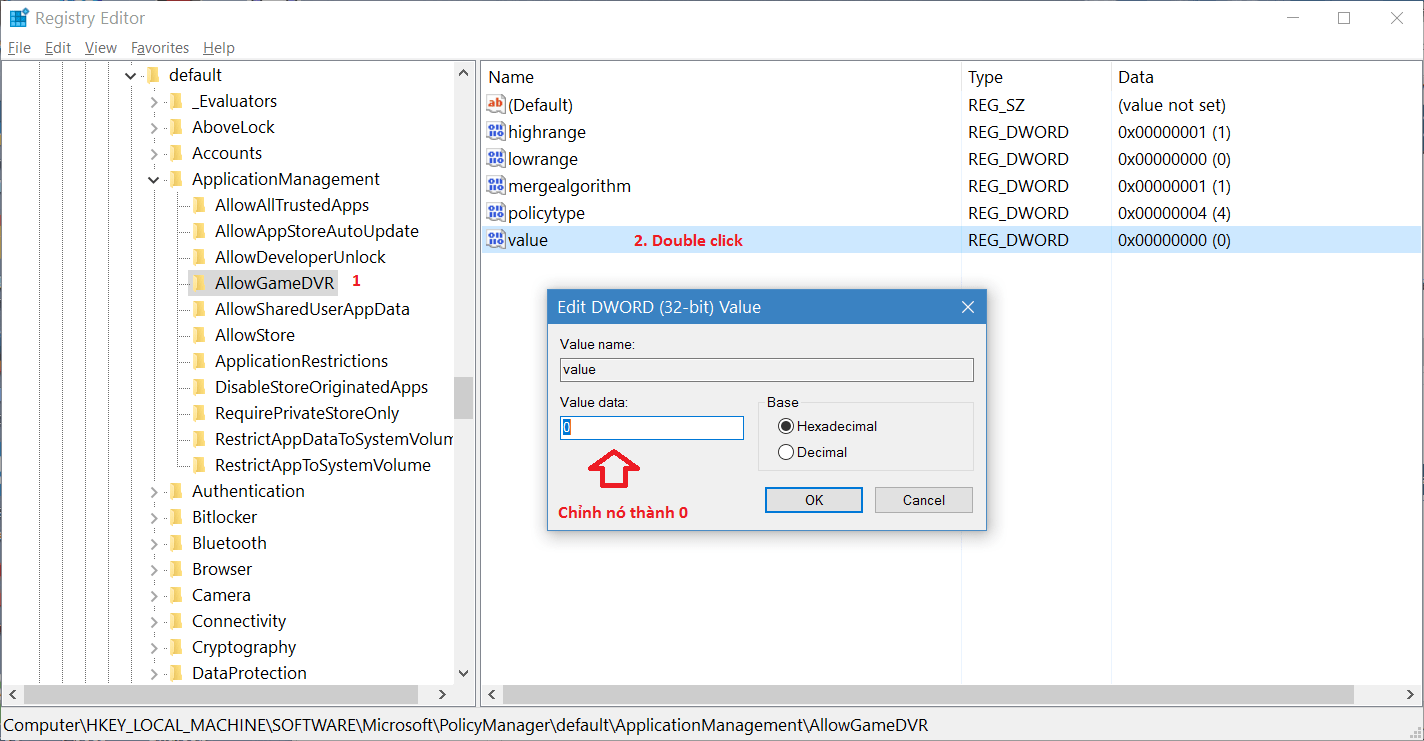Guide to dropping FPS (50%) after updating to Windows 10 Anniversary update. According to the situation of some of your questions about the why the update to Windows 10 Anniversay, the game is often lost FPS (namely majority was reduced to ~ 50% or even 25% from baseline)
Step 1: you open the Xbox up -> to pull down setting (the icon looks like a gear) -> then switch tabs Game DVR -> pulled down and off the Allow record background and pull back up off the GamDVR
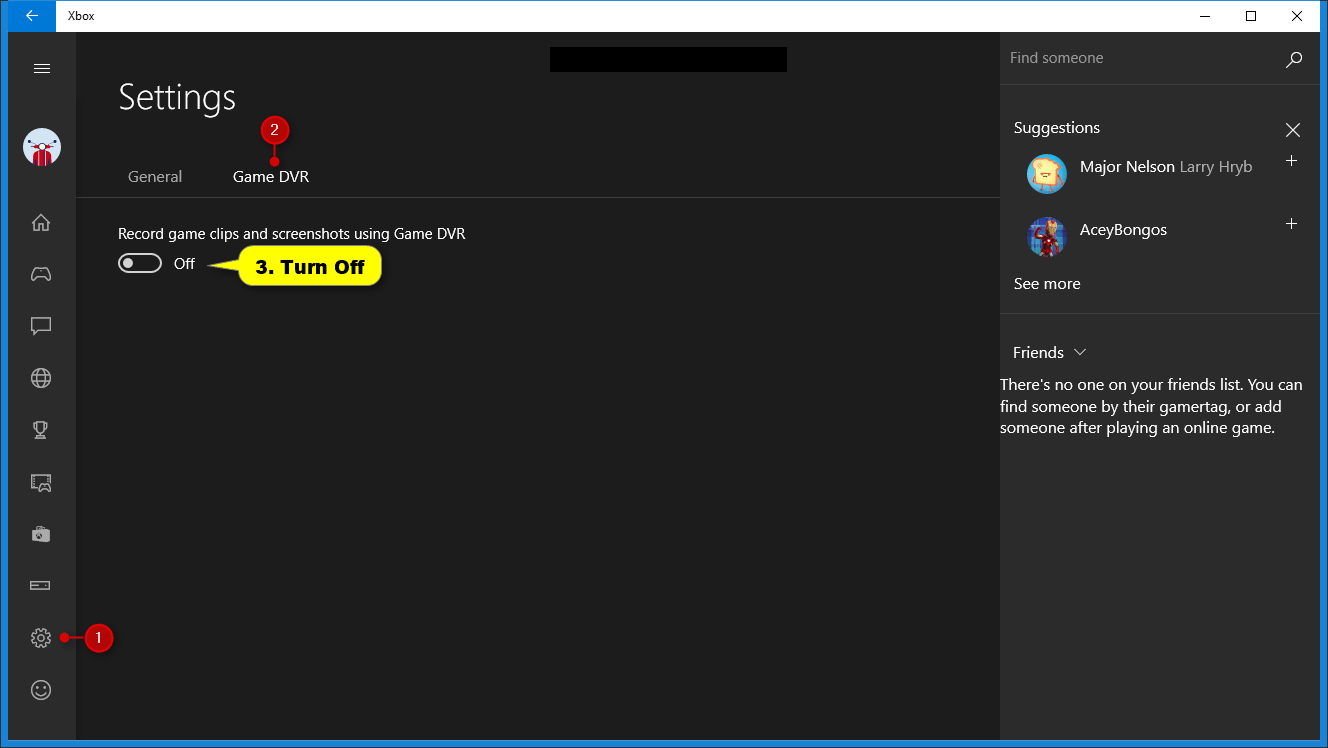
Step 2: Open regitry (Windows + R -> type regedit -> enter)
you find in the following path: HKEY_CURRENT_USER \ System \ GameConfigStore will find valuable GameDVR_Enabled -> you set it to 0
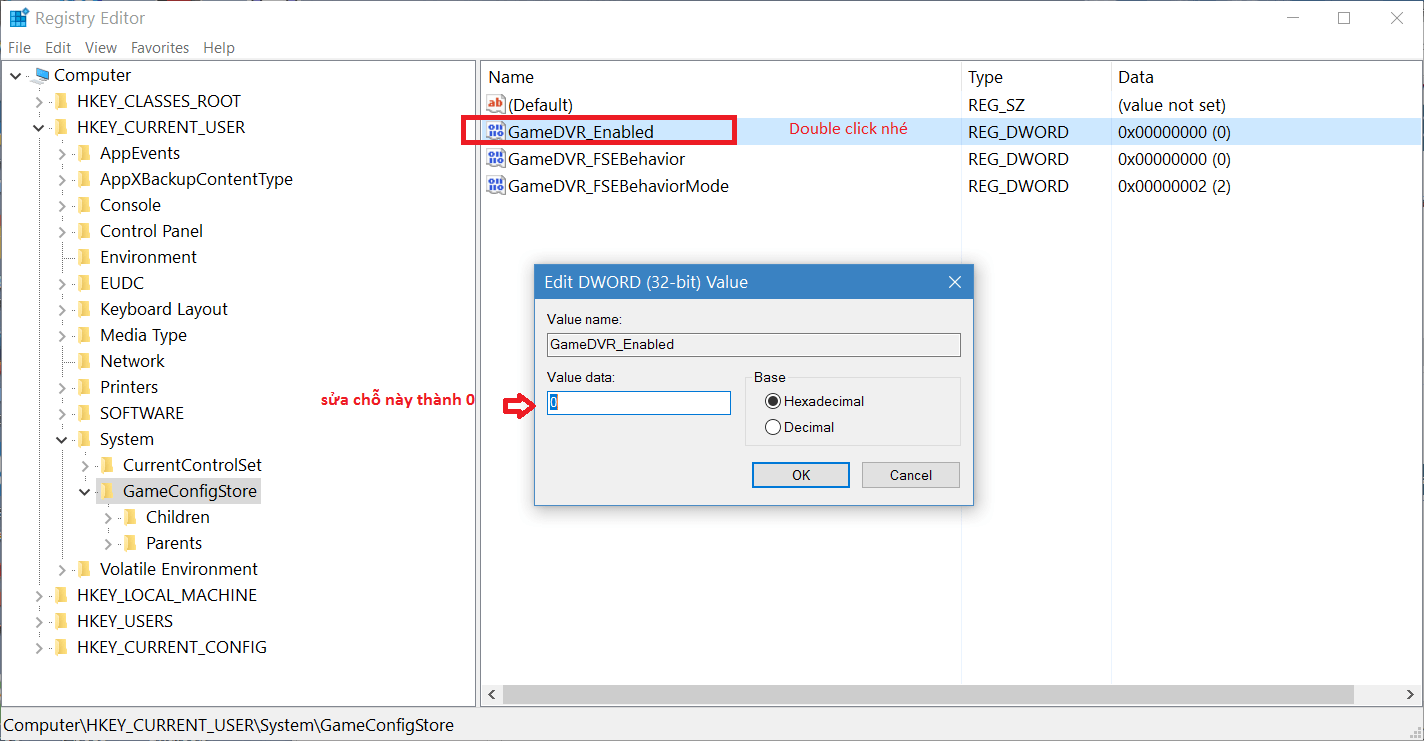
Step 3: Also in the registry -> open the following path: HKEY_LOCAL_MACHINE \ SOFTWARE \ Microsoft \ PolicyManage r \ default \ ApplicationManagement \ AllowGameDVR -> which has some values (~ 5), you find the value is value and set it to 0