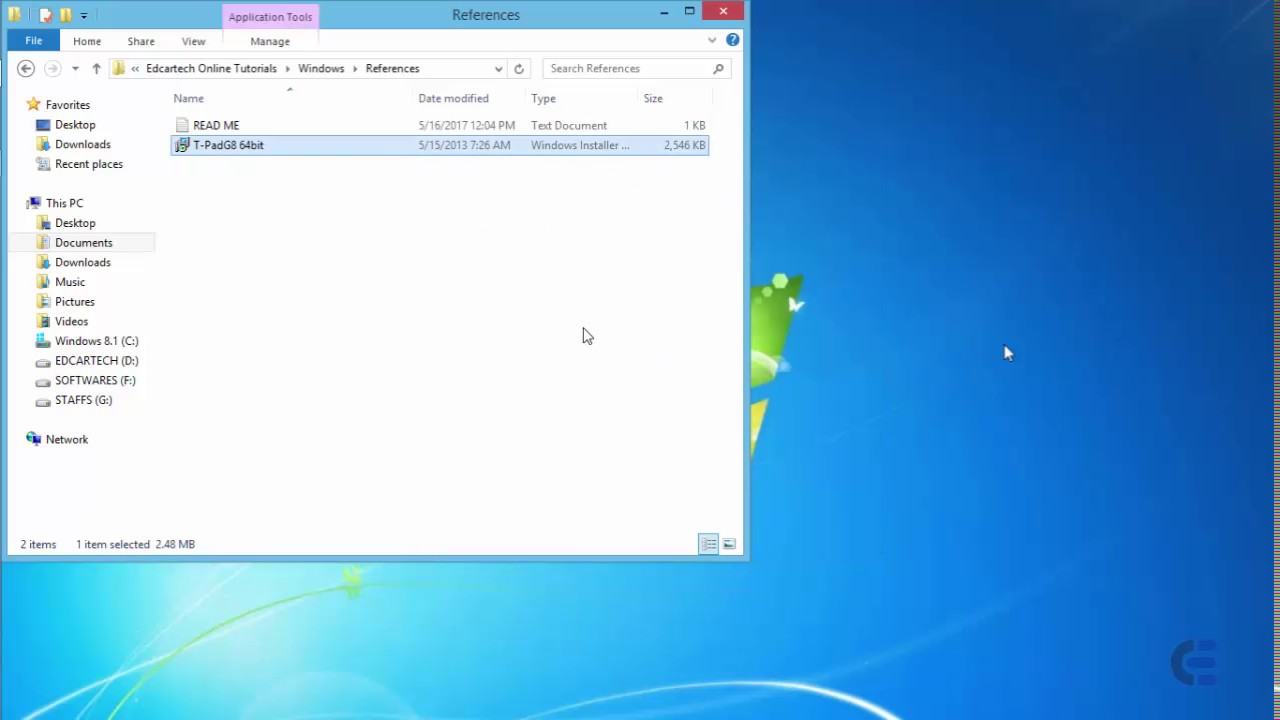Fixed: “Your account has been disabled. Please see your system administrator” on win 10.Computer lost the ADmin right. You can not do it anymore and you can not go to safe mode because of win 10 it is not for F8

1. PRess at Ok you will see the Shutdown button on the right side of the screen
2. Press Shift + Restart
Select Advanced Recovery Option -> Troubleshoot> Advanced options> Startup settings> Restart
4. Select Next screen (6 Enable Safe Mode with Command Promt)
5. Enter 2 lines
5.1 net user / add <name of user account you want to create>
5.2 net localgroup administrators <name of user account you want to create> / add
6. Type next -> Shutdown / r