How to Fix This could be due to CredSSP encryption oracle remediation Error. In some security updates, Microsoft has increased security, so we may experience this when connecting remotely using Remote Desktop Connection failed as follows:
An authentication error has occurred.
The function requested is not supported
Remote computer: VPS1
This could be due to CredSSP encryption oracle remediation.
(For more infomation, see https://go.microsoft.com/fwlink/?linkid=866660). In this article, Ngolongtech will introduce you solutions for this error.

How to fix the error This could be due to CredSSP encryption oracle remediation
Step 1: Press the key Windows + Rand typeregedit
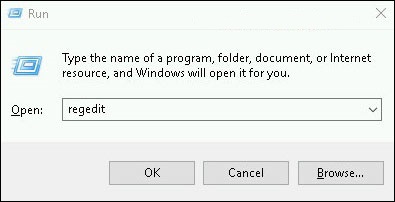
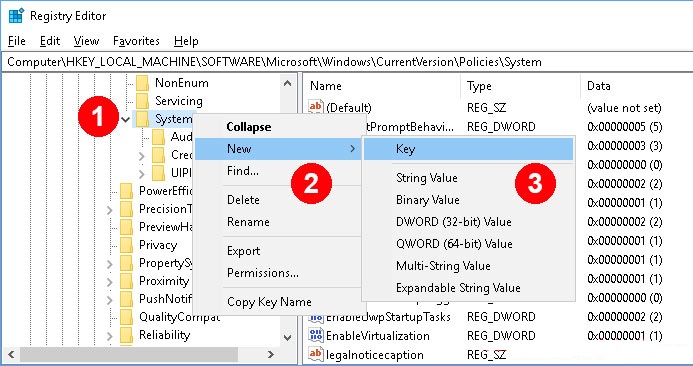
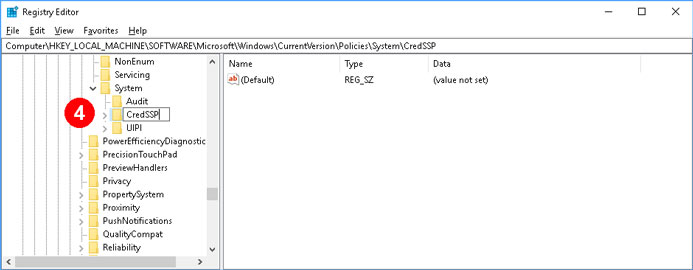
Step 3 : Inside the CredSSP key, create more key Parameters
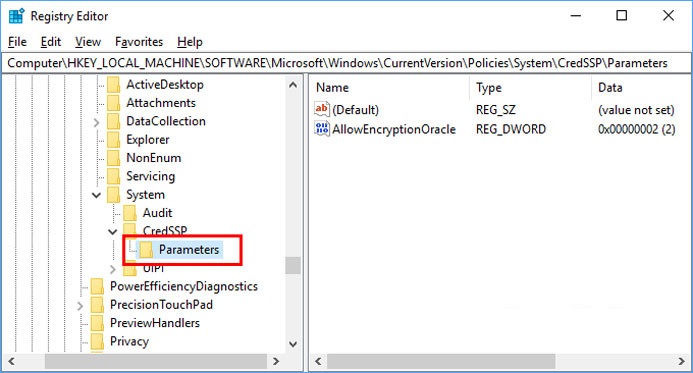
Step 4: In Parameters create DWORD (32 bit) Value and name it AllowEncryptionOracle
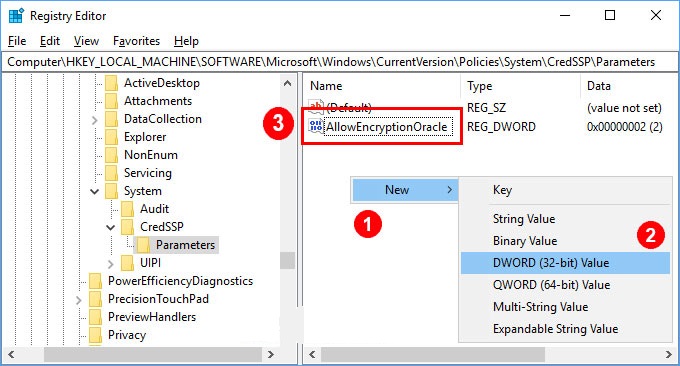
Step 5: Double click on AllowEncryptionOracle and enter Value data as 2
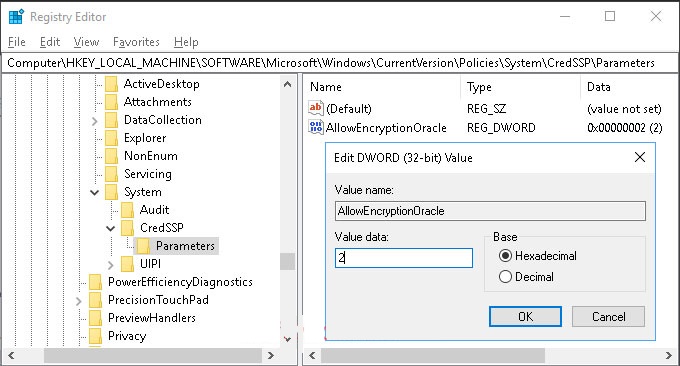
Complete the above steps exit Registry Editor and proceed to reconnect.
Good luck!
How to Fix This could be due to CredSSP encryption oracle remediation Error











