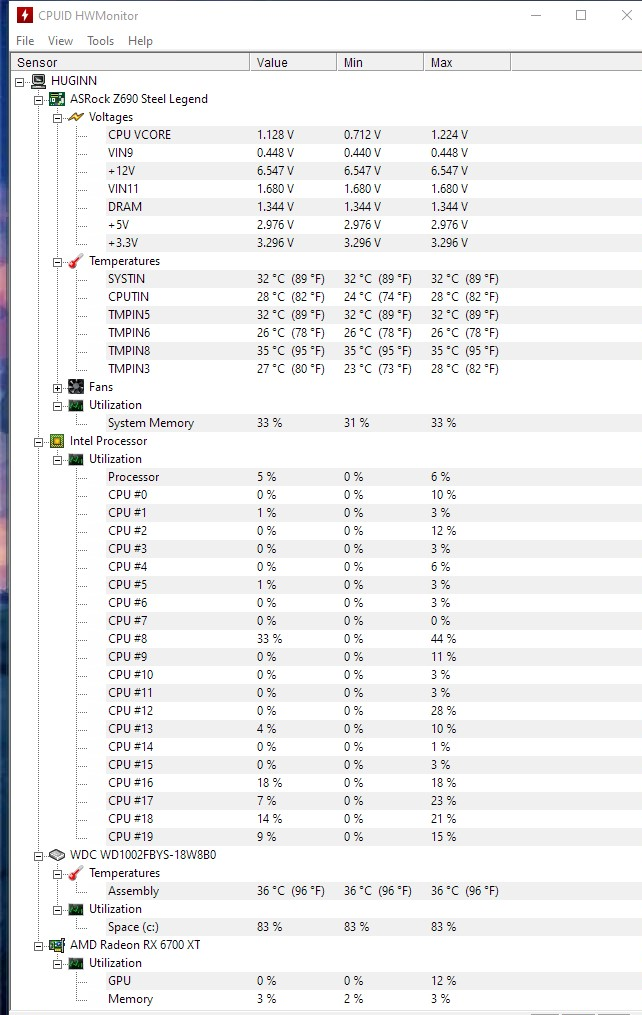Fix KMS activator not working Windows 10. A KMS or Key Management Services is usually a Windows Server computer that is configured to be a KMS server by installing the Volume Activation Services. When you use a KMS key to activate your computer, you will need a KMS Server for verification. In this guide, we share some troubleshooting tips to activate KMS.

Table of Contents
Fix KMS activator not working Windows 10
Most of us know that to configure KMS in Windows 10, open Command Prompt (Admin) and execute one of the following commands:
- To install the KMS key, type slmgr. vbs / ipk <KmsKey> .
- To activate online, type slmgr.vbs /ato.
- To activate using the phone, enter slui.exe 4.
After activating using KMS key, restart the Software Protection Service. If you have problems, read on.
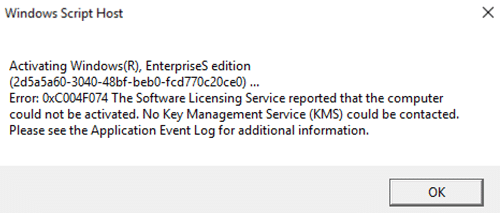
Here are some common problems that can occur during KMS activation as well as the steps to resolve them.
Is the KMS client enabled?
To check if the client is activated properly, you can check in the System console or run the SLMgr script in the command prompt. To test run Slmgr.vbs with the /dli command line option.
slmgr.vbs /dli
It will give you detailed information about your Windows installation as well as its activation and licensing status. Admins can also view the last five characters of a product key section.
KMS client won’t activate
When KMS is used to activate computers, it requires a minimum number of computers to activate its client. If any of your customers receive the error “ The KMS client computer will not activate ”, you will need to check that the KMS server has a minimum count of 5. The Windows Server 2008 R2 KMS client requires a KMS number of at least 5. 5 to activate.
Additionally, you need to check the Application Event Log for Event ID 12289 on both Client and Server.
On KMS client machine check below mentioned questions:
- Is the result code 0? Anything else is an error.
- Is the KMS hostname in the event correct?
- KMS port is correct?
- Is the KMS server accessible?
- If the client is running a non-Microsoft firewall, does the outgoing port need to be configured?
On the KMS host , look in the KMS event log for event ID 12290. Check this event for the following information:
- Does the KMS server acknowledge the request from the client?
- Verify that the name of the KMS client is in the list.
- Verify that the KMS client and server can communicate.
- Did the customer get a response?
If there are no event logs for these questions, it is possible that the request from the client did not reach the KSM Server. Make sure that the routers in the company do not block traffic using TCP port 1688 (if the default port is used). Also, make sure the KSM client can reach the server correctly.
What does this error code mean?
To find out the exact meaning of the error code in the KMS client or the server from the Slmgr.vbs command, you can use SLUI.
slui.exe 0x2a errorcode
Customer does not add KMS . amount
If the KMS server assumes that the clients look identical, it will not count them as separate KMS clients. To resolve this issue, run sysprep /generalize or slmgr /rearm to reset the client computer ID (CMID) and other product activation information.
KMS server cannot create SRV .record
SRV records are created by the KMS server on top of the DNS database so that the KMS client can detect them automatically. If the KMS server does not have write permissions to the DNS database, it does not have the appropriate permissions. You will need to go through the Volume Activation Deployment Guide to fix this.
Only the first KMS server can create an SRV record
If the organization has multiple KMS servers, the other servers may not update the SRV RR. This will resolve when the default SRV permissions are changed. For more information on this, see the Volume Activation Deployment Guide.
I have installed KMS key on KMS client.
This means that the KMS keys i.e. the key used to activate the KMS server are located on the KMS client. To restore the computer to the KMS client, the administrator will need to use the settings keys with the slmgr command. vbs -ipk .
slmgr.vbs /ipk <KmsKey>
Post this, restart the computer and let it connect to the actual KMS server.
KMS . Server Failover
In this case, the only option is to set up a new server and use the same KMS server key on it. After activation, make sure the KMS server has the SRV RR in the DNS database.
Post this; KMS server will start finding new customers, renewing and activating them. This works when the KMS clients are set to the repair KMS server IP. If they are set to autodiscover, customers can choose a different KMS server.
To update the KMS client, run this command to set up the KMS server and the port used for KMS activation;
slmgr.vbs /skms
This guide lists the most common problems, workarounds, and tips that one might face with KMS Servers and Clients.