Fix error: Net 3.5 framework, cannot install 0x800F081F.- simple and easy working. This article i will help you Fix error: Net 3.5 framework, cannot install 0x800F081F.- simple and easy working. This is the error caused by Windows update what is disable . You need enable it for fix this error.
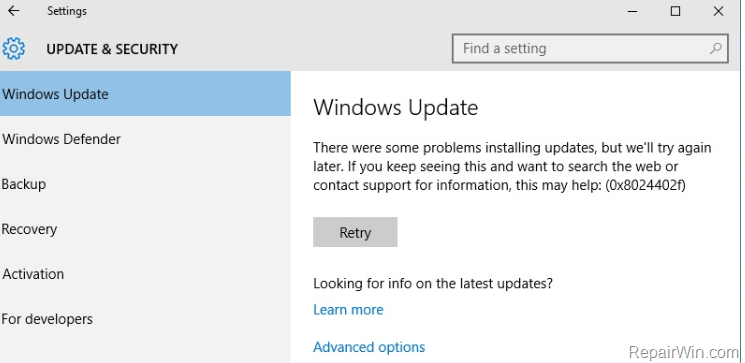
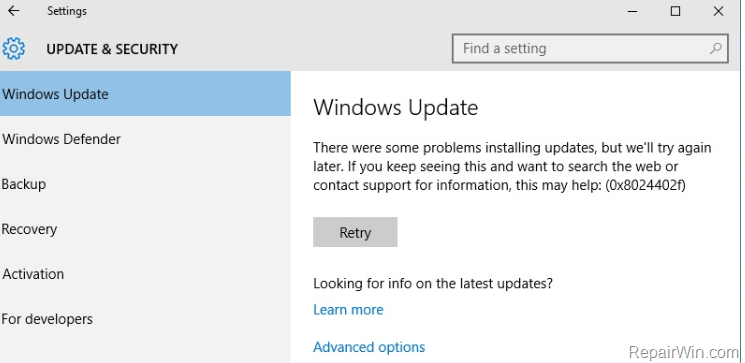
Please see this picture for fix it:
This is the most errors encountered when enabled .Net framework, users disable this feature makes Windows unable to download and install .Net Framework 3.5 is. Meanwhile, you need to turn it back on by. On Windows 10:
In the search box enter the Service then select Results
After that: Scroll down select Windows Update -> double click your mouse and select Automatic instead of Disable -> Click Start -> Apply and Ok












