error 1920 office 2010 osppsvc : Fix the error “Setup Error 1920 Service Office Software Protection Platform osppsvc falied to start” on office 2010, error 1920 service office software protection. This article will show you how to fix 1920 error when installing Office 2010 office editing software failed.
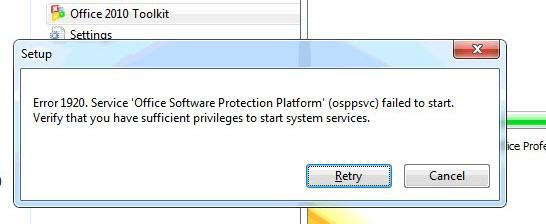
Open Run window, type services, press enter to open the manager of running services or not. Find the service named Office Software Protect Platform, right-click and select Start.
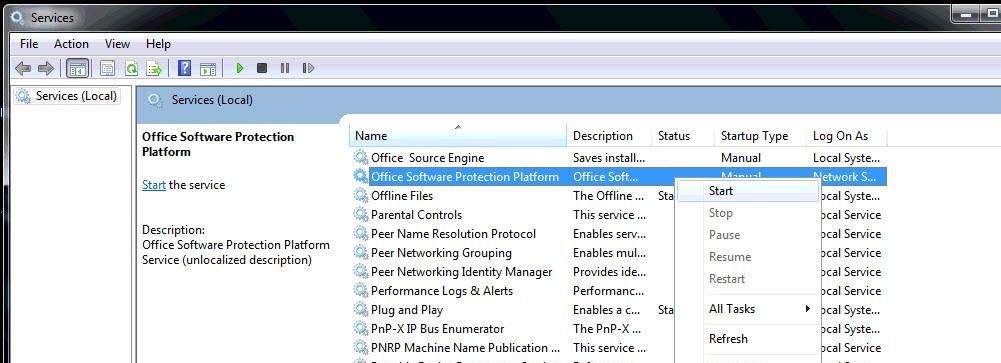
How to fix as follows:
Right-click My computer, select Manager
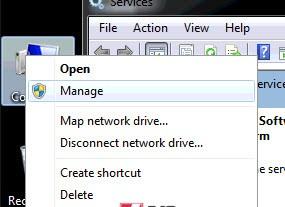
Navigate to the Local User and Groups directory tree -> Groups -> select Add … -> Advanced … -> click the Find now button and scroll down to find the list of NETWORK SERVICE
Click OK, OK to confirm and exit all dialog tables
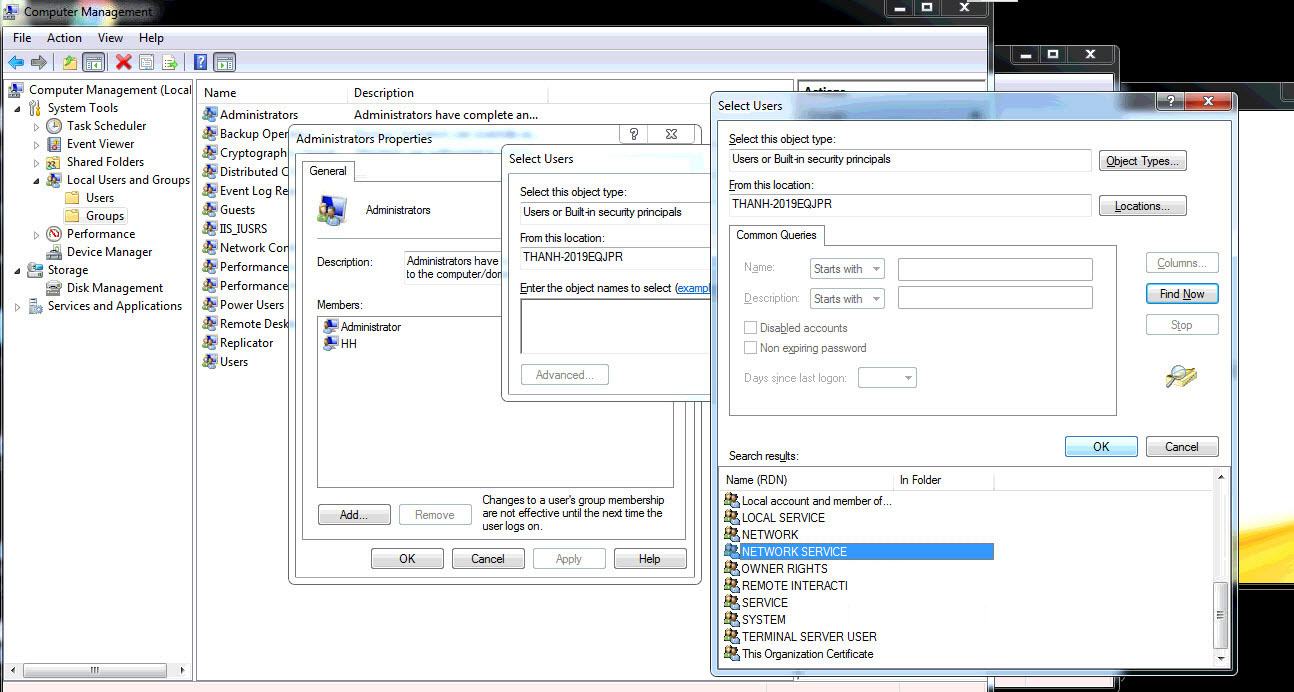
Find the path HKEY_CLASSES_ROOT \ AppID, right-click and choose Permissions …
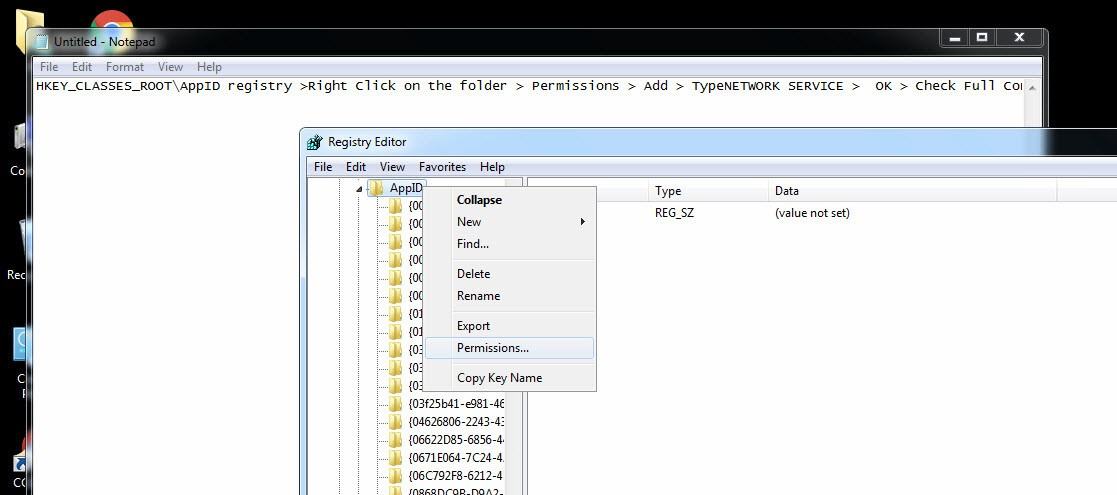
Select Add -> Advanced -> Find Now
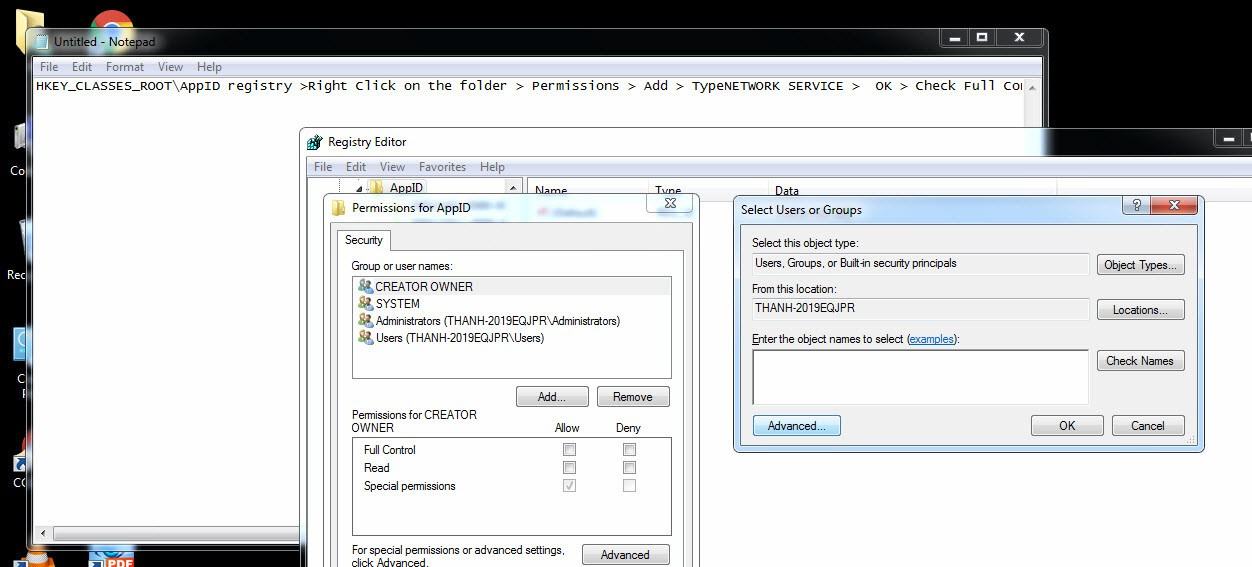
Then find NETWORK SERVICE to add more as above
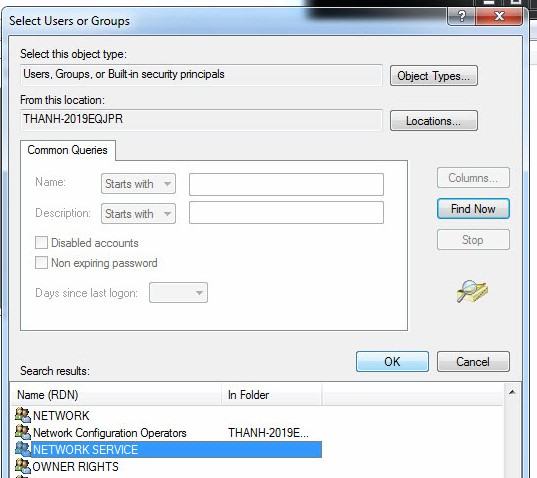
Tick the box Full Control and Read for this new item. Click Apply -> OK
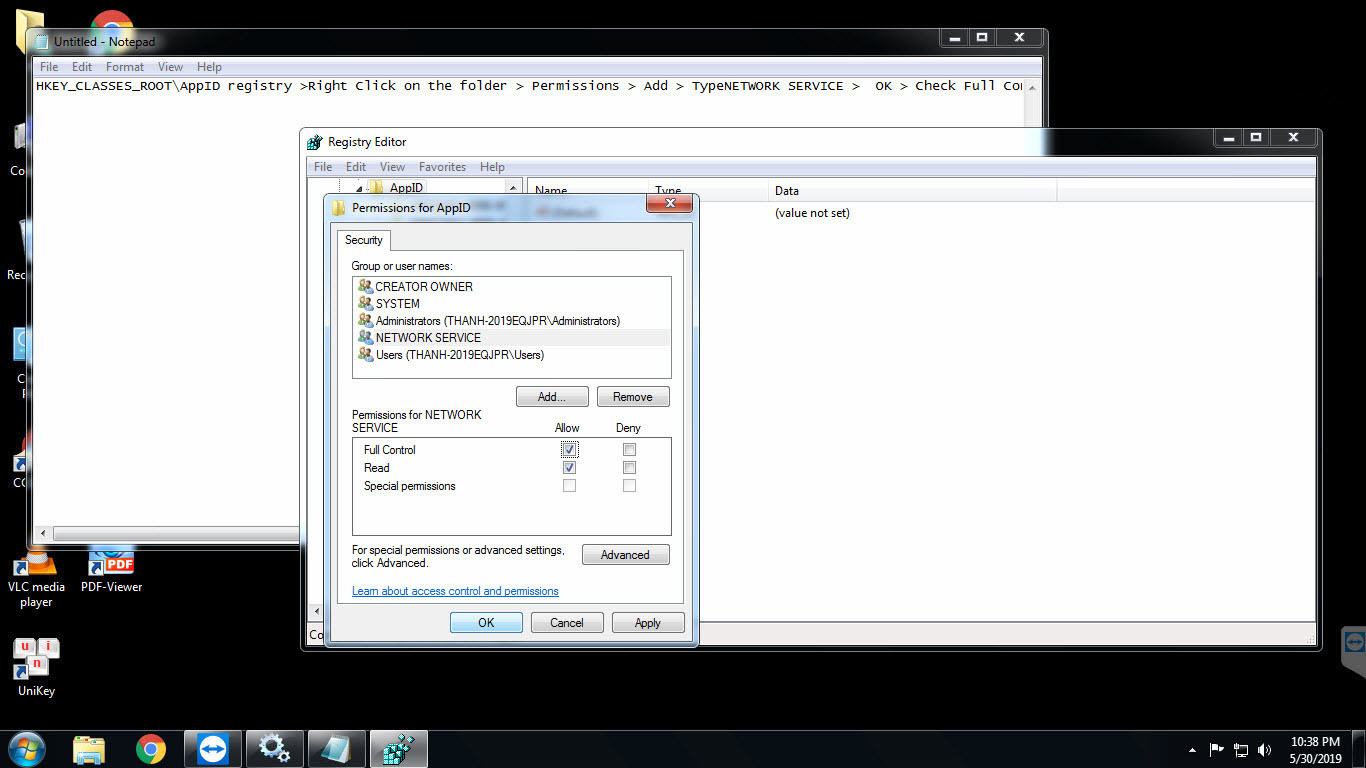
Reboot the machine to take effect. You can then return to install Office without a 1920 error.












