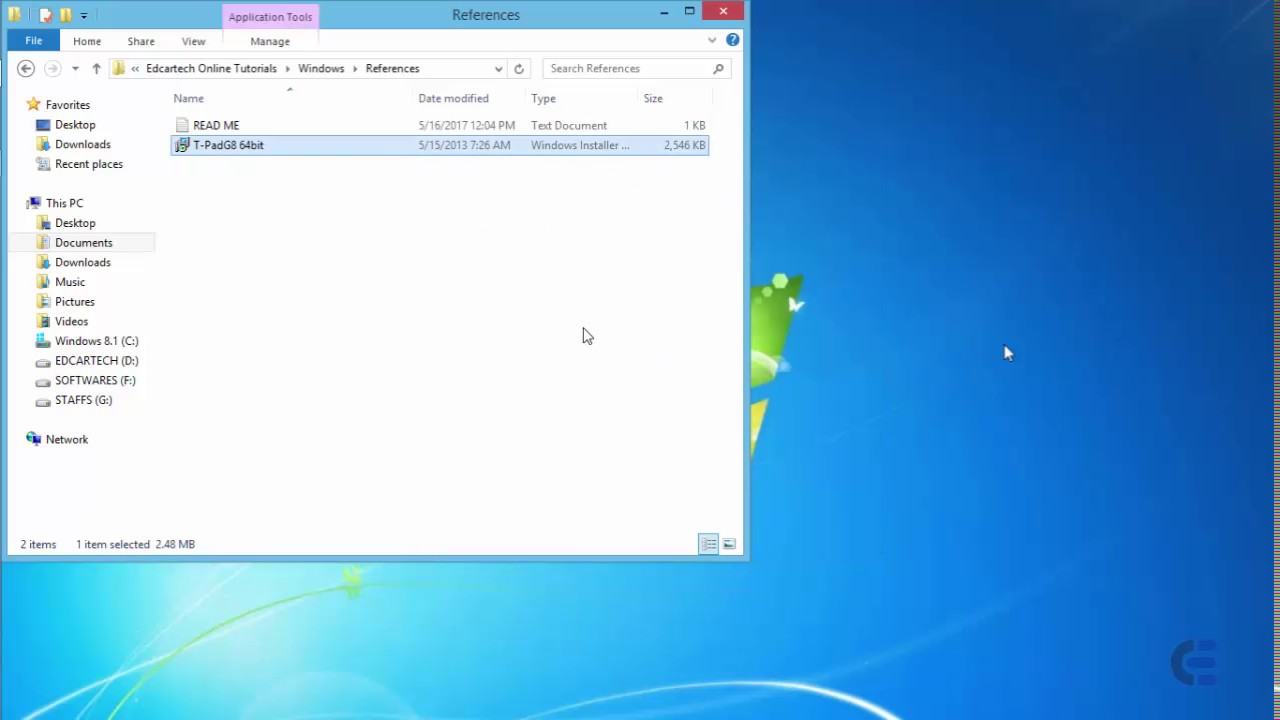Fixe error Cannot install Photoshop “Installer failed to initialize. File not found.” or “Installer failed to initialize. This could be due to missing files.”. This article i will help you fixed this problem.
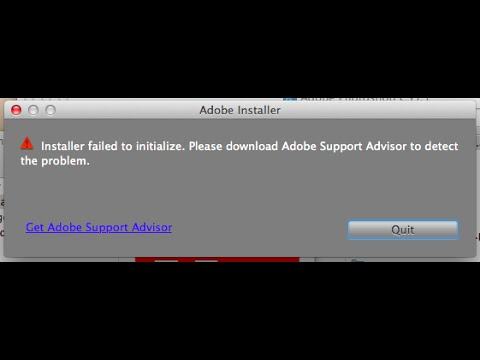
Table of Contents
Method 1
if, your error is:
“Installer failed to initialize. File not found.” or “Installer failed to initialize. This could be due to missing files.”
first, rename OOBE Folder to OOBE.old.
to find OOBE:
64 bit win OS: Program Files x86Common FilesAdobeOOBE
32 bit win OS: Program Files Common FilesAdobeOOBE
mac os: HD>library>application support>adobe>caps
mac os: USER>library>application support>adobe>OOB
DELETE FOLDER “Caps” not CAP
Method 2
Solution 1: Reinstall the Photoshop desktop application.
Choose Start > Control Panel.
Double-click Programs and Features, select Adobe Photoshop, and then click Uninstall.
Solution 2: Reinstall the Photoshop desktop application using the Adobe Photoshop Cleaner Tool.
Choose Start > Control Panel.
Double-click Programs and Features, select Adobe Photoshop, and then click Uninstall.