Laptop hard drive failure symptoms. The average lifespan of a fixed hard drive is around five to ten years. Less if the drive is exposed to temperature changes, humidity, or external shocks. In fact, your laptop’s hard drive is prone to failure after 3-5 years, and the same is true for SSDs. Read more in this article to know some signs of hard drive failure to fix it in time.
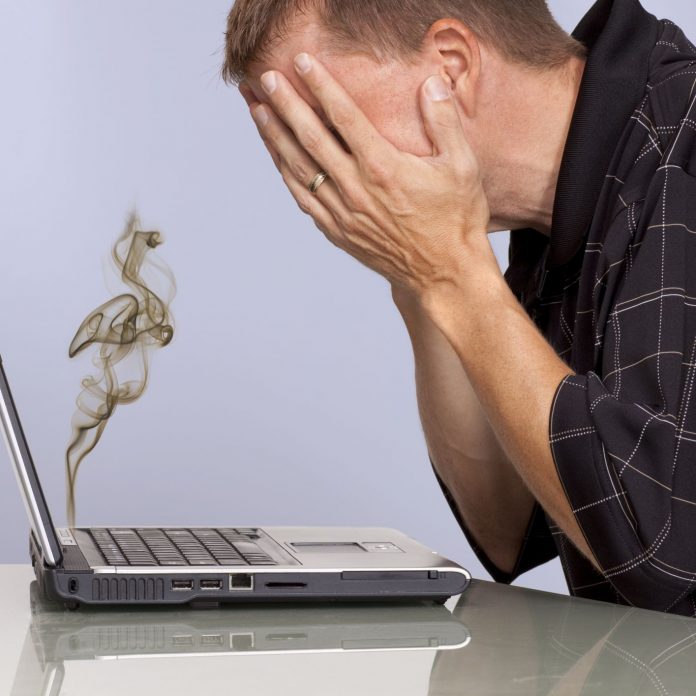
1. Computer runs slow, often freezes, blue screen of death
This trio of PC problems can have a million different causes and a hard drive failure is one of them. If these problems still occur after a fresh install or in Windows safe mode, the root of the error is almost certainly bad hardware, possibly a faulty hard drive.

Computer runs slow, often freezes, blue screen of death
To rule out problems with the hard drive, you can run a series of diagnostic tools. You should start by looking at your system’s SMART (Self-Monitoring, Analytics, and Reporting Technology) data. To check the SMART status of your drive manually, you’ll need a third-party tool like CrystalDiskInfo. In Disk, select the disk to scan and record its health.
2. Corrupted data and accumulation of bad sectors
Corrupt data can be represented in a multitude of different ways. Here are some symptoms:

Corrupted data and accumulation of bad sectors – Signs of hard drive failure
- The filename or directory is obfuscated.
- Random error message when opening, moving, or saving files.
- The files could not be opened.
- Corrupt data in your file.
- Disappear files or folders.
If you experience one of the conditions on this list, your hard drive needs to be checked.
Bad sectors are hard drive areas that do not maintain data integrity. Usually, the Windows system will be able to partially overcome these problems when the bad sector is not too serious. However, as bad sectors accumulate more, the signs will become more and more obvious and Windows can no longer “hide cards”.
3. Strange sounds – Signs of serious hard drive failure
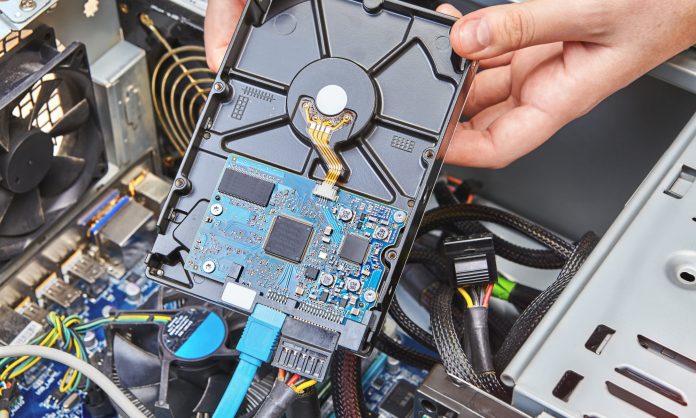
Strange sound – Signs of hard drive failure
When you hear strange noises coming from your hard drive, you are in trouble. A repeated sound is known as a death rattle. This sound can come from a failed data recorder, friction of hardware components, etc. At this point, almost the life of your hard drive is only counted in days, even hours. .
How to fix hard drive failure
SSD about to fail, signs of failure what to do? This is one of the questions asked by many people.
- If your SSD is nearing the end of its lifespan, you need to immediately back up your important data. This will help you protect your important data.
- Use Crystal Disk Mark dedicated software to check the entire health of the SSD hard drive
- And finally, replace the new SSD hard drive to ensure the computer still works at its best.
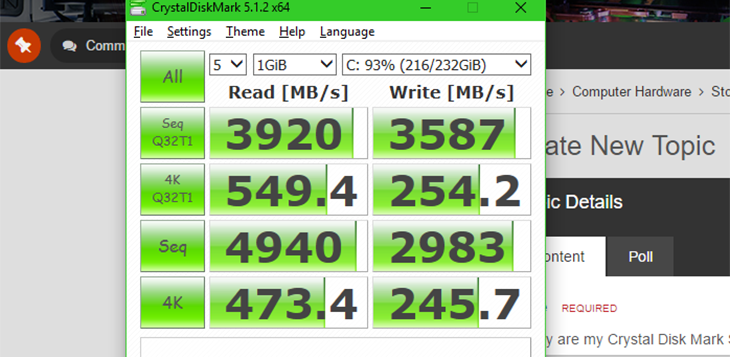
Hopefully the above article will help you recognize the signs of SSD damage easily. Any questions, please leave a comment below!











