error 0xc00007b / 0xc000007b -wallpaper_engine software error 0xc00007b. I’m running wallpaper_engine software error 0xc00007b. Sometimes when you play games there are game errors that make you uncomfortable. This is unavoidable for any gamer, error 0xc00007b / 0xc000007b is one of the most common errors when playing games on PC. It can occur on all Windows 7/8 / 8.1 / 10 operating systems. This error usually occurs when you start the game and you get the message:
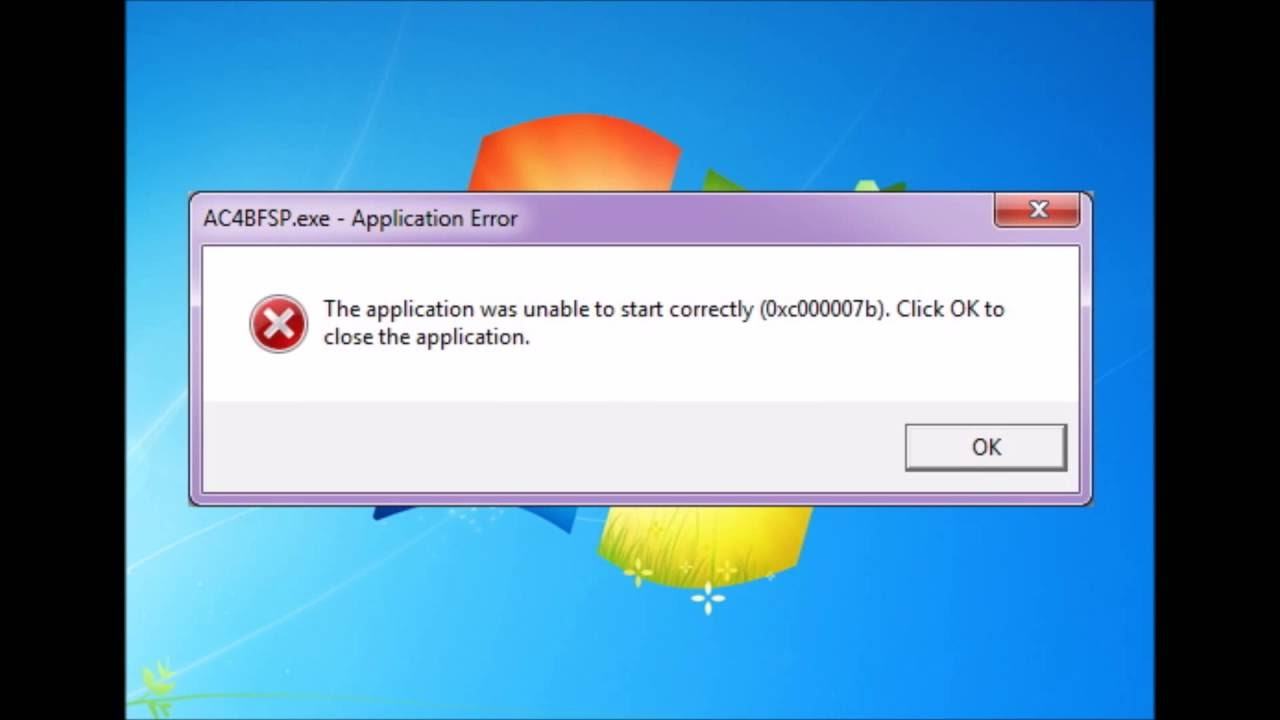
Table of Contents
Cause of error:
The main reason for this error is due to the fact that the system files are missing the dll file, the config file, and so on. Another reason is the failure of the error handling software such as Visual C ++.
Error 0xc00007b / 0xc000007b occurs when you run a 32bit application but again try to load a 64bit dll, the system will stop and error.
How to fix 0xc00007b / 0xc000007b:
There are many ways to fix this, the following only takes 5 minutes and fixes most cases of this error.
Method 1- reinstall graphic driver
Once completed, you will be able to play the game again as usual and you will no longer be bothered with 0xc00007b errors.
Method 2:
– Update the Net Framework 4.5 to you
– start correctly 0xc00007b can not be loaded to run the application, for details of which file is in Event Viewer> Windows Logs> Application, find Source: Application Error. With the wallpaper engine, the VGA card driver does not support DirectX 10 or later, or the Windows Media Feature Pack is not available












