Common errors at Power Supply Unit ATX.A computer power supply is a device that supplies power to all the devices on the computer to function. If the power supply does not work, then other devices do not work or work flicker.

Table of Contents
Genaral Power Supply Unit ATX
The English name PSU is the power supply unit (PSU abbreviated) called the power supply unit. ATX power supplies have brands such as Acbel, Arrow, cooler master, SD … With power types such as 400w, 450w, 650w … But often these powers are not as true as on the record. The power supply consists of 24 pin and 20 pin (pin) and 4 pin or 6 pin voltage supply for the CPU, and has 6 pin voltage supply for the graphics card with different colors such as: yellow pin = 12v , red pin = 5v, orange pin = 3v3, green pin to stimulate black pin is mass pin, purple pin is 5v pre-supply, brown (gray) pin is good pw pin (signal ok).

To check if the source is still running or not. You plug in the power, use a copper wire, or lead wire to connect the green pins (ps-on) and mass pins (com pins, black pins), usually pins 14 and 16. If the fan turns the source is still good (not to mention other diseases, there is a fan disease still spinning but the machine won’t turn on). There are many good sources such as Acbel has a protective circuit when shortening these 2 pins, the fan does not spin (the source is good) for the fan to spin, it is necessary to attach an external device such as a hard drive, a cd drive, a dvd.
Here are some of the most common power supply problems and their likely effect on sensitive equipment:
Power Surges
A power surge takes place when the voltage is 110% or more above normal. The most common cause is heavy electrical equipment being turned off. Under these conditions, computer systems and other high tech equipment can experience flickering lights, equipment shutoff, errors or memory loss.
Possibile Solutions: Surge Suppressors, Voltage Regulators, Uninterruptable Power Supplies, Power Conditioners

High-Voltage Spikes
High-voltage spikes occur when there is a sudden voltage peak of up to 6,000 volts. These spikes are usually the result of nearby lightning strikes, but there can be other causes as well. The effects on vulnerable electronic systems can include loss of data and burned circuit boards.
Possibile Solutions: Surge Suppressors, Voltage Regulators, Uninterruptable Power Supplies, Power Conditioners
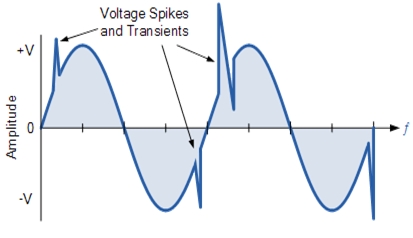
Transients
Transients are potentially the most damaging type of power quality disturbance that you may encounter. Transients fall into 2 categories.
- Impulsive
- Oscillatory
Possible Solutions: Surge Suppressors, Voltage Regulators, Uninterruptable Power Supplies, Power Conditioners
Frequency Variation
A frequency variation involves a change in frequency from the normally stable utility frequency of 50 or 60 Hz, depending on your geographic location. This may be caused by erratic operation of emergency generators or unstable frequency power sources. For sensitive equipment, the results can be data loss, program failure, equipment lock-up or complete shut down.
Possible Solutions: Voltage Regulators, Power Conditioners
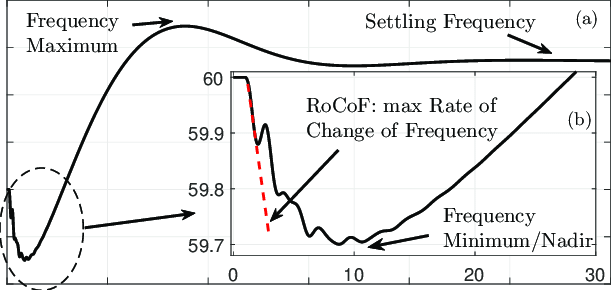
Power Sag
A sag is the reduction of AC Voltage at a given frequency for the duration of 0.5 cycles to 1 minute’s time. Sages are usually caused by system faults, and often the result of switching on loads with high demand startup currents.
Possible Solutions: Voltage Regulators, Uninterruptable Power Supplies, Power Conditioners
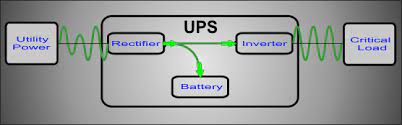
Electrical Line Noise
Electrical line noise is defined as Radio Frequency Interference (RFI) and Electromagnetic Interference (EMI) and causes unwanted effects in the circuits of computer systems. Sources of the problems include motors, relays, motor control devices, broadcast transmissions, microwave radiation, and distant electrical storms. RFI, EMI and other frequency problems can cause equipment to lock-up, and data error or loss.
Possible Solutions: Voltage Regulators, Uninterruptable Power Supplies, Power Conditioners
Brownouts
A brownout is a steady lower voltage state. An example of a brownout is what happens during peak electrical demand in the summer, when utilities can’t always meet the requirements and must lower the voltage to limit maximum power. When this happens, systems can experience glitches, data loss and equipment failure.
Possible Solutions: Voltage Regulators, Uninterruptable Power Supplies, Power Conditioners

Blackouts
A power failure or blackout is a zero-voltage condition that lasts for more than two cycles. It may be caused by tripping a circuit breaker, power distribution failure or utility power failure. A blackout can cause data loss or corruption and equipment damage.
Possible Solutions: Generators
Common errors at Power Supply Unit ATX
The PSU (power) of the voltage drop, also known as edema, dry condensation: This disease often makes the machine flicker like booting up does not show up, the machine starts up but does not recognize the hard drive, the machine starts up for a while or automatically turns off In these cases, the power supply should be checked first. This disease just needs to replace the capacitors.
Power on the fan does not spin, or spin for a few turns and then turn off: In this case, there are many causes. Must be familiar with electronics to fix it. Because in the scope of the article, I only introduce about the diseases of the source. This disease is usually caused by a loss of 5v voltage at the blue pin, causing the source to raid, loss of voltage 5v stb, dead IC oscillator, protection ic , short mosfet, broken fuse …
Power on the fan rotates but not up: This disease is usually caused by a loss of good pw voltage in brown pins, dead IC oscillator or protection ic.
When you check that the machine cannot power on, run for a while and then turn off, or click on the power but the device does not display, you should check the power supply first
Three common mistakes when designing power supplies
When I posed this question to companies that design power supplies, I thought that I was going to receive varying answers. Surprisingly, these companies tend to agree on the biggest mistakes that engineers/designers make in designing in-plant power supplies. For the purpose of this article , I have used specifications from a common ATX12V Power Supply Design Guide, as examples to each topic.
1.) Over or under specifying their total power requirements.
Avoiding this mistake will not only prevent short circuits, but it prevents the other circuitry from being destroyed. Power supplies should be designed to accommodate any increased +12 VDC currents. Under normal or overload conditions, no output shall continuously provide more than 240 VA under any conditions of load including output short circuit, per the requirement of UL 1950/CSA 950 / EN 60950/IEC 950.
2.) Not considering start-up and peak power loads required by motors, pumps, solenoids, etc.
When designing power supplies, accommodations should be made for continuous operation. A power supply shall be capable of supplying full-rated output power over two input voltage ranges rated 100-127 V ac and 200-240 Vac rms nominal. The correct input range for use in a given environment may be either switch-selectable or auto-ranging. The power supply shall automatically recover from an ac power loss. The power supply must be able to start up under peak loading at 90 Vac.
| Parameter | Minimum | Nominal+ | Maximum | Unit |
| Vin (115 VAC) | 90 | 115 | 135 | VAC rms |
| Vin (230 VAC) | 180 | 230 | 265 | VAC rms |
| Vin Frequency | 47 | — | 63 | Hz |
3.) Not fully considering environmental aspects such as dust, humidity, altitude, ambient temperatures, etc.
All power supplies need ventilation. It is the designer’s choice of a power supply cooling solution, which depends, in part, on the targeted end-use system application(s). At a minimum, the power supply design must ensure its own reliable and safe operation.
These are some examples of what designers aim for:
Temperature
-Operating ambient +10 °C to +50 °C (At full load, with a maximum temperature rate of change of 5 °C/10 minutes, but no more than 10 °C/hr.)
-Non-operating ambient -40 °C to +70 °C (Maximum temperature rate of change of 20 °C/hr.)
Thermal Shock (Shipping)
Non-operating -40 °C to +70 °C, 15 °C/min ≤ dT/dt ≤ 30 °C/min, Tested for 50 cycles; Duration of exposure to temperature extremes for each half cycle shall be 30 minutes.
Humidity
-Operating To 85% relative humidity (non-condensing)
-Non-operating To 95% relative humidity (non-condensing)
-Note: 95% RH is achieved with a dry bulb temperature of 55 °C and a wet bulb temperature of 54 °C.
Altitude
-Operating To 10,000 ft
-Non-operating To 50,000 ft
Mechanical Shock
Non-operating 50 g, trapezoidal input; velocity change ≥ 170 in/s.
Random Vibration
Non-operating 0.01 gÇ/Hz at 5 Hz, sloping to 0.02 gÇ/Hz at 20 Hz, and maintaining 0.02 gÇ/Hz from 20 Hz to 500 Hz. The area under the PSD curve is 3.13 gRMS. The duration shall be 10 minutes per axis for all three axes on all samples.
Acoustics
For power supplies designed for low noise, the following provides some general guidance.

Guidelines Sound Power: The power supply assembly shall not produce a declared sound power level greater than 4.0 BA. Sound power determination is to be performed at 43C, 50% of maximum rated load, at sea level. This test point is chosen to represent the environment seen inside a typical system at the idle acoustic test condition, with the 43C being derived from the standard ambient assumption of 23C, with 20C added for the temperature rise within the system (what is typically seen by the The declared sound power level shall be measured according to ISO 7779 and reported according to ISO 9296.












