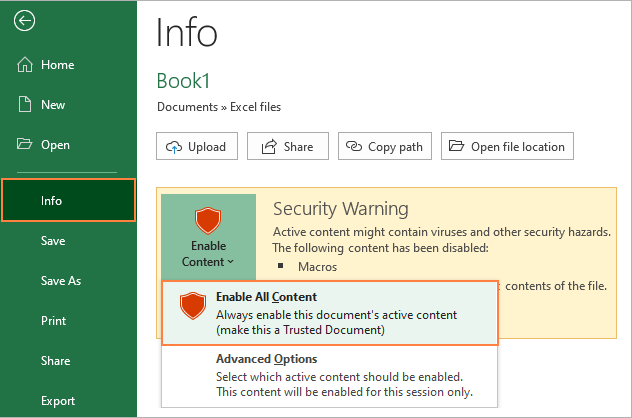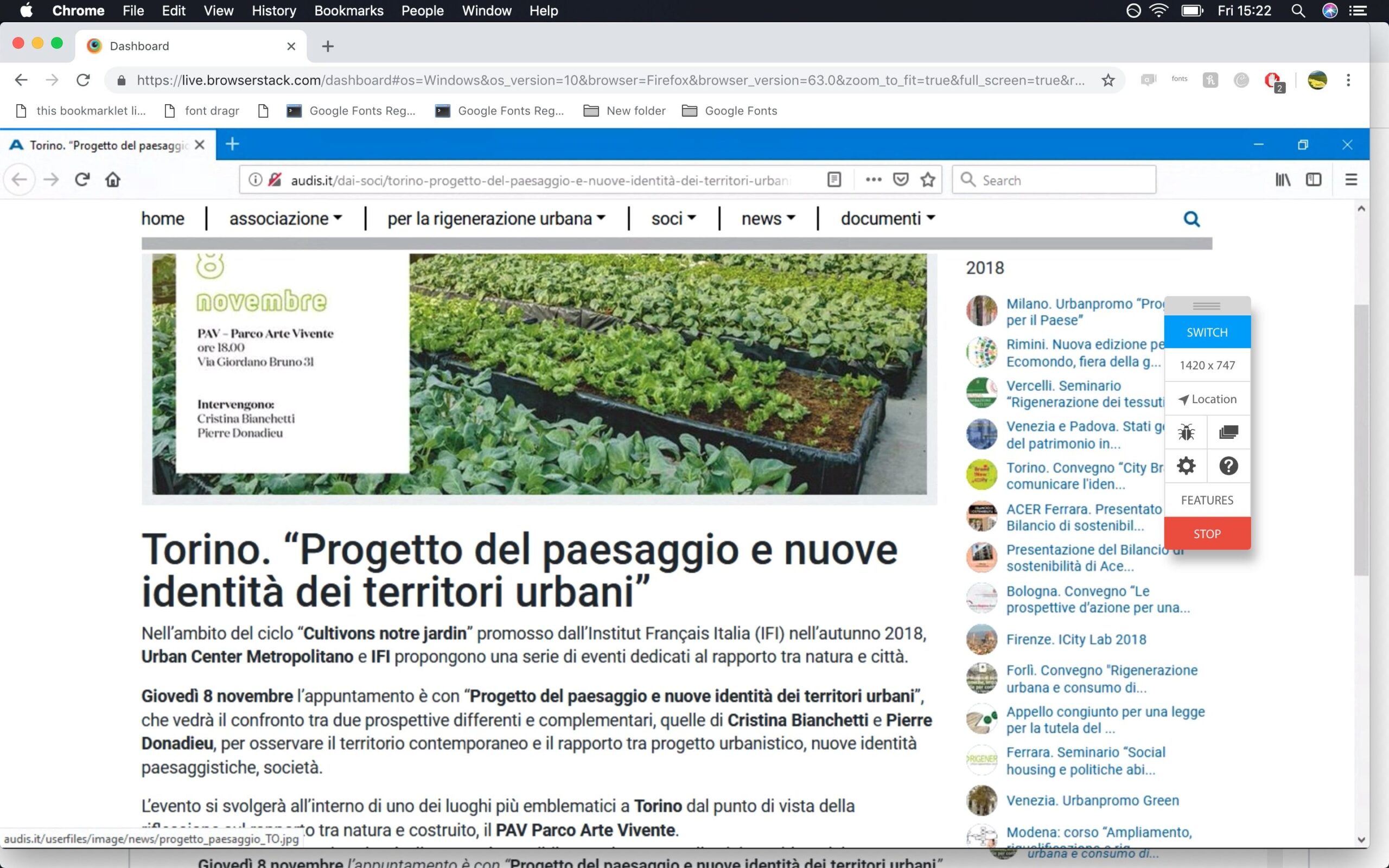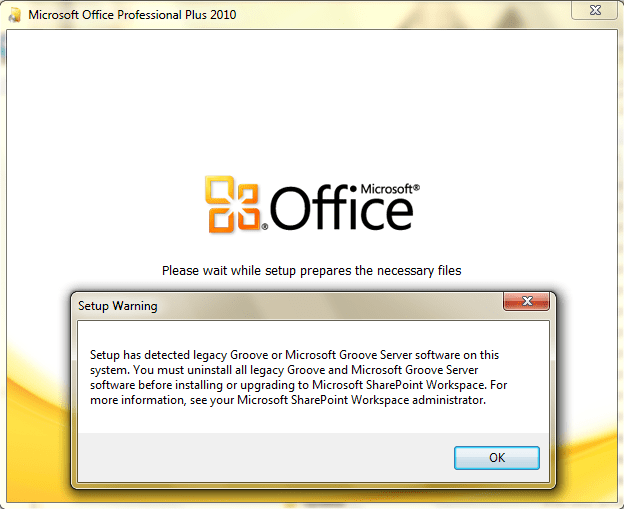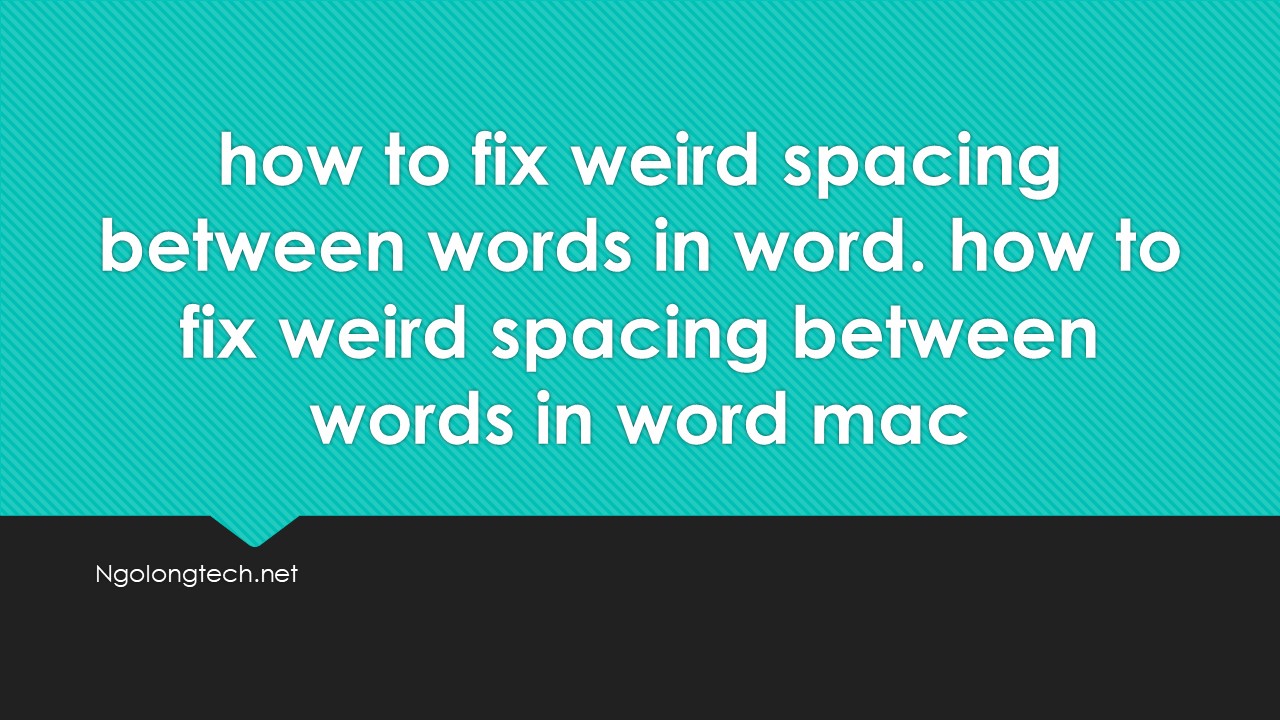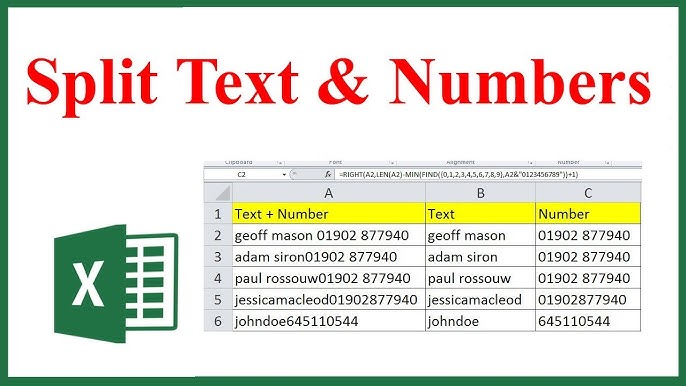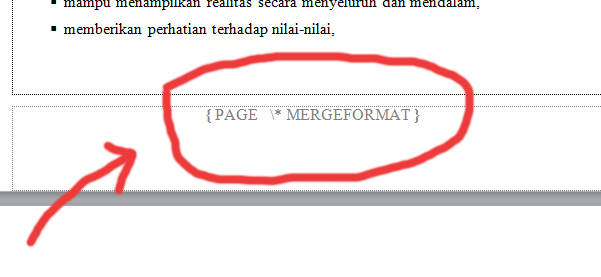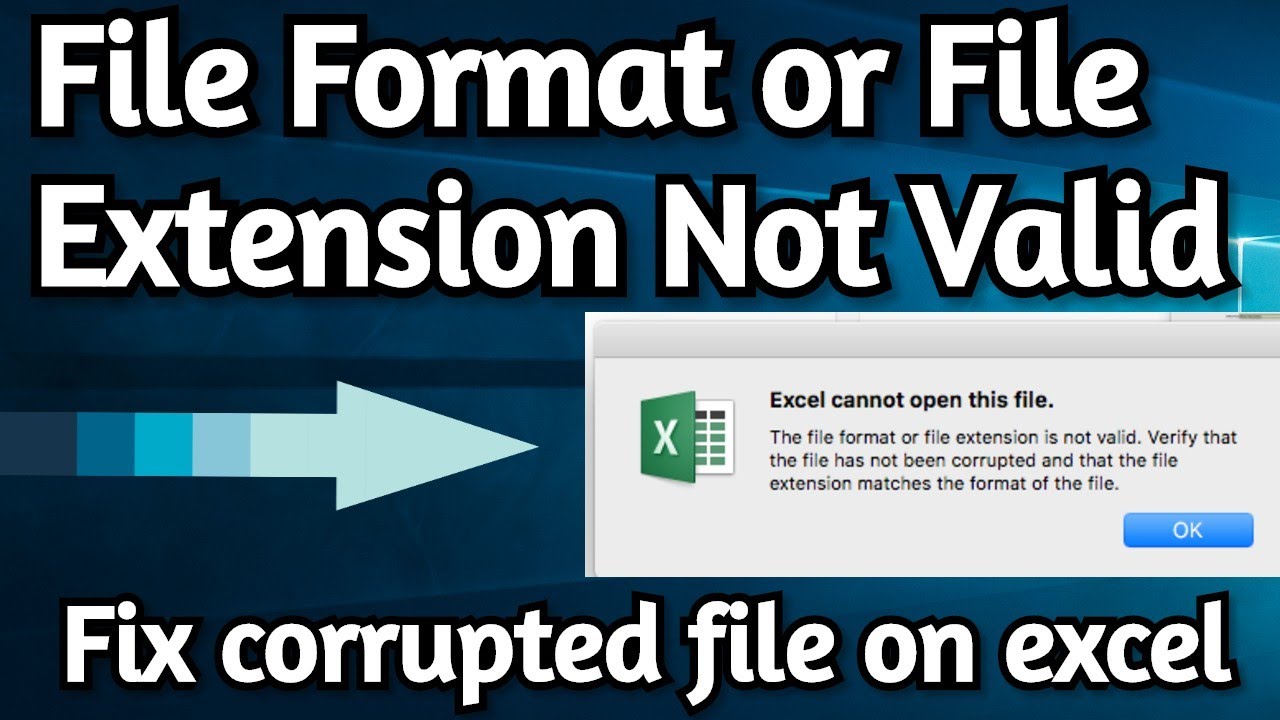Fix this workbook contains links to one or more external sources that could be unsafe .I get the following message when I open my workbook.
///////////////////////////
Microsoft Excel
This workbook contains links to other data sources.
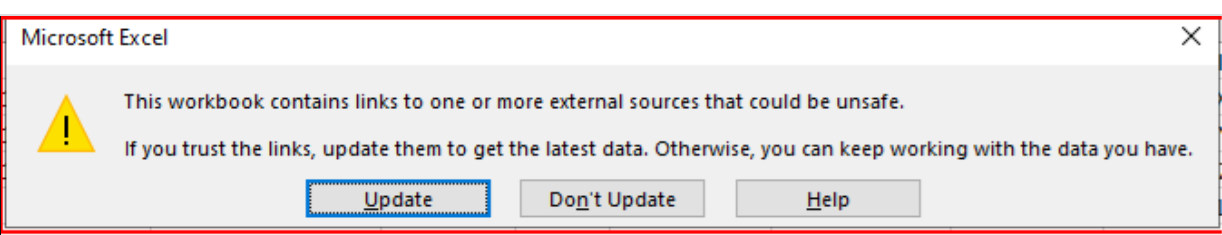
*If you update the links, Excel will attempt to retrieve the latest data.
*If you don’t update the links, Excel will use previous information.
Note that data links can be used to access and share confidential information without your permission and possibly perform other harmful actions. Do not update the links if you do no trust the source of this workbook.
Table of Contents
Method 1:
Resolution : This message is a Security Warning that Automatic update of links has been disabled.
To suppress the message and to automatically update the links when you open a workbook, follow these steps:
- Click Microsoft Office File, and then click Options.
- Click Advanced.
- Under General, click to clear the Ask to update automatic links check box. Refer Control Startup Message About Updating Linked Workbooks in Excel 25 .
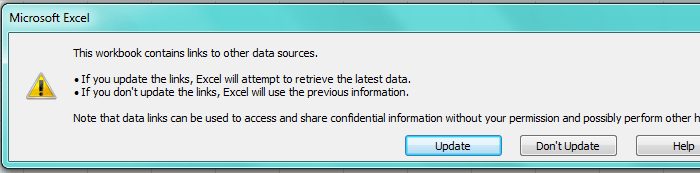
Note
- When the Ask to update automatic links check box is cleared, the links are automatically updated. Additionally, no message appears.
- This option applies to the current user only and affects every workbook that the current user opens. Other users of the same workbooks are not affected.
Method 2:
Hi,
As far as I know, this message is a Security Warning that Automatic update of links has been disabled.
To suppress the message and to automatically update the links when you open a workbook, follow these steps:
- Click Microsoft Office File, and then click Options.
- Click Advanced.
- Under General, click to clear the Ask to update automatic links check box.
https://support.microsoft.com/en-us/kb/826921 (It also applies to Excel 2013)
Regards,
George Zhao
TechNet Community Support