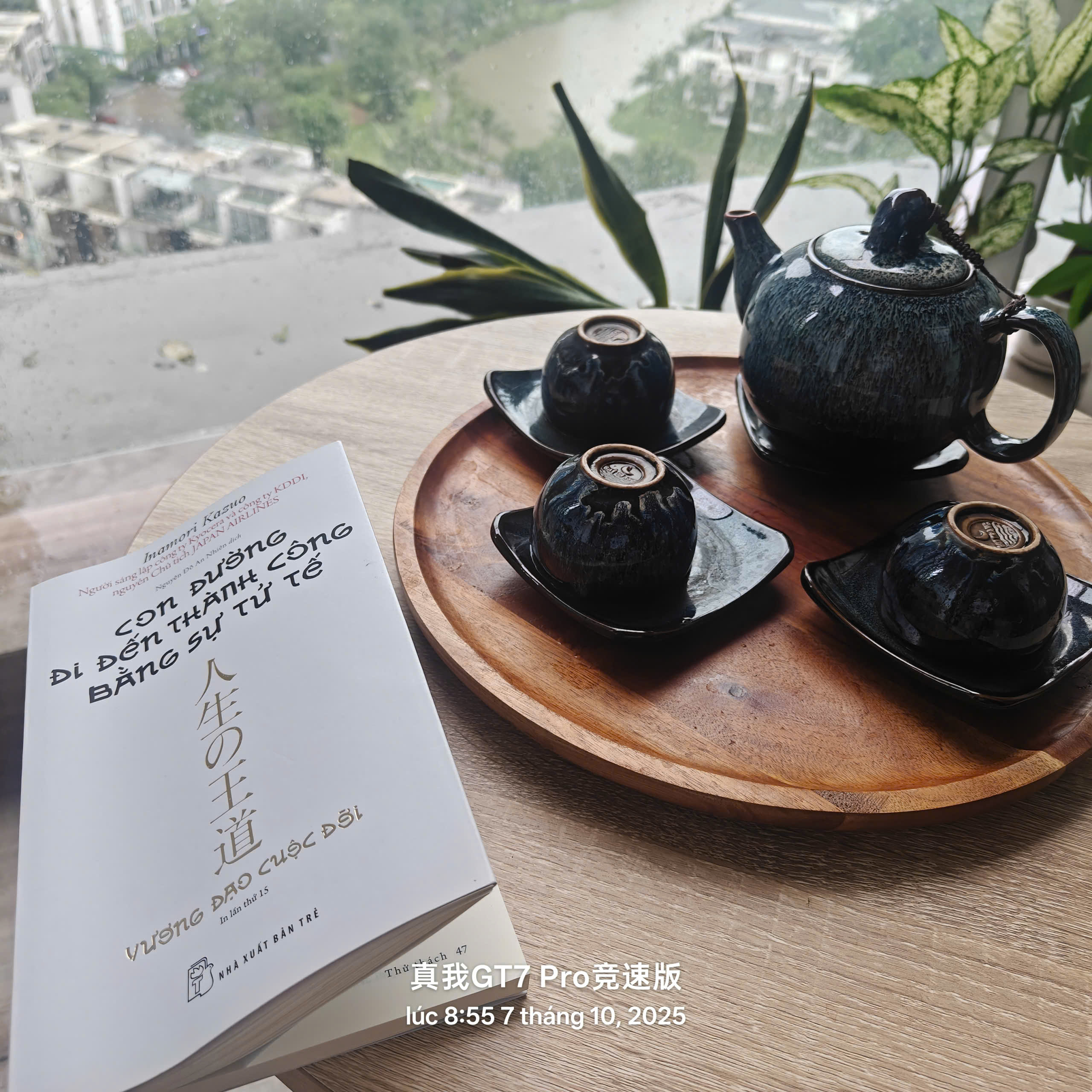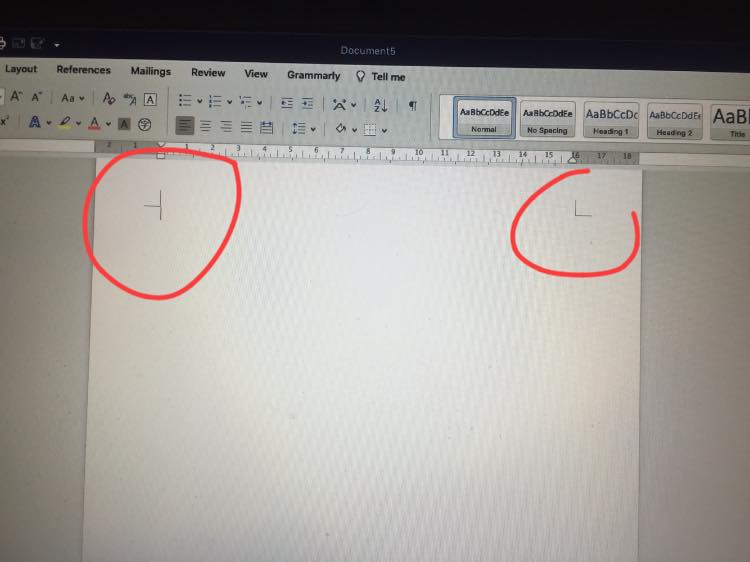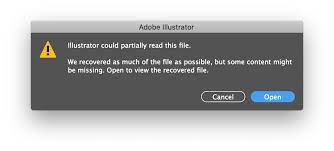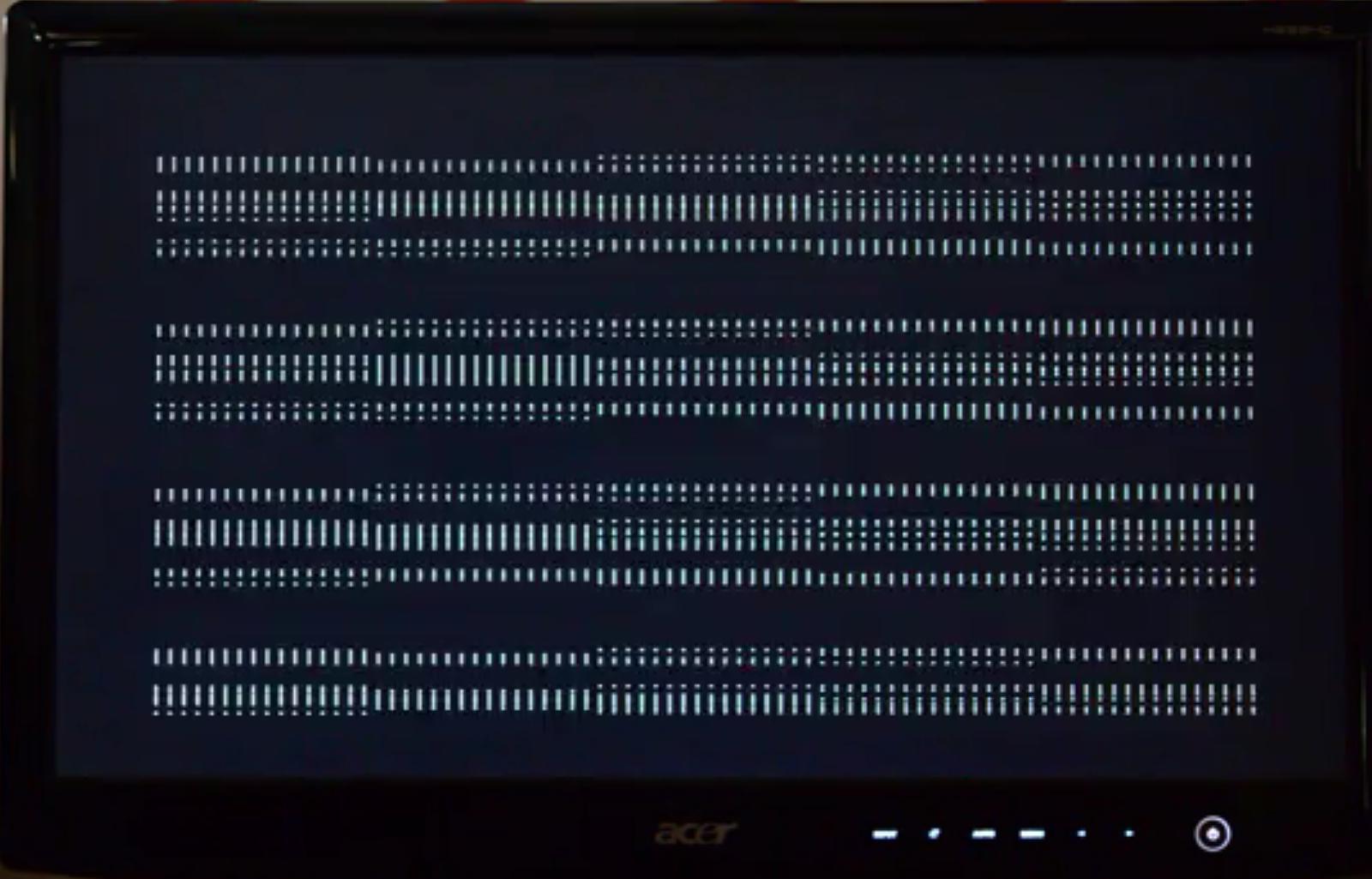Should I load ink into a copy machine or replace the ink cartridges? After many prints, your copy machine will run out of ink. So the solution is to pour ink into the machine or replace the cartridges? This article will answer those questions.

Table of Contents
Is refilling ink good?
Refilling ink is one of the very effective measures. It has the following advantages and disadvantages:
Advantages:
- Businesses can save huge costs for businesses compared to replacing Cartridge.
- In addition, the ink refilling also saves time, only takes 15-30 minutes to finish refilling, does not affect your work.
With specialized tools, you can refill ink at home. But you need to pay attention to thoroughly research the product to avoid damage when spilled.
Disadvantages:
- The ink refill will not be able to guarantee the full range of sharpness as the original one.
- Many machines need to replace a few accessories to accommodate the ink spillage.
- The number of times the ink was poured into the copier only fluctuated about 2-3 times. Then you need to replace the cartridge.
Steps to refill ink
- Cover your work area with paper towels or a dropcloth to prevent stains from spilled toner.
- Remove the toner cartridge from the copy machine.
- Locate the refill hole on your toner cartridge. The refill hole is usually found on the bottom of the cartridge. You may need to unscrew a faceplate to reach it. If your cartridge does not have a refill hole, use the burn tool included with your refill kit to make one. Hole location depends on the model of your cartridge. Your refill kit will advise you on where to make the hole.
- Remove the plug or cap from the refill hole, if applicable. Set the cap on a paper towel.
- Open the bottle of replacement toner. Attach a pour spout to the bottle to make refilling easier. Most refill kits include a pour spout.
- Press the pour spout against the fill hole. Tap the side of the toner bottle to release toner into the cartridge. After refilling, gently rock the cartridge to evenly distribute the toner.
- Replace the refill hole cap, if applicable. If you used a burn tool to create a hole, cover the hole with aluminum tape.
Why should I replace Cartridge?
Choosing a cartridge replacement eliminates the need to replace the drum and other supplies in the copier in subsequent refills. The machine’s drum and magnetic shaft may wear out, but the print quality is still good enough.
Cartridge replacement will result in a larger cartridge compartment. More ink can be poured from there, ensuring intermittent usage.
If the office, the business has a lot of papers to print, the method should be chosen to replace the new cartridge for the machine to be more durable.
If you own a copier with zin cartridge, replace it immediately to be able to use the machine in a long-term and durable way, to avoid losing money to replace other depreciated components.
How many times can we use up 1 bottle of ink?

To answer this question, we divide into 2 types of copy machines as follows:
- Color copy machines:
With a4 printing copier, 1 100ml ink bottle is enough and will fill 4-6 colors.
- Laser copy machines:
For a4 printing copier, 1 140g ink bottle is used up in 1 spill.
A3 printing copier requires 3 to 4 140g ink bottles to refill the ink cartridge.
Depending on the type of copy machine, there will be an appropriate amount of ink spilled. You need to pay attention to avoid damage to the machine during the spilling process.
Hopefully the information in the article will help you get more information, from which you can choose to replace or refill the the ink cartridges for your copy machines at home or business.