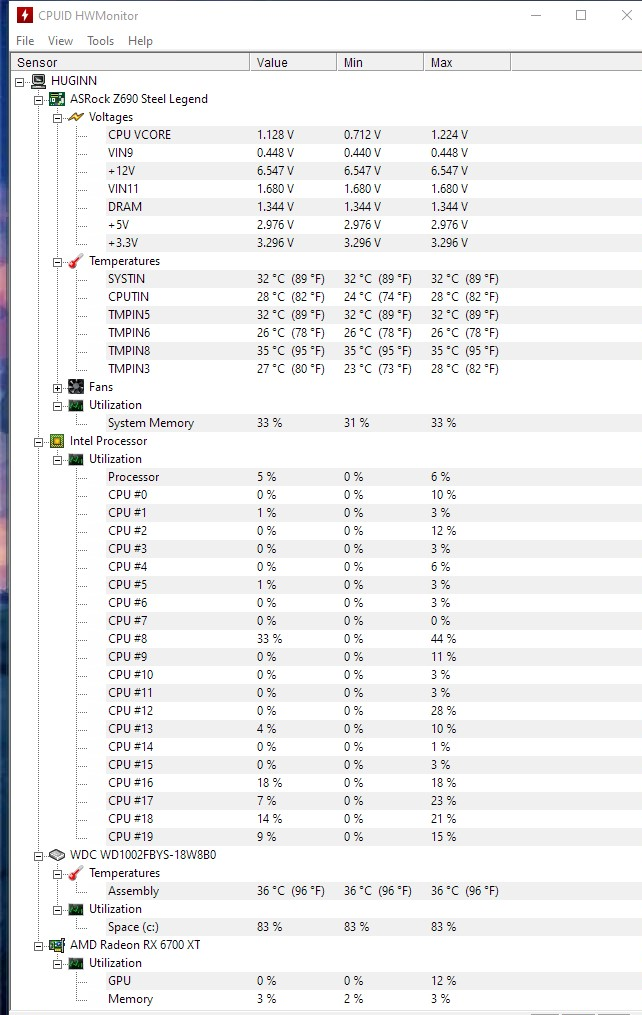Windows fixing tool. Review 5 best Windows fixing tools 2021. There are several effective PC repair tools that are available in the market to help your PC work properly again. You don’t need to be an expert to learn that the reason behind your system appearing sluggish can be attributed to an out-of-date operating system or your system may be plagued by malware and bugs. So how do you fix it? How do you get your PC working like it was unpacked just yesterday?

Table of Contents
1. Windows fixing tool – Fix It
Fix it is a tool to fix Windows errors including hard errors like viruses or the most stubborn spywares nowadays. This application also supports the most effective defragmentation of the hard drive or scans the software that when we are uninstalled, we can see leftover in the system,
Fix it supports over 40 tools with many different features to help. analysis of maintenance of the entire system. You can fix Windows problems quickly. In addition, if your data is accidentally lost or deleted you can also use Fix it to restore them.
You can download the software here: Download Fix It
2. Windows fixing tool – Fix Win
You do not need to be too knowledgeable about the Windows system but still can fix the classic errors by using FixWin, FixWin now offers a lot of new versions with full support features for users.
FixWin includes a System File Checker program that can automatically analyze your Windows 7 operating system to make sure there is no corrupted system file. The application will also check for important files in your system is lost and after finding errors in a file system, the application will automatically replace them with another copy.
You can download it here: Download FixWin
3. Windows fixing tool – Windows Repair
Windows Repair is one of the best computer repair tools. Windows Repair can help users troubleshoot basic errors including registry errors and file. Besides, Windows Repair also removes malicious software for your computer to run faster, You can also restore the original Windows with Windows Repair. Currently Windows Repair has added many new functions such as Reset file permissions, Repair Windows Firewall, Repair Internet Explorer, and Repair Hosts File.
4. Windows fixing tool – System Update Readiness
If your computer is having some problem then System Update Readiness is a tool ready to fix this problem for you. System Update Readiness will help you scan for inconsistencies on your computer and fix them. In addition, System Update Readiness also prevents the latest updates of other software.
5. Windows fixing tool – Quick Fix
Quick Fix is one of the fastest win repair software available today. Quick Fix is a convenient application for users to fix Windows errors caused by viruses or other malicious software. Quick Fix out a lot of new versions and has many new features such as: Enable disable taskbar context, Fix missing system tray icons, Enable Folder Options, Enable Command Prompt, and many other features.
Conclusion
If your computer does not have any Windows fixing tool, please choose one of these 5 tools to experience the best feature that these software offers for your computers.
READ MORE: https://ngolongtech.net/fix-error-0x80070422-window-update-and-windows-defender-cannot-update/