How to fix when laptop RAM error. The computer’s internal memory (RAM) is an extremely important component. Laptops with RAM errors will be at risk of freezing, freezing or even not booting. So, if you encounter Laptop RAM Errors, what will you do? The answer will be shortly.
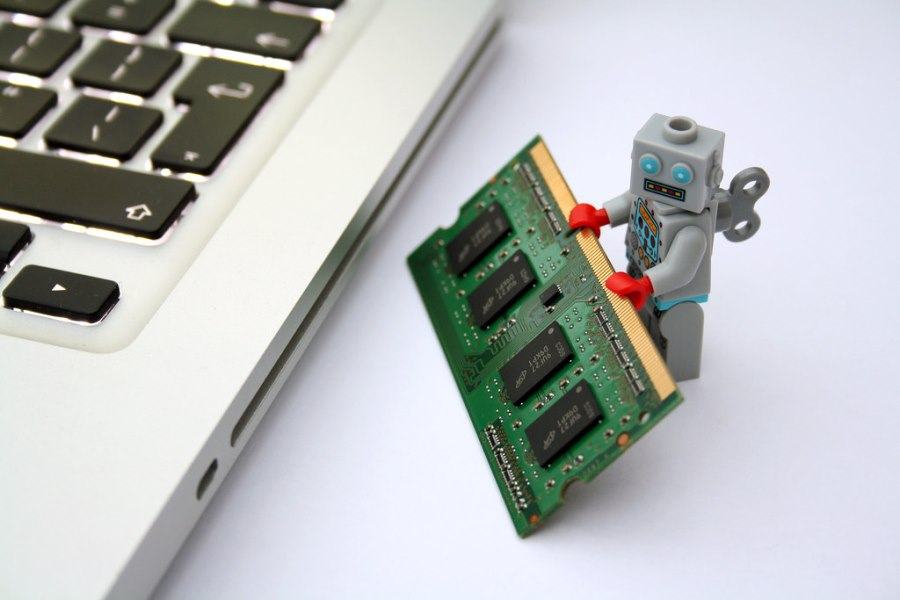
Table of Contents
SIGNS OF A RAM LAPTOP ERROR:
The laptop does not boot, and emits a beeping sound according to the standard memory error message on the motherboard.
The laptop screen displays a memory error message.
The laptop hangs during operation, or after activating an application.
Laptop memory testing programs inform you about the status of RAM.
You should record this error information as a document to handle or resolve the error later.
HOW TO REMOVE WHEN ERROR RAM LAPTOP
Restart LAPTOP:
If this is the first time, the Laptop has a problem with RAM, then one solution that can bring unexpected effect is to turn off the computer and then restart it.
This method is also valid, if you often turn off the computer in standby mode (Standby) or hibernate (Hibernate).
In case, after the shutdown and startup, and the error still appears, you can perform the shutdown procedure a few more times, before moving on to another fix.
RESET SOFTWARE ERROR ERROR:
There are many ways to identify software that causes errors.
Firstly, the software that you just opened, the RAM error occurs, so it is most likely the cause.
Second, if you have just installed a new piece of software, and then an error occurs, it is the most suspect.
Third, if the computer has a memory error, after updating the device driver software, most of the drivers are incompatible.
Fourth, if you have just performed an Update Windows operation, then the Windows patch, is the reason for consideration.
HOW TO FIX:
When you think a software is causing a memory error, the first step is to remove it from the system. If the error does not occur again, assume that you have resolved the problem. If the error persists, or the error is gone, but you need to continue using the software, then reinstall it. Also, finding and reinstalling with a newer, or better compatible version of the software to use, is also an appropriate solution.
In another case, when you think the memory error is caused by the operating system, the solution to back up important data and then reinstall the operating system will be worth the action.
Reinstall RAM modules on MAINBOARD:
If the laptop is unable to boot after you have just upgraded the memory, then all you need to check is shutdown and check if the RAM modules are installed correctly. You press the RAM stick with your hand into its slot.
If the RAM slot becomes dirty due to dust, spray it with a compressed air can. And the RAM stick after removed, you use an eraser to clean the copper pins. After completing the above cleaning steps, attach the RAM sticks tightly to the slot, and then restart the computer.
AN UNKNOWN ERROR:
A common error in the system, related to RAM, but the cause is difficult to identify, that’s when you see the General-Protection Faults message. Often when multiple programs share the same memory area, cause conflicts, and create errors.
Actually, there is no optimal solution to solve this error. However, you can use the simplest method of restarting the computer, to make the error go away.
Above are some causes and ways to fix when encountering laptop error about RAM. Hope it will help you in the process of using laptop.











