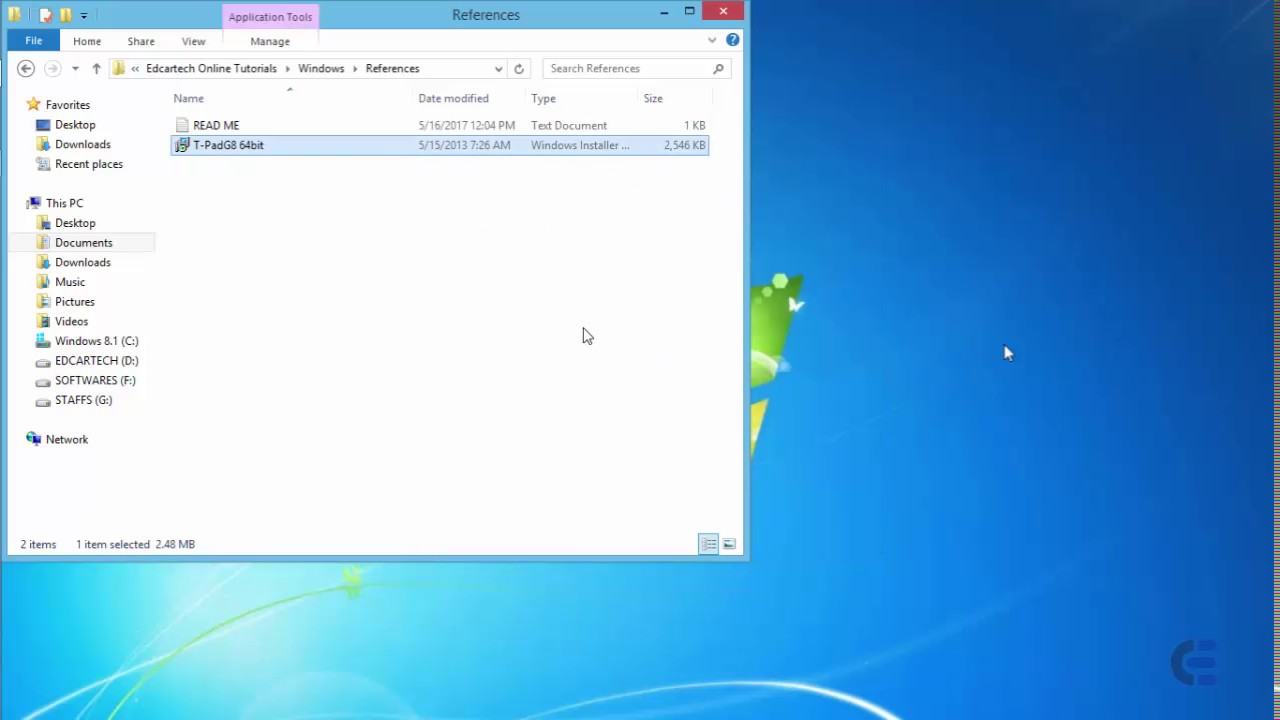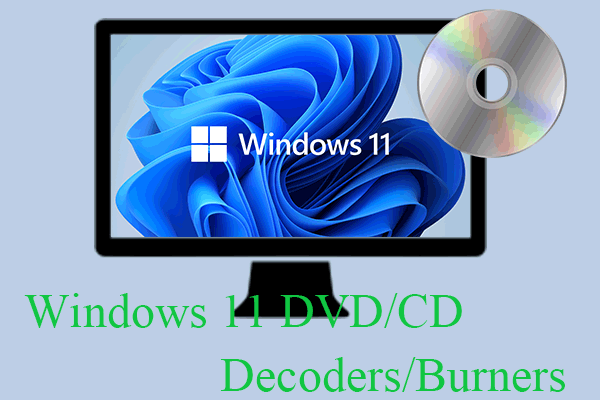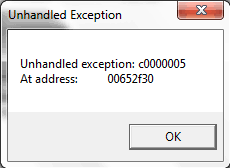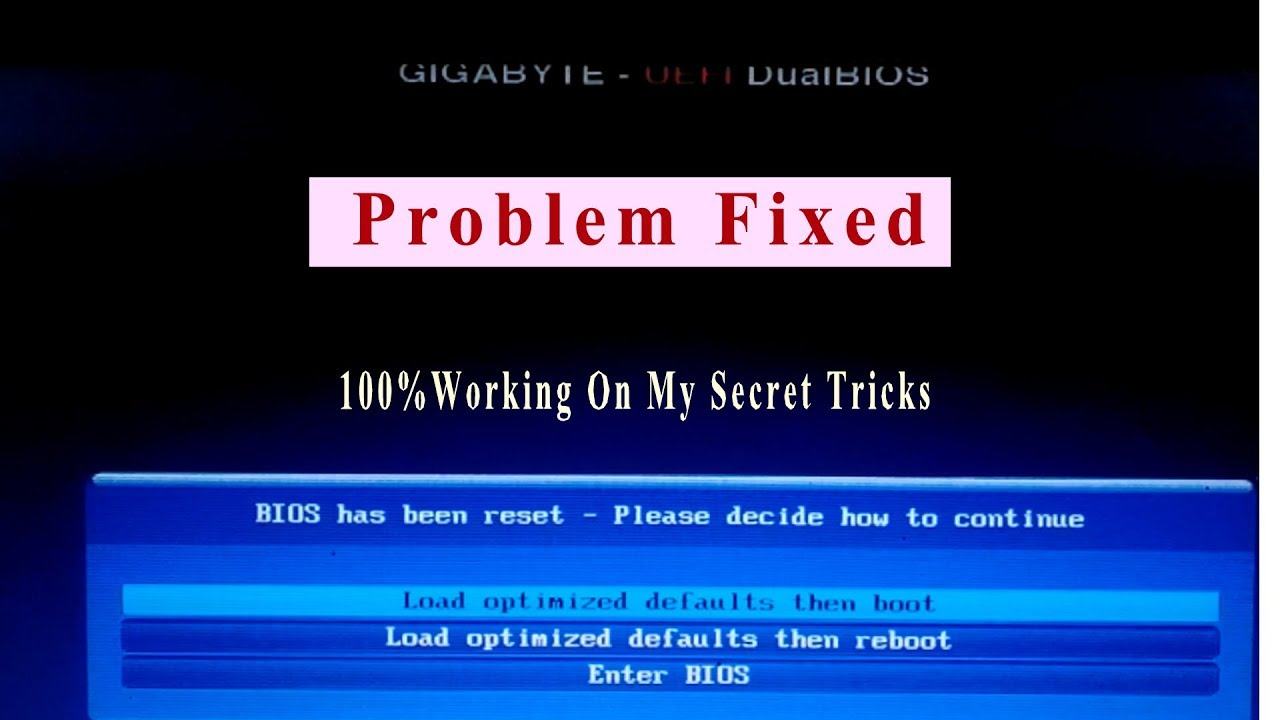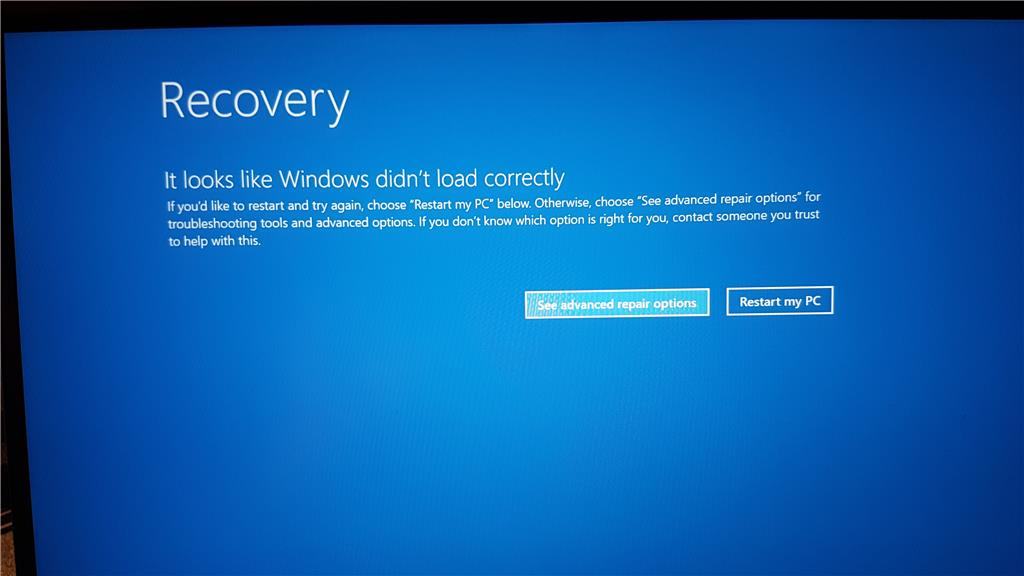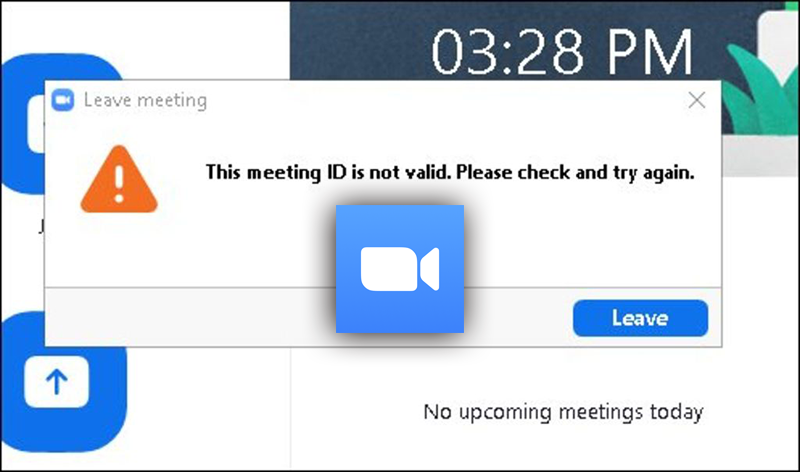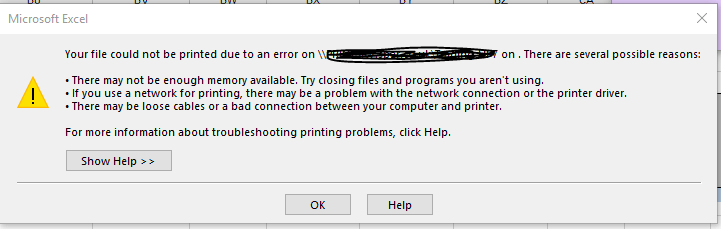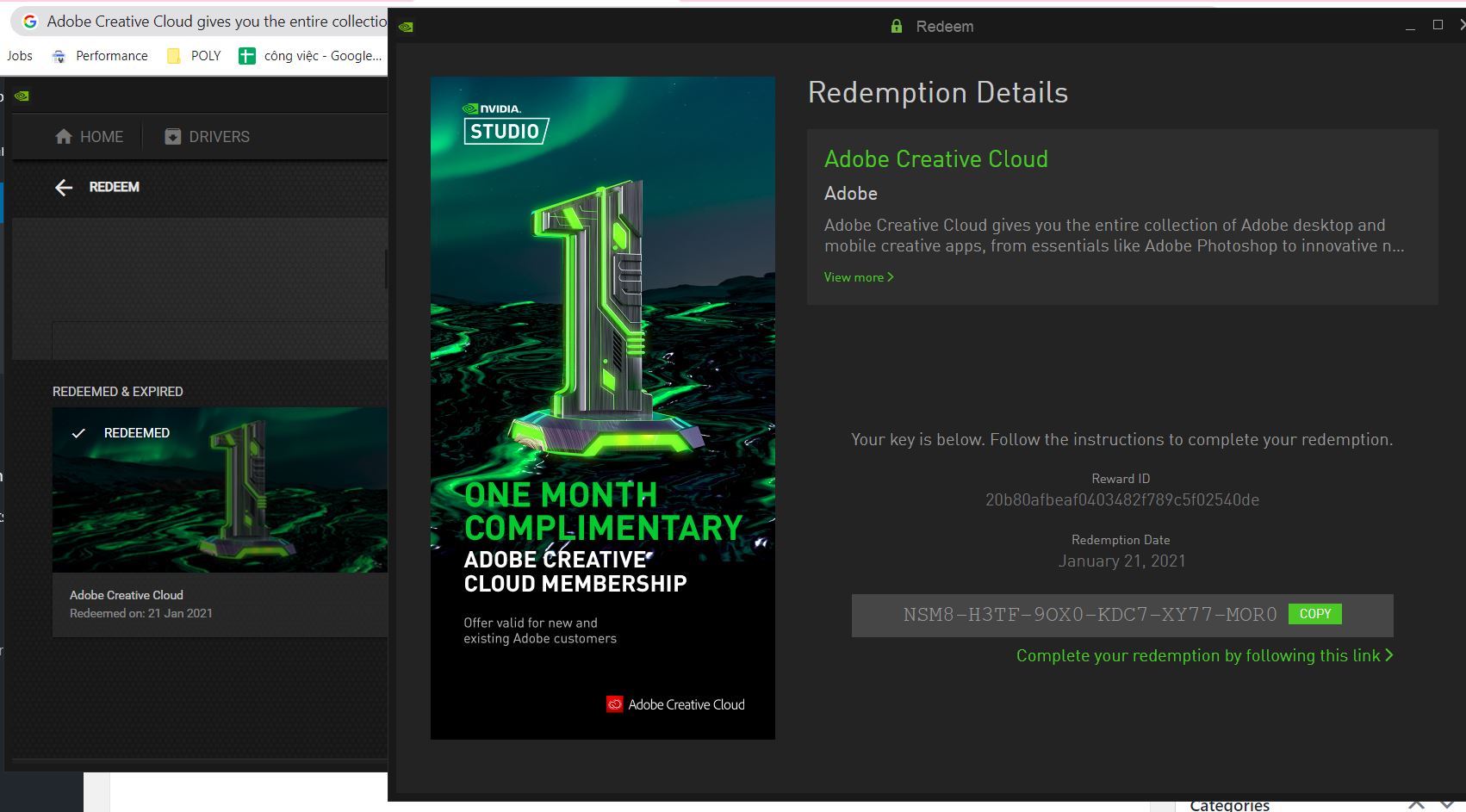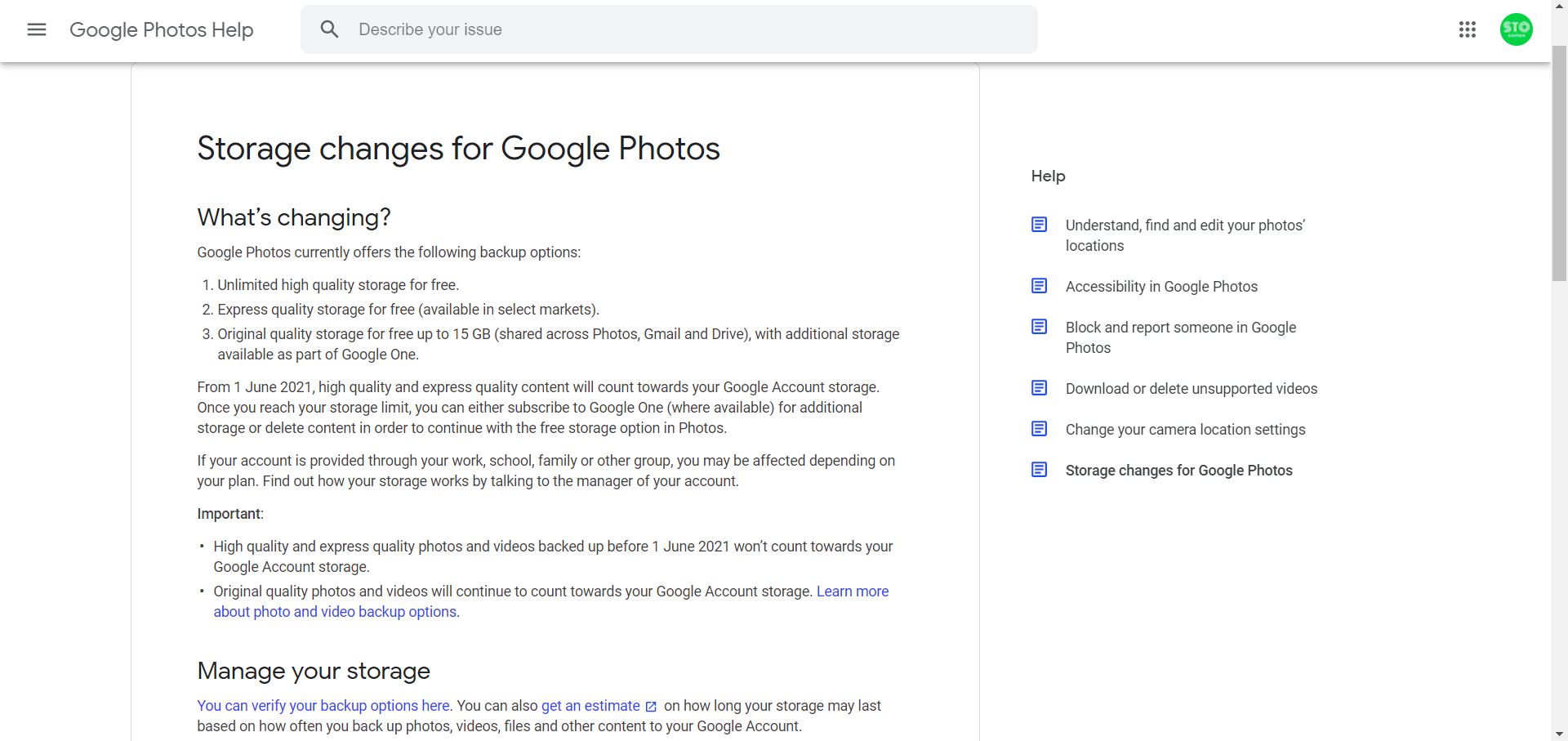How to fix the error of i messenger and facetime. Some time your iphone have problem is iMessage and FaceTime does not work is a lot of errors that users encounter. The majority of users have encountered errors can not send in iMessage, while others can not log into both his service.
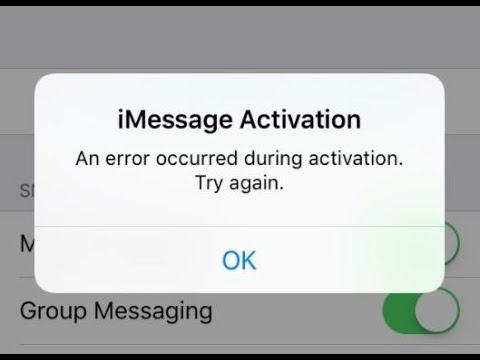
Table of Contents
Common introduction
IMessages and FaceTime log out, then log in again
1. Go to Settings (settings)> Messages> Send & Receive (send and receive). Touch select Apple ID, then choose Sign Out (sign out).
2. Go to Settings (settings)> FaceTime. Touch select Apple ID, then choose Sign Out (sign out).
3. iMessage and FaceTime Log back on your device (iPhone, iPad ….).
Another method
Method 1:
Go to Settings> turn off both of iMessage and FaceTime. You wait for about a minute and then turn back two heads.
Method 2:
Enable Wi-Fi connectivity available on the device, then press and hold the Home key and simultaneously two power key until you see the apple icon appears, and the device will restart. IMessage and FaceTime If still not working, you make the way first.
Method 3:
If 2 the method previous do not fix the problem, you go to Settings> Cellular> button in position OFF Cellular Data. Next, go to Settings> General> Reset> Reset Network Settings> Reset Network Settings button to confirm the deletion entire network settings. Then you try iMessage and FaceTime access to test results. If the error persists, you do the operation again in method 1 and method 2.
Method 4:
Go to Settings> click off in iMessage and FaceTime services two. Next, go to Settings> General> Reset> Reset Network Settings> Reset Network Settings button, then turn on iMessage and FaceTime services to check the results.
Method 5:
When faulty connection that can not sign or did not send the message in iMessage, you need to change your DNS shared by members on Apple’s support forum.
To change DNS, you enable Wi-Fi connection available, then go to Settings> Wi-Fi> select the name of Wi-Fi points are connected to the screen to set up Wi-Fi. There, you change the default IP by IP’s two Google Public DNS service 8.8.8.8 and 8.8.4.4 is. Done, you make logging back into iMessage and FaceTime to check the results.
Method 6: Restore the device to factory settings.