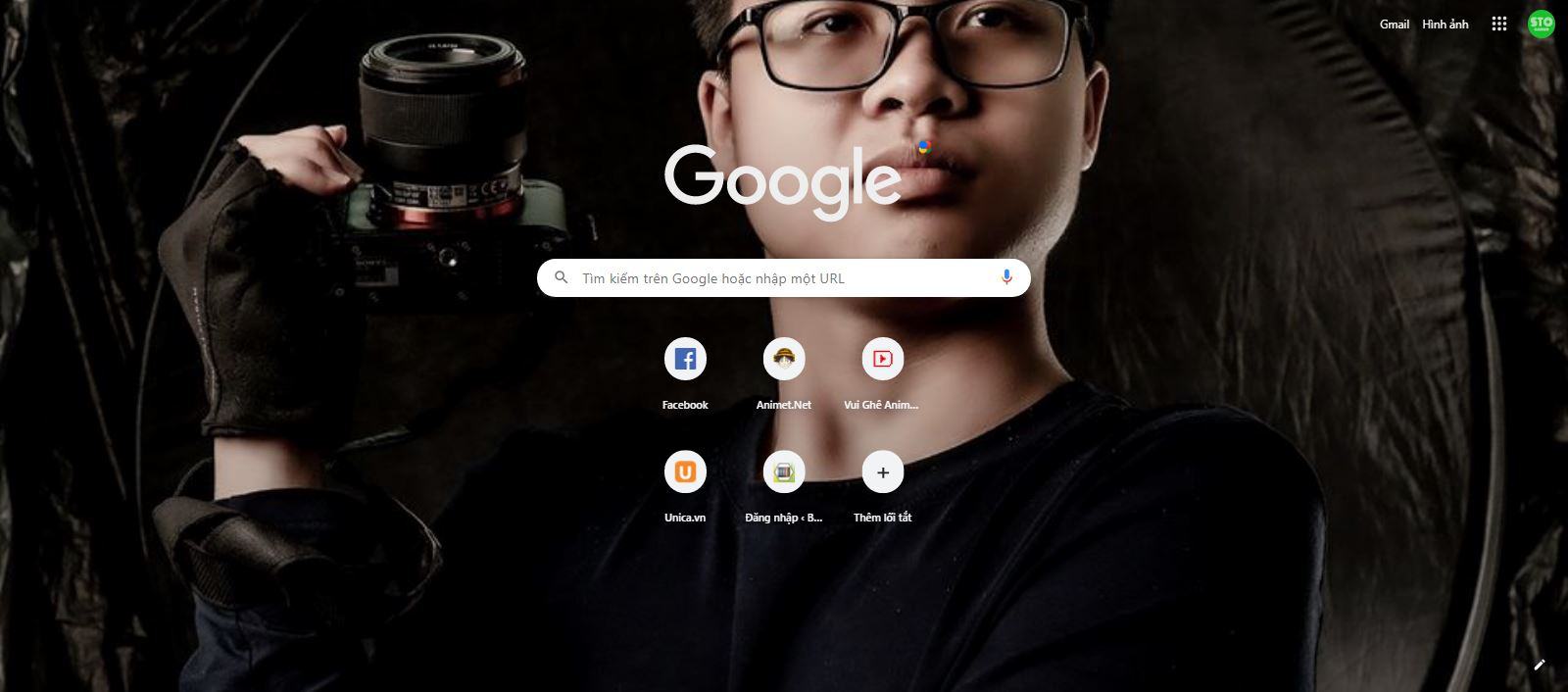Instructions to change the Chrome wallpaper. Currently Google has integrated the background change feature on Chrome , so you can change the theme for Google Chrome whenever you like, no need to install additional plugins for heavy browsers anymore …

Instructions to change the Chrome wallpaper
Step 1: You start up your Google Chrome web browser to see the lower right corner of the screen with an Options button. Please click on this icon
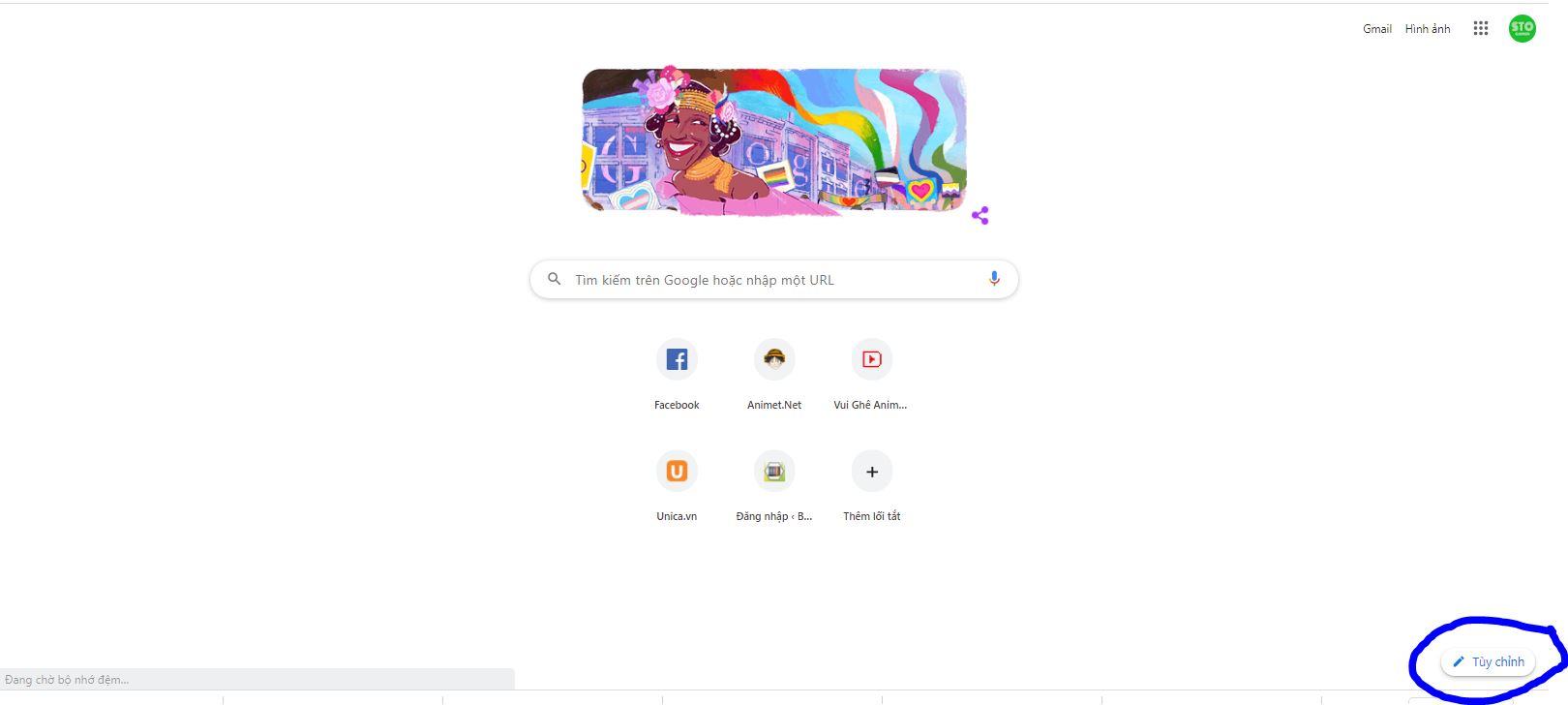
Step 2 :
If you choose to Upload photos, it means that you will be allowed to get photos from your computer’s library to create wallpapers.
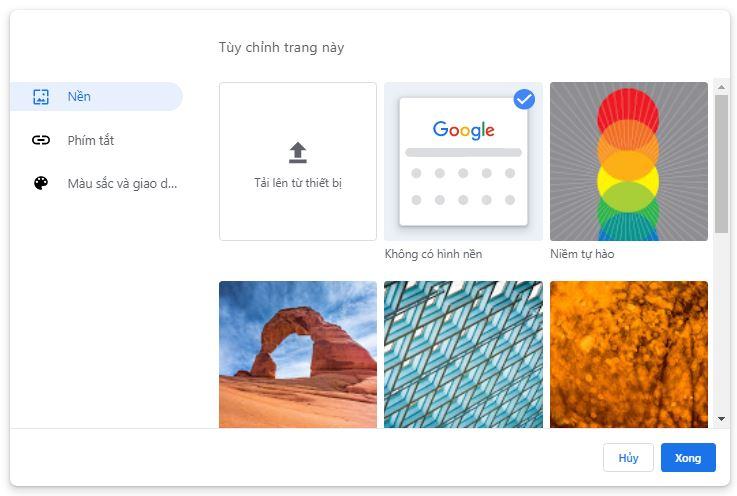
You just need to select the path where the image is located and upload the image.
And this is the result