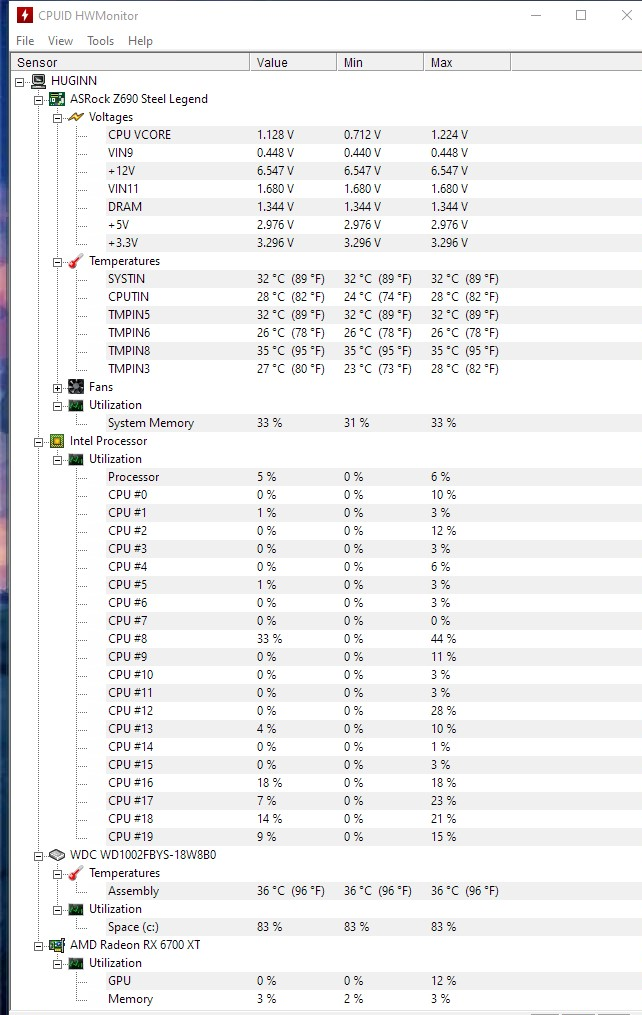Windows update components must be repaired fixed. Getting an error Windows Update components must be repaired on Windows 10? I know how annoying such errors can be, and it’s worse when you don’t know any effective solutions. In this post, Ngolongtech will share effective solutions to get rid of this Windows Error.

Table of Contents
Why “Windows update components must be repaired” error occurs?
Before continuing, there are certain reasons why Windows Update components must be repaired on Windows 10.
- Improper system shutdown
- Power-off
- Invalid windows registry
- Windows update or installation failed
- Windows 10 Cumulative Update Failed
When we are talking about Windows errors, there is also an important element that is used as a troubleshooter called SFC or System File Checker.
SFC is a utility tool used to repair corrupted or damaged windows files. This procedure is done through Command Prompt.
However, here is the quick key to fix this Windows error and it is Advanced System Optimizer .
As the name itself indicates Advanced System Optimizer, your system is loaded with various intelligent features that help your system in many ways.
If your system has this flexible tool, there is no possibility of any technical glitches! Why? It is because of the following:
- Free up huge amount of Disk Space
- Advanced System Optimizer cleans, optimizes, speeds up and protects your system
- You can optimize your PC with a few clicks.
- You also get a detailed analysis of your system performance.
I mentioned a few features of Advanced System Optimizer
- Download, install and run Advanced System Optimizer on your system.
- In the left pane, navigate to Disk Cleaner and Optimizer.
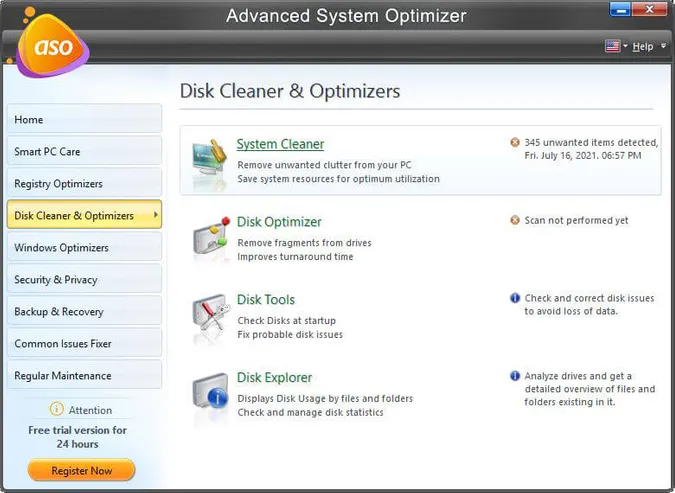
- Again, you will get options of System Cleaner, Disk Optimizer, Disk Tools, and Disk Explorer.
- Click Disk Tools and click Start Scan Now.
- You will get an option to check analysis option. Tick the preferred option.
- Complete all the formalities and you go! The system drive is now free of any errors and all system files will load faster and easier.
By this method you can monitor your system and its performance, With the help of Advanced System Optimizer you can repair windows update components.
Windows update components must be repaired fixed
Here are the manual methods to get rid of this Windows error.
Method 1- Reset Windows Update components
- Type command prompt on Cortana search box and Run it as administrator.
- Now in CMD enter the following commands one by one.
net stop bits
net stop wuauserv
net stop appidsvc
net stop cryptsvc
ren%systemroot% softwaredistribution softwaredistribution.old
ren%systemroot%system32catroot2 catroot2.old
net start bits
net start wuauserv
net start appidsvc
net start cryptsvc
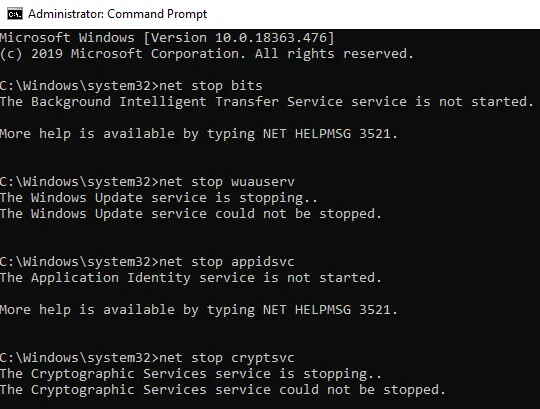
Restart your system and check through this manual method that the error of Windows update components that must be repaired is resolved.
Method 2- Run SFC to Stop Windows Error
- Open Command prompt and run it as administrator
- Now enter the following command in the sfc /scannow box.
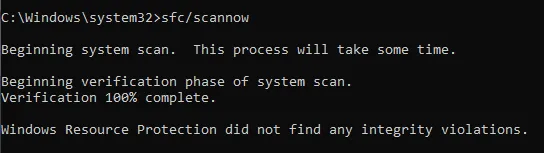
Method 3 – Execute DISM to repair Windows Update components
- Open CMD and run it as administrator.
- Now in the command prompt box enter the following command- exe /Online/Cleanup-Image/RestoreHealth/Source: C: RepairSourceWindows/LimitAccess
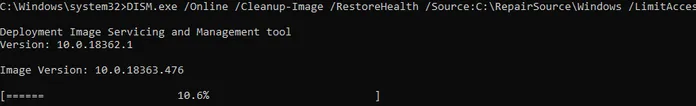
Once the process is complete, reboot your system and check if the Windows Update Component Must Be Repaired error has been resolved.
Note- You can also perform a clean install on Windows 10. But before continuing with this step, make sure to back up your data, as this process will erase everything on your system.
Other method
I would suggest you to attempt this fix and check.
Reset your Windows Update Components
How do I reset Windows Update components?
Reboot PC and try updating.
If it still fails, try this.
- Start an elevated command prompt.
- Run the following commands hitting enter after each line:
net stop wuauserv
cd %systemroot%
ren SoftwareDistribution SoftwareDistribution.old
net start wuauserv - Reboot
- Try updating.
**Important** The following issues occur when you do this:
- Updates that are currently downloaded but that have not yet been installed have to be downloaded again by using Windows Update or Microsoft Update.
- When you delete the Software Distribution folder, your download history is removed.
- If you currently receive updates from Microsoft Update and from Windows Update, you will have to re-select this option from the Windows Update Web site.
**Note** If the issue is resolved and you can successfully download and install updates, you can safely delete the SoftwareDistribution.old directory to recover disk space.
If the issue still persist, perform a repair upgrade and check if the issue can be eliminated.
Follow the instructions from the link below and check.
Credits: Andre Da Costa.
Hopefully, the effective methods mentioned above will help your system avoid the Windows Update components must be repaired on Windows 10 error.
If you or any of your friends have another effective method to repair windows update components, let me know in the comments section below.