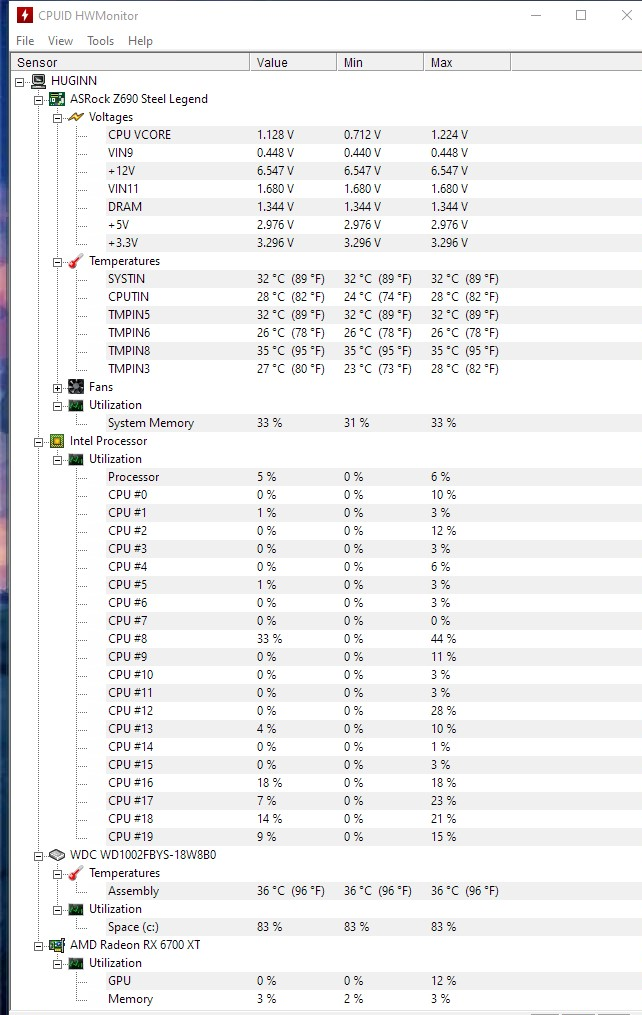What is local account windows 10? How to sign in to a local account instead of a domain? Let’s find out in this article.
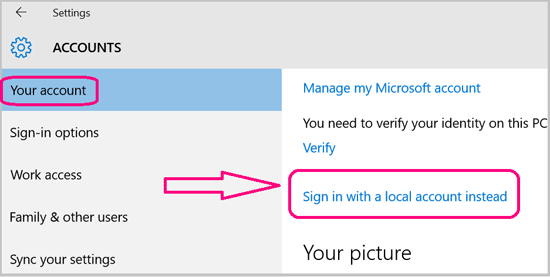
Table of Contents
What is local account windows 10?
Windows users have been using Local Accounts to sign in for a long time, but now people are using Microsoft Accounts instead. Administrator Account or Local Account is the user account where data is stored on your local computer and any changes you make using this account will be made immediately on the PC yours. Administrators can change security or other settings and can also make changes to other user accounts.
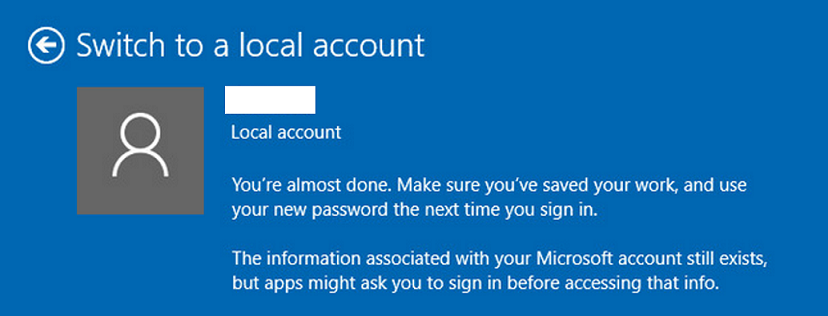
Local Account Advantages
If you are a Local account user here are some of the features you will get:
- You can create your own strong password that no one else can have access to, so rest assured strong security is guaranteed for you.
- Since you don’t use your personal email ID to sign in to your computer, it won’t be displayed on the login screen when you enter your credentials.
- In a Local account, all your settings and preferences, along with those of your computer users, are safe on your computer’s servers and are not relayed on remote servers.
- If you don’t have Internet access, you can still use all the features because the Local account doesn’t depend on the Internet to access the features.
Local account Disadvantages
We may also see some restrictions you face if you are using a Local account instead of a Microsoft account.
- In a Local account, you can’t access impressive features like the Microsoft Store that opens up a whole new world of apps for you.
- You cannot access your data whenever or wherever you want.
- The most attractive feature of a Microsoft account is that its cloud storage is not available in a Local account.
What is a Microsoft account?
Microsoft renamed the Windows Live ID and called it a Microsoft account, so if you’re using any service like Hotmail, Xbox Live, OneDrive, Outlook, or even Windows Messenger, it should be in there automatically. You can easily access all services with just one email ID and one password.

Microsoft Account advantages
Microsoft Account has more features than Local Account. Let us take a look at some of the benefits of using a Microsoft Account .
- If you are a voice assistant lover then Microsoft account offers you the same thing, Cortana is always ready to assist you as your personal voice assistant.
- A Microsoft account provides you with an app store, similar to the Google Play Store or the iTunes App Store, called the Microsoft Store. You can use the Windows Store in your Windows 10 to store both paid and free apps, music, entertainment, sports, photography, and just like the Google App Store.
- Unlike a Local Account, a Microsoft Account allows you to access your information data any time you want because your data is stored online.
- Their cloud service, OneDrive not only makes it easier for you to save data and access it, but it also makes sharing easier and faster, and if you don’t want to spend time sharing everything then you can simply give your friends access to use the file.
- A Microsoft account allows you to synchronize all your data, passwords, network configuration, and all Windows App Store related settings which can be synchronized in a Microsoft account.
- If you forget your password, you can change it easily through the Microsoft website.
Microsoft Account Disadvantages
- Syncing all the information can be helpful but if it happens to be hacked then a hacker will have full access to your screen and all the Microsoft services you used could make it worse. you lose money. If you’ve shared your login password in any way, they may be able to see your activity across Microsoft services.
- Unlike a Local account, all your data is stored on Microsoft servers, not on your computer. If you don’t have internet connection then problem will arise because you can’t access data without internet in your Microsoft account.