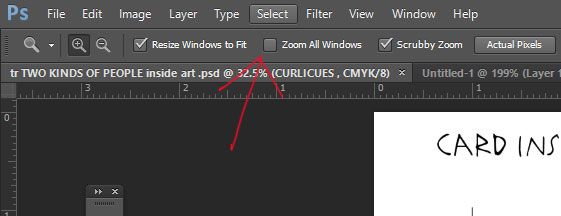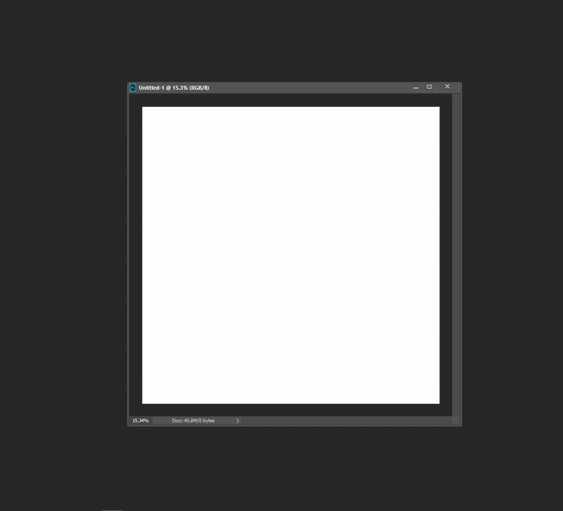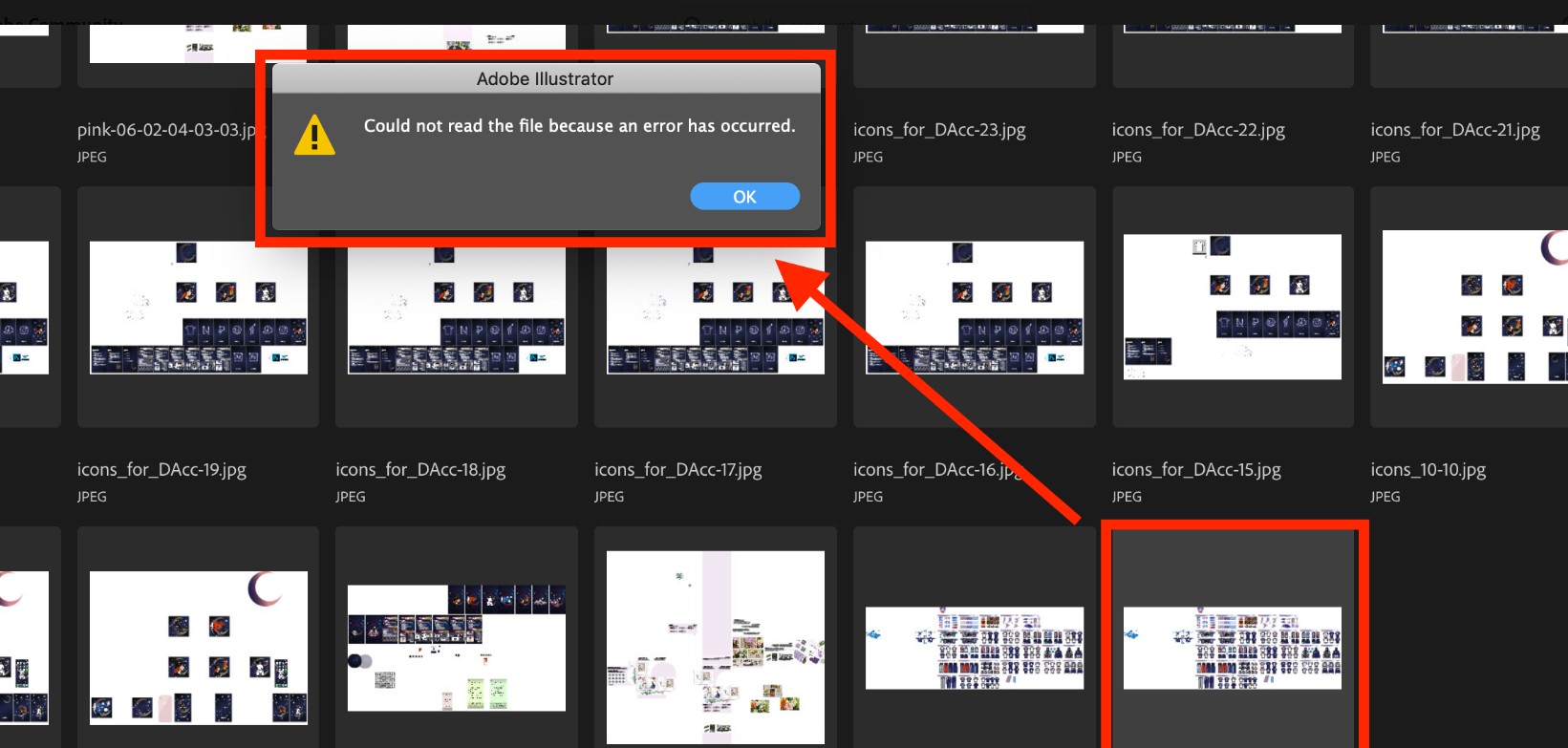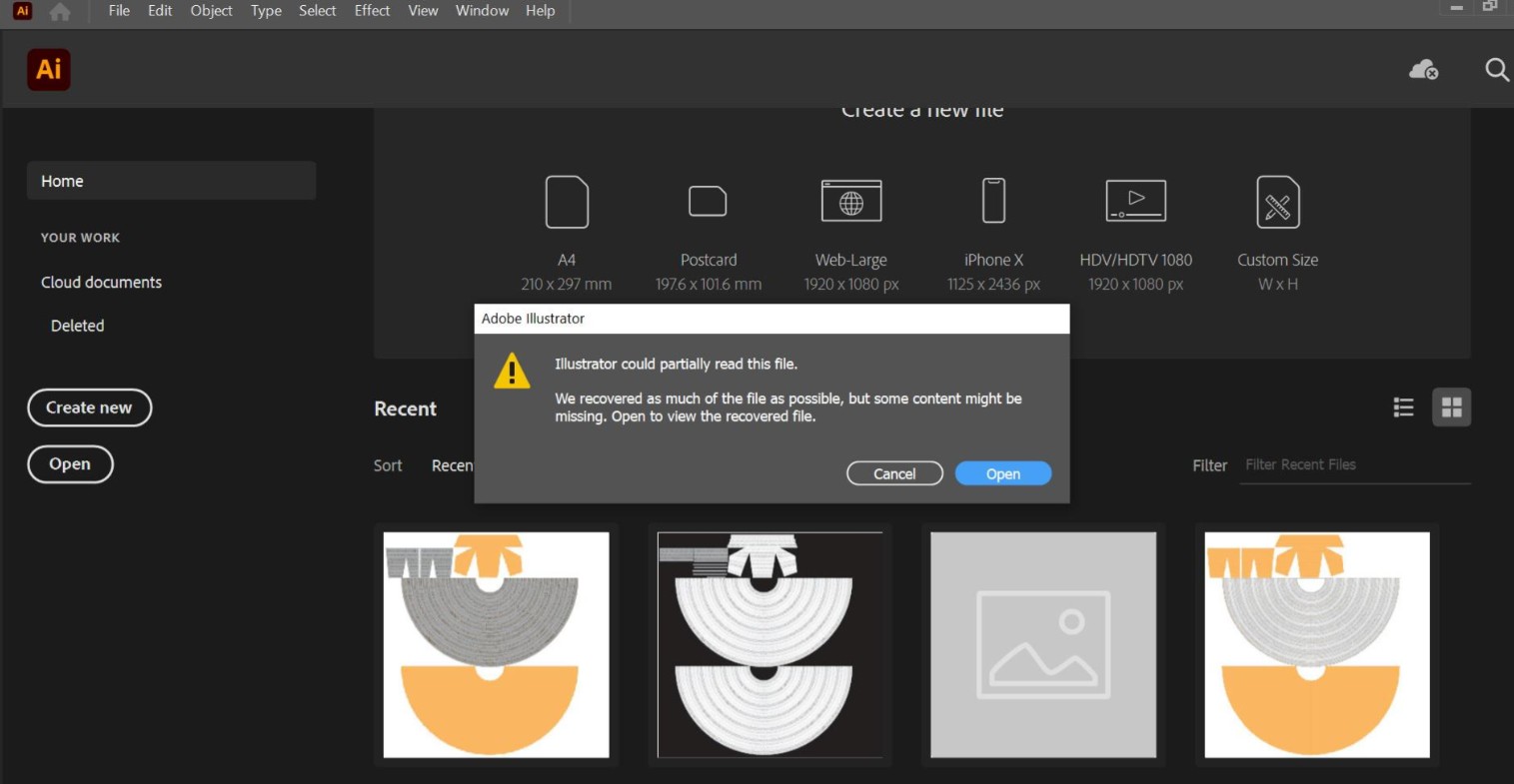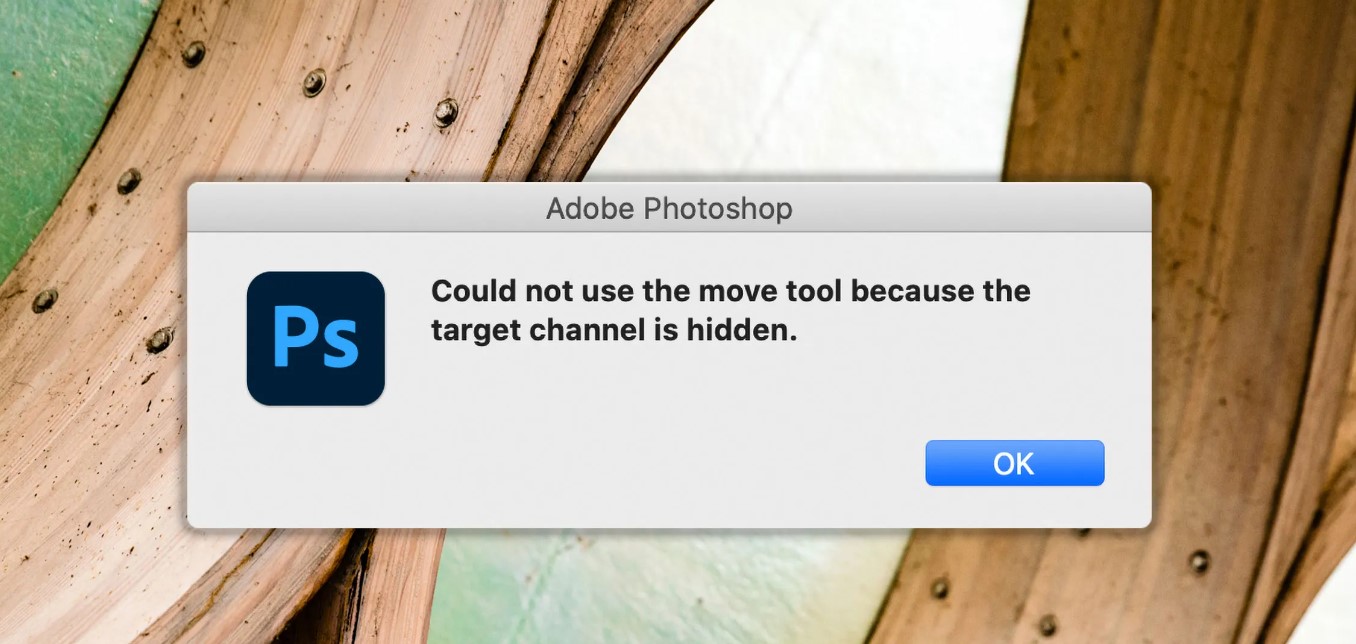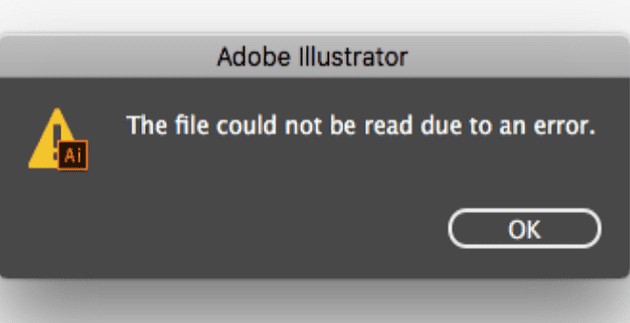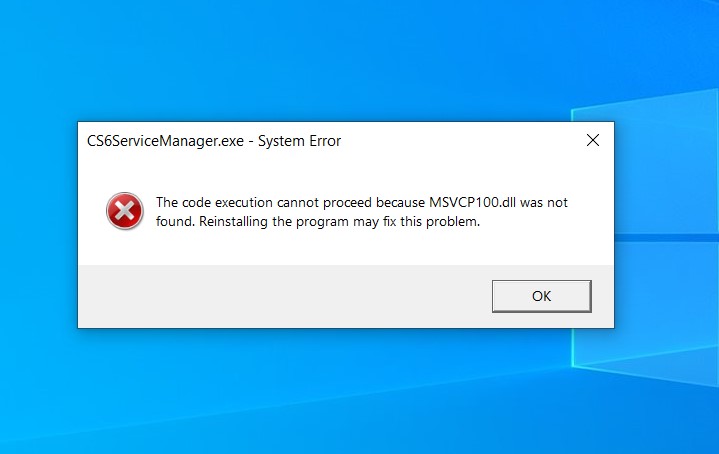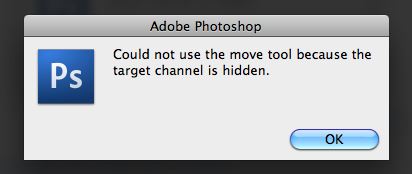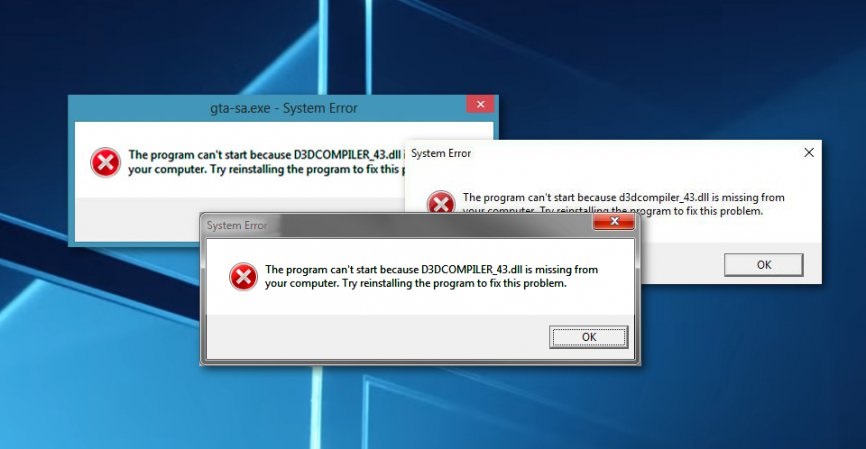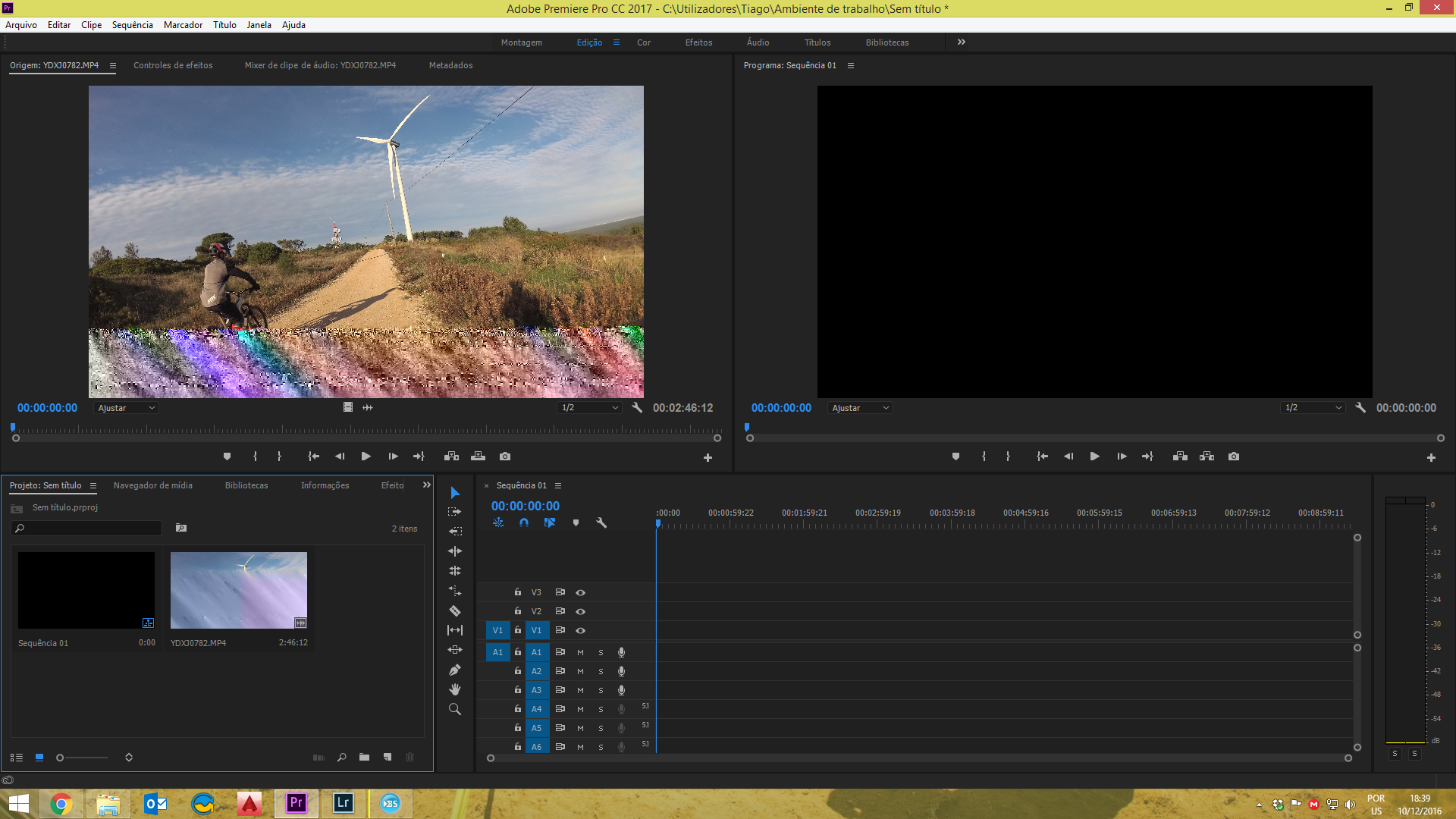Photoshop version zooms all windows . Is the “Zoom All Windows” option gone? If not, just uncheck it.
I can’t repro.
If you restore your preferences using this manual method does it work correctly?
https://helpx.adobe.com/photoshop/using/preferences.html#Manually
If that doesn’t solve it, you can quit Photoshop and put the Settings folder back.
Hey guys!
As you can see in the gif I am not able to zoom out and in manteining the canvas fit in the photoshop window.
I had this issue since I switch to photoshop 21.1. (but i had it with the previous versions as well – not the 2018 version tho)
is there something I can do or I just need to wait the next update? I normally press “altGr + -” or “ctrl + -” to zoom out and normally the window would automatically fit the canvas…. but is not happening with the last versions of photoshop.
I m using a pc with windows 10.
Thank you in advance!
Andrea
Answer:
That’s update 21.1.1 to photoshop 2020.