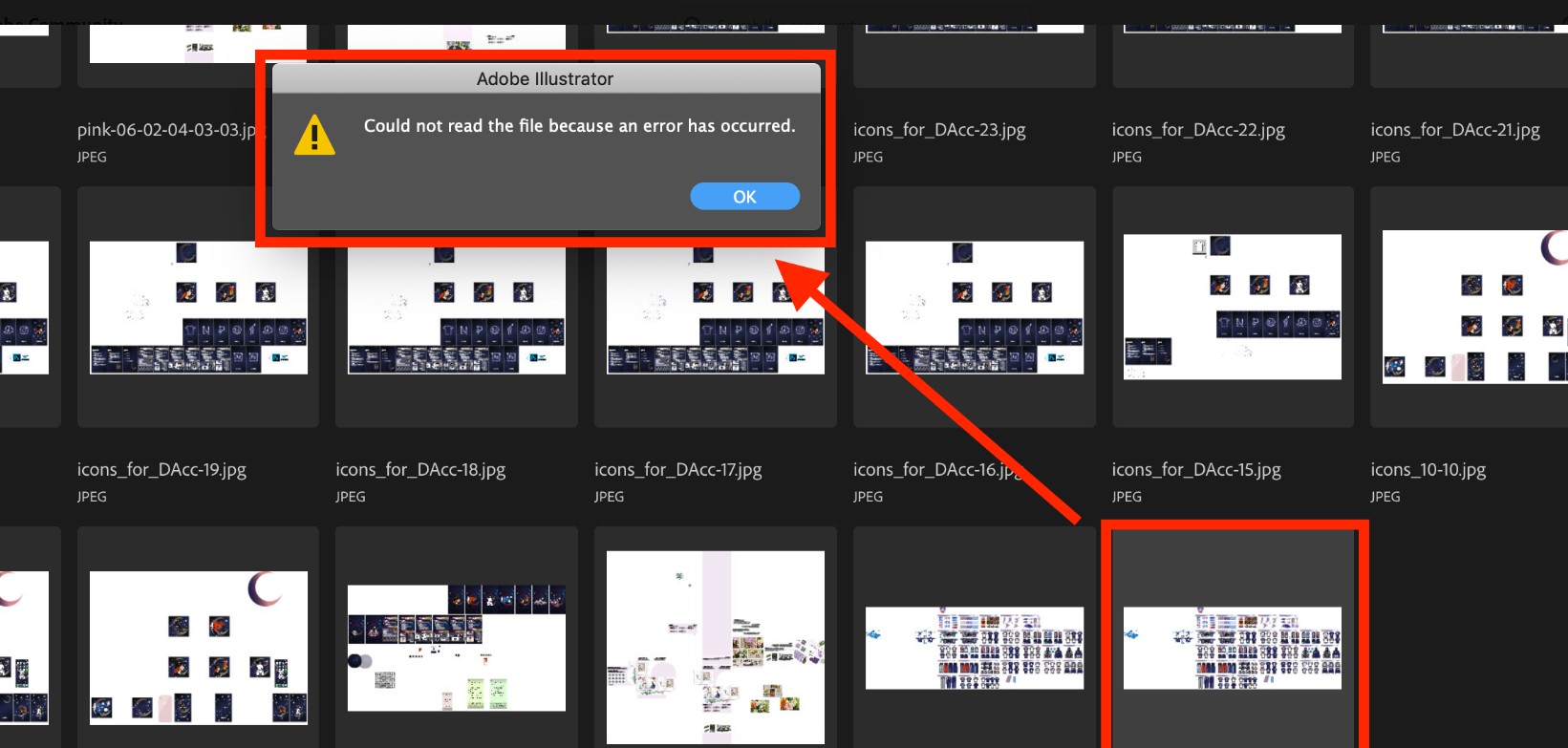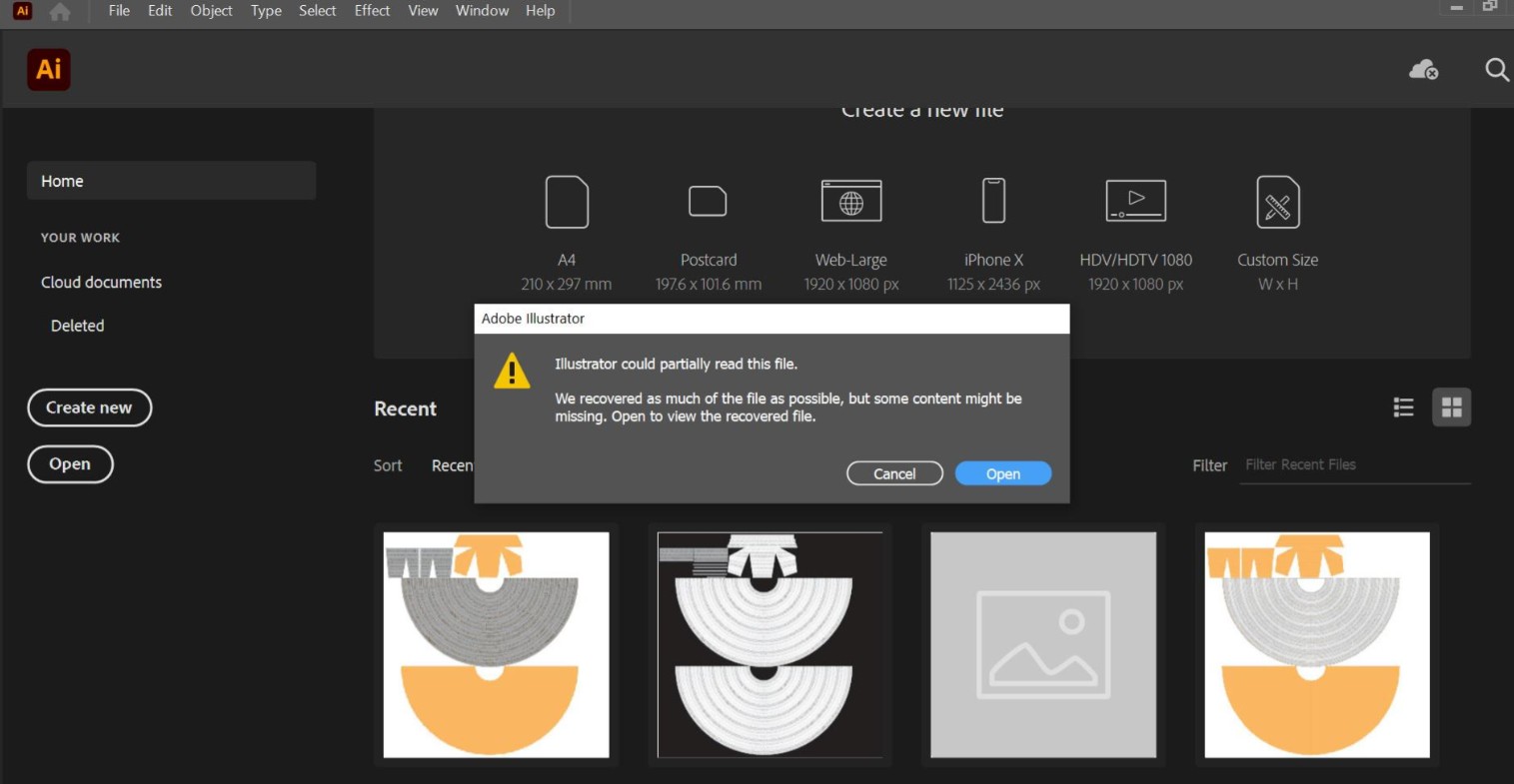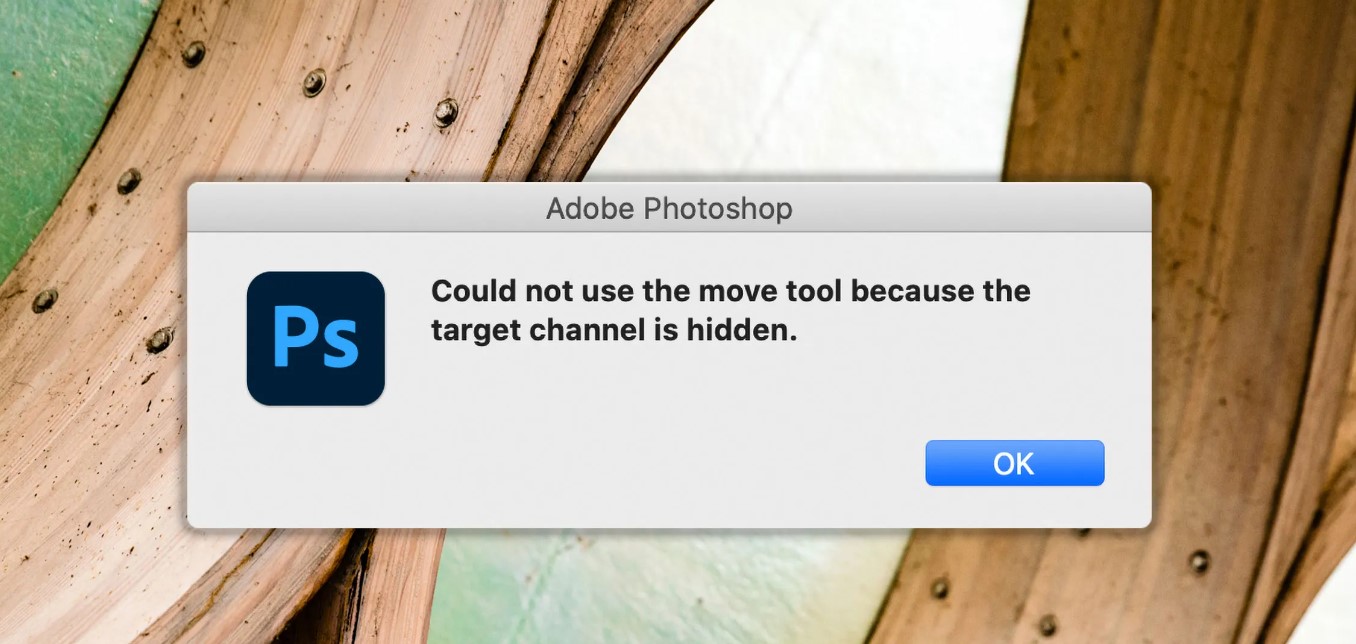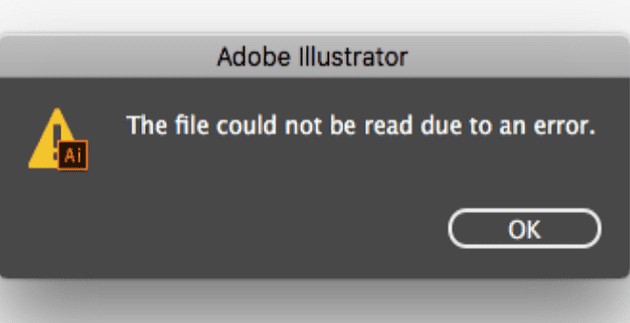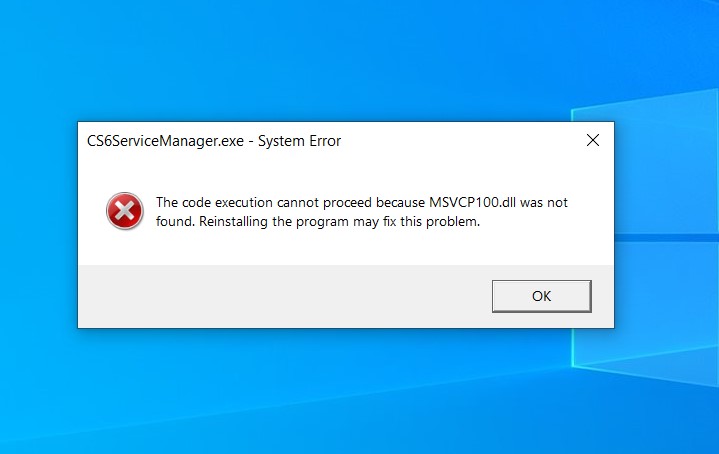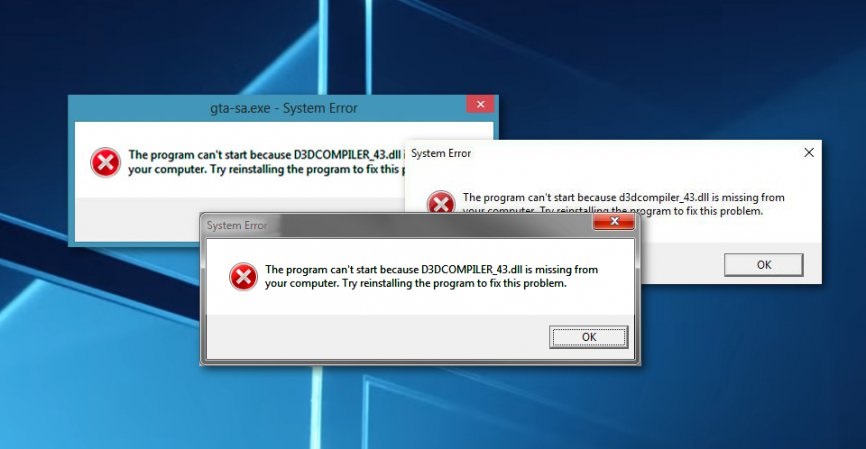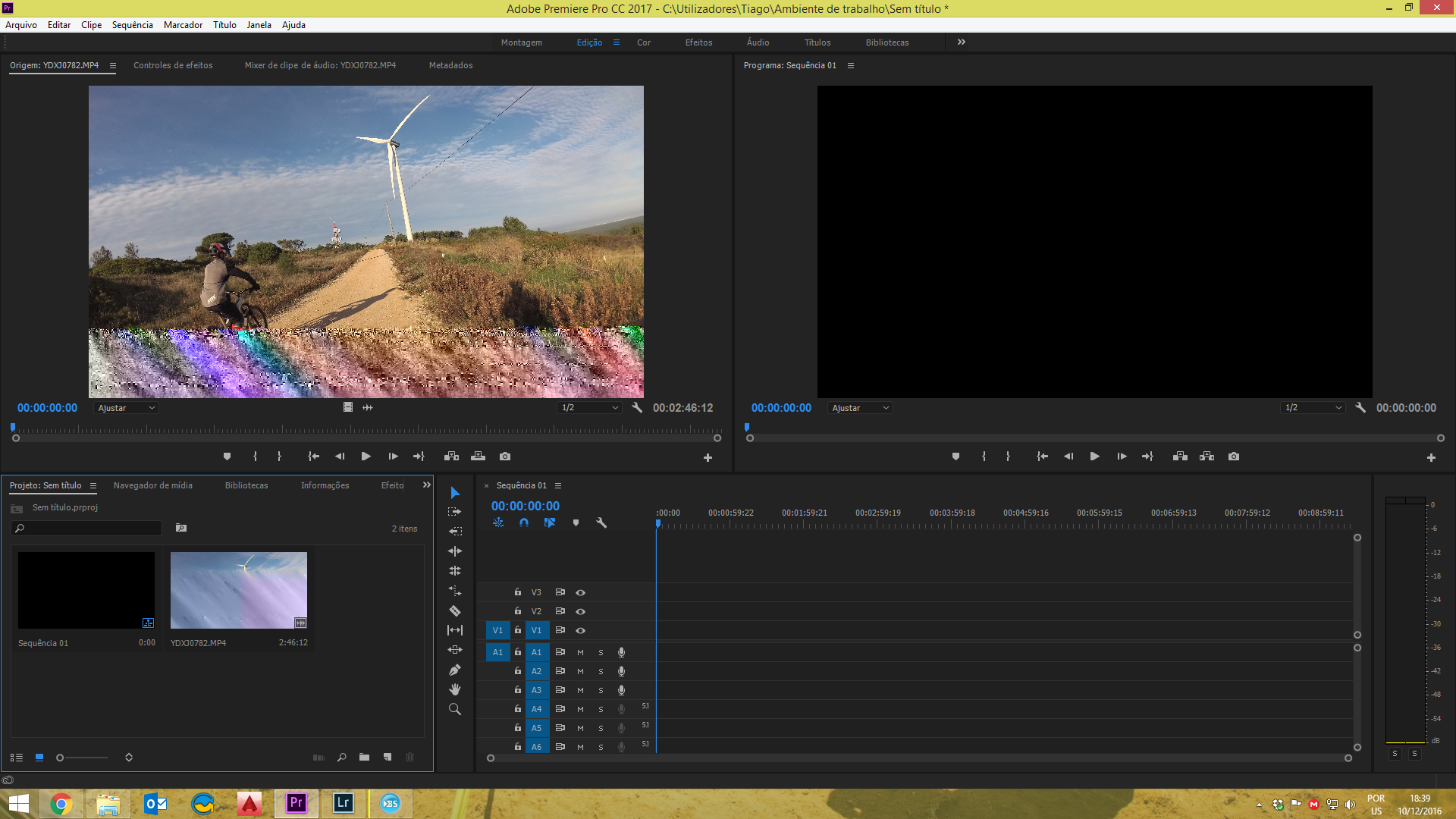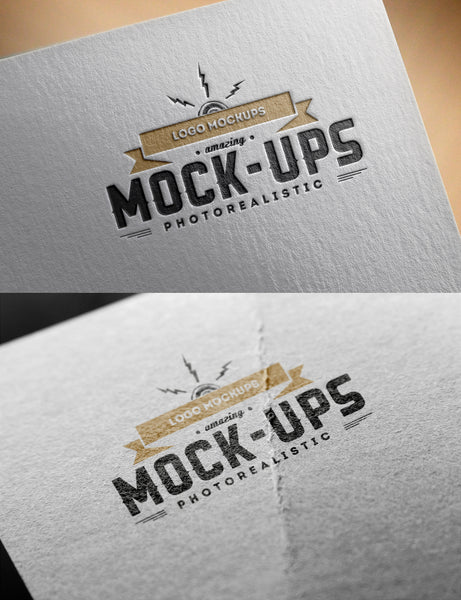could not use the move tool because the target channel is hidden : photoshop target channel is hidden- Fix: could not use the move tool because the target channel is hidden You are getting an error because you are in “Quick mask edit mode”. There are few ways to exit. You can, for example, use button or delete layer as well.
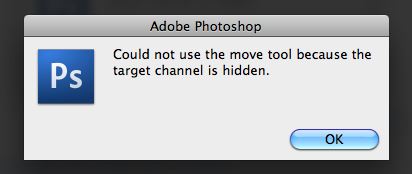
Table of Contents
photoshop target channel is hidde
Why are you getting “Could not use move tool because the target channel is hidden” popup warning?
If you get this error while trying to select object with Move Tool [V] it means that have entered “Edit in quick mask mode”.
If you are using keyboard shortcut it is that most likely you have accidentally hit [Q].
How to disable the popup?
Simply quit “Edit in quick mask” mode. You can do that by doing one of the following:
- Use keyboard shortcut, press [Q] again to switch to “Quick Mask Mode” or “Standard Mode”;
- Click “Select” from main menu and then un-tick “Edit in quick mask mode”;
- Select “Channels” panel and delete Alpha layer
You will see a red pallet on the right side of the circle icon


I hope this solves your problem “Could not use move tool because the target channel is hidden”.
This website’s main purpose is to learn about Graphics Design, Technology Tips & Tricks, various Computer Program courses. Please let us know your opinion as a comment or you can email us. Only you can evaluate our diligence. Stay with us to give us more motivation to make this kind of educational post more.
I was with the same problem. The letter “Q” is an important part of the layout but without wanting I typed out the text tool.
Method 2 to fix could not use the move tool because the target channel is hidden:
I had a problem I encountered a while ago when I’m doing a web design project in the Adobe Photoshop cs5 and a pop-up message said Could not use move tool because the target channel is hidden. If you encounter this message then you are guilty by pressing the Q when you clicked the Layer, this option is what you called Edit in Quick Mask Mode. Solutions: 1. To resolve the probelm is simply by clicking any Layer then press Q or 2. Go to Select menu and click Edit in Quick Mask Mode to uncheck.