Overview of all uses of Adobe applications. Almost all of us know Adobe, either directly or indirectly with Adobe products. But have you ever wondered, how many Adobe applications and what do they do?
The following are the most common Adobe applications, and their uses. You will be surprised, because they are much more than you imagine. And for all the needs you may need, Adobe has the corresponding products!
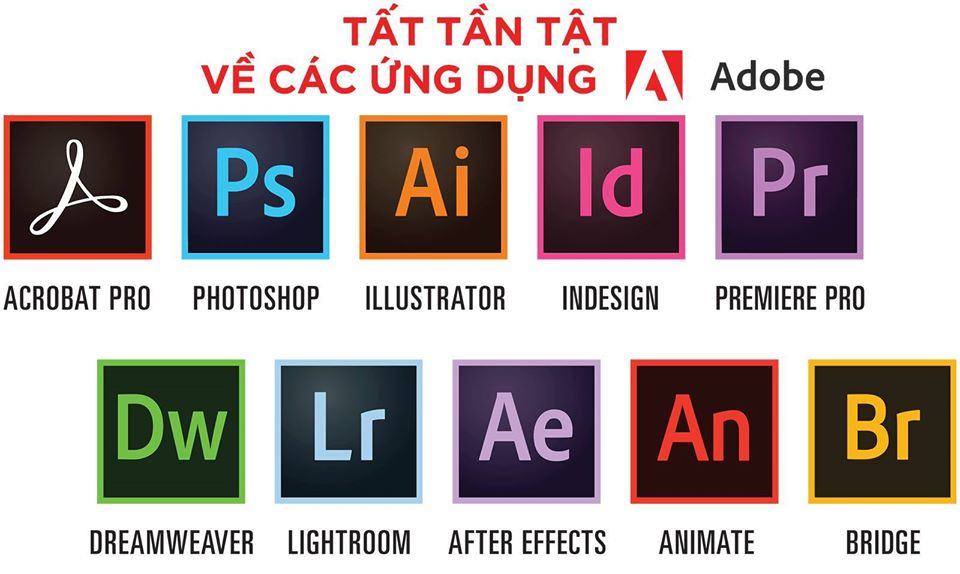
Adobe Photoshop: is the software used to edit photos, design posters, banners … publications on photos in general.
Of course Photoshop is the most famous Adobe software, so much so that the word “photoshop” becomes a verb equivalent to “image editing” or “photo collage”.
There is one important feature: Adobe Photoshop works with images and pixels (pixels), so when enlarging the publication, the pixels will break and no longer retain the best quality.
From there, we have Adobe Illustrator, which is a design software that uses algorithms and vectors, ensuring quality for large-sized printing.
To print, we need print layout design, from which Adobe InDesign was born.
To make print layout, we need to combine posts, photos, titles … together. From there, to help people get together and work quickly together on one publication, Adobe InCopy is here.
Back to Photoshop again.
Photoshop is a professional image processing software, but for photographers who have hundreds and thousands of photos that need to be processed quickly, Photoshop does not respond. That’s why Adobe Lightroom was born.
Lightroom is a library management and editing software for a series of photos, users can edit brightness, contrast, color … thousands of photos with just a few clicks. Adobe Lightroom cannot edit details to each pixel like Photoshop, but with a large number of images that need to be batch-processed, Lightroom is extremely useful. We can filter out some photos that have been processed through Lightroom and then continue to edit in depth with Photoshop.
We have photos, so we need to manage them. So Adobe Bridge appears.
Adobe Bridge is a software that helps us manage, search and view multimedia files.
You might ask: Isn’t that the same as Lightroom above?
Quite similar, but Adobe Bridge is more versatile, manages more file formats, can be combined with other Adobe software, not just image file management like Lightroom.
Next, we have Adobe Premiere Pro.
Adobe Premiere Pro is a video editing software to create the videos we still watch. From Youtube videos to blockbusters, all can be made by this guy. You can collage, edit small clips, add text, effects, sound and then export them to video formats.
Adobe Premiere Pro can add text, effects and sound, remember? (first)
But to specialize in effects, Adobe After Effect appears. After Effect (AE) is a very powerful software that can create many different effects for video clips. It can be considered as Photoshop for video.
You might ask: But if it’s that strong, what else do we need Premiere Pro?
Well, because AE can only work with one video at a time. AE is not designed to edit the final video creation. You need to export videos from AE and into Premiere Pro to have the final product.
So how to get the finished product?
You need Adobe Media-Encoder.
Adobe Media-Encoder is a tool used to render videos you have created from Premiere Pro / After Effect. Adobe Media-Encoder will compress your huge video, convert it into the appropriate format and resolution so that it can be viewed in many different devices.
So, if you go back home to film, there are a lot of raw videos to cut and arrange?
TADA! Adobe Prelude is here!
Adobe Prelude is a video editing tool that tends to rough and organize videos. A shooting project can have many hours of recording, from many different cameras. What Adobe Prelude can do is cut out the redundancy, mark and categorize the videos before transferring them to the official editorial team.
(The relationship between Prelude and Premiere can be considered as Lightroom and Photoshop so, one side manages, classifies, edits in bulk and one in-depth editor)
Adobe Premiere Pro can add text, effects and sound, remember? (2)
But to specialize in sound, Adobe Audition appeared! Audition is specialized software for recording, editing and mixing audio.
Adobe Flash: software used for 2D animation, games and simple applications. (In previous years, flash games and video animations were very popular on the Internet. Especially when I first used computers in 2004-2005, the computer was full of flash games and videos)
There is a software similar to it: Adobe Flash Builder, which is also used to make games and applications, but is more programming than animation.
After finishing the flash, you need an evaluation software to analyze if it has a problem, from which a guy named Adobe Scout was born.
But now it is 2020, the peak of Flash has passed. New and better technologies like HTML5 have been born, so Adobe has renamed Flash to Adobe Animate, adding a few new functions so that you can export your animation to make it in more formats, including HTML5. .
Adobe Air is a system that allows you to build applications, games using Animate, for Android and iOS operating systems.
Adobe Character Animator: software that helps you make videos, cartoons quickly from 2D characters combined with your facial expressions. With Character Animator, you don’t need to edit each frame (frame-by-frame) in a complicated way.
Adobe Dimension: software to create basic 3D effects for 2D images, applications in advertising, packaging design.
Speaking of 3D, there is Adobe Fuse – also 3D modeling software, but more about people.
Adobe XD: user experience design tool (UX – user experience) for web applications or mobile applications. You can quickly outline the sample interface for your app for everyone to discuss and discuss, before the dev team embarks on the code.
To put this interface on the web, you need to use Adobe DreamWeaver. DreamWeaver is a software that helps you create websites without coding, although there are still powerful code tools.
Have you used PDF files? Definitely right? To view PDF files, you need Adobe Acrobat Reader. To create a PDF file, you need Adobe Acrobat Pro. So there are 2 more tools.
What do you have in total, can you count? I list it for you:
1. Photoshop: editing still image publications (in pixels)
2. Illustrator: print publication design (vector format)
3. Indesign: print layout design
4. Incopy: supports word processing
5. Lightroom: manage photo gallery
6. Bridge: manage media library
7. Premiere Pro: video editing
8. After Effect: create effects, video effects
9. Media-Encoder: render, convert video formats
10. Prelude: manage video library
11. Audition: editing, mixing sounds
12. Flash: making animation, 2D flash game
13. Scout: analyze and evaluate Flash performance
14. Animate: like Flash, has more features to support HTML5
15. Air: making applications, games
16. Character Animator: make videos, fast animations from 2D images & facial expressions
17. Dimension: create basic 3D effects for photos
18. Fuse: create 3D model images
19. XD: designing user experience interface
20. Dreamweaver: website design
21. Acrobat Reader: read PDF files
22. Acrobat Pro: create PDF files
Adobe sells all of the above software in one package, called the Adobe Creative Cloud, for about $ 70 a month (the price is on the Adobe homepage, we usually have a flag in  ).
).
Adobe Stock: where you can buy photos, videos, designs … of sellers for your work.
But if you want to buy fonts, you have to go to Adobe Typekit.
Adobe Behance: where you post your creative works for the creative community around the world to see and PR yourself.
But if you want to promote yourself on your own website, having Adobe Portfolio will help you create a simple website.
You are a basic user and find Photoshop, Premiere … too redundant for me? There are Adobe Photoshop elements and Adobe Premiere elements which are simpler, less optional versions of the above apps that are right for you.
But what if you want to be even simpler, don’t even want to download the app? Then there is Adobe Spark – an online design application that helps you design basic publications.
Adobe ColdFusion: a commercial web application development platform.
Not all.
Most of the applications we’ve mentioned are geared towards creative work, but in other areas, Adobe still has
those products are reserved.
Adobe Experience Cloud (formerly Adobe Marketing Cloud): tools to help with online marketing (analysis, data evaluation, customer insight …)
Adobe Photoshop-express, Adobe Premiere-clip, Adobe Illustrator-draw, Adobe Lightroom-for-mobile: simple mobile editing apps.
Adobe RoboHelp: a tool to create user help (Help). Help files of software, websites … can be made from RoboHelp.
Adobe Presenter: a tool to make slides.
Adobe Captivate: a tool to create online courses.
Adobe FrameMaker: a tool for writing large technical documents.
… still very, very much, but temporarily stop here.












