Instructions for changing the old and new Facebook interface on Google Chrome. Facebook has given it a new interface experience on many accounts, including myself. The first impression of the new Facebook interface is that it feels like you are using it on mobile. So how to activate the new interface on Facebook, please see how to do it right after.
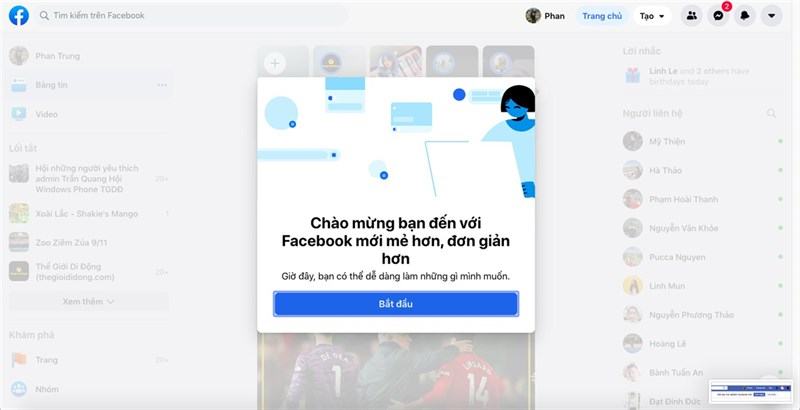
Table of Contents
What’s new in the interface
You can immediately see your new Neweeds. That’s the interface you are using on that Mobile, with this version, Facebook has brought the Mobile interface to your computer, providing a more seamless and seamless user experience. New friend suggestions are also displayed on Newfeeds similar to mobile, no longer sharing as much confusion as the old version.

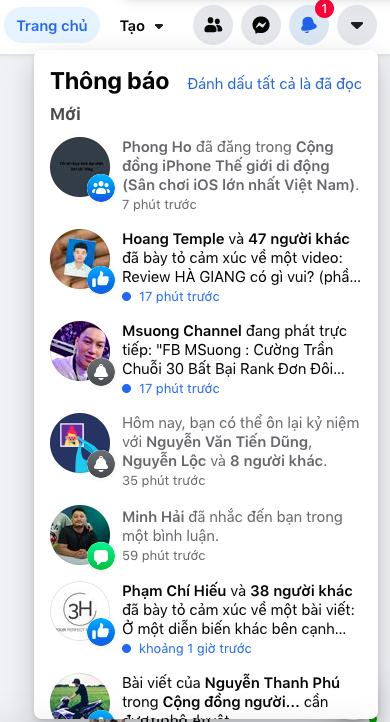
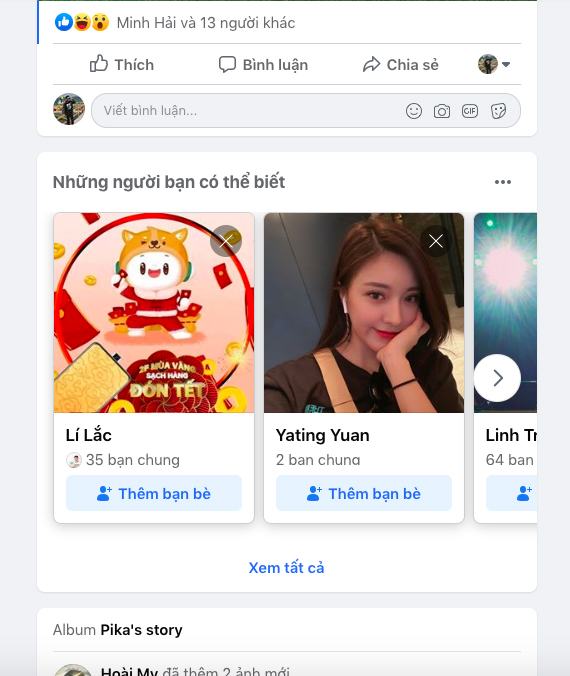
Switch from the old interface to the new one
Switching from the old interface to the new one is also very simple. You just need to click on the triangle in the right corner of the screen and select View new Facebook version is okay.
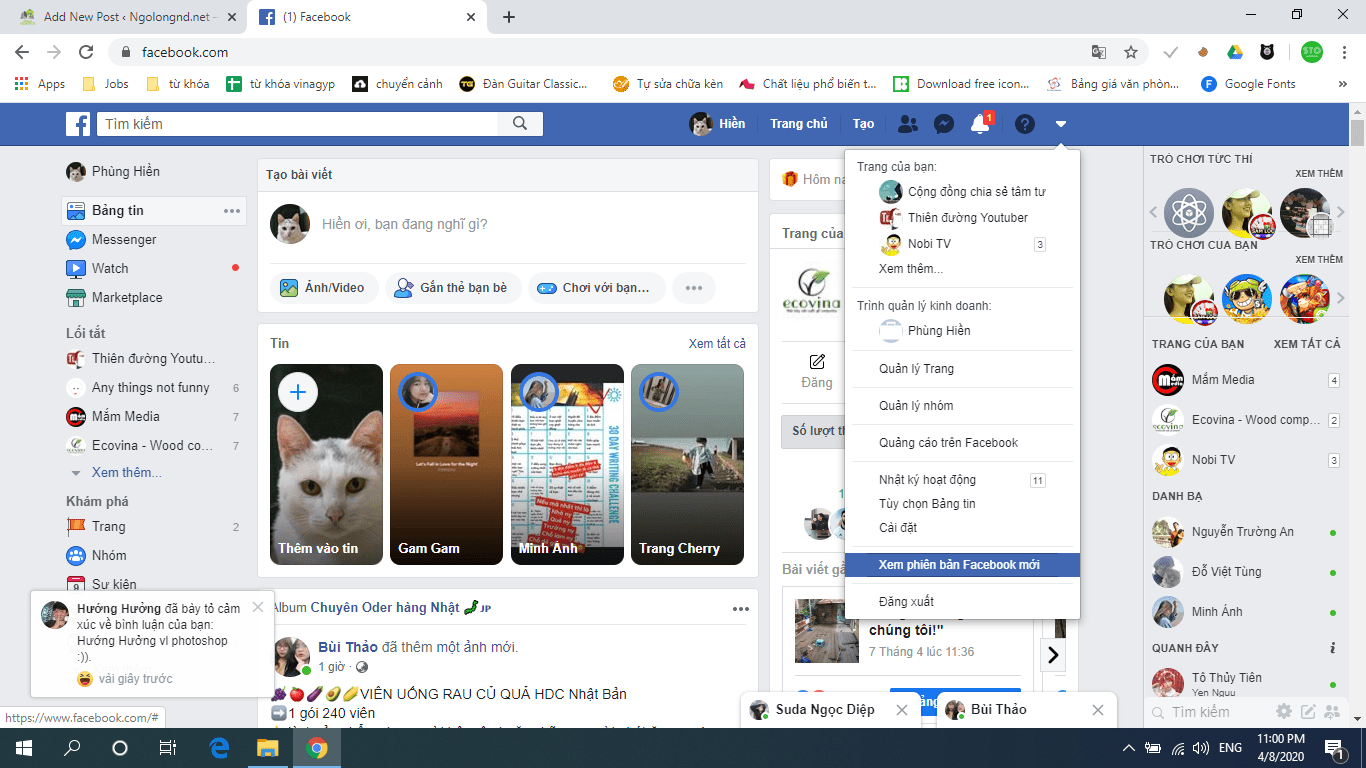
Here is the result

So you have successfully switched to the new Facebook interface, now you will see the interface is divided into 3 main columns, the first column is the Fanpage that you are managing and the settings and features, just like Menu interface of Facebook Mobile. The right column will be a miniature version of Messenger with the contacts you often text, the interface looks more modern than the old version.
Switch from the new version to the old version
Switching from the new version is also very simple. Because if you use unfamiliar, you can return to the old version to use offline.

I wish you success with this tip, if found useful, do not forget to share so everyone knows.












