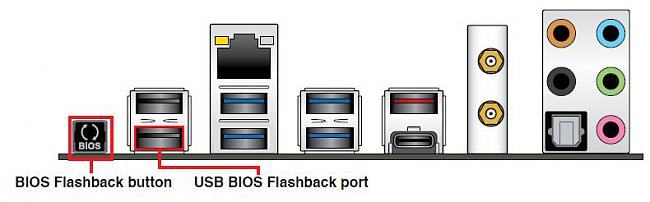
Currently , we have 3 method to update the Asus motherboard’s BIOS with the advantages and disadvantages:
Method 1: Using windows software
+ Advantages are: simple usability
+ Disadvantage : Win this thing to install, the new motherboard upward only supports Win7, both MEI driver must be installed. There must always monitor mouse buttons should be fairly took the new bios update
Method 2: With EZ Flash feature in the BIOS:
+ Pros: Fast easy to use, the new motherboard not even need to copy the file into the usb bios and straight up from the HDD.
+ Disadvantage : still need to monitor the mouse keys. Some cases do not get to the root bios update (part MEI) did not lead to getting new chips, some features are not stable
Method 3: In Flashback: this is a unique feature of Asus
+ Pros: ultra compact, just only 1 USB, plug for the motherboard sources up. Absolutely no need to mount Chip, Ram even screen. And the most important is the depth bios update, including interface layer and inner layer of MEI. Update this way is the most standard, the most stable bios.
+ Disadvantage : only supports the high life from the motherboard upward flow Z (Z77 87 97), the ROG line, Saber.
For example, I have one child with 4770k Z87 Pro running ok, but rather to the new chip 4790k not received, the red alarm lights cpu. The latest update by EZ flash bios does not recognize, just updated with new flashback fully recognize the new chip. Also, bios shows up in this way easier pull, Classified few bugs when using equipment not previously.
How to recognize the motherboard features on the Flashback:
– At home => section parameters Flashback Spec line is
– On the motherboard will have much of the following:
+ Button on the motherboard flashback in the Z line or intermediate line
+ Button mouse plugged flashback rear seat down
If your Motherboard have Flashback , you simply do as:
Step1: download the latest bios on the home page, then download USB BIOS Flashback for Renamer Bios (for example here:http://dlcdnet.asus.com/pub/ASUS/mb/LGA1155/P8Z77-M/BRenamer.zip)
Step2: unpacking files downloaded software renamer bios, bios file copied to the folder unpack it. Running BRenamerl.exe file => this file will rename files copied on a standard bios to run Flashback
(Example will change Z97-PRO-ASUS-2205.CAP into Z97P.CAP)
Step3: 1 usb prepare clean format FAT32, copy the file into the usb bios or just rename it. Find out some rear usb port, USB port Flashback paste notes are plugged in.
Step4: holding down the button for a few seconds to go Flashback with flashing lights. This lamp will blink faster, finish it off as done.
Turn it on, check whether ok not. Very fast and can do batch offline












