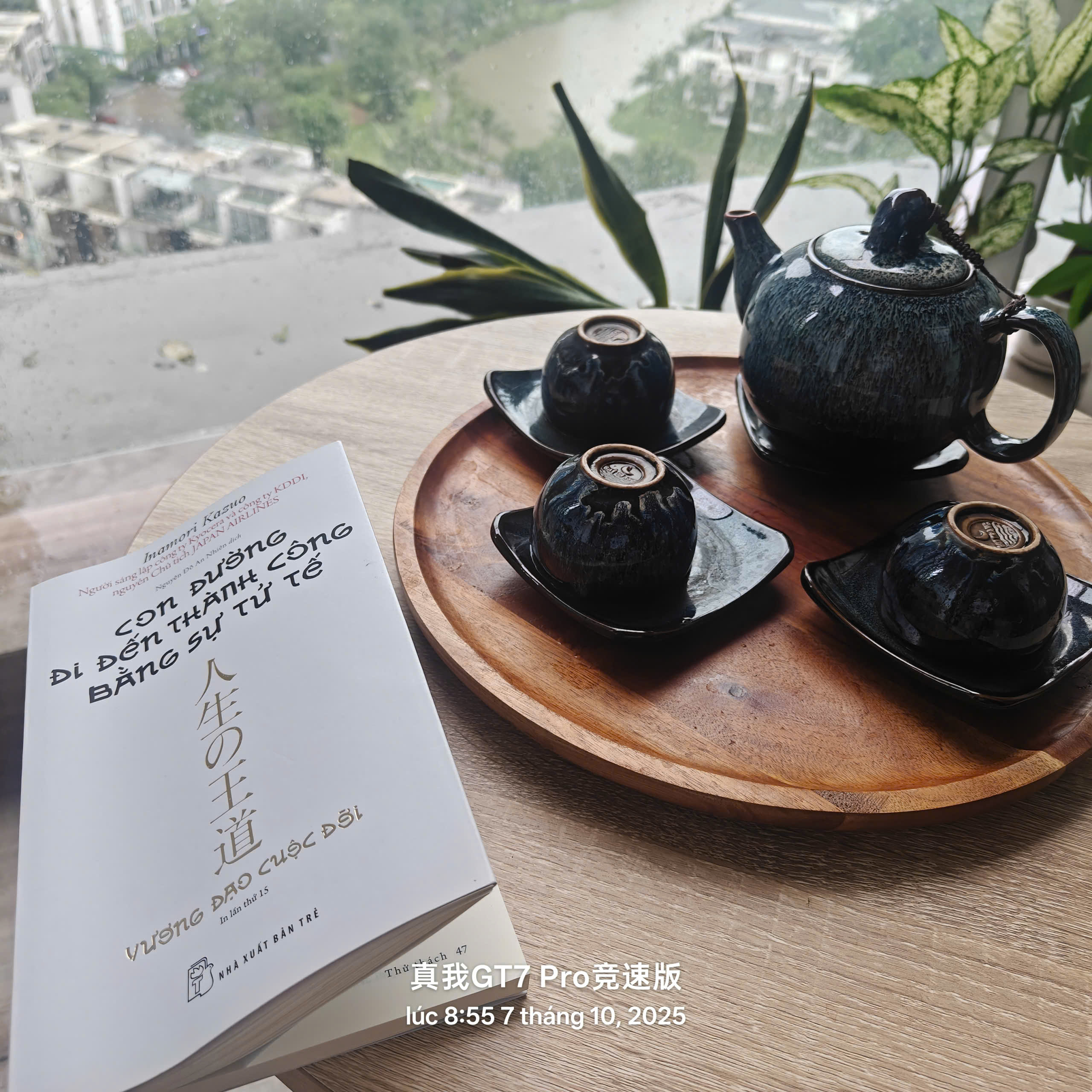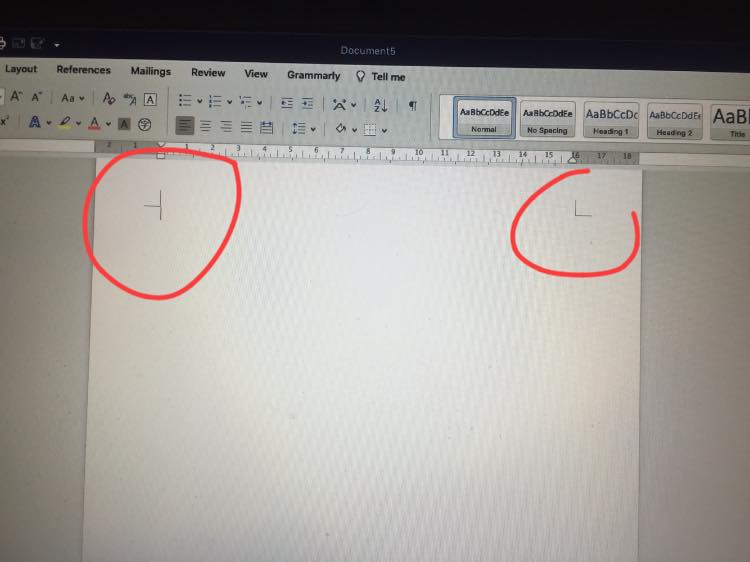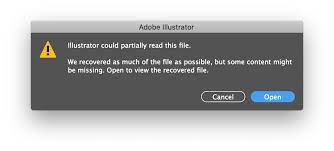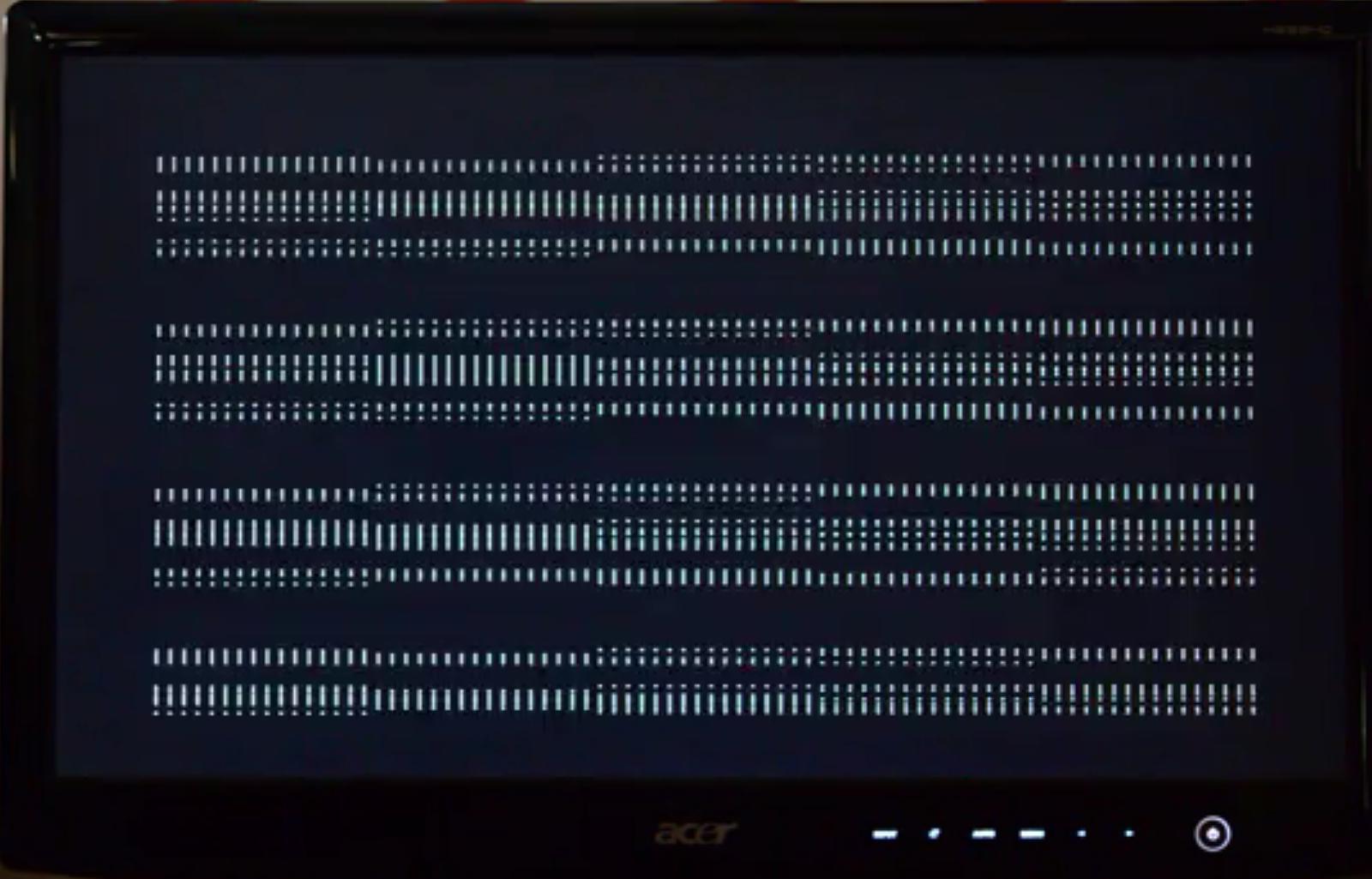How to fix an internal error has occurred. My computer connects to a remote desktop connection, what is the error with this error Who knows this error, please show me how to fix it
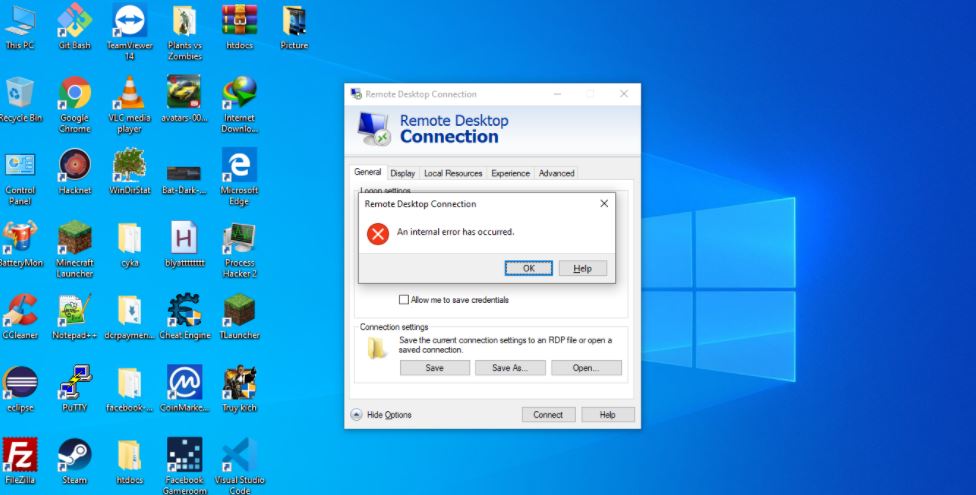
Solution:
You check that the connected machine has opened the remote desktop function
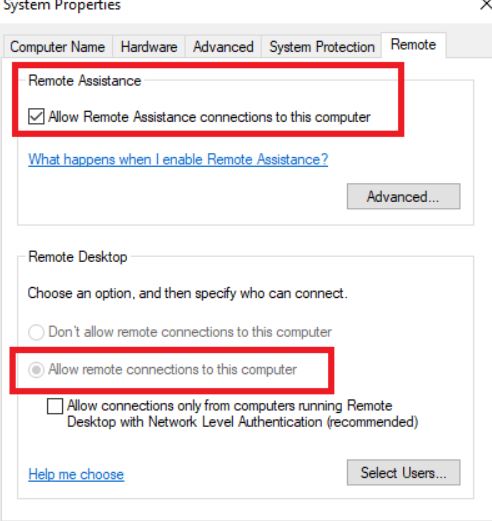
1. Type Local Security Policy to the Windows Search box.
2. Click Open link.
3. Expand Local Policies > Security Options on the left panel.
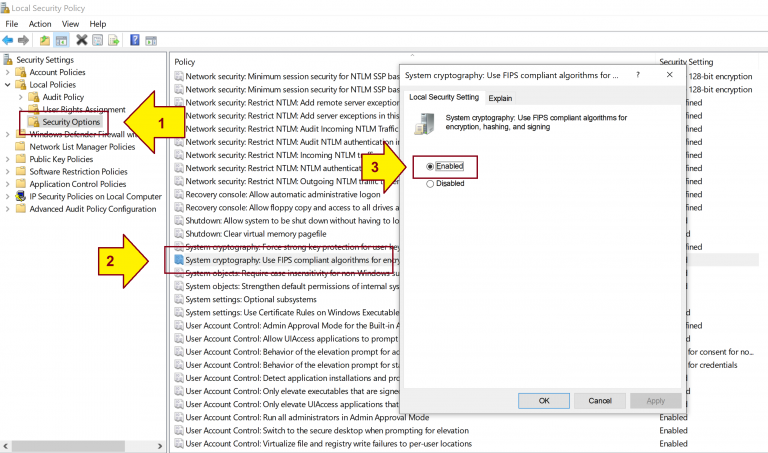
4. Double click on System cryptography: Use FIPS compliant algorithms for encryption, hashing, and signing row on the right panel.
5. Select Enabled, click Apply and click OK.