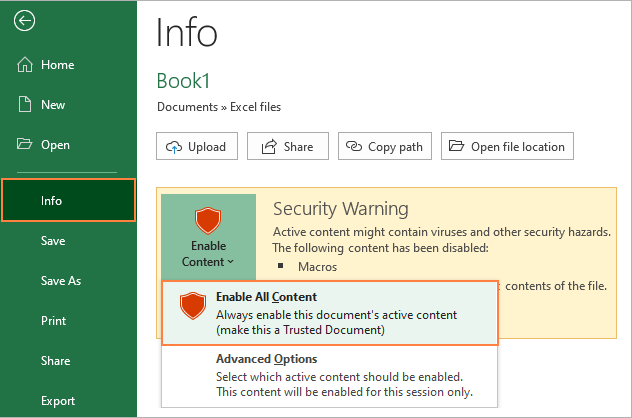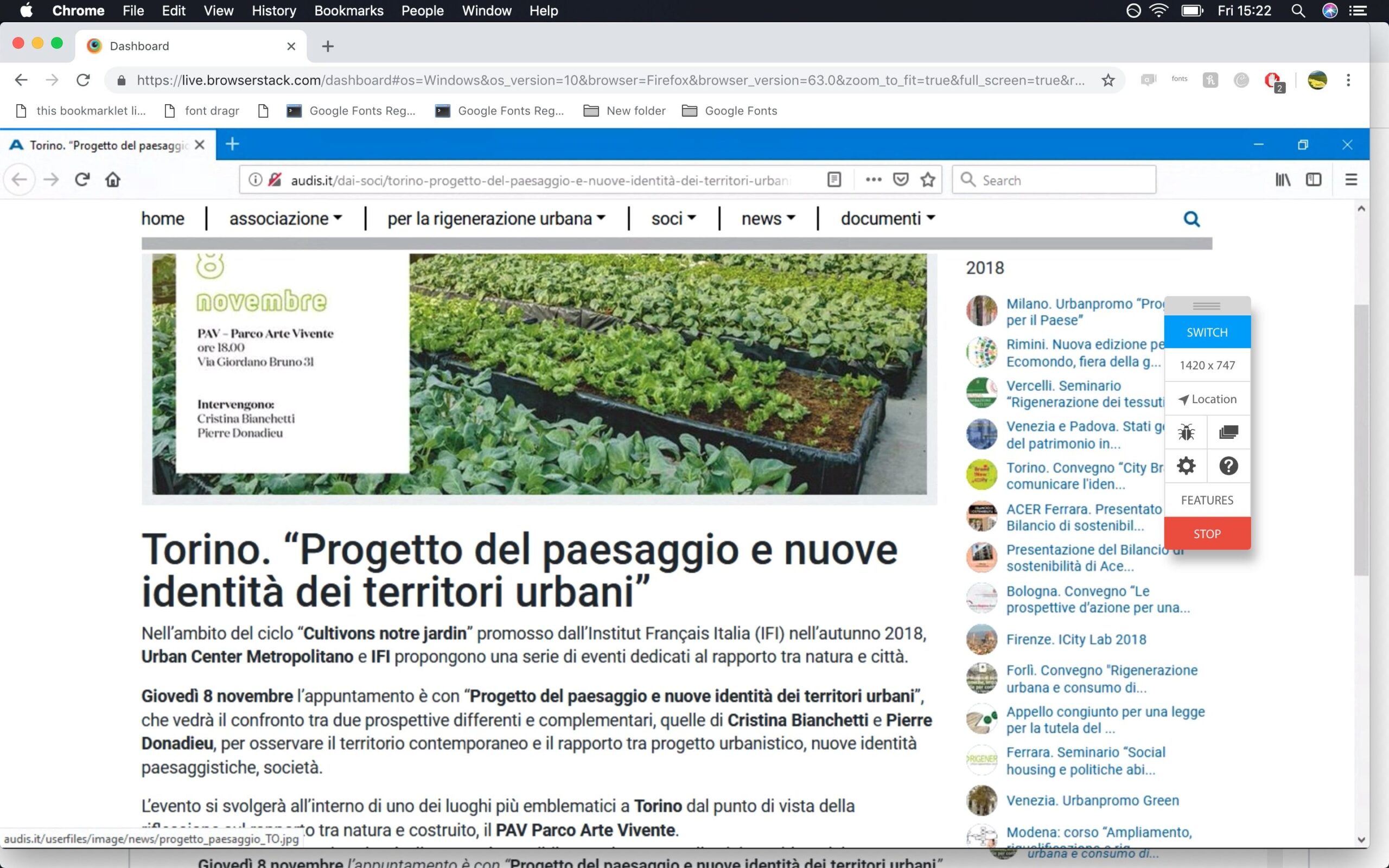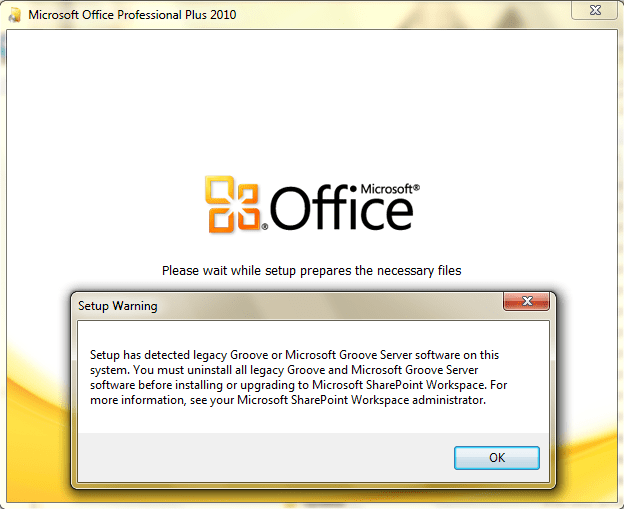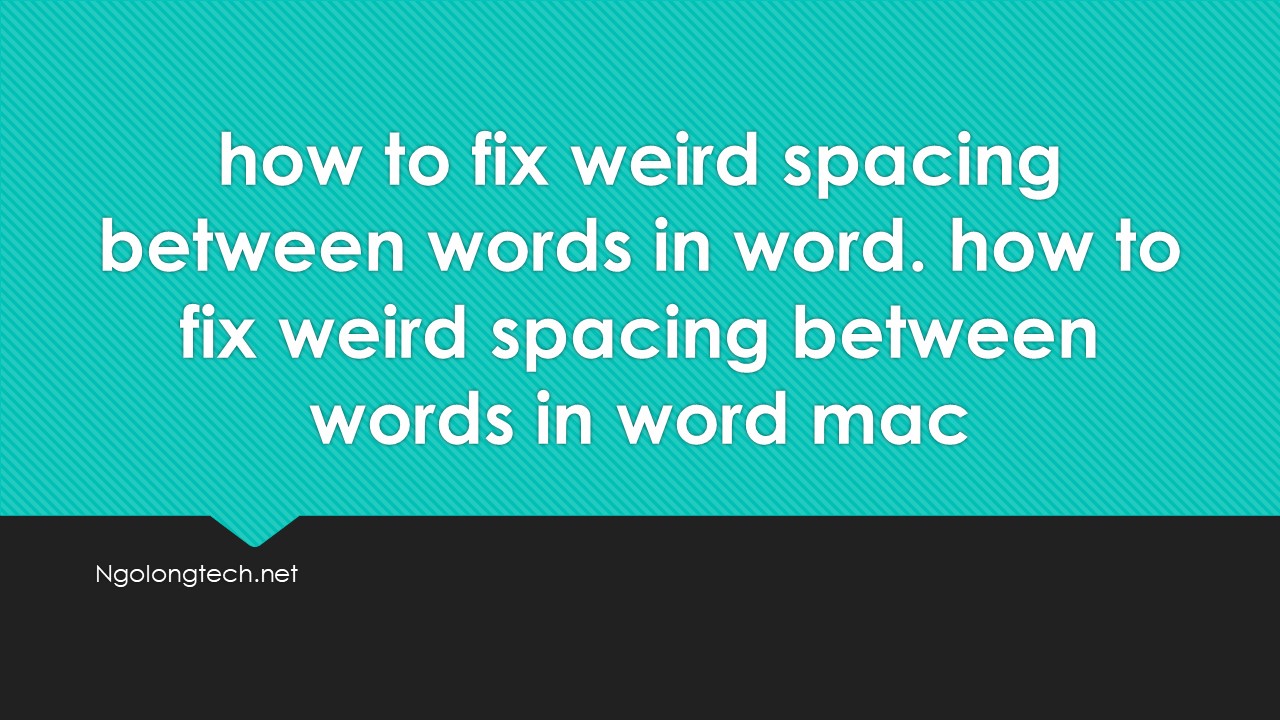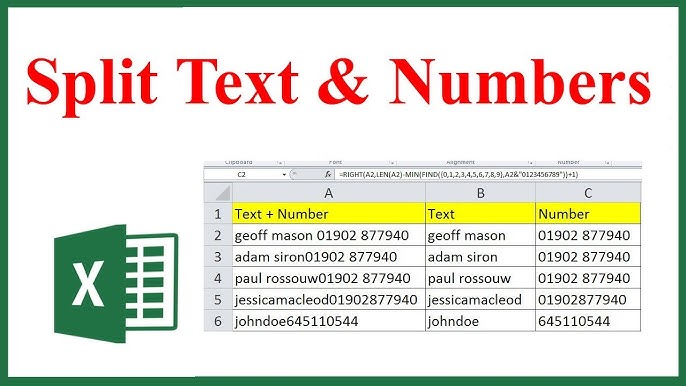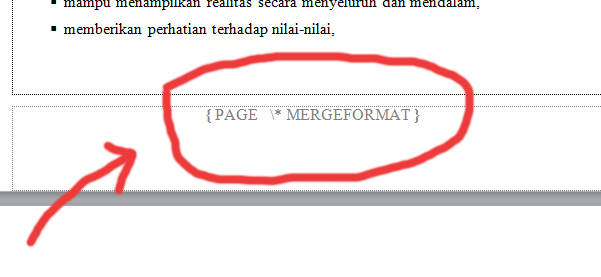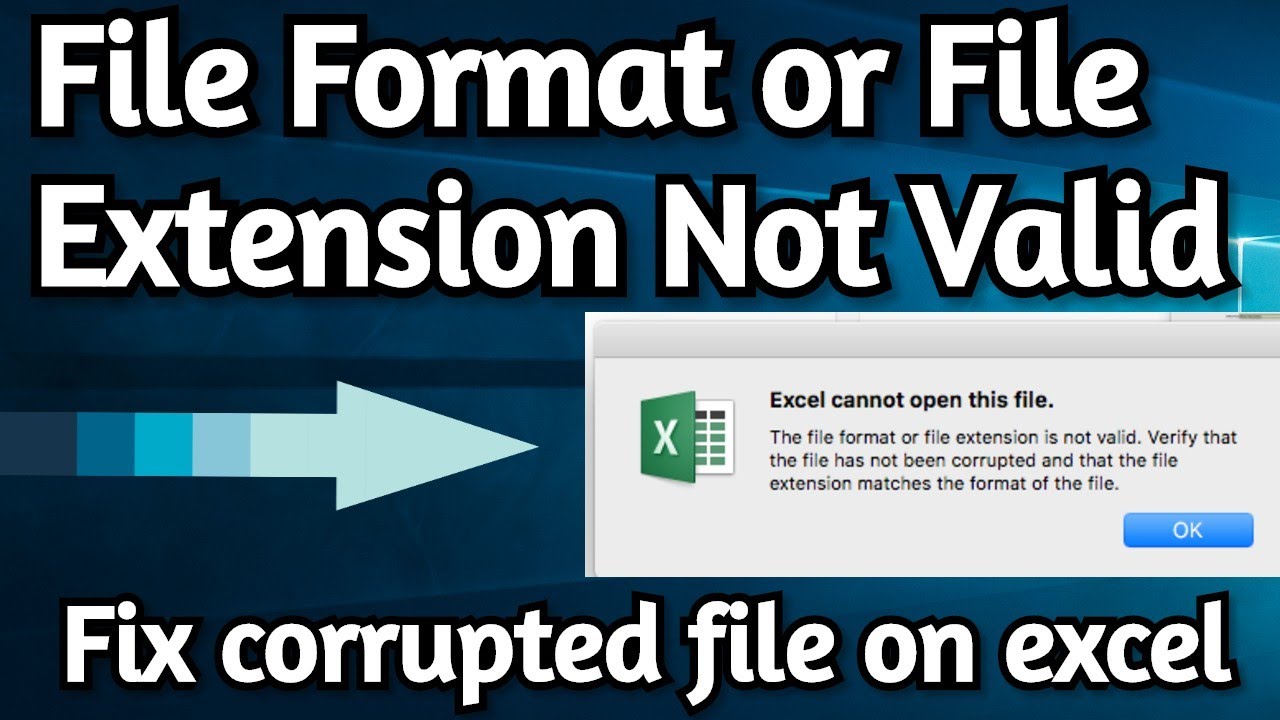How to fix Microsoft Excel has stopping. Thanks to the masters for showing how to fix errors like this. Windows 10, using MS Office Pro Plus 2013 (I can’t access any excel file, word can be accessed normally
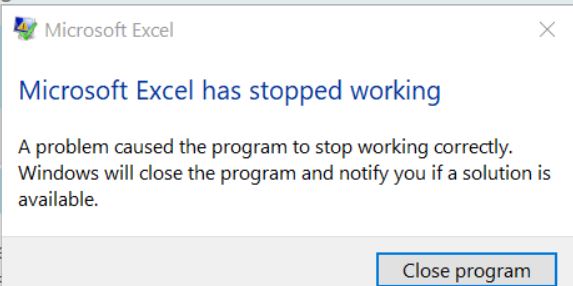
Solution:
In my experience, the error is mainly due to the conflict with the add in Solution: Click File -> Click Excel Options -> Click Add-In -> In Manage -> Click Go -> Uncheck uncheck one or more add-ins in the List list -> OK Good luck ! If that doesn’t work, try this one more way: First step: Open Regedit (Go to Start, Run, and type regedit) Second step: In regedit, point to HKEY_CURRENT_USER \ Software \ Microsoft \ Office \ 12.0 \ W ord \ Data Step three: Right-click on the Data folder and delete it.
Cách 2:
Bước thứ nhất: Mở Regedit (Go to Start, Run, and type regedit)
Bước thư nhì: Trong regedit, trỏ đến HKEY_CURRENT_USER\Software\Microsoft\Office\12.0\W ord\Data
Bước ba: Nhấp chuột phải vào thư mục Data và xóa đi.